Good day everyone, today we will be going over the beginning steps to creating your very own custom QR Codes with Stable Diffusion.
First off - We need a QR Code - I highly recommend this website, https://www.qrcode-monkey.com/
Keep in mind, the shorter the URL, the less complex the pattern will be, making diffusing easier.
Next we will be focusing on the txt2img tab with the "Rev_Animated" This model is available for all RunDiffusion members - then - adding in your prompts.
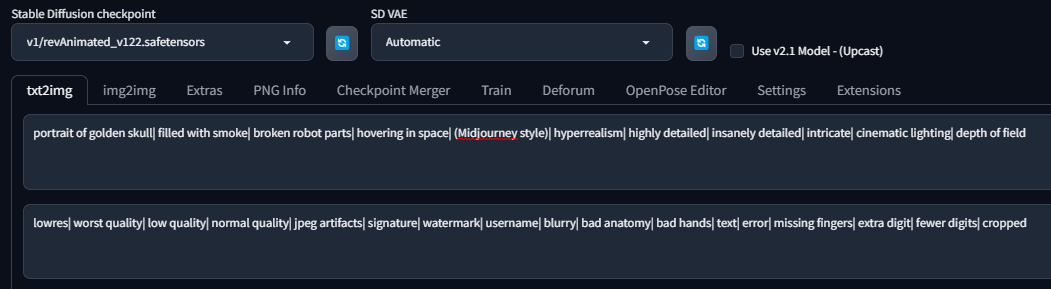
Once our prompt is set, follow the settings below.
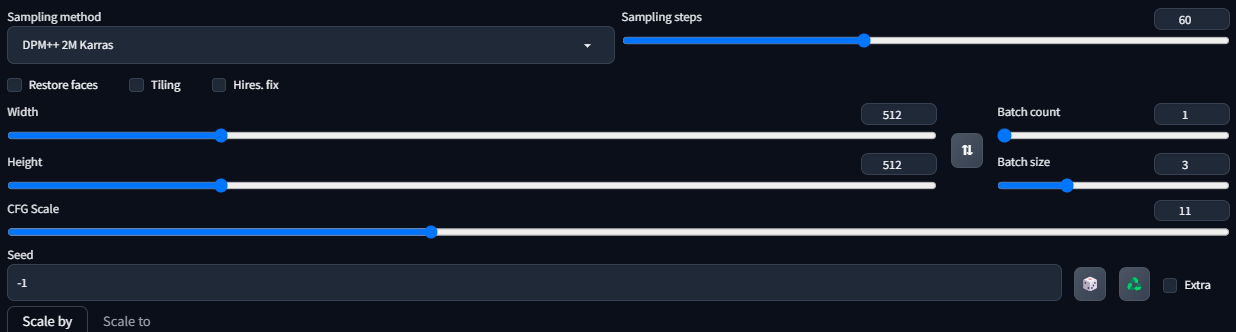
Lastly, we move onto ControlNet. We will be uploading the picture of our QR Code into ControlNet unit 0 & ControlNet unit 1. The settings are as follows.
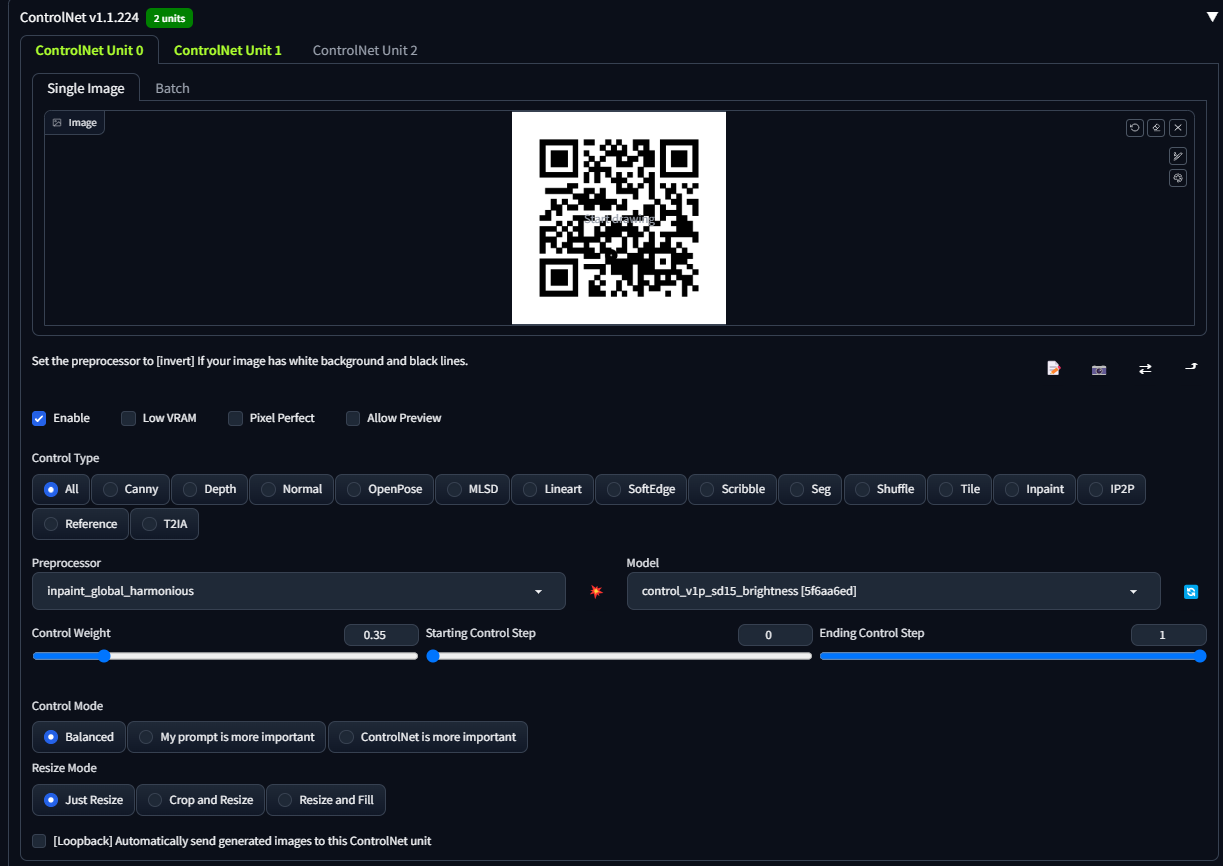
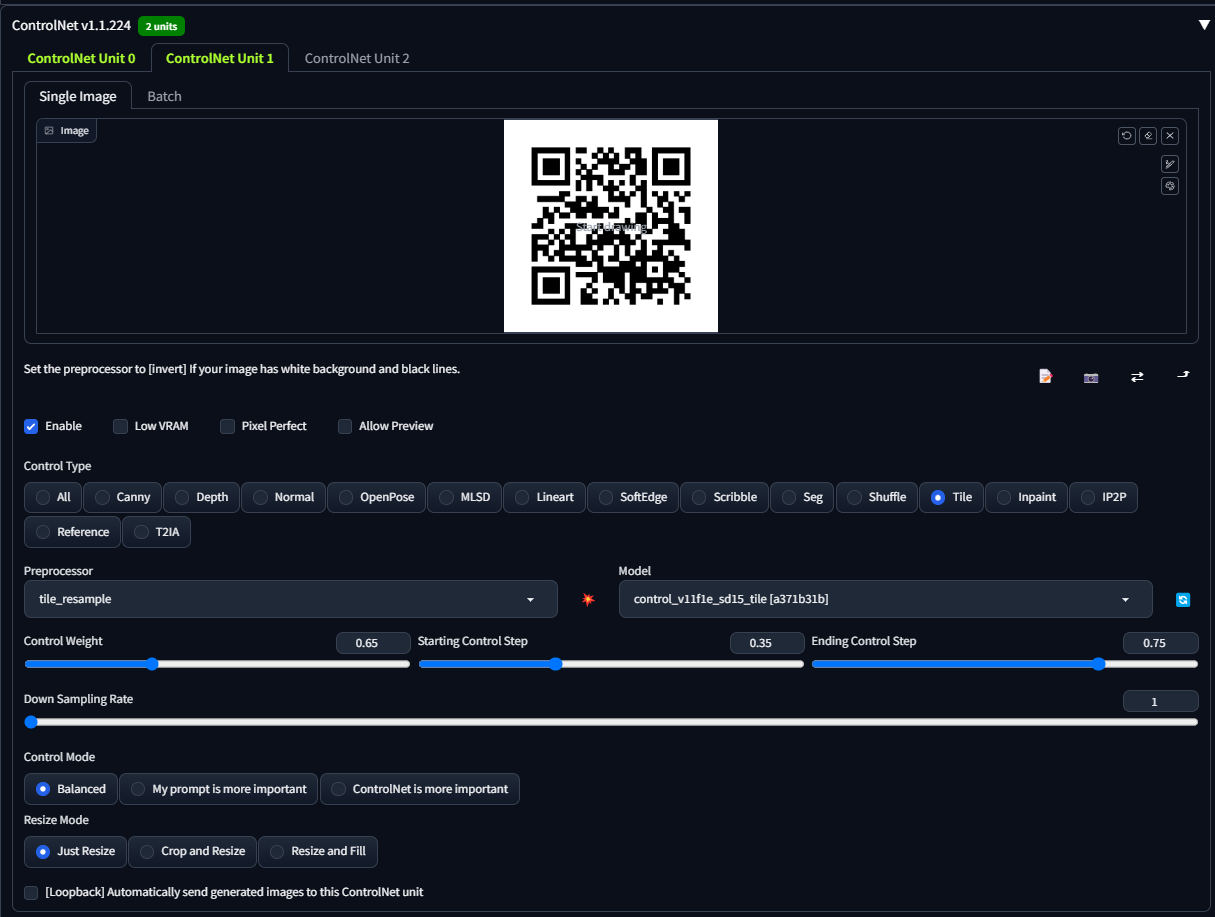
These settings should get most prompts a working QR Code. However, if you find your specific image is not scanning you will need to adjust the following settings until it properly scans.
- Control weight on both ControlNet units.
- Starting control step on both ControlNet units
- Ending control step on both ControlNet units
These will allow you to fine tune your image to get the desired result + a working QR Code.
Any further questions do not hesitate to ask withing our discord. Cheers!

