Need fast and accurate audio transcription with speaker separation and timestamp precision? RunDiffusion’s AudioLab delivers exactly that using WhisperX or OpenAI Whisper. Whether you're working with interviews, podcasts, meetings, or voice memos, this tool simplifies the transcription process and runs entirely in the cloud. Here's how it works and why it's ideal for your next project.
Why Use AudioLab for Transcription
Audio transcription is more than just converting speech to text. It’s about delivering high accuracy, clear speaker distinction, and time-aligned results. AudioLab on RunDiffusion does all of this with zero setup required.
Key features include:
- WhisperX for faster transcription with speaker diarization and precise alignment
- OpenAI Whisper for the original transcription model
- Speaker Diarization to distinguish who is speaking
- Frame-Level Timestamps for pinpoint alignment
- Language Detection and Selection for multilingual support
All processing happens in the cloud so you can focus on results instead of installations.
How to Transcribe Audio in AudioLab
Follow these simple steps to start transcribing with AudioLab on RunDiffusion.
Log in to RunDiffusion
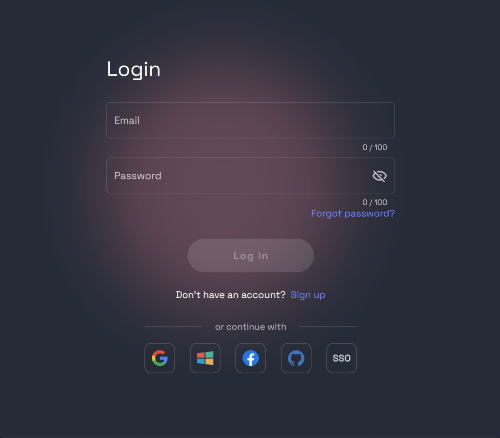
Launch AudioLab. Go to Open Source Apps, choose AudioLab, and click Select.
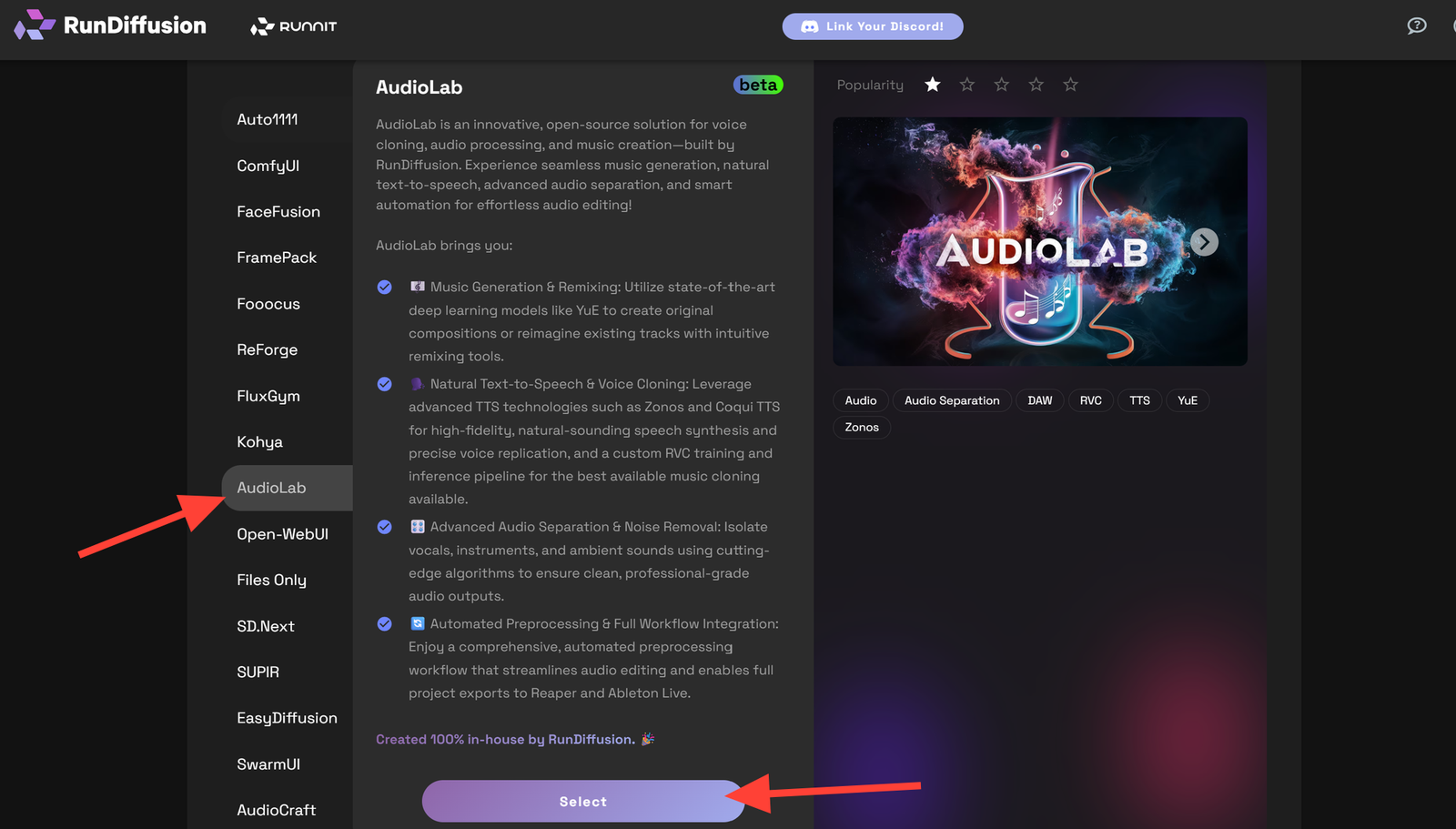
Set Up the Session. Click Launch to begin your cloud session.
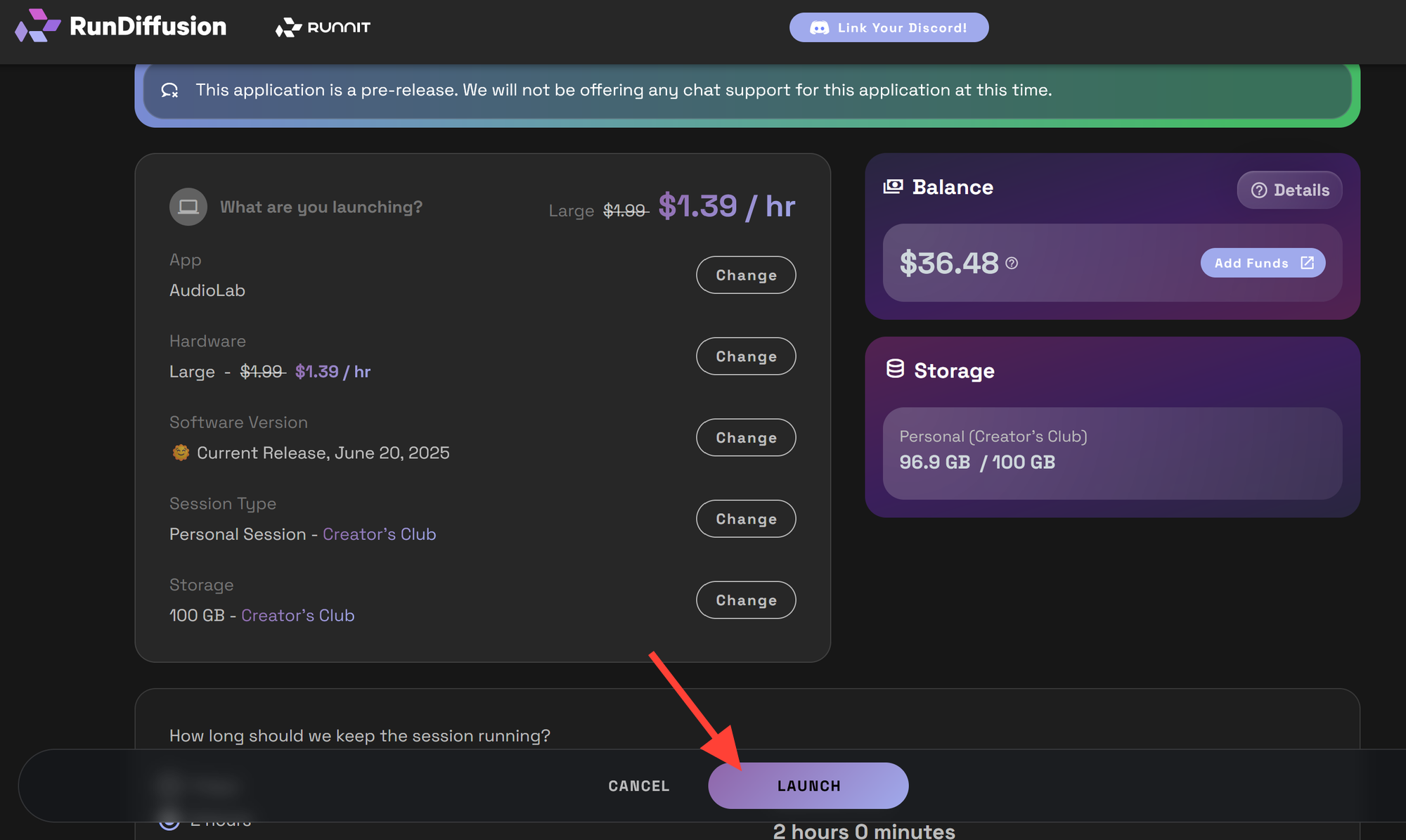
Click on the Transcribe Tab
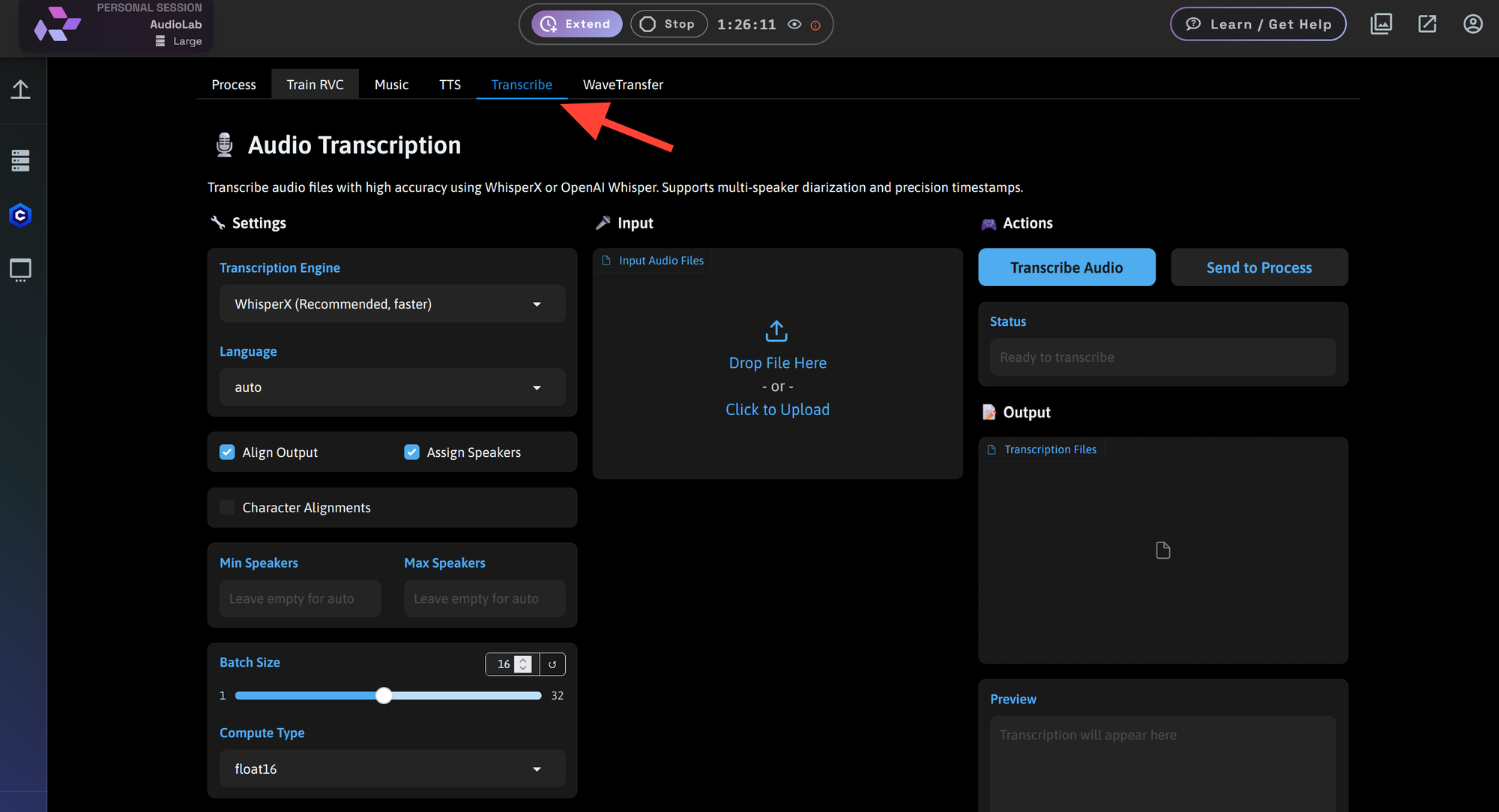
Upload Your Audio File. In the Input box drop or upload a file.
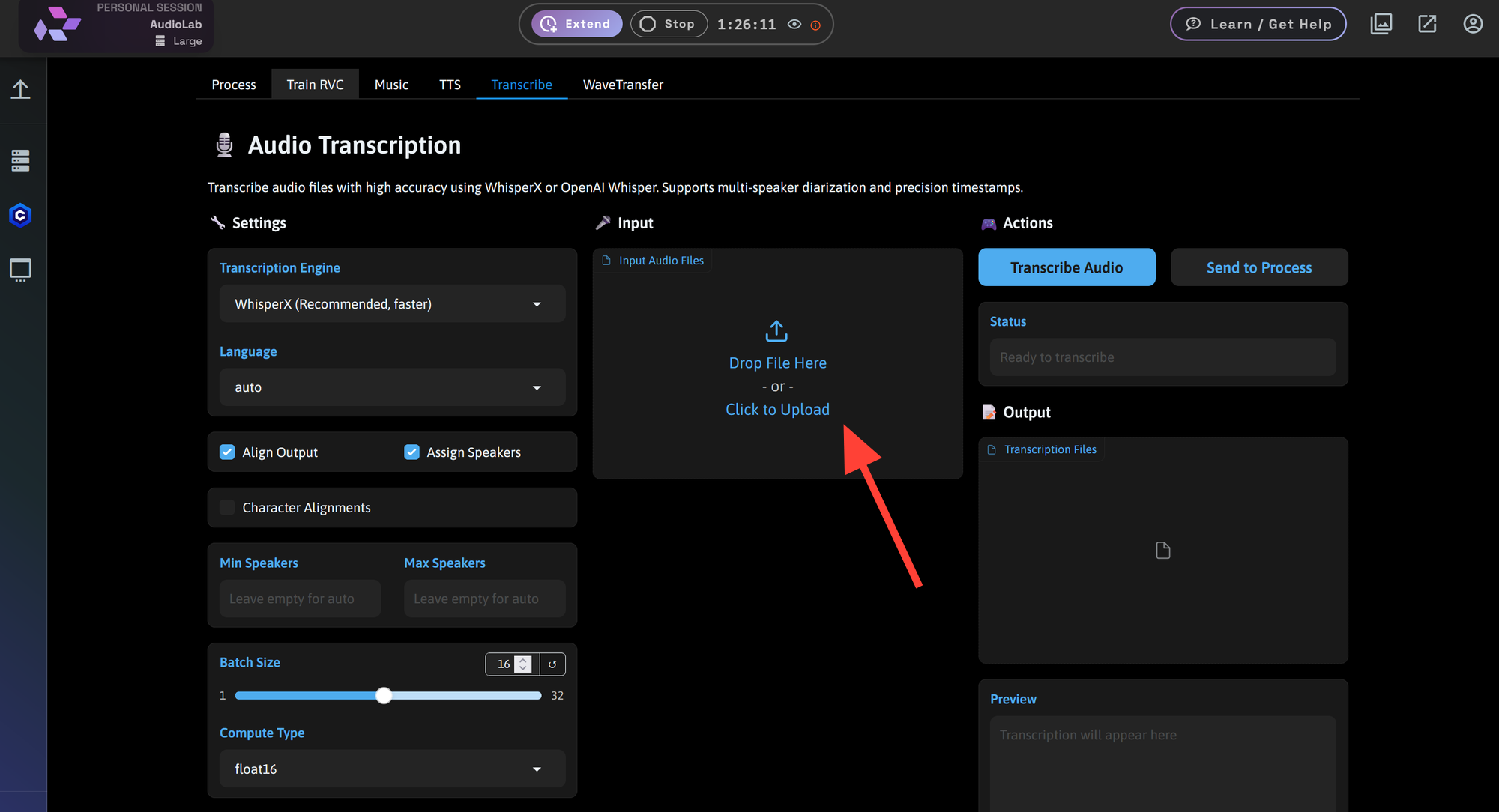
Select WhisperX(Faster) or OpenAI Whisper(Original) . Then Select the language or leave it on the default Auto setting.
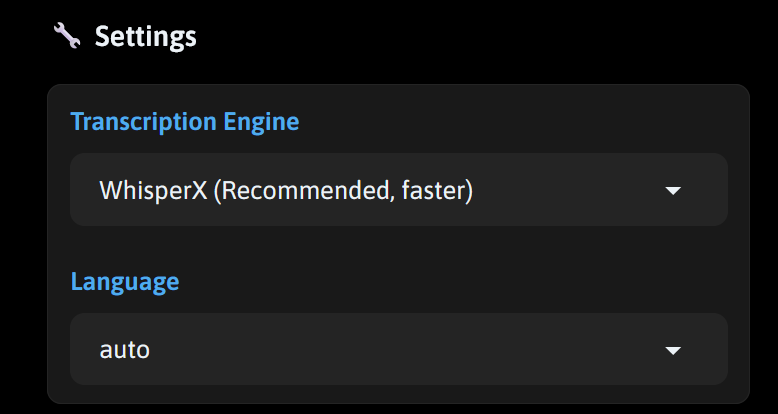
Configure Speaker Count. Set Min Speakers and Max Speakers, for single speaker audio, use 1 for both fields
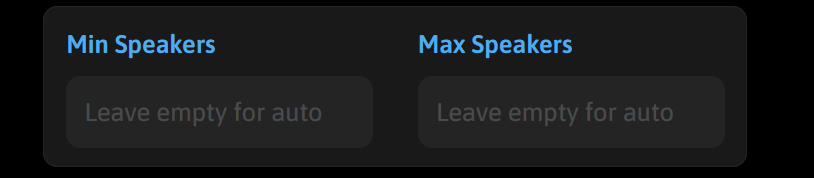
Click Transcribe Audio.
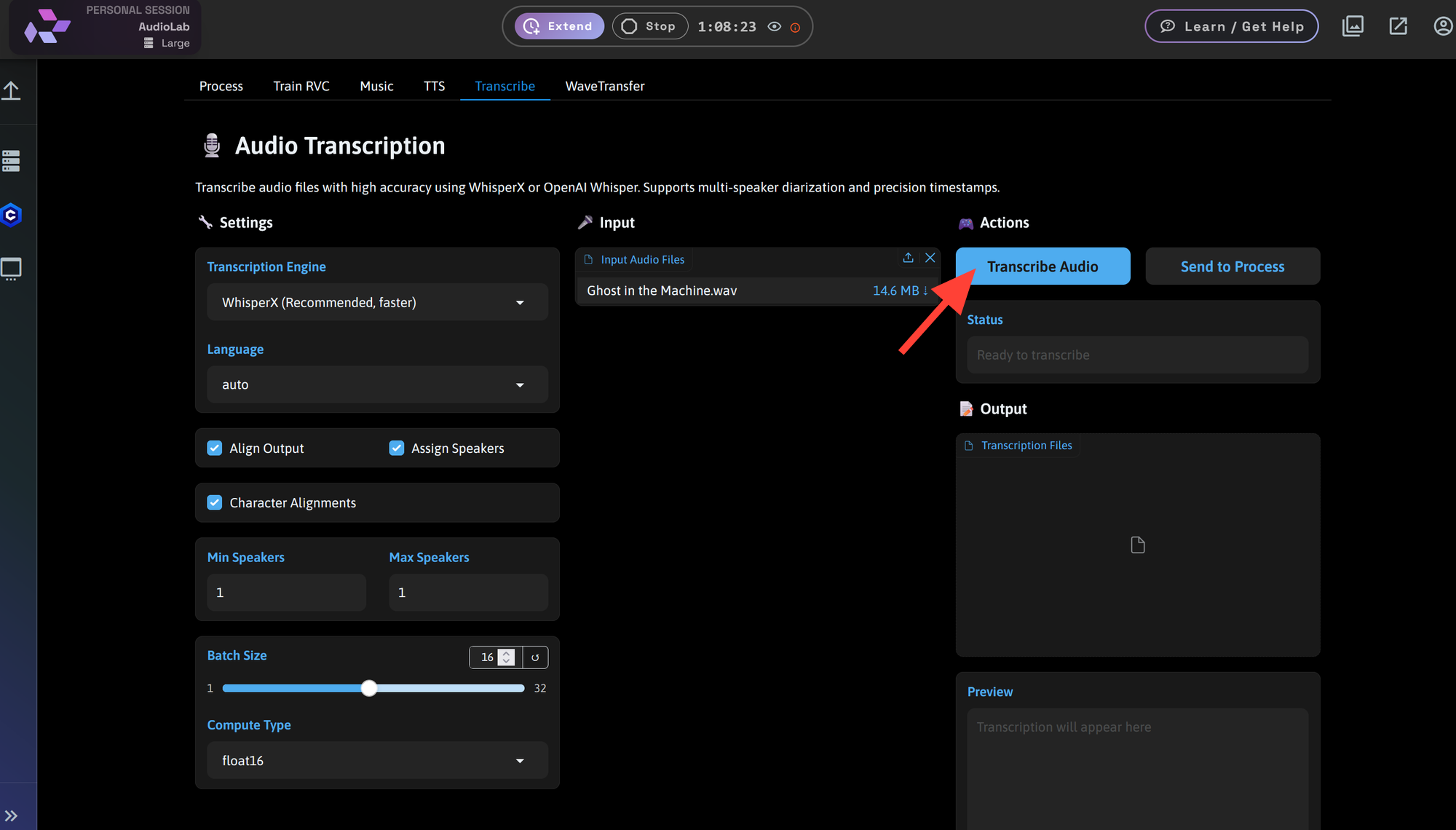
Download or Preview Transcripts. Left click on transcription files to download.
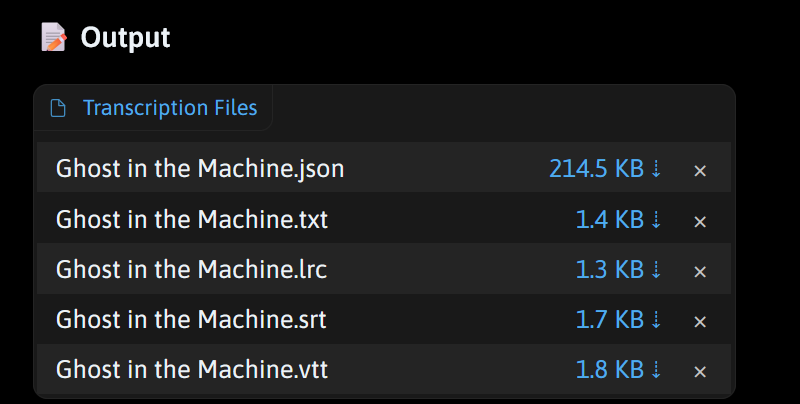
Use the Select Output Files button to preview results in the app.
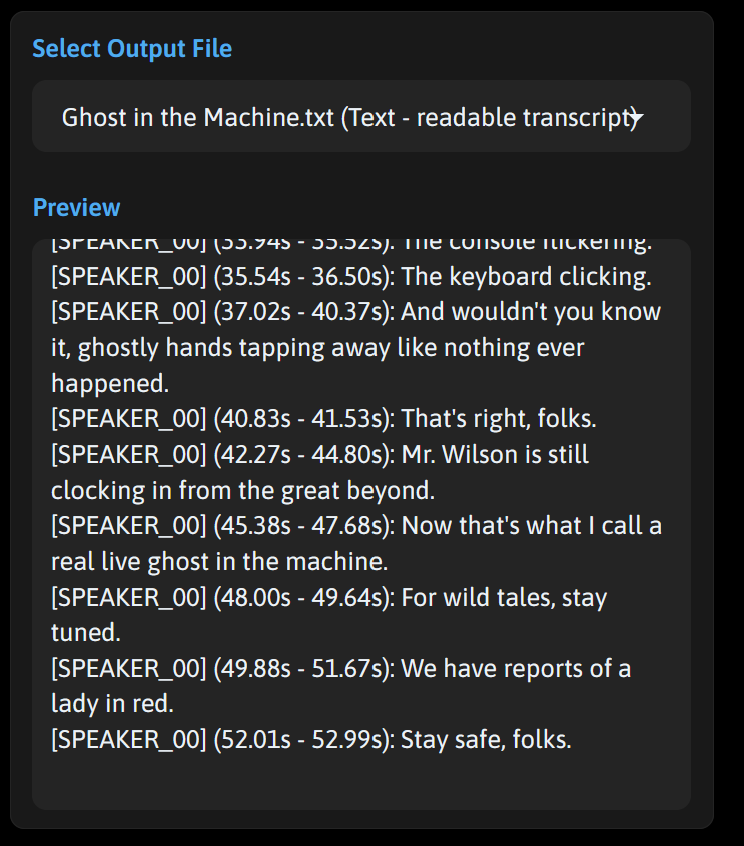
Your files can be found in your file browser in images/images_ADLB/transcriptions
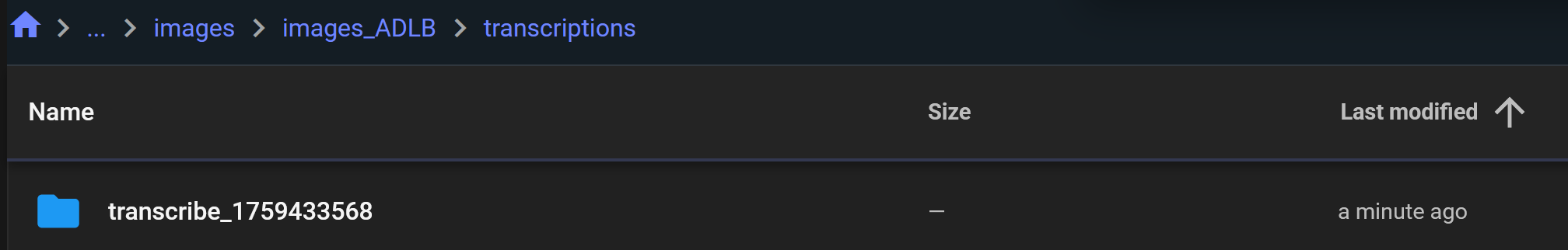
Cloud Based Simplicity
AudioLab on RunDiffusion runs completely in the cloud. There is no need to install software, manage environments, or worry about system compatibility. Just launch, upload, and transcribe.
Conclusion
If you need reliable transcription with minimal effort, AudioLab on RunDiffusion is the right tool. With WhisperX and Whisper options, support for multiple speakers, accurate timestamps, and automatic language detection, it’s built to handle professional use cases.






