What is the Colorize App?
The Colorize App on RunDiffusion's Runnit Paltform is designed to transform grayscale or black-and-white images into vibrant, full-color versions using advanced AI-driven techniques. Whether you're restoring vintage photos or adding a creative twist to a sketch, this tool helps you do it in just a few clicks.
How to Use the Colorize App
Here’s a quick step-by-step to get you rolling:
Starting the App:
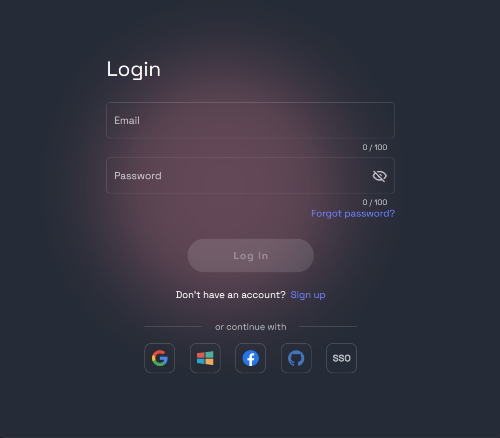
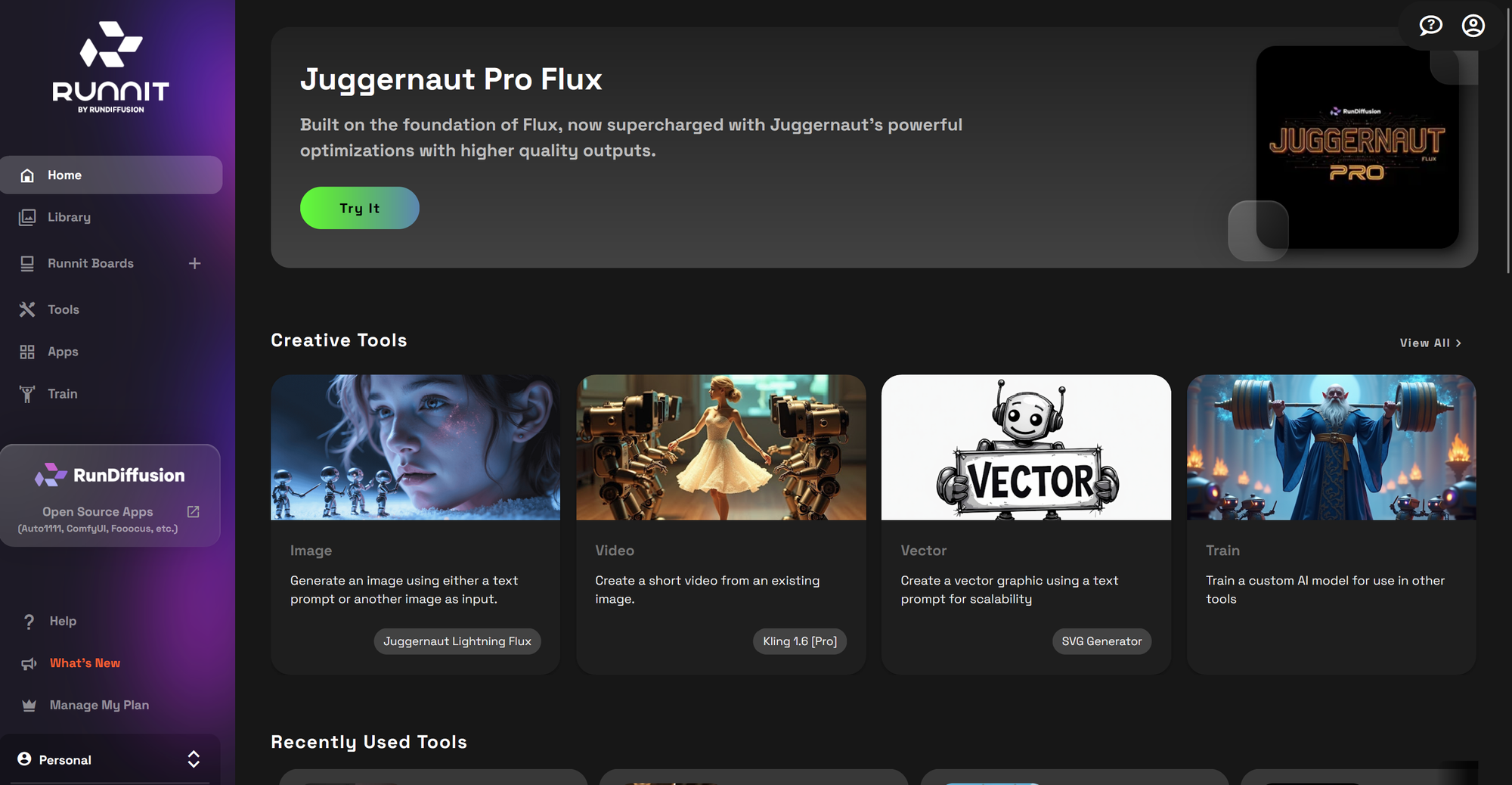
In the left panel, find and click on Apps
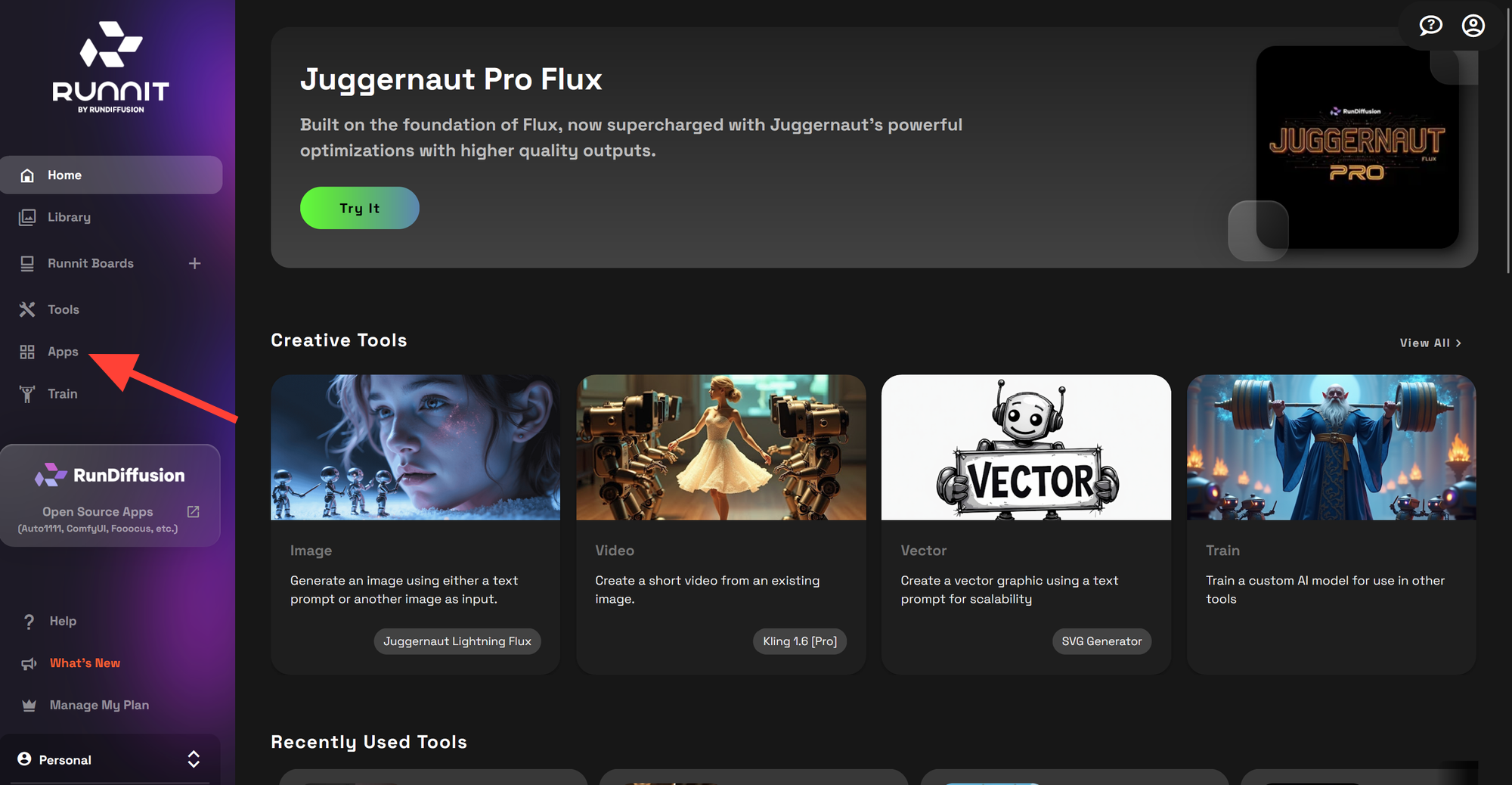
Scroll down and click on Colorize App.
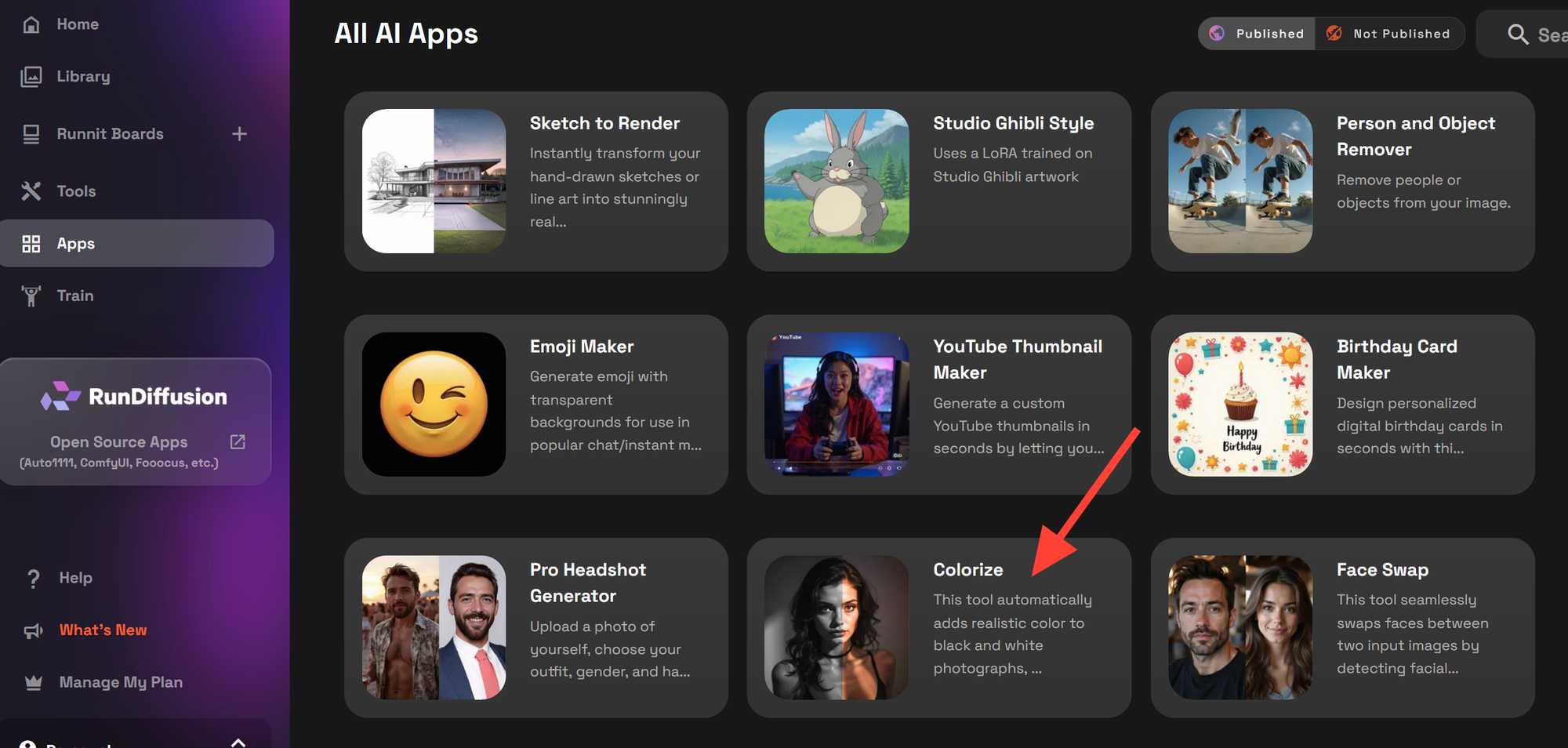
Uploading Your Image:
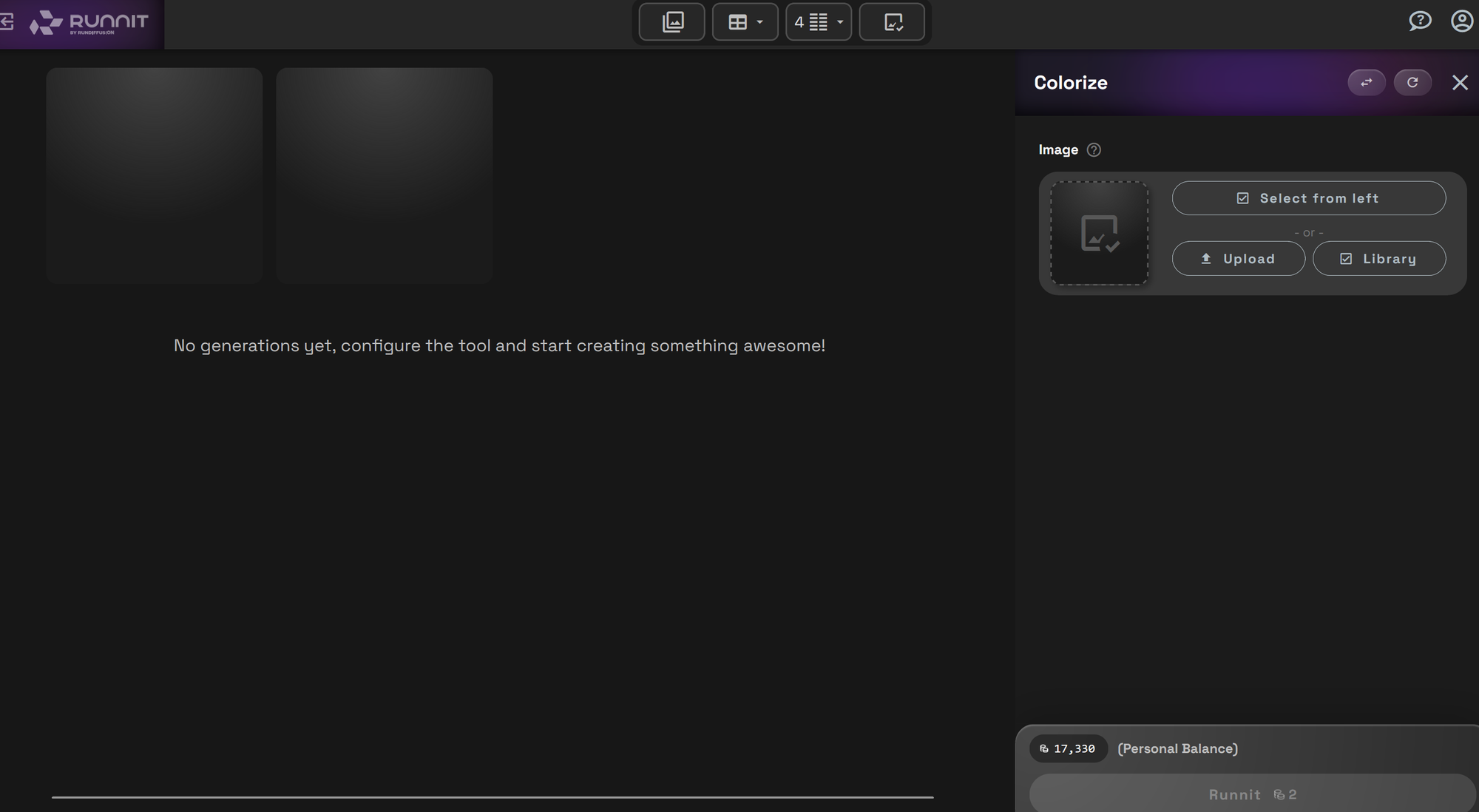
Choose to Upload an image or choose an image from your Library.
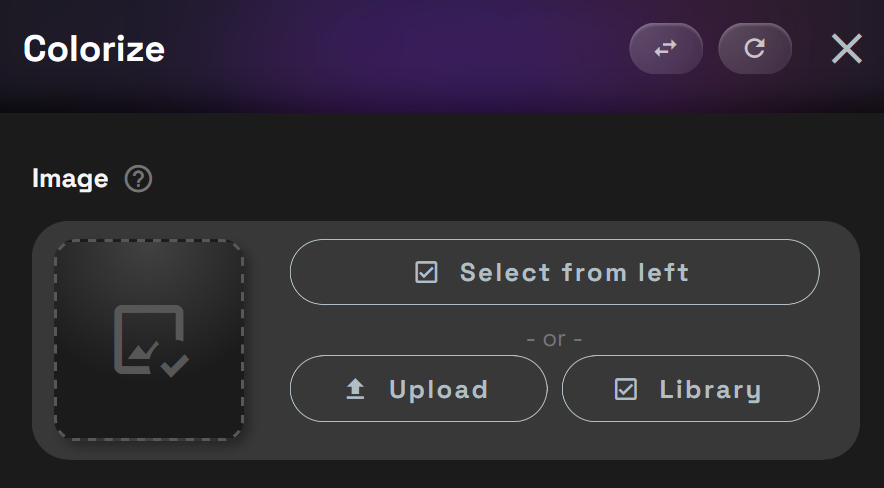
⚠️ Only one image can be processed at a time
After you upload an image click Runnit.
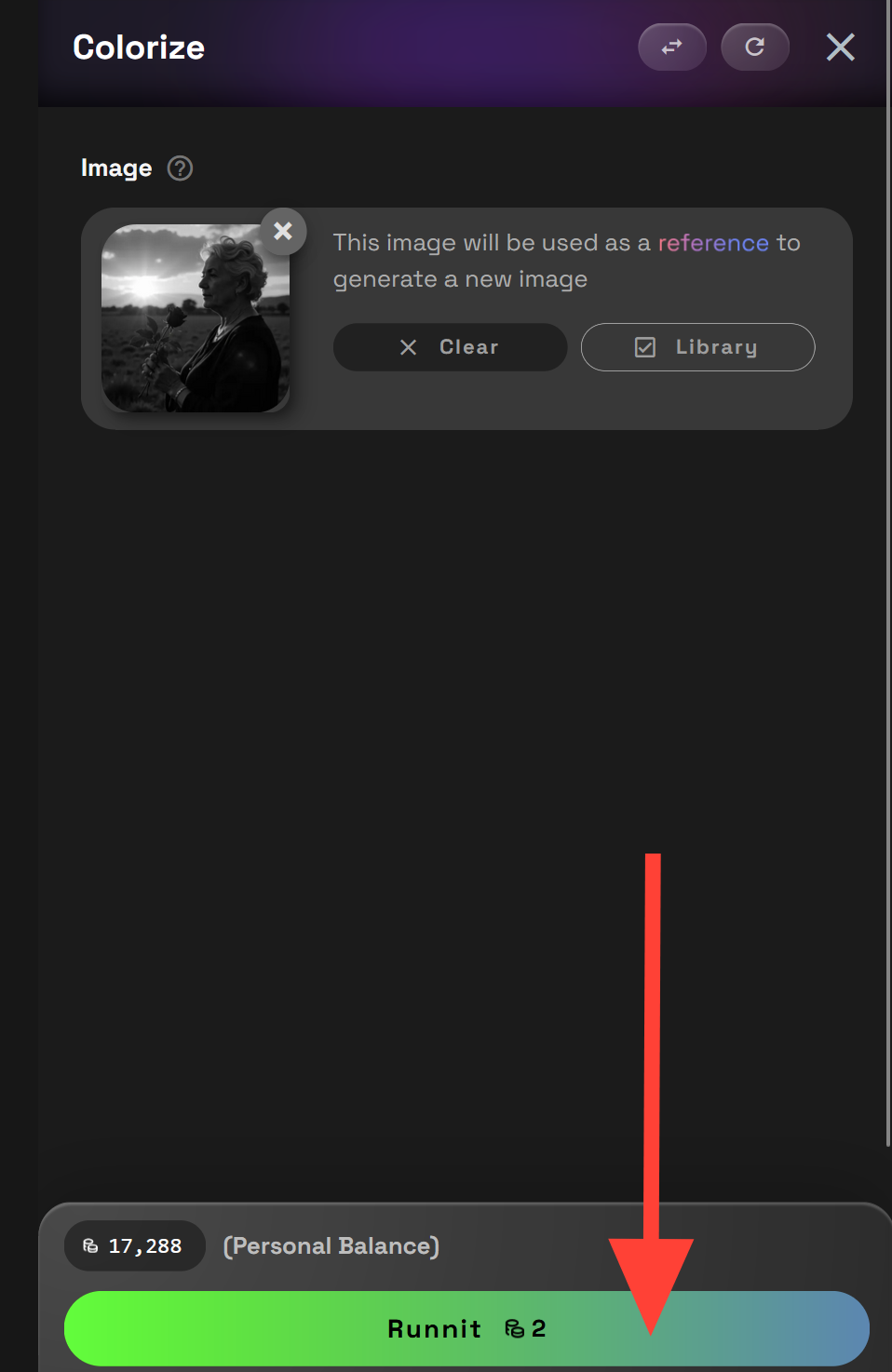

Another example.


Pro Tips for Better Results:
- Choose high-resolution grayscale images for more accurate color predictions.
- Test results on portraits, nature shots, and architectural sketches to explore stylistic differences.
Related Articles You’ll Want to Check Out:



FAQ: Colorize App on Runnit
What is the Colorize App?
The Colorize App is a cloud-based AI tool on the RunDiffusion Runnit Platform that transforms black-and-white or grayscale images into full-color versions. It’s ideal for restoring old photos, enhancing sketches, or adding creative colorization to artwork without any manual editing.
Who is the Colorize App for?
It’s designed for photographers, artists, archivists, designers, and anyone who wants to bring monochrome images to life quickly and easily.
How do I access the Colorize App?
You can try it by going to the Colorize on RunDiffusion.
Can I upload multiple images at once?
No. The app processes one image at a time to ensure accuracy and optimal colorization quality.
What types of images work best?
High-resolution images deliver the strongest results. Portraits, nature photos, sketches, and architectural illustrations all colorize well with distinctive visual styles.
Does the app work with old or damaged photos?
Yes. The AI can restore vintage or historical images by adding realistic color tones. For deeper restoration or cleaning, you can pair it with Topaz tools or Inpainting Pro.
How does the AI determine colors?
The model predicts likely colors based on patterns, context, and learned references from millions of examples. While not always historically exact, it produces natural, visually pleasing results.
Can I edit or refine the results afterward?
Yes. You can bring your colorized image into other Runnit tools:
- Inpainting Pro for targeted edits or corrections
- Topaz Denoise / Sharpen / Upscale for restoration and enhancement
- Flux Kontext for precise instruction-based adjustments
Does the Colorize App require any installation?
No installation required. Everything runs in the cloud directly from your browser.
How fast is the colorization process?
Most images colorize in seconds to under a minute depending on size and complexity.
What’s the main benefit of using the Colorize App?
Speed, simplicity, and AI-enhanced accuracy. You get vibrant, restored color images without manually painting, masking, or editing.
Can I use colorized images in other creative workflows?
Absolutely. They can be used for portfolios, storytelling projects, archival restorations, mood boards, social media designs, or as pieces within larger Runnit workflows.
How do I get started?
Open the Colorize App from the Apps menu, upload a black-and-white image, and click Runnit. Your new colorized version will be ready in moments.





