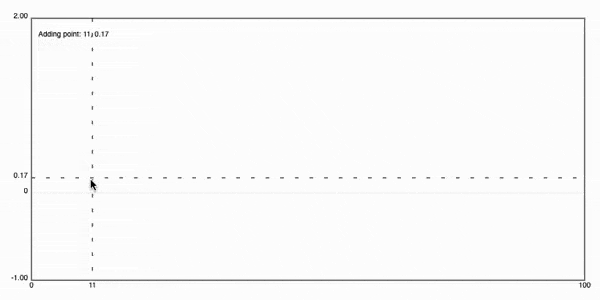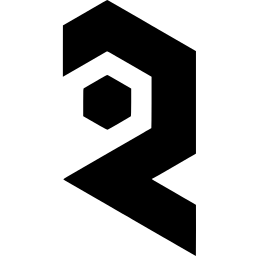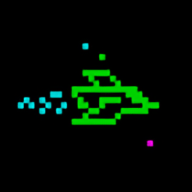For a beginner's overview of Deforum, check out this great walkthrough video by Matt Wolfe here...
For an advanced rundown of Deforums features and settings, please check this video. Yes, it's long but Matt has kindly indexed it so you can jump to what you need!
Beginner suggestions for Deforum
- Go slow. Start with default settings and change one thing at a time. That way if you get an error you know what went wrong.
- Be gentle with settings. Try changing camera settings around 1, using settings like 0.8 or 1.2. In most movement settings,
1is a setting that keeps the movement still. Anything slightly higher or lower than 1 will move the camera slowly. - Learn how to use the camera in 3d mode, don't bother with video input, interpolation or 2d mode. 3d is best.
- You can start a generation, then check the first few frames in the output folder to see if it is working. If it is not you can cancel the generation and save some money. Use a small amount of frames to start, then as you feel confident grow the number of frames.
- Once you get a good prompt and setting with Deforum and feel confident, try it in SDXL. Change the resolution to 1024x1024 and try it!
Prompting and JSON
Use the JSON decoder (linked in the info tab of Deforum) to determine if there is a problem with your prompt that throws an error. One common example is that you need a comma on every line... except the last one! If you put a comma on the last line of your prompt it will throw an error.
Guided Images and Init Images/Video
For guided images or Init Images you have a couple options. You can use a url from an image host or even Discord, but it must end with the image suffix, aka .jpg or .png.
For storage for images and videos to use within Deforum, upload the files to the file browser. Images in particular will go quite fast. If you have a larger video, you may want to use the gdown method outlined here.
To reference the files, the directory always starts with /mnt/private/ and then the folder. So if for example you uploaded an image in a folder called "guided" then you would reference the folder as /mnt/private/guided/image1.jpg

Upscaling and Larger Videos
Many people load up Deforum and expect it to be able to generate 1920x1080 HD videos from the get go, this is sadly not the case. First you will need to understand Stable Diffusion, which is based around 512x512 images for Stable Diffusion 1.5 or 1024x1024 images for SDXL. Start there. Once you have settings you like, enable "Upscaling" in the output settings to get a larger video. This will not only save you time and money but will make for much cleaner results.
Saving Settings
To save settings in Deforum, type out the full path to where you would like to save the settings file to.
For example: /mnt/private/deforum_settings.txt. Note, you need to get the path EXACTLY right, or you will get an error! To load settings type in the full path and hit "Load All"
Errors
Deforum is a complicated project! Try to review all your settings and make sure you didn't miss anything before reporting on Discord. Often times something is missing, like a bracket, or an extra space where it shouldn't be. Check your logs folder and the logs txt file for a better description of what your error is.
If you have tried this and still don't understand how to fix, please ask in the #Deforum channel on our Discord. For further troubleshooting you can also search the Deforum Discord https://discord.gg/deforum
For frequently asked questions, check Discord's FAQ here: https://github.com/deforum-art/deforum-for-automatic1111-webui/wiki/FAQ-&-Troubleshooting
Common questions addressed in the FAQ include "why is my video fuzzy" and "why is my video turning into a jigsaw puzzle".
ControlNet in Deforum
In order to use ControlNet in Deforum, you will need to disable some extensions. The Multidiffusion and Adetailer extensions conflict with Deforum and will need to be disabled. Boot Automatic1111, go to extensions, uncheck them and then restart the server. This will make it so your Controlnet videos will have an effect on your Deforum generations.
Note that ControlNet is a bit trickier to control in SDXL with Deforum. You will often find it takes quite a bit of effort to get ControlNets to affect the output.
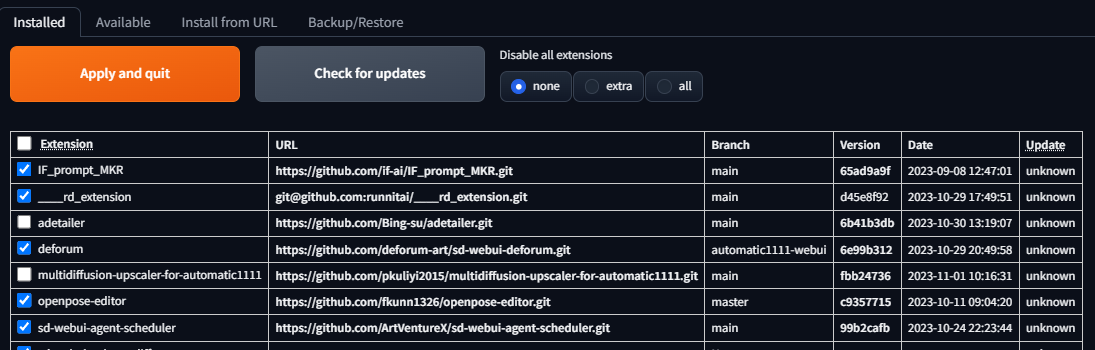
Video not looking the way you want?
Deforum is a complicated and POWERFUL tool. With great power comes great responsibility! Understand that to make great videos with Deforum will take lots of practice, troubleshooting and maybe even research. It is not a magic piece of software that everything you put in comes out amazing. But once you have mastered it, you will be able to create incredible videos that can't be made any other way!
Known Issues
Human Masking does not currently work on RunDiffusion.
Advanced Tools