FaceFusion is an exciting tool that allows users to seamlessly blend facial features from multiple images, creating striking and imaginative results. Whether you're a content creator, a marketer, or an AI art enthusiast, mastering FaceFusion can help you achieve incredible results for your projects. In this guide, we’ll explore practical tips and tricks to get the best out of FaceFusion using RunDiffusion.
Getting Started with FaceFusion on RunDiffusion
- Sign Up or Log In: Ensure you have an active account on RunDiffusion.
- Select the FaceFusion Application
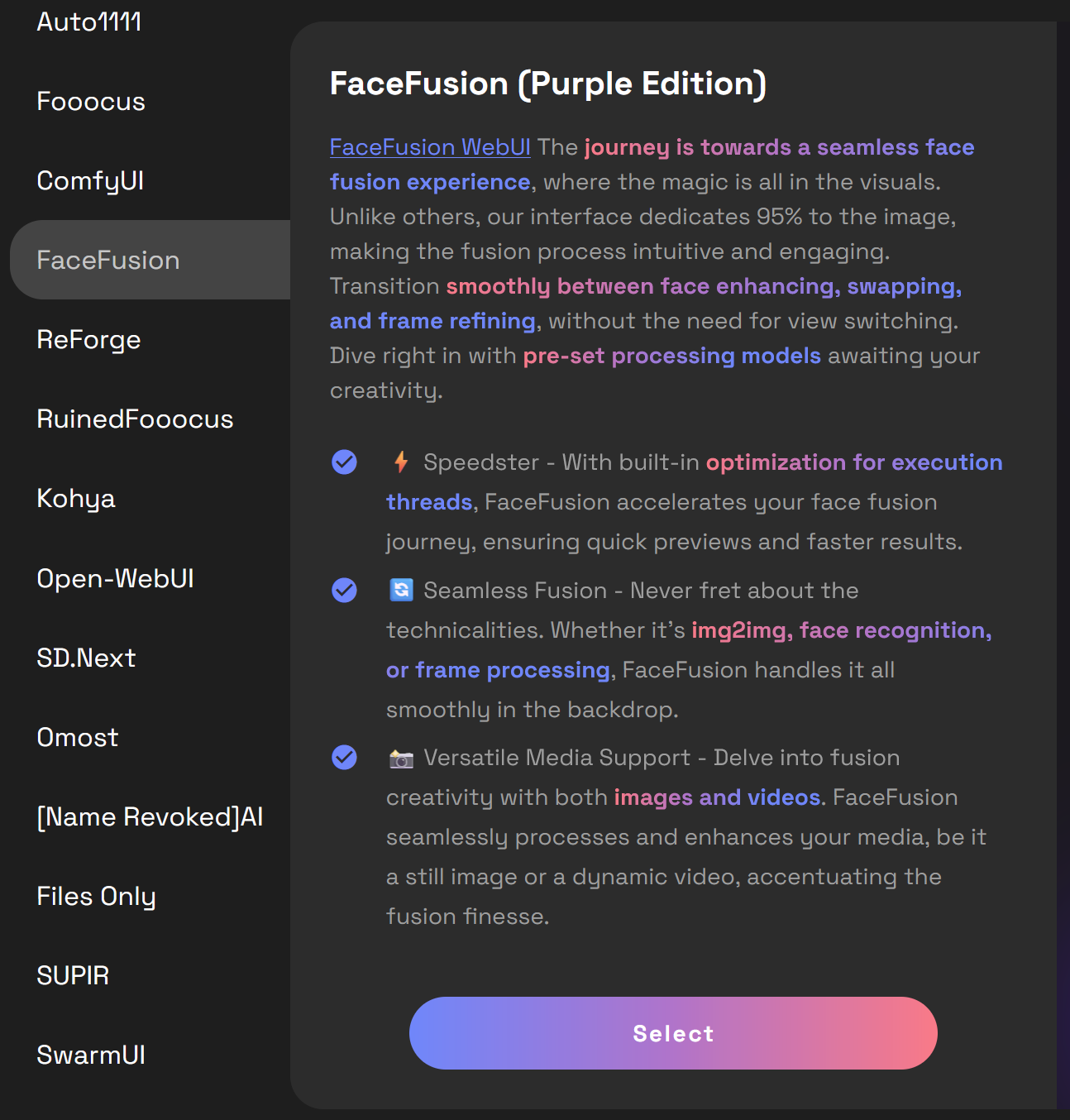
- Setup your Session. Facefusion is resource intensive we recommend a large server.
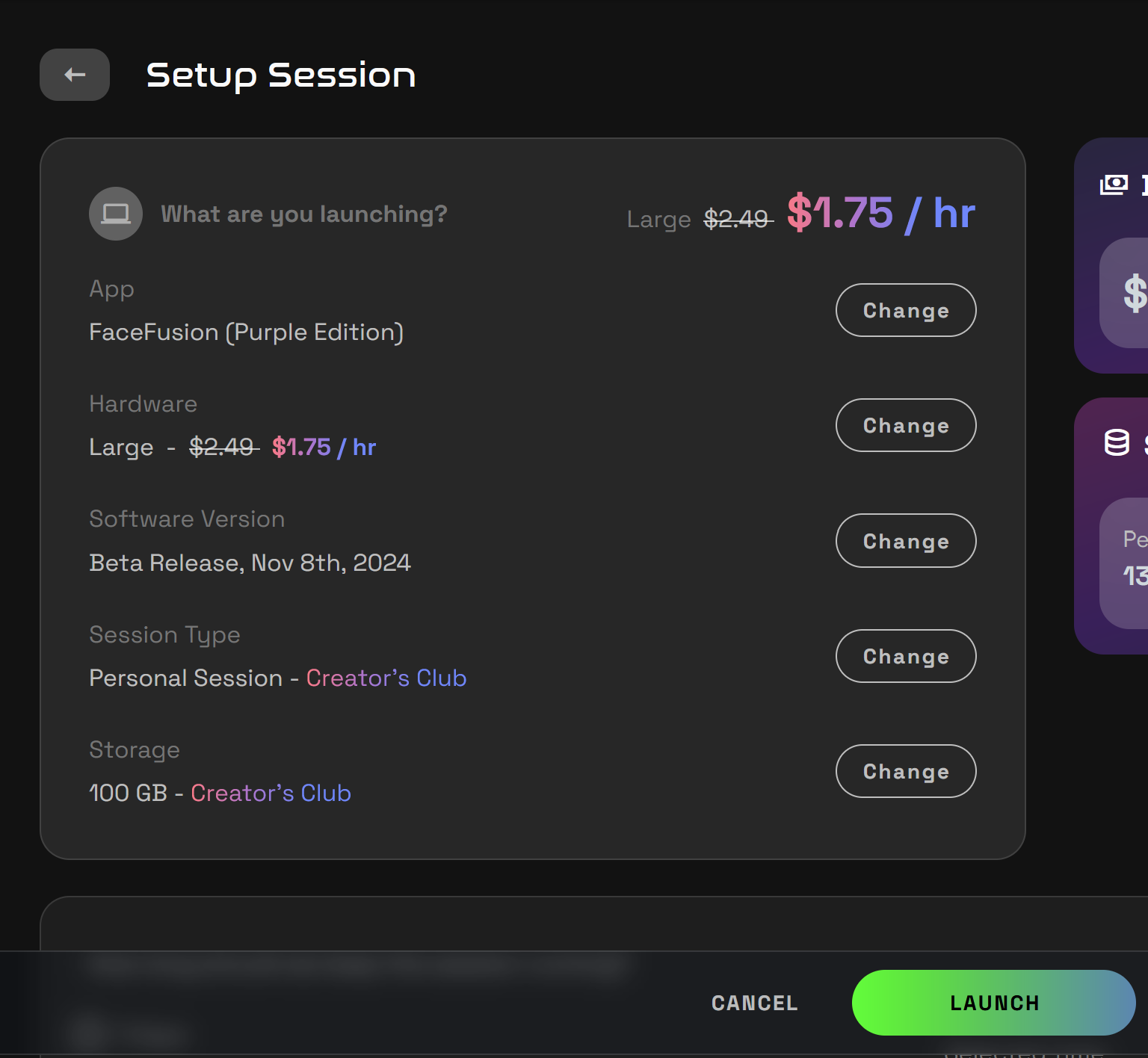
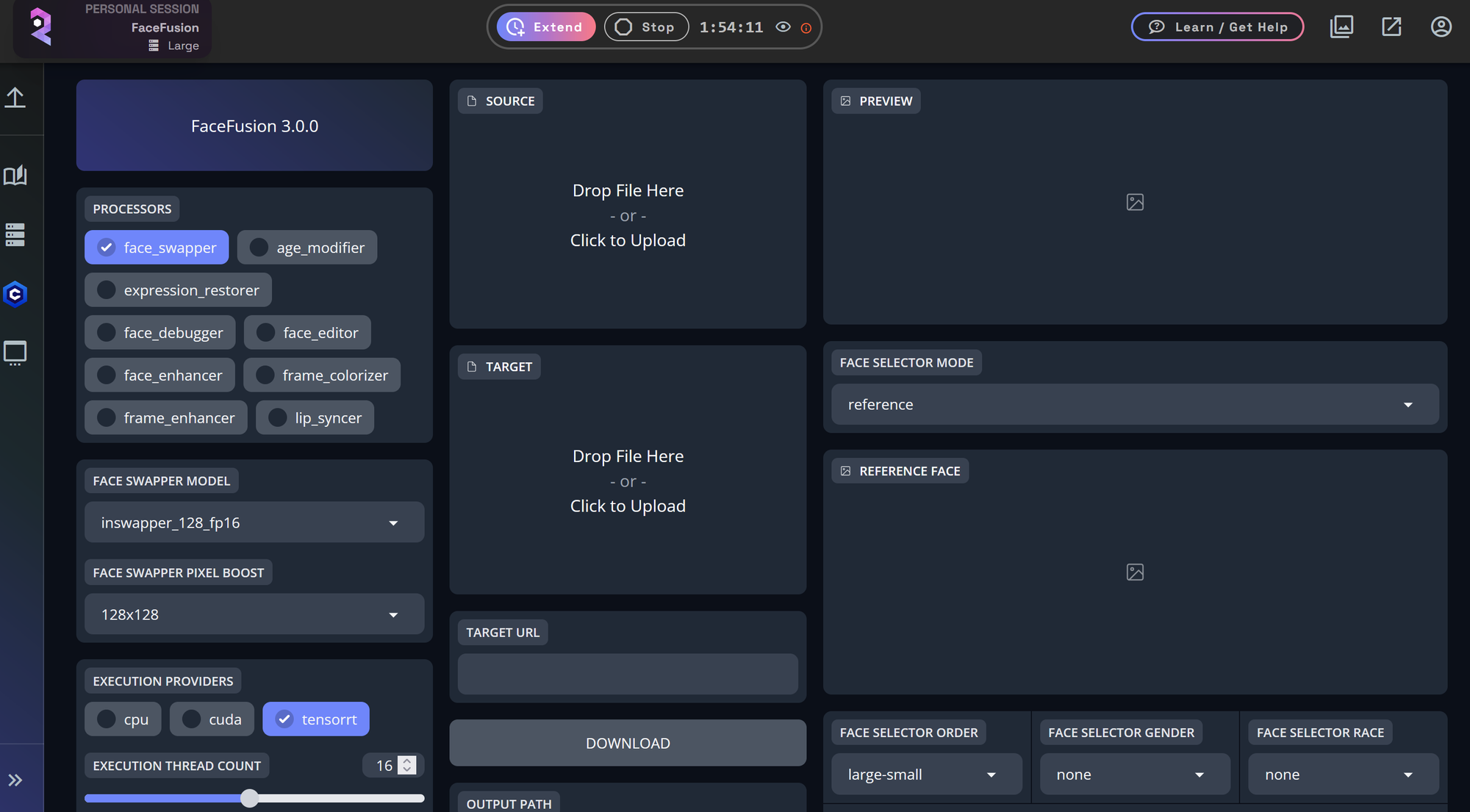
Understanding Key Concepts: Source and Target
- Source: This is the face you want to swap into a video or image. Upload a high-quality, well-lit image of the face you intend to use.

- Target: The video or image onto which the source face will be swapped. Ensure the target media has clear visuals for better accuracy.
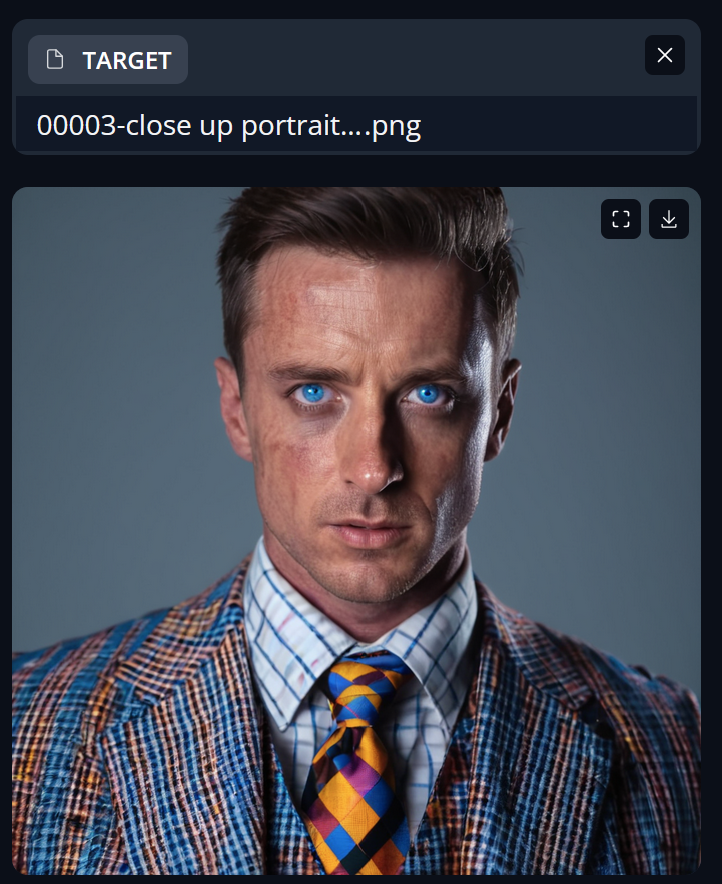
3. Start the Process
- Scroll down to the Start button on the interface and click it to initiate the face-swapping process.
- Be Patient: Videos, especially longer ones, require significantly more processing time than photographs.
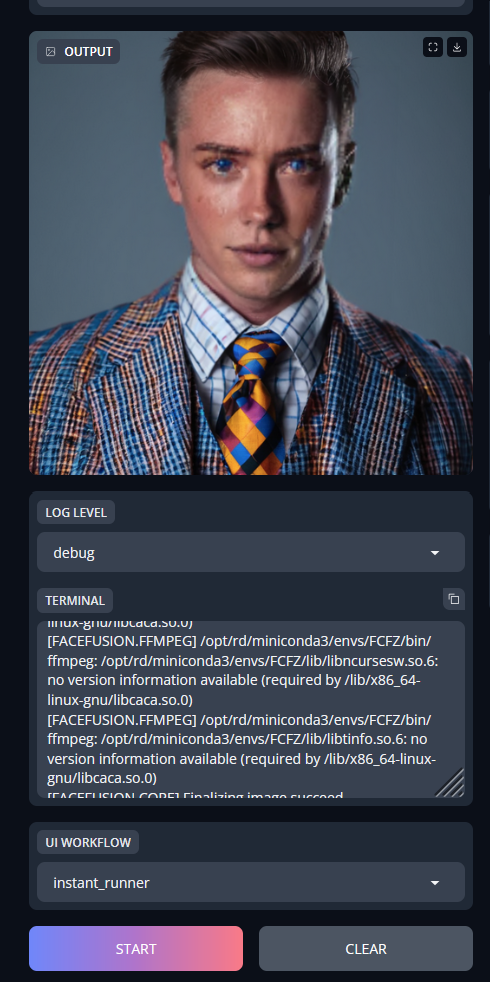
4. Download and Review
- Once the process is complete, download your swapped file and review the results.
- Adjust settings or source/target media as necessary for improved quality.
Best Practices for Successful Face Swapping
1. Start Small and Scale Up
Face swapping is computationally intensive, especially when working with videos. To ensure smooth processing:
- Begin with short video clips, 5-10 seconds long, to test the output and troubleshoot any issues.
- Once you’re satisfied with the results, move on to clips of up to 5 minutes in length.
2. Optimize Resolution
- Avoid relying on frame enhancers, as they offer minimal benefits for face-swapping outputs.
- Use the native resolution of your target video or image to maintain visual consistency without overloading resources.
3. Process Larger Videos in Chunks
- For longer videos, split them into smaller segments before processing. This makes the face-swapping process more manageable and reduces the risk of errors.
- After processing, use video editing software to stitch the smaller swapped clips back together seamlessly.
- Quality source image
- Ensure that the lighting and angles of the source and target faces are similar for better blending.
- A neutral expression on the source face allows for more versatile and natural-looking swaps.
Final Thoughts
Take your time to experiment with settings and media to get the best results. Whether working on photos or videos, RunDiffusion provides the tools and support you need for successful face swaps, all without requiring local hardware resources.
For more tips, tutorials, and troubleshooting, visit RunDiffusion Learning.


