If you need assistance, follow these steps to open a support ticket and get help from our team:
Steps to Submit a Support Request
Navigate to our official website.
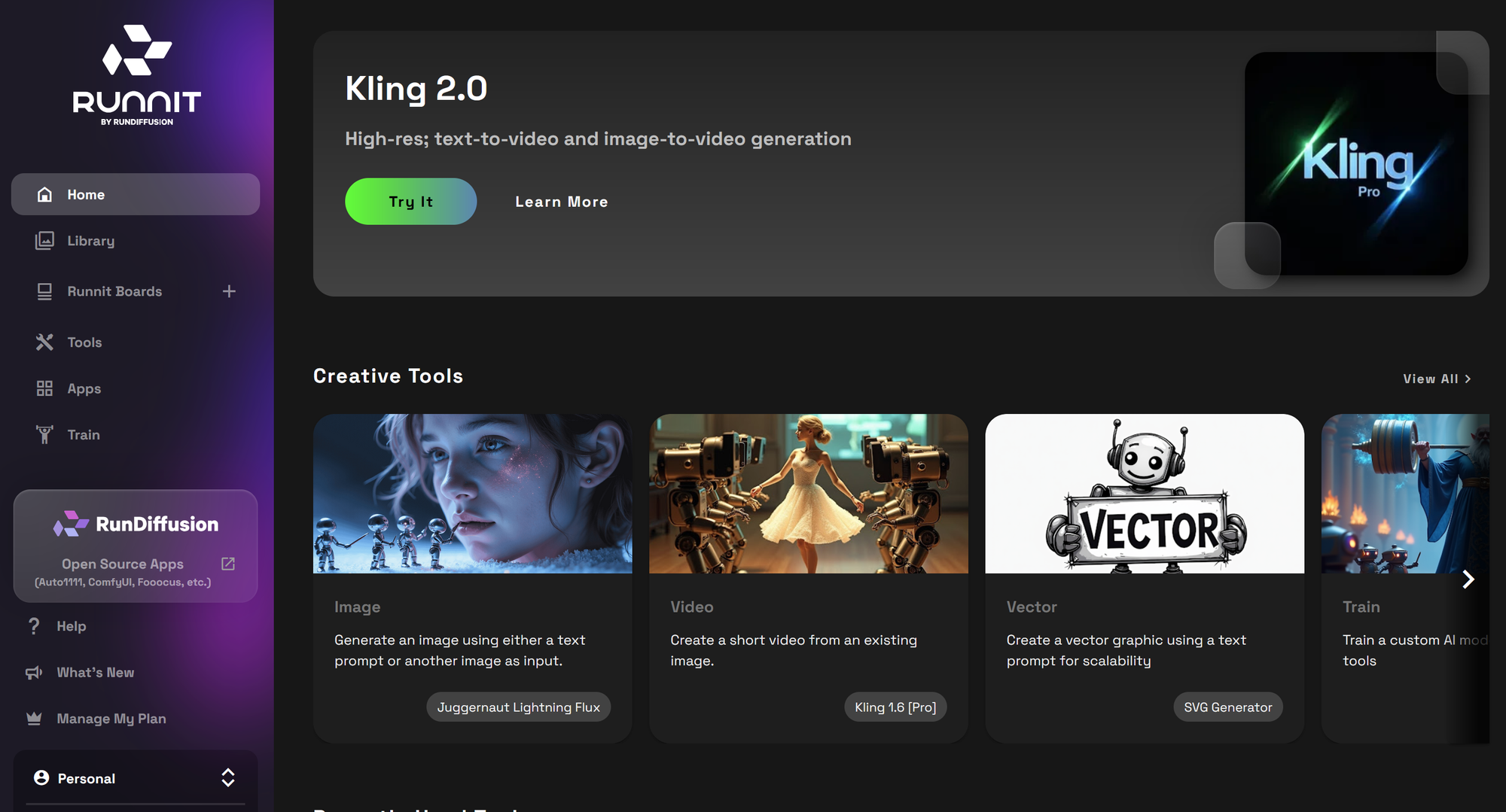
Click on the Help Chat Icon
You’ll find the ? Help icon on the left side bar.
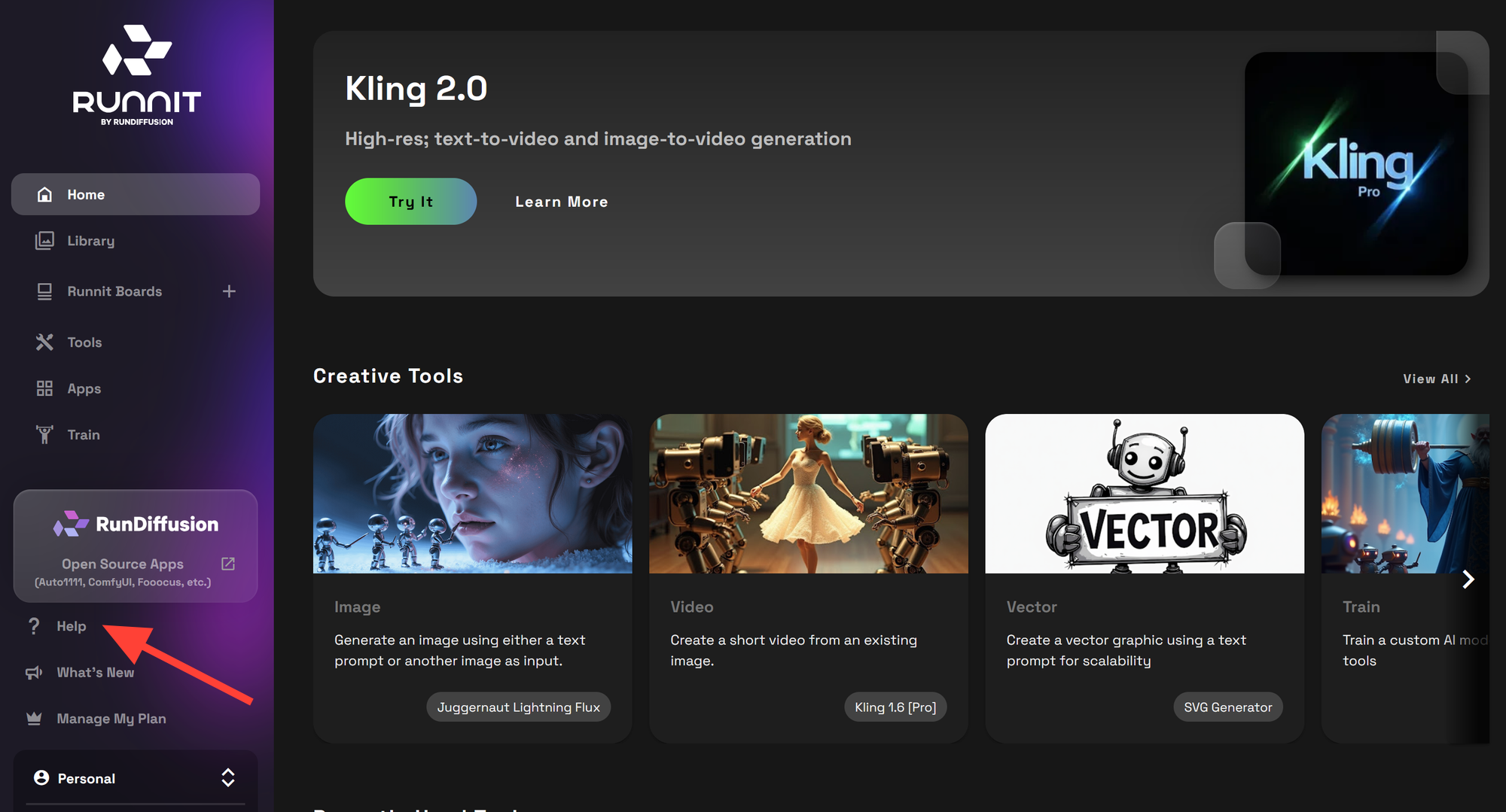
Help Center
The help center you can see Create a Ticket in the bottom right.
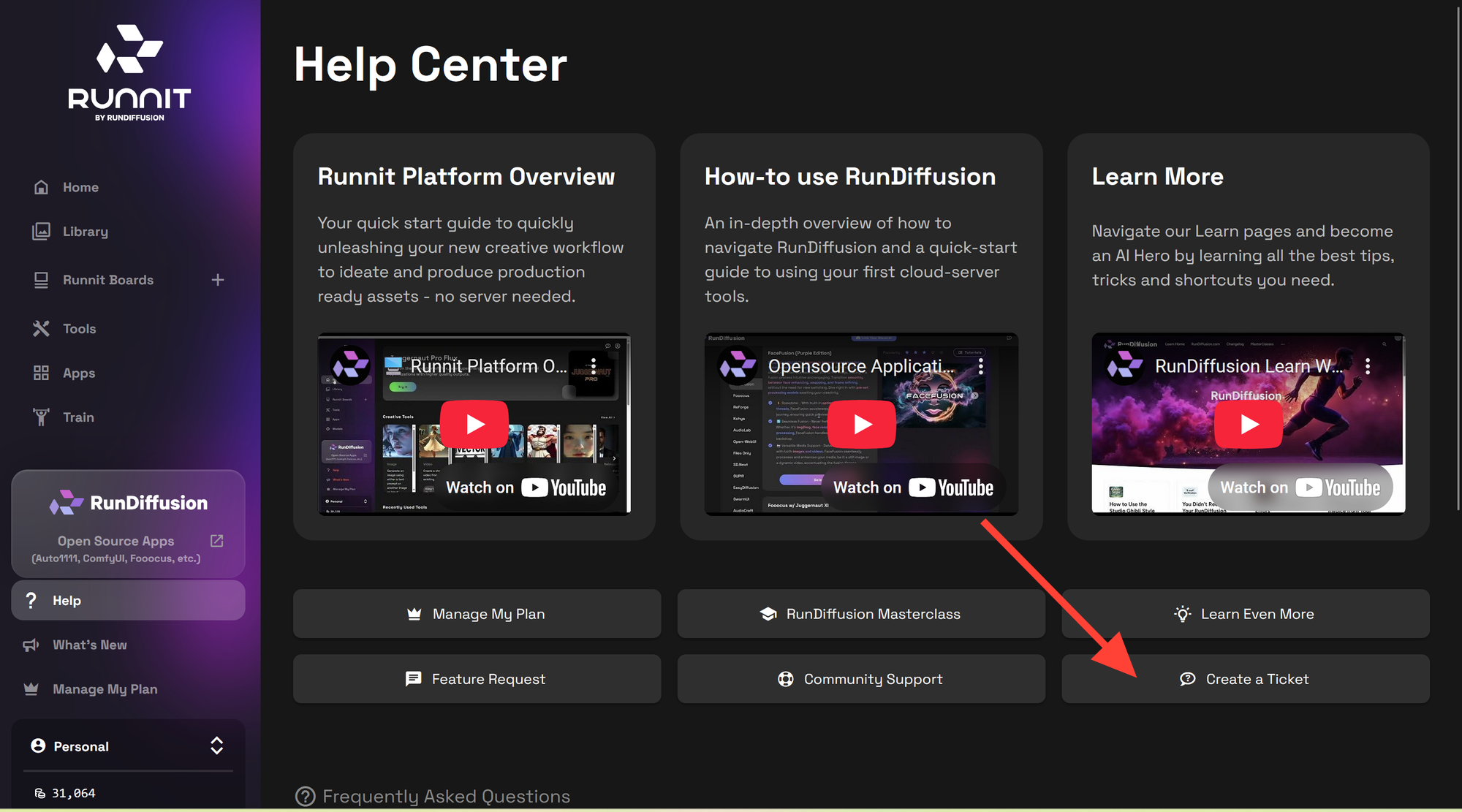
Tip! Some popular Adblockers and VPN may prevent you from using the support chat. Please turn them off temporarily when asking for help.
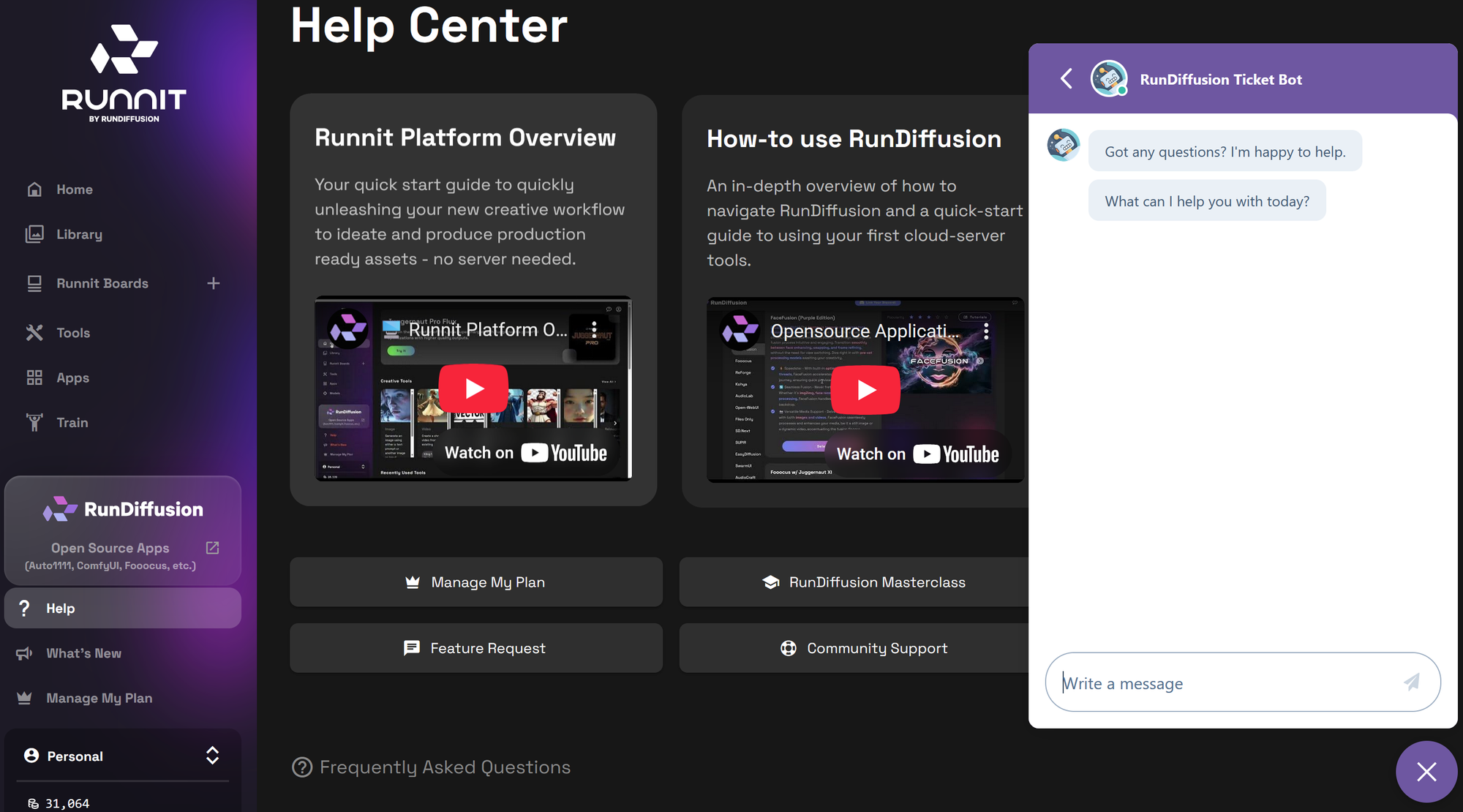
Support Ticket
The Ticket Form may take a few seconds depending on your browser and internet speed to open. Below are guidelines to help you get the most out of support.
Billing Issues
- Your registered email address.
- A brief description of the billing issue.
Runnit Support Requests
- Specify the tool you are using (e.g., Juggernaut Pro, Kling, etc).
- A brief description of the problem.
RunDiffusion Open-Source Applications
For issues related to RunDiffusion open-source applications, please include:
- Application Name (e.g., Auto1111, ComfyUI)
- Server Size (e.g., SM, MD, LG, MAX)
- Software Version (e.g., current, beta)
- Issue Description (Explain the issue in detail)
- Error Message (Provide any error messages you received)
- Time of Occurrence (Indicate when the issue happened)
- Logs (If you have logs please attach them)
Response Time
Our support team will respond as soon as possible. While waiting for a response, you can check our Tutorials and Guides for help and troubleshooting tips.
Thank you for reaching out to us!


