Looking for a fun way to personalize your digital expressions? The Emoji Maker on RunDiffusion's Runnit platform lets you create unique, AI-generated emojis in seconds. Whether you're an artist, a content creator, or just someone who wants to spice up their messaging game, this tool gives you full creative control over your custom emojis—all from the cloud.
What You’ll Learn
- How to use the Emoji Maker tool
- Tips to generate expressive, high-quality emojis
- How it fits into RunDiffusion's creative ecosystem
Getting Started with the Emoji Maker
Creating your own emoji is a breeze with RunDiffusion's cloud-based workflow. Here's how to launch the Emoji Maker:
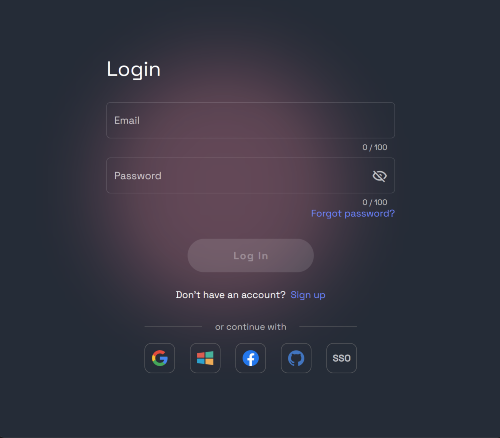
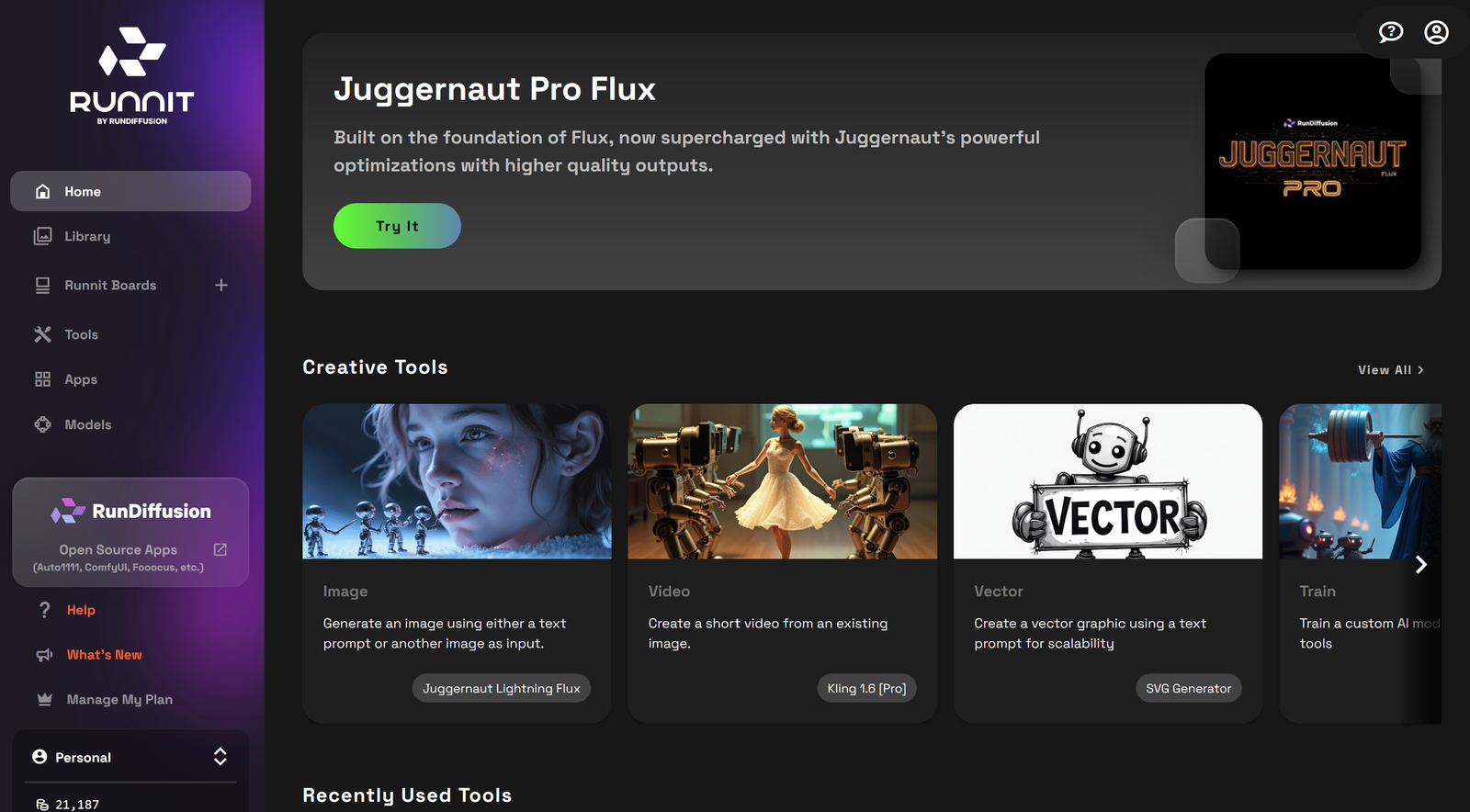
Click on Apps on the left side.
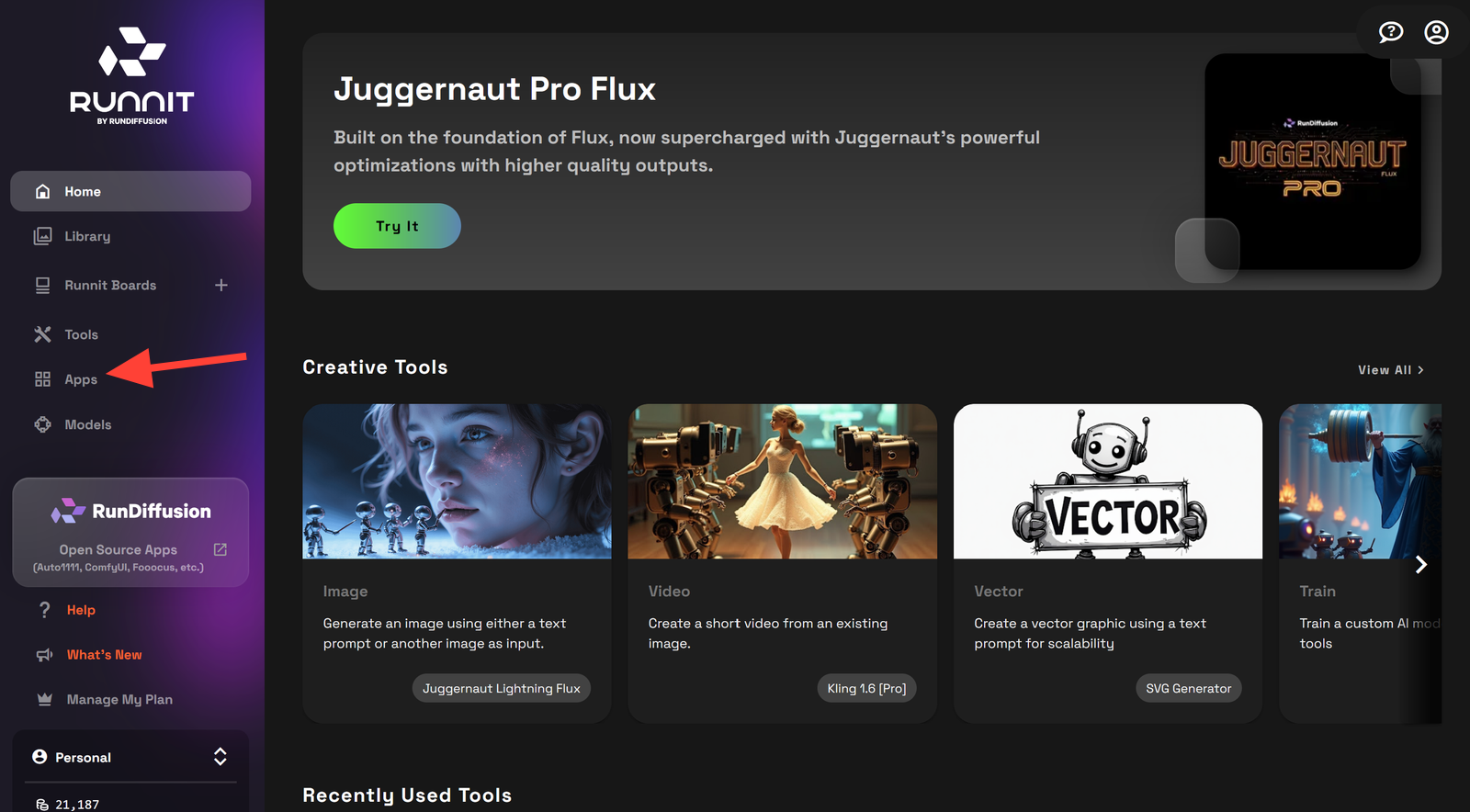
Scroll to find the Emoji Maker App under the available tools and click on it.
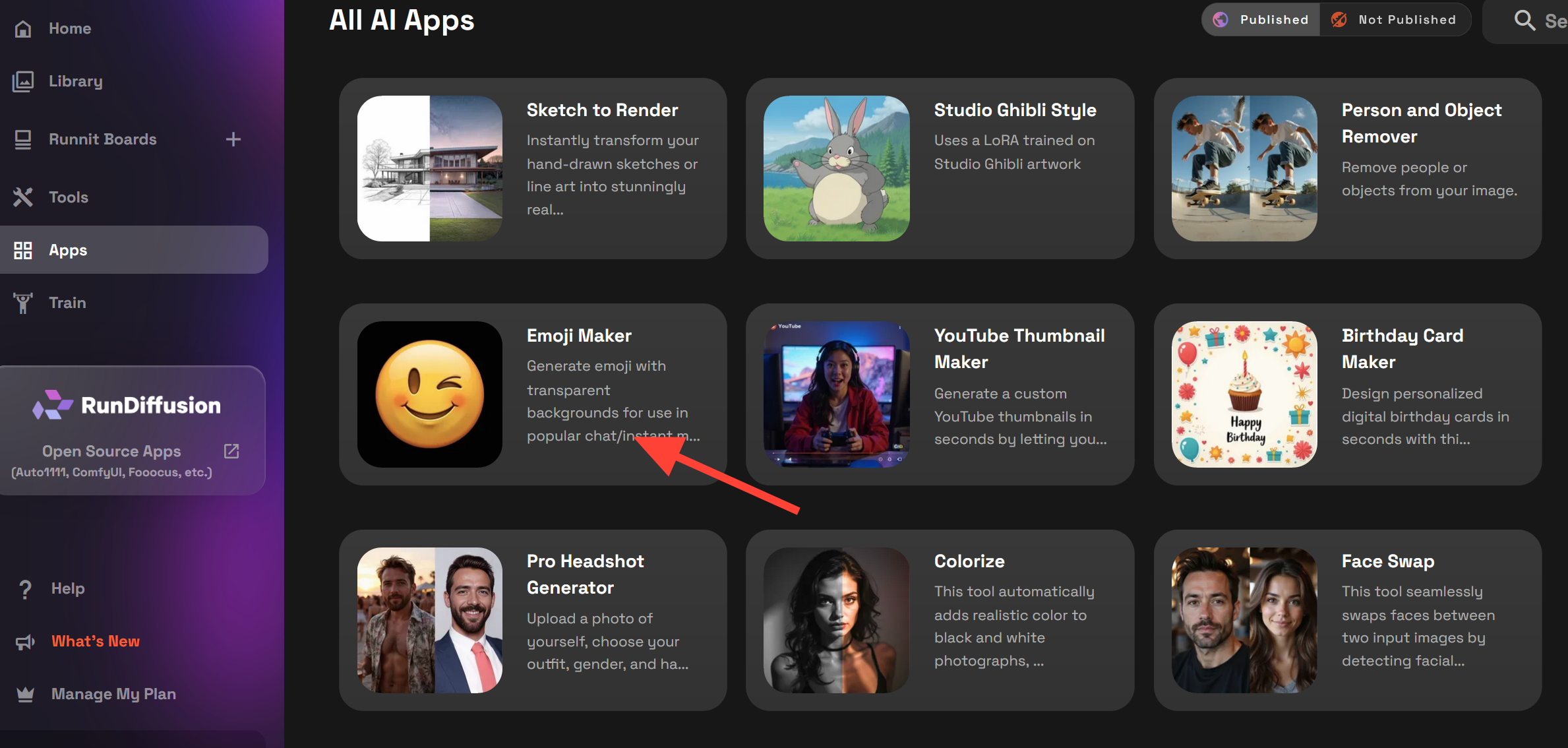
Describe the emoji you want to create in the Prompt box. Be specific.
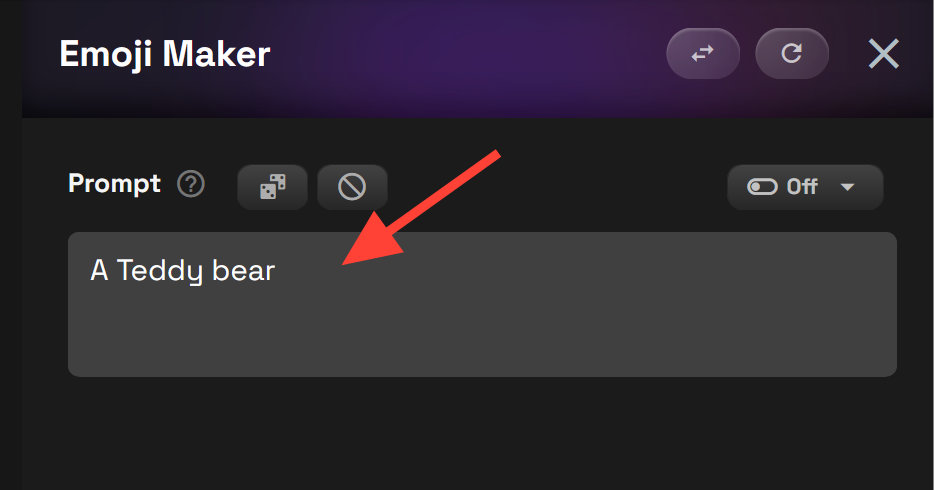
Click on Runnit to generate your Emoji.
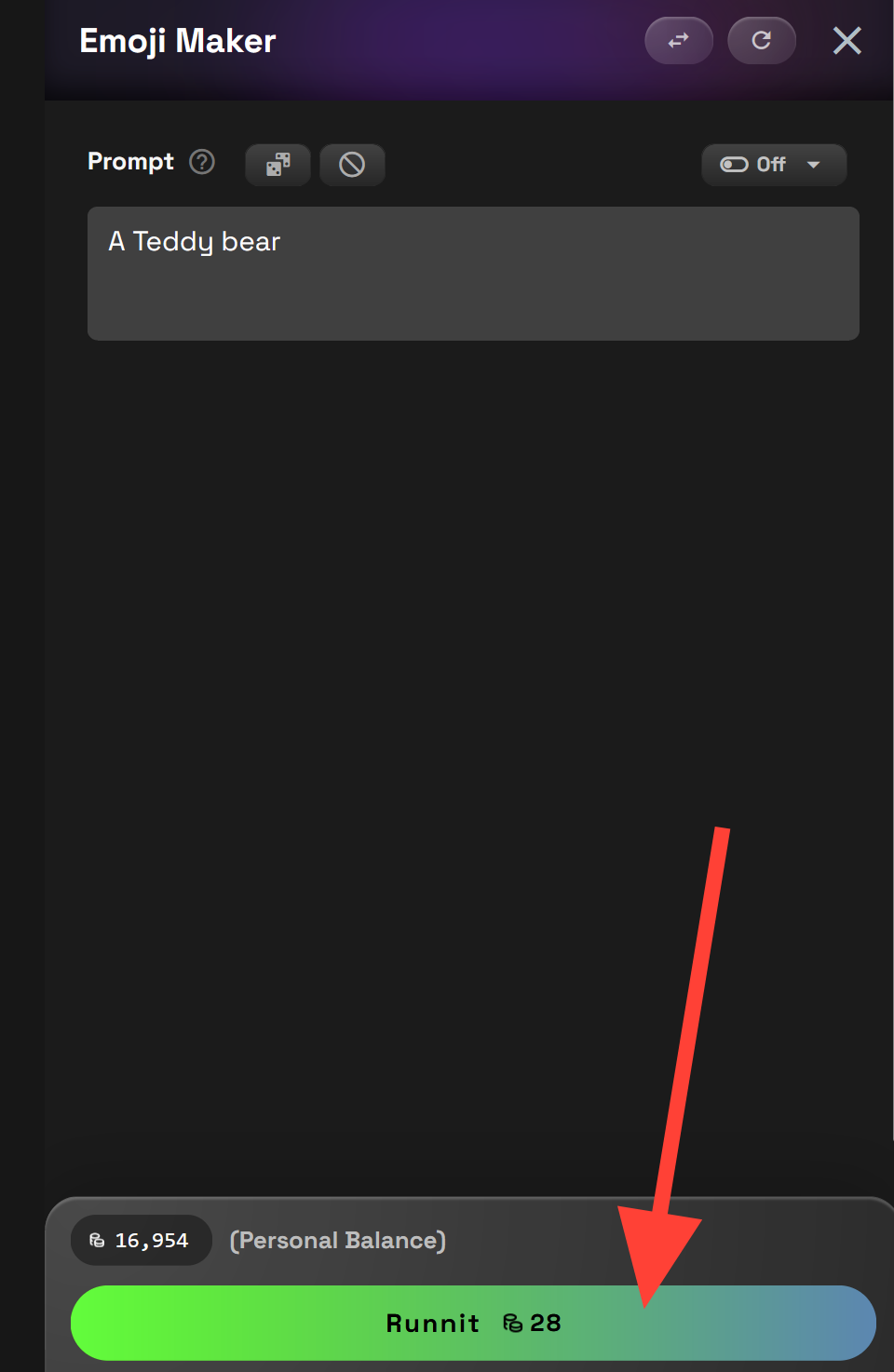
Enjoy your Emoji with a transparent background ready to upload as a sticker.

How It Works
The Emoji Maker app uses AI to transform your text prompts into expressive emoji-style characters. Here's how to use it effectively:
- Start with a concept: Try prompts like “happy robot emoji” or “sleepy cat in cartoon style”
- Customize output: Adjust color, mood, style to match your needs
- Download or remix: Save the emoji or re-run prompts with variations for a personalized sticker set
The interface is simple, with prompt input and generation controls right at your fingertips.
Pro Tips for Better Emoji Output
Here are some insider tricks to get the most out of your emoji sessions:
- Use specific emotions: “furious panda emoji” > “angry emoji”
- Choose a style: “pixel style”, “flat vector”, or “3D render”
- Add accessories: “dog emoji with sunglasses”
- Keep it simple for versatility across apps and platforms
You can also match emojis to your brand or use custom colors for team-specific communications.

Expand Your Creativity Across RunDiffusion
The Emoji Maker is just one piece of your toolkit. Check out these complementary tools:

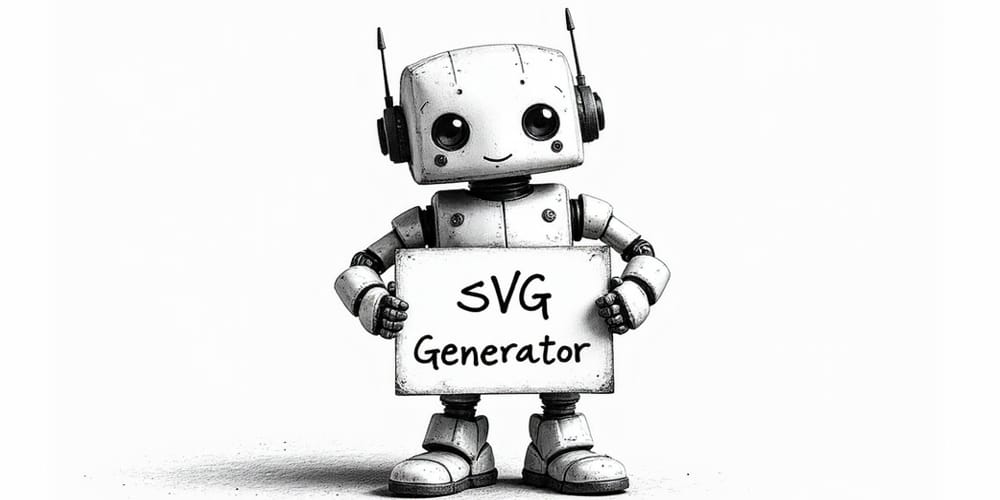

Final Thoughts
The Emoji Maker on Runnit App empowers you to create highly personal, custom emoji with the help of AI—no design skills required. Whether you need icons for Discord, Twitch, or your own messaging platform, Runnit delivers a smooth, fun, and scalable experience for emoji generation.
Ready to make your first emoji?
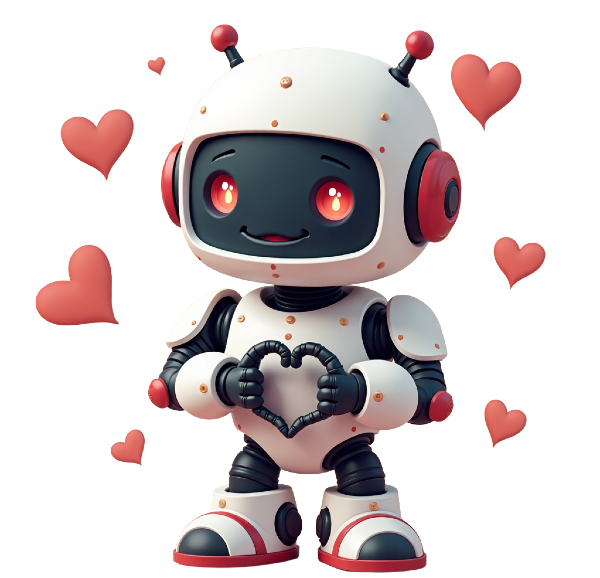
FAQ: Emoji Maker App on Runnit
What is the Emoji Maker on Runnit?
The Emoji Maker is a cloud-based AI app that generates custom emojis from text prompts. You can create expressive, stylized, ready-to-use emojis without any design software or drawing skills.
Who is the Emoji Maker for?
It’s perfect for creators, artists, streamers, community managers, brands, game devs, or anyone who wants personalized emojis for messaging apps, Discord, Twitch, or social content.
What kind of emojis can I create?
You can create:
- Characters (cats, robots, dragons, mascots)
- Emotional expressions (happy, furious, sleepy, excited)
- Stylized designs (pixel art, 3D, flat vector, cartoon)
- Branded or themed emojis with custom colors and accessories
How does the Emoji Maker actually work?
The tool takes your text prompt and interprets it into a visually expressive, emoji-style illustration. You describe the mood, style, and subject; the AI generates the artwork instantly in the cloud.
What makes a good emoji prompt?
Clear, specific prompts produce the best results. Examples:
- “Happy robot emoji in 3D style”
- “Furious panda emoji, flat vector”
- “Pixel-art frog emoji wearing sunglasses”
Focusing on one emotion, one subject, and one style improves clarity.
Can I remix or iterate on my emoji?
Yes. You can:
- Adjust the prompt for variations
- Save the output
- Generate a full themed pack by re-running prompts with consistent style cues
Can I download the emojis?
Yes. The emojis download with a transparent PNG background, making them ready for Discord, Slack, Twitch, or messaging apps.
Any pro tips for better results?
- Use a specific emotion to guide facial expression
- Choose a style (pixel, vector, 3D)
- Add simple accessories for personality
- Keep the subject focused on a single character or object
- Use brand colors if you’re building a custom pack
Does the Emoji Maker work with other RunDiffusion tools?
Absolutely. You can extend your emoji workflows using:
- Inpainting Pro to edit or refine elements
- SVG Generator to convert concepts into vector designs
- Nano Banana Pro for stylistic or high-fidelity image remixes
- Runnit Boards to organize full emoji sets and workflows
Do I need design experience?
No design skills required. The tool handles all rendering and composition, making it accessible for beginners while still powerful for pros.
What’s the main benefit of using Emoji Maker on Runnit?
Speed, simplicity, and creative freedom. You get custom emojis in seconds, entirely in the browser, with no software to install and no technical complexity.
How do I get started?
Click below and login and you will be taken to the application to try it out.





