Introduction
Google DeepMind’s Veo 3 is now live on Runnit, bringing advanced text-to-video generation directly to the Runnit Platform. This tool lets you type a simple prompt and generate cinematic, high-quality video from scratch.
In this tutorial, you’ll learn how to prompt and use Veo 3 text to video tool on Runnit.
What is Veo 3?
Veo 3 is Google DeepMind’s most advanced text-to-video model. It supports:
- High-resolution video generation
- Smooth motion and scene consistency
- Natural language control over visuals, style, and even sound
- Realistic lighting, environments, and camera effects
How to Launch Veo 3 on Runnit
Follow these steps to get started:
Login to your account
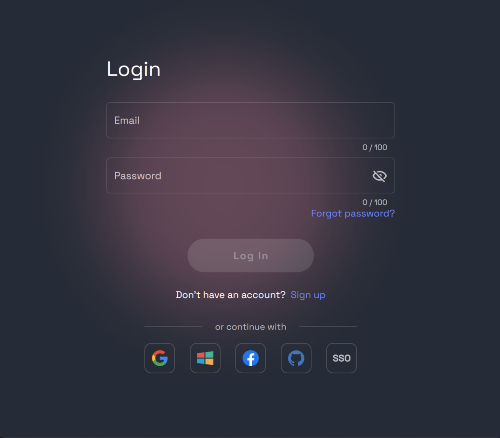
Go to the Runnit dashboard
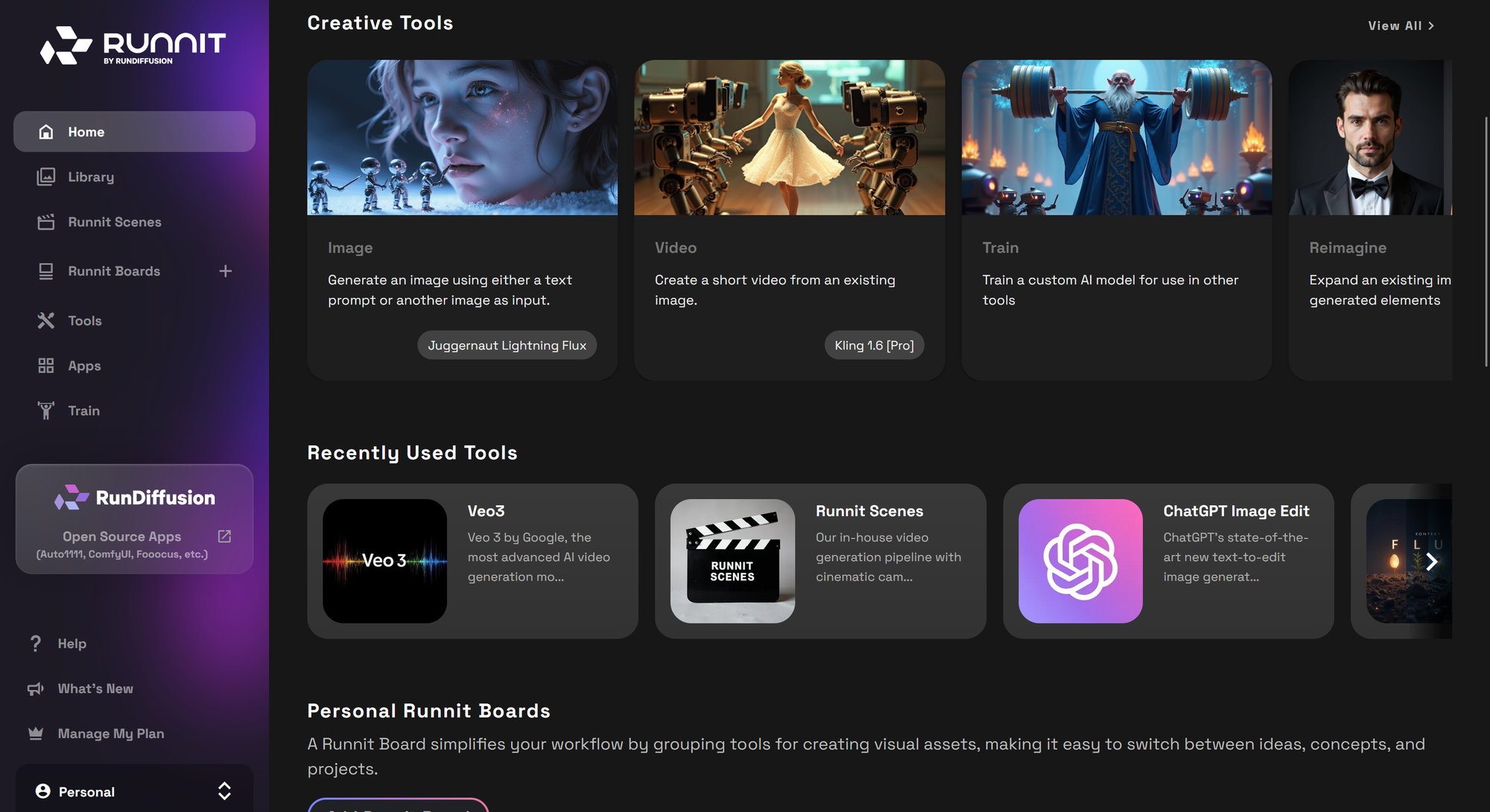
Click on Tools on the left sidebar.
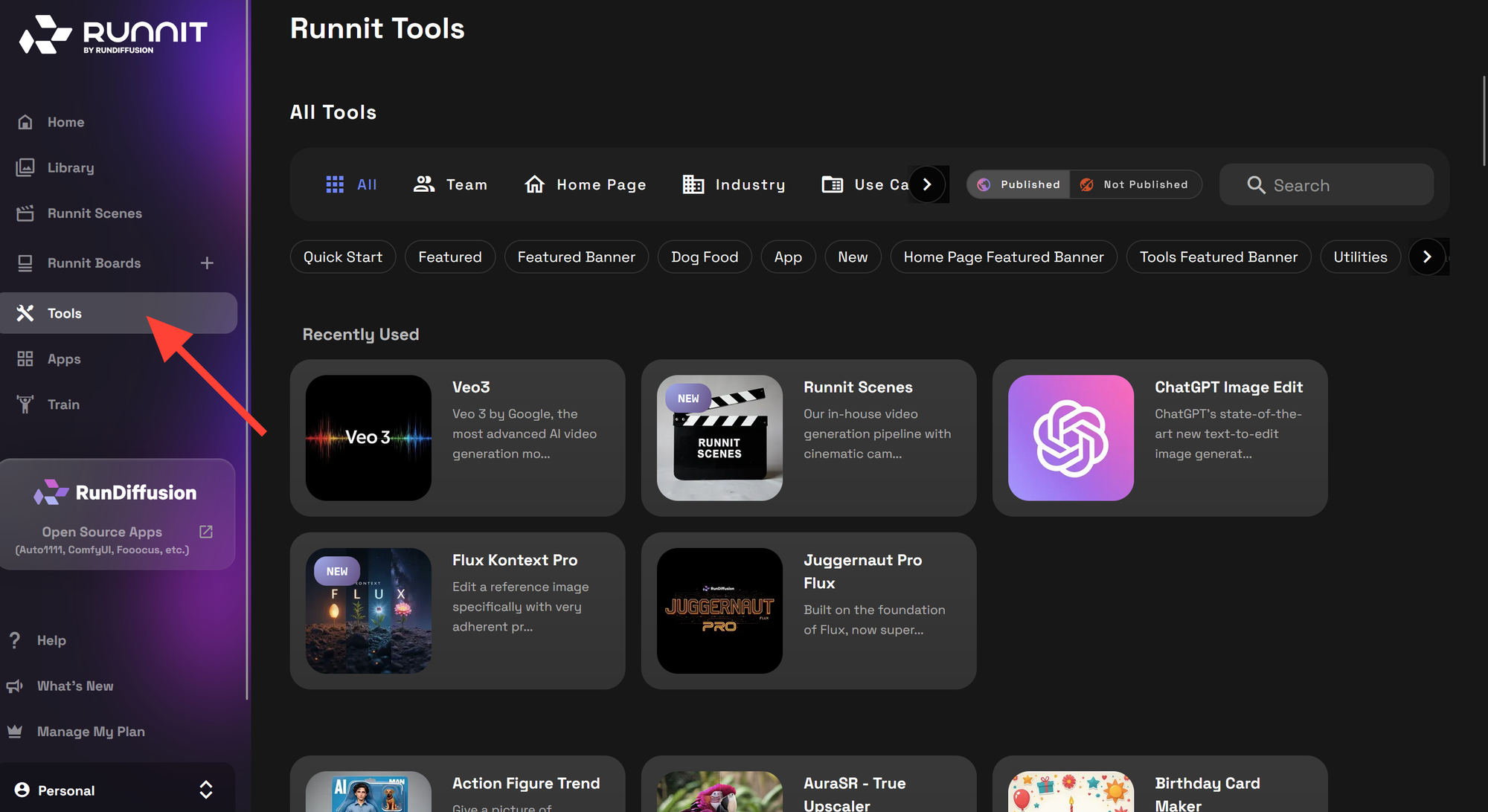
In the Search bar type Veo 3
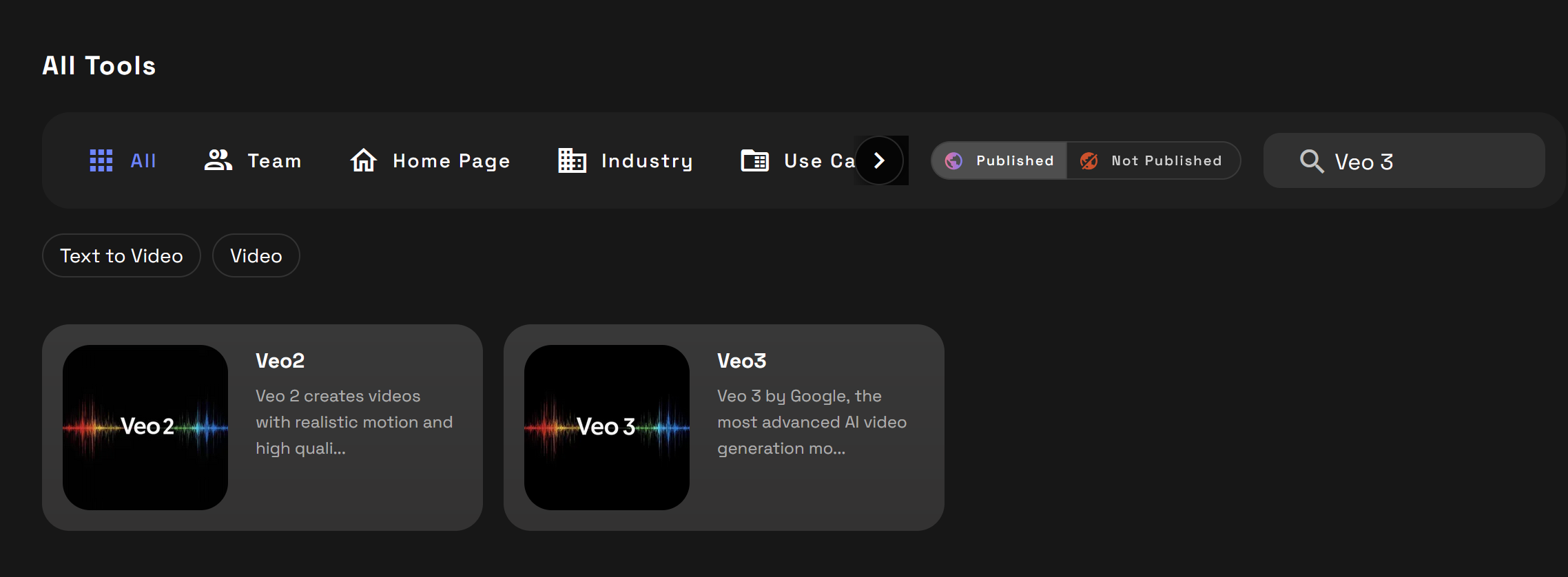
Click on the Veo 3 tool
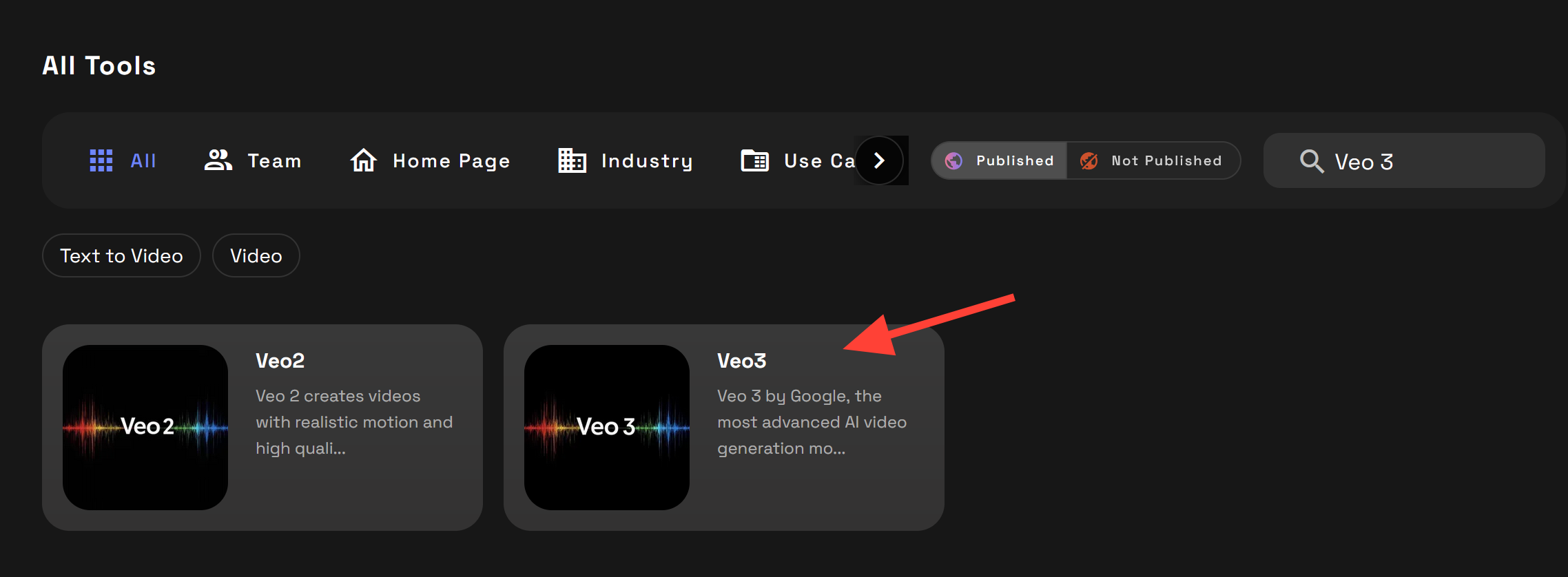
Write a Prompt and Click Runnit! I'll Explain more about how to write a good prompt below.
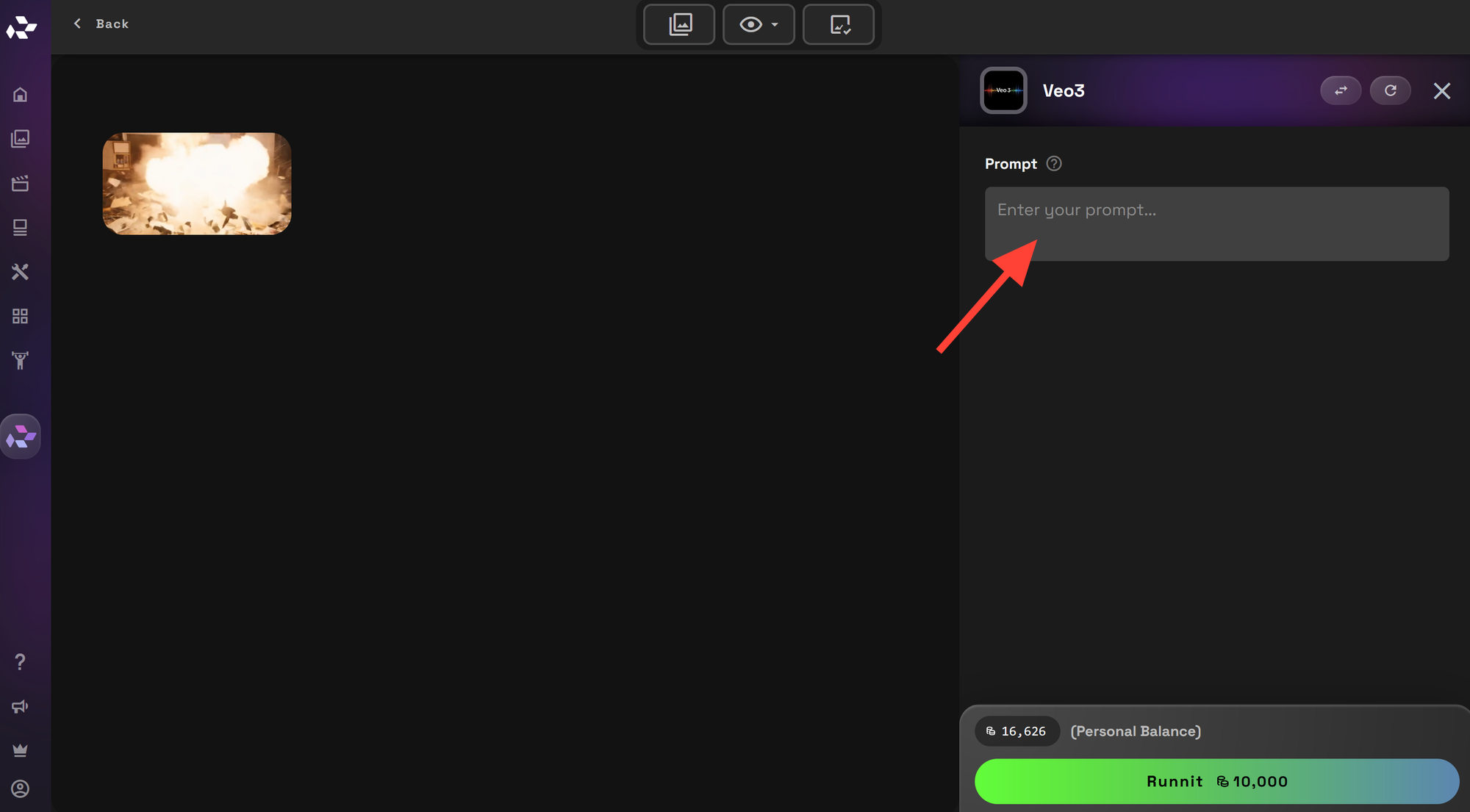
Prompt: A futuristic city with a detective wearing a trench coat. He walks in the rain and stops dramatically to face the camera offering a card to the camera with the text "Runnit" and he says "Try Veo on Runnit."
Prompting Tips: Visuals, Style, Sound, and Dialogue
Veo 3 is entirely prompt-driven. This means the quality of your video depends on how clearly and precisely you describe what you want. Prompts work best when they include the following four elements:
- Visual Description – What happens, who is in the scene, and where it takes place
- Cinematic Style – The mood, tone, visual look, or artistic influence
- Audio and Ambience – Background sounds, music, or sound effects
- Dialogue or Voiceover – Spoken lines, narration, or character speech
Each element can be written in its own sentence or line for clarity.
Visual Description
Start with a clear scene setup. Describe the subject, setting, and key actions using specific language.
Effective example
A young woman stands at a rural train station during a thunderstorm. She holds a red umbrella as a train rushes by in the background.
Less effective
A girl is outside. It's dramatic.
Inside a futuristic spacecraft's command center. A diverse crew in sleek uniforms stands around a holographic map. The camera slowly circles the room. The style is cinematic with cool blue lighting and high-tech UI elements floating in 3D.Inside a futuristic spacecraft's command center. A diverse crew in sleek uniforms stands around a holographic map. The camera slowly circles the room. The style is cinematic with cool blue lighting and high-tech UI elements floating in 3D.The background audio features ambient hums, low electronic pulses, and occasional intercom beeps.A captain says, "Team, we have one chance for glory we need to use Runnit" followed by another crew member replying, "Then let's make it count."
Cinematic Style
Describe the visual tone, composition, or reference an artistic influence. You may include directors, genres, or time periods if relevant.
Effective examples
Shot in the style of a 1970s crime thriller with grainy film texture and deep shadows.
Inspired by Wes Anderson films with symmetrical framing, pastel tones, and vintage typography.
Avoid vague terms like stylish, cool, or dramatic unless you define what that looks like visually.
A teenager rides a bicycle through a quiet coastal town at sunrise. Morning fog drifts over empty streets as light reflects off puddles from a recent rain. The houses are pastel-colored, and the camera tracks slowly behind the rider.A teenager rides a bicycle through a quiet coastal town at sunrise. Morning fog drifts over empty streets as light reflects off puddles from a recent rain. The houses are pastel-colored, and the camera tracks slowly behind the rider.Shot in the style of a 1980s coming of age film, with soft lens flares, wide-angle framing, and natural lighting.Soft ambient piano music plays in the background. Seagulls call in the distance, and bicycle wheels hum on wet pavement.
Audio and Ambience
Use separate sentences to describe background music, ambient noise, or sound effects. Keep it simple and direct.
Effective examples
Soft jazz music plays in the background.
Waves crash on the shore.
Footsteps echo on a wooden floor as wind blows through tall grass.
Avoid descriptions like make it sound cinematic or good music unless you clarify the type of sound.
Ambient forest sounds.A beautiful fantasy forest night full of glowing fungus and small insects that glow as they fly past the camera as the camera slowly moves through the forest. Fanastical flowers bloom sending jellyfish like pollen into the air.Ambient forest sounds.A beautiful fantasy forest night full of glowing fungus and small insects that glow as they fly past the camera as the camera slowly moves through the forest. Fanastical flowers bloom sending jellyfish like pollen into the air.
Dialogue and Voiceover
You can include spoken lines by characters or narration. Use quotation marks and briefly describe tone or delivery if needed.
Effective examples
The astronaut says, "This is not what we expected."
A narrator says, "In the end, only one question remained."
Less effective
Add some talking or put voiceover in it.
A high school student stands on a rooftop at sunset, looking out over a city skyline bathed in warm orange and pink light. Her hair blows in the wind as cherry blossom petals float past. The camera slowly circles around her from behind. Animated in the style of a late 1990s anime film with hand-drawn textures, bold outlines, and dramatic lighting. Emphasize rich color gradients and atmospheric glow. Emotional orchestral music builds in the background. Distant traffic hum and soft wind add subtle ambient detail. The girl says quietly, "Tomorrow... I’ll tell him about Runnit."
Use Cases for Veo 3 on Runnit
Veo 3 is perfect for:
- Pitching video concepts and cut scenes for films or games
- Creating stylized social media content
- Generating moodboards and visual prototypes
- Exploring surreal or experimental ideas
- Digital Marketing
Explore More Tools on Runnit
If you want to expand your creative toolbox, try these additional Runnit features:
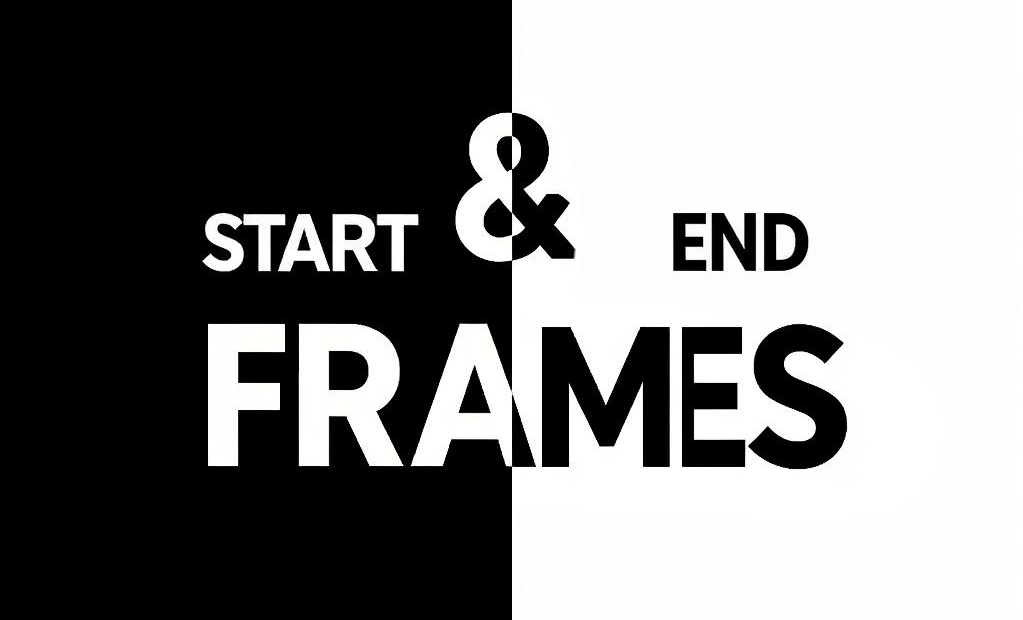

Conclusion
Veo 3 on Runnit lets you turn words into cinematic videos. Just describe your vision and the tool will do the rest. Whether you're a creative director, marketer, or storyteller, this tool gives you a powerful new way to bring ideas to life through AI-generated video.




