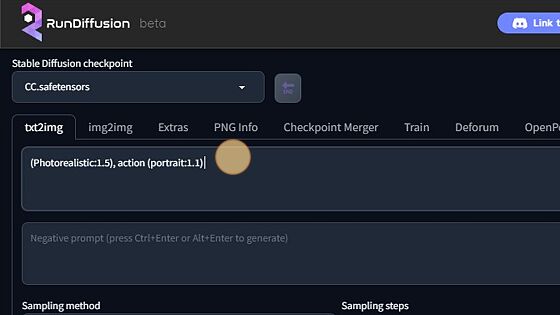Hello and welcome to our short tutorial on how to take full control of your keyboard while prompting. We will show you how to fully prompt without using the mouse or bracket keys for emphasizing or deemphasizing.
We will start by typing our prompt out. In this example I have started with photorealistic. Directly after the word, you can press Ctrl+up arrow key to emphasize or Ctrl+down arrow key to deemphasize the word.
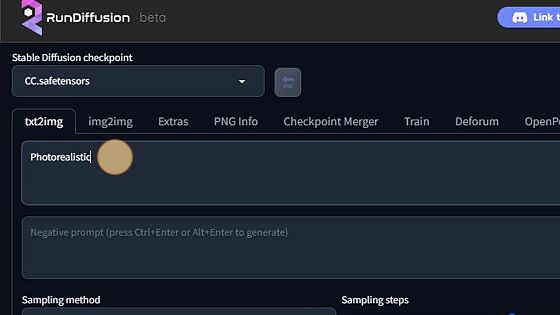
As you can see, our second prompt is a multi word prompt we are wanting to emphasize. In this situation, performing the previous step will cause you to only emphasize the last words and not both "action" and "portrait"
For this we will need to hold Crtl+shift+down arrow key. This will highlight each word for every time you click the down arrow key. This also words in reverse by pressing the up arrow key to go forward.
Once both or all words you want to emphasize are highlighted, press Ctrl+up arrow or Ctrl+down arrow for desired result.