Announcing Stable Diffusion 3.5 Large on RunDiffusion: A New Standard in AI Image Generation
We are excited to announce that Stable Diffusion 3.5 Large is now live on RunDiffusion! This new model, featuring over 8 billion parameters, offers exceptional quality, prompt fidelity, and high-resolution output, making it a game-changer for AI-powered image generation. Whether you're an artist or researcher, SD3.5 Large provides greater flexibility and creativity in generating professional-grade images quickly and efficiently. Here’s how you can get started.
Step-by-Step Guide: Launching SD3.5 Large on RunDiffusion Using ComfyUI
1. Log in to RunDiffusion
Begin by logging into your RunDiffusion account. If you don’t have an account yet, get started here.
2. Select ComfyUI
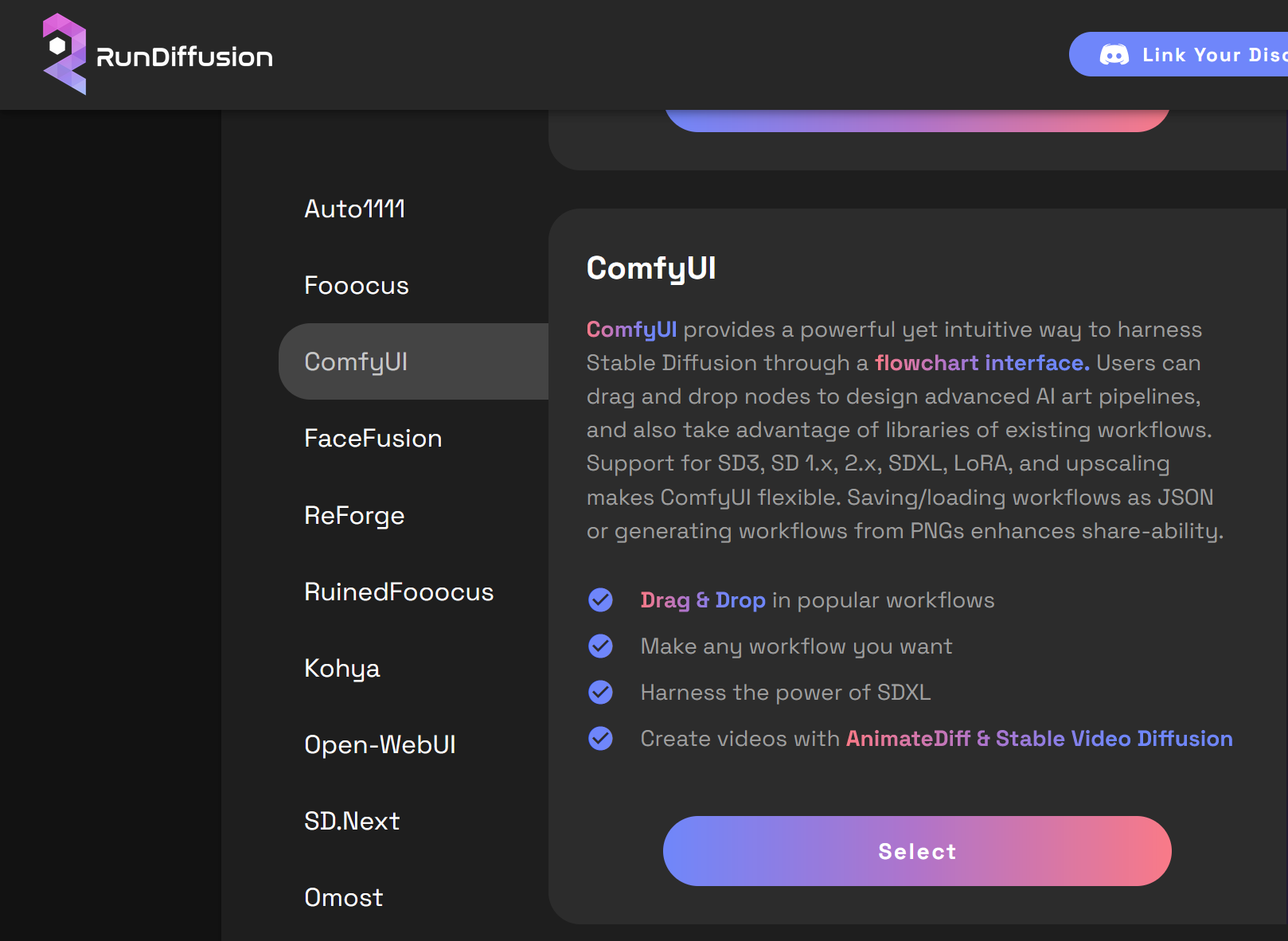
3.Setup ComfyUI
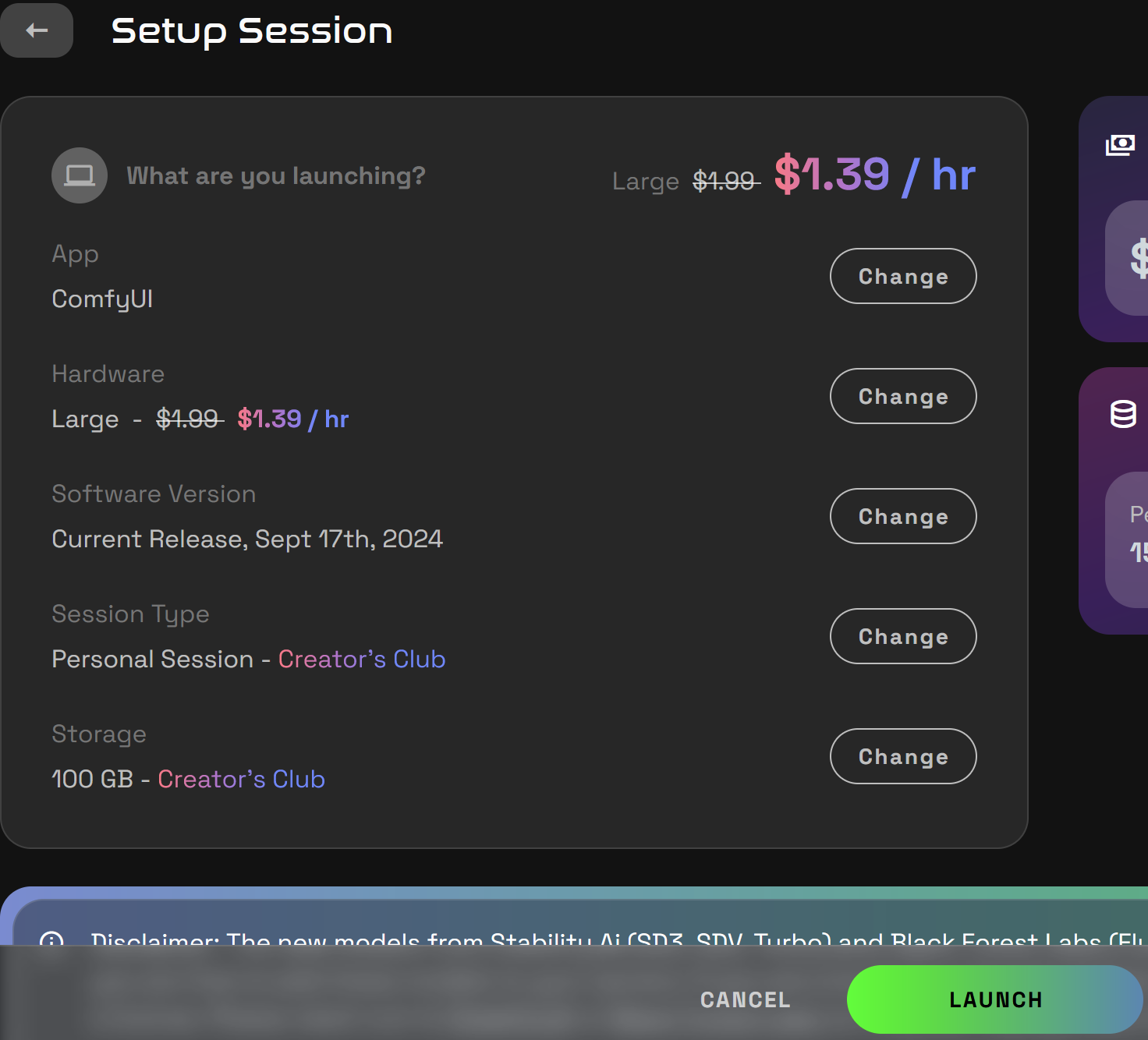
4. Select Drop down
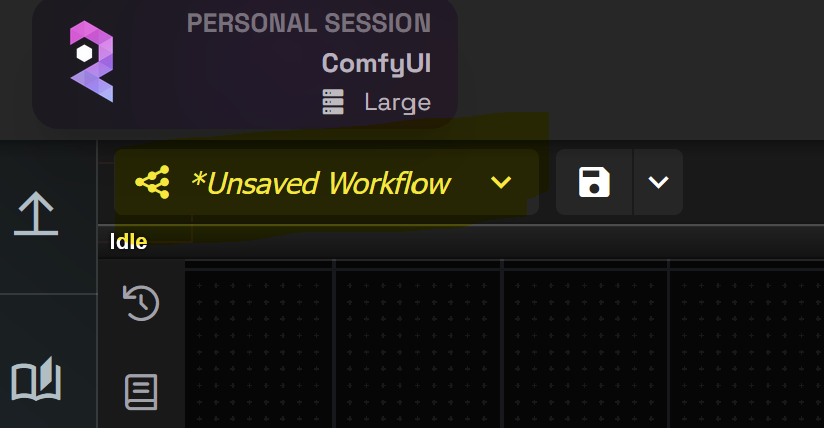
5. Click on the RD Workflows folder
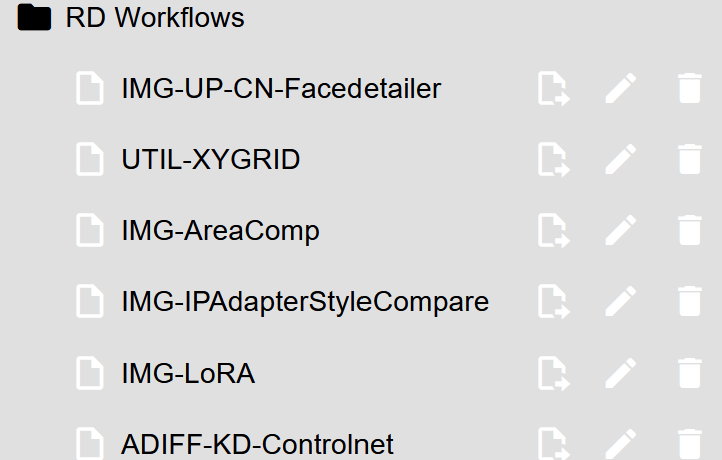
6. Scroll down to the SD35-TXT2IMGwBlocks workflow and select it.
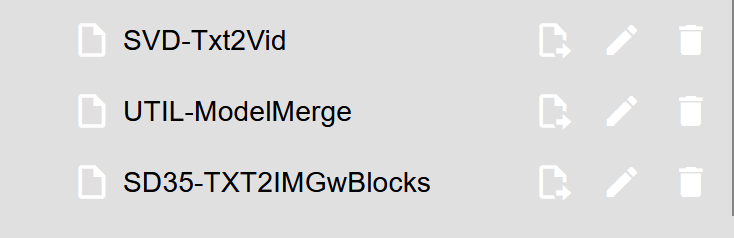
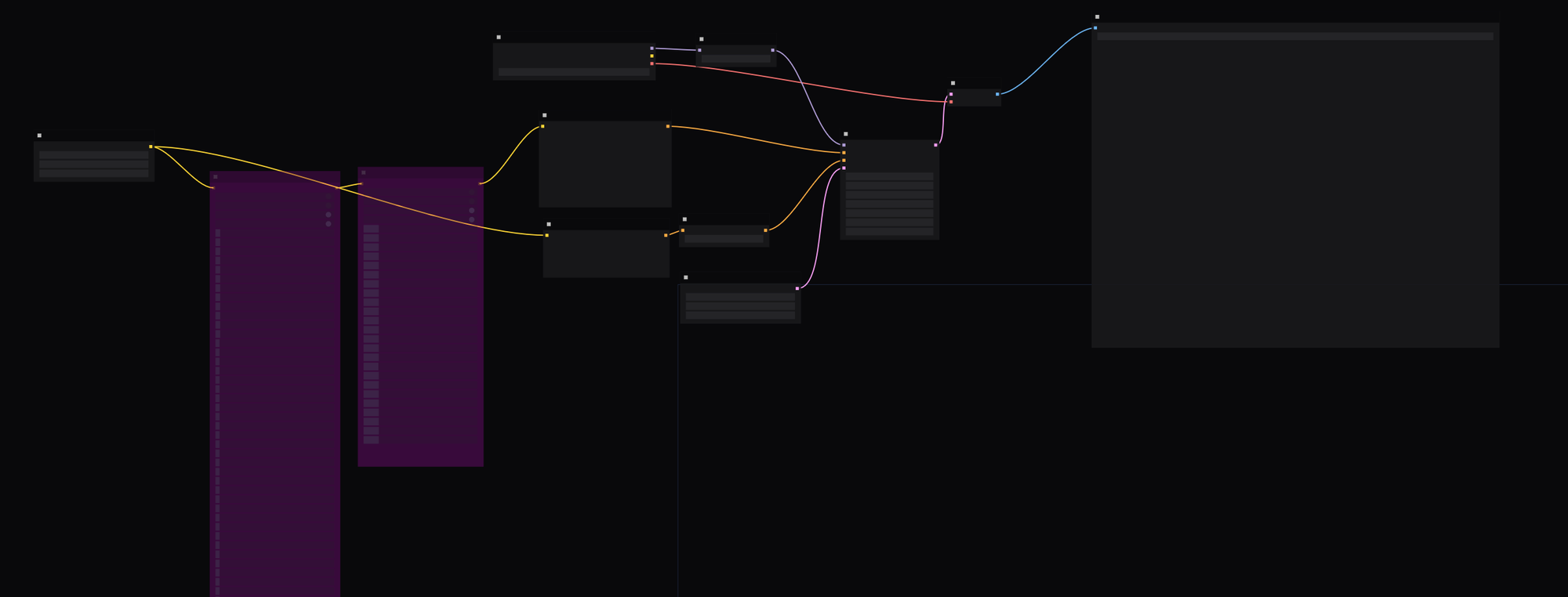
7. Type a Prompt
The top Text encode is your positive prompt and the bottom text encode is your negative prompt. Feel free to change those up and experiment!
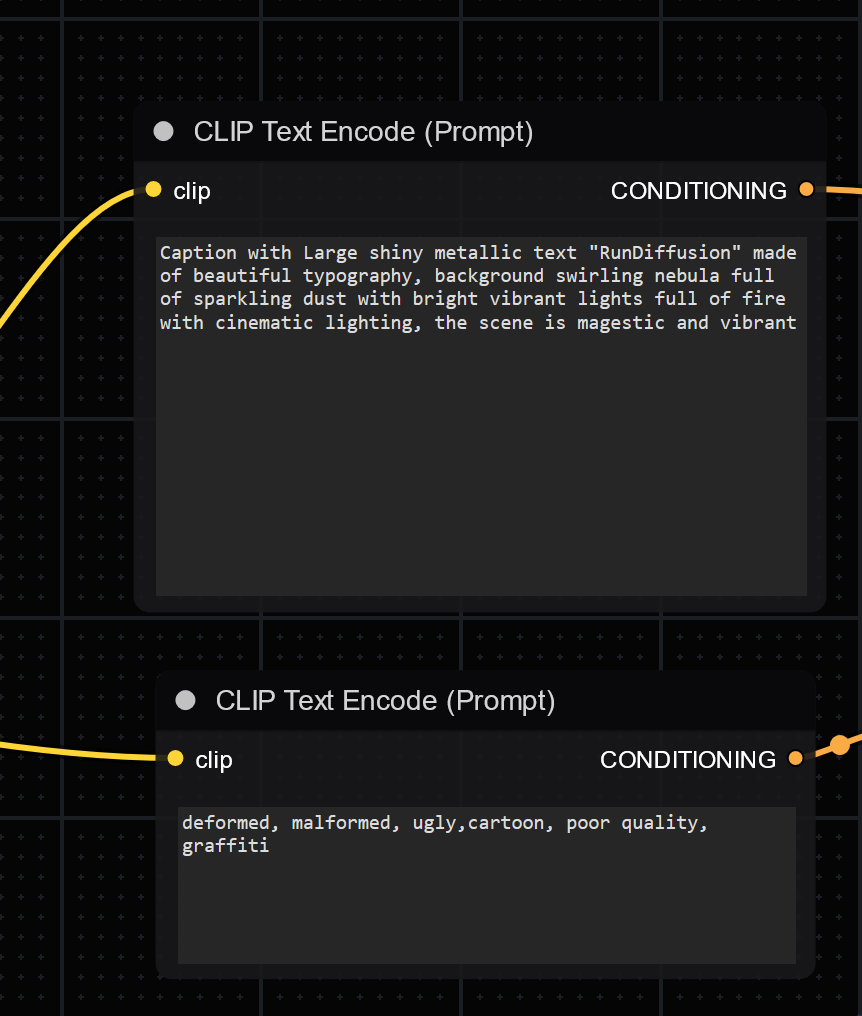
9. Hit Queue!

Why Use SD3.5 Large on RunDiffusion?
Choosing to run SD3.5 Large on RunDiffusion offers you the power of advanced generative AI without requiring local GPU resources. Whether you’re experimenting with high-quality visuals or developing professional artwork, SD3.5 Large ensures higher performance and flexibility. Take your creativity to the next level with this cutting-edge model!
For more helpful guides on improving your workflow with Stable Diffusion, check out these other great guides.
Let's take a moment to say thank you to Matt3o aka Latent Vision on Youtube for sharing this workflow with the community.
Ready to unlock the full potential of Stable Diffusion 3.5 Large? Log in to RunDiffusion and get started today!


