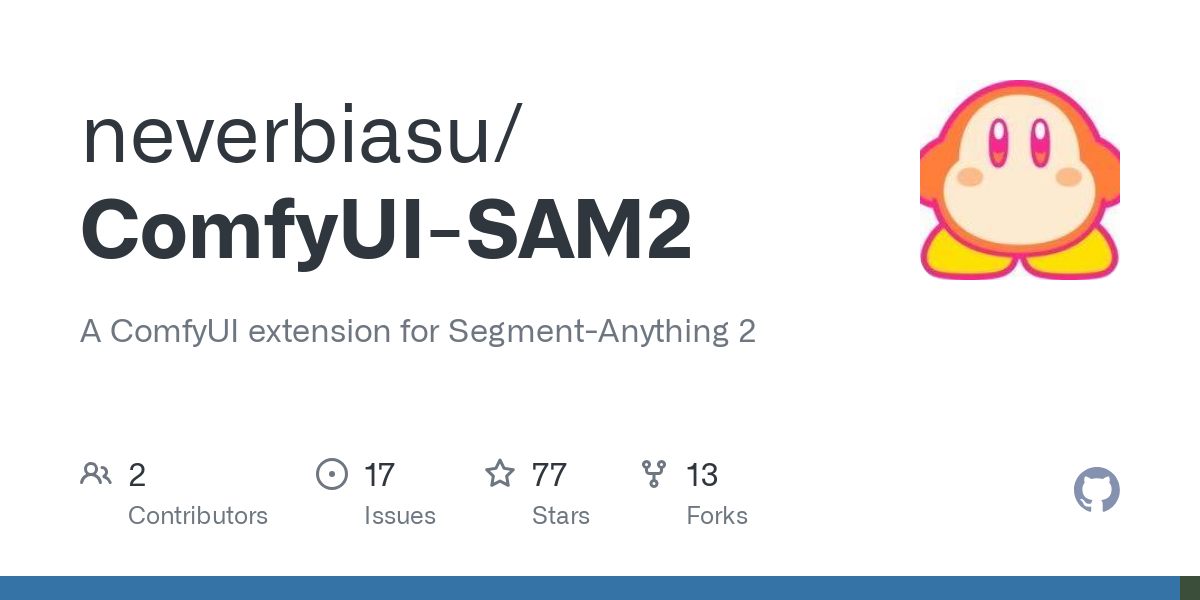Mastering Object Segmentation with Segment Anything 2 in ComfyUI
In the rapidly evolving field of artificial intelligence, precise object segmentation is crucial for tasks ranging from image editing to video analysis. Segment Anything 2 (SAM2) workflow offers a robust solution, enabling users to accurately isolate and manipulate objects within images and videos. This basic workflow can be used and plugged into other workflows.
Developed by Meta AI, SAM2 is an advanced model designed to enhance object segmentation capabilities. Building upon its predecessor, SAM, this version introduces improved accuracy and efficiency, particularly in handling complex and diverse visual data. SAM2 excels in both image and video segmentation, making it a versatile tool for various applications. There are numerous SAM2 workflows I will be going over one shared by neverbaisu link to their github at the bottom of this article.
ComfyUI, known for it's flexible interface, seamlessly integrates SAM2 through custom nodes. This integration allows users to leverage SAM2's capabilities within their existing workflows, facilitating tasks such as video editing, face swapping, and precise masking.
Getting Started with SAM2 in ComfyUI on RunDiffusion
Let’s begin by launching ComfyUI on RunDiffusion. Follow these steps to set up and run the workflow.
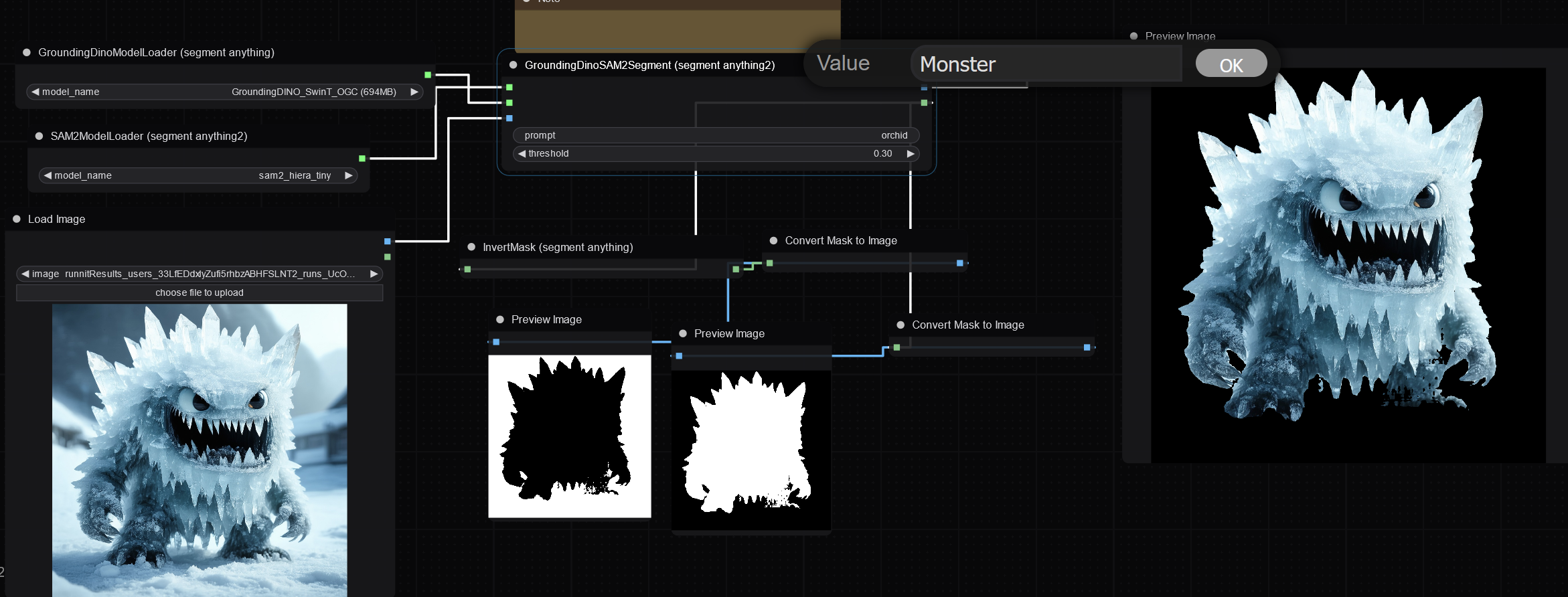
On the RunDiffusion platform, select the ComfyUI application from the left-hand menu.
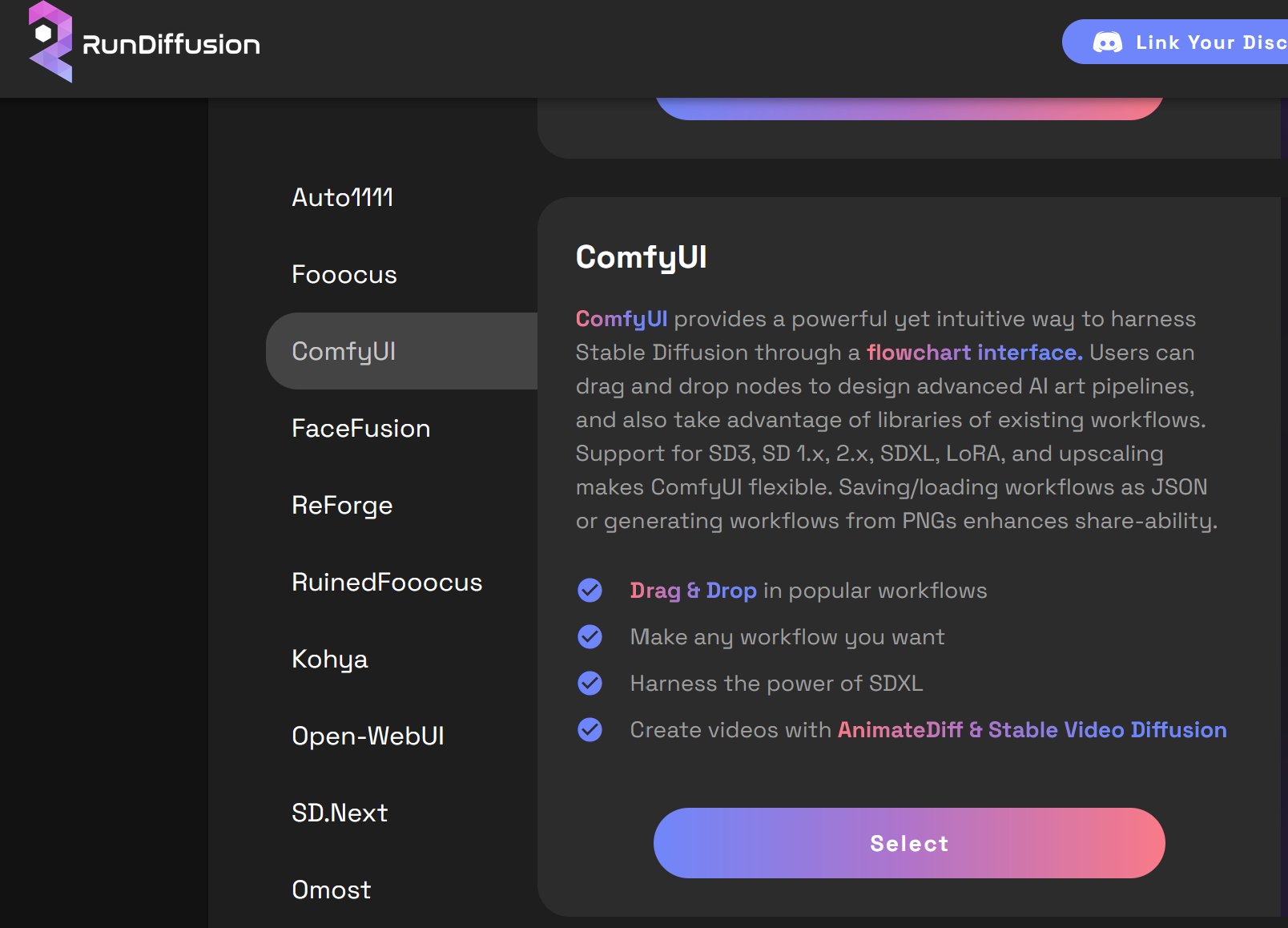
Choose the hardware configuration that best suits your needs.
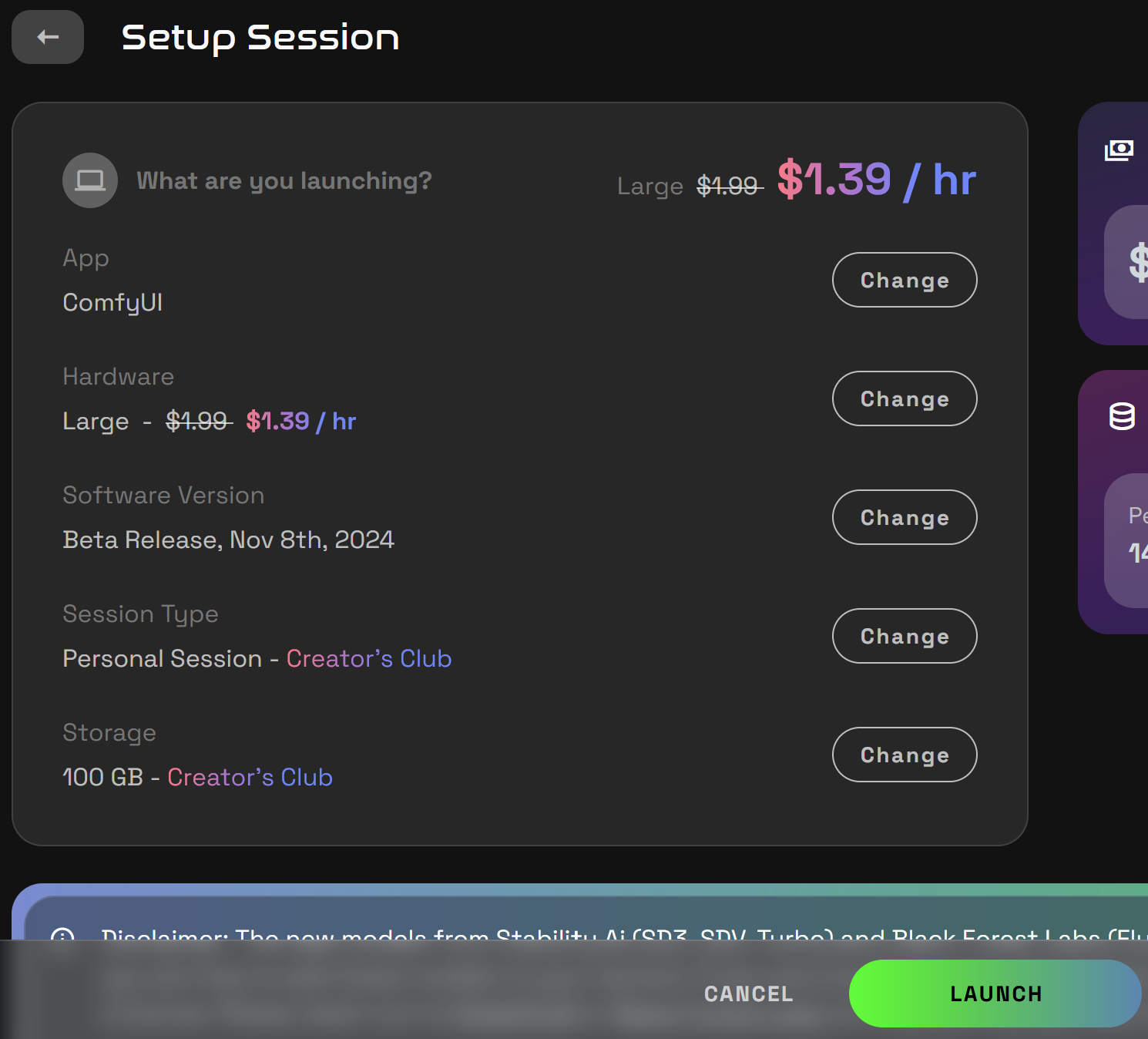
Drag and drop this Ice monster Image into the ComfyUI interface.

At this stage, you may receive warnings about missing nodes.
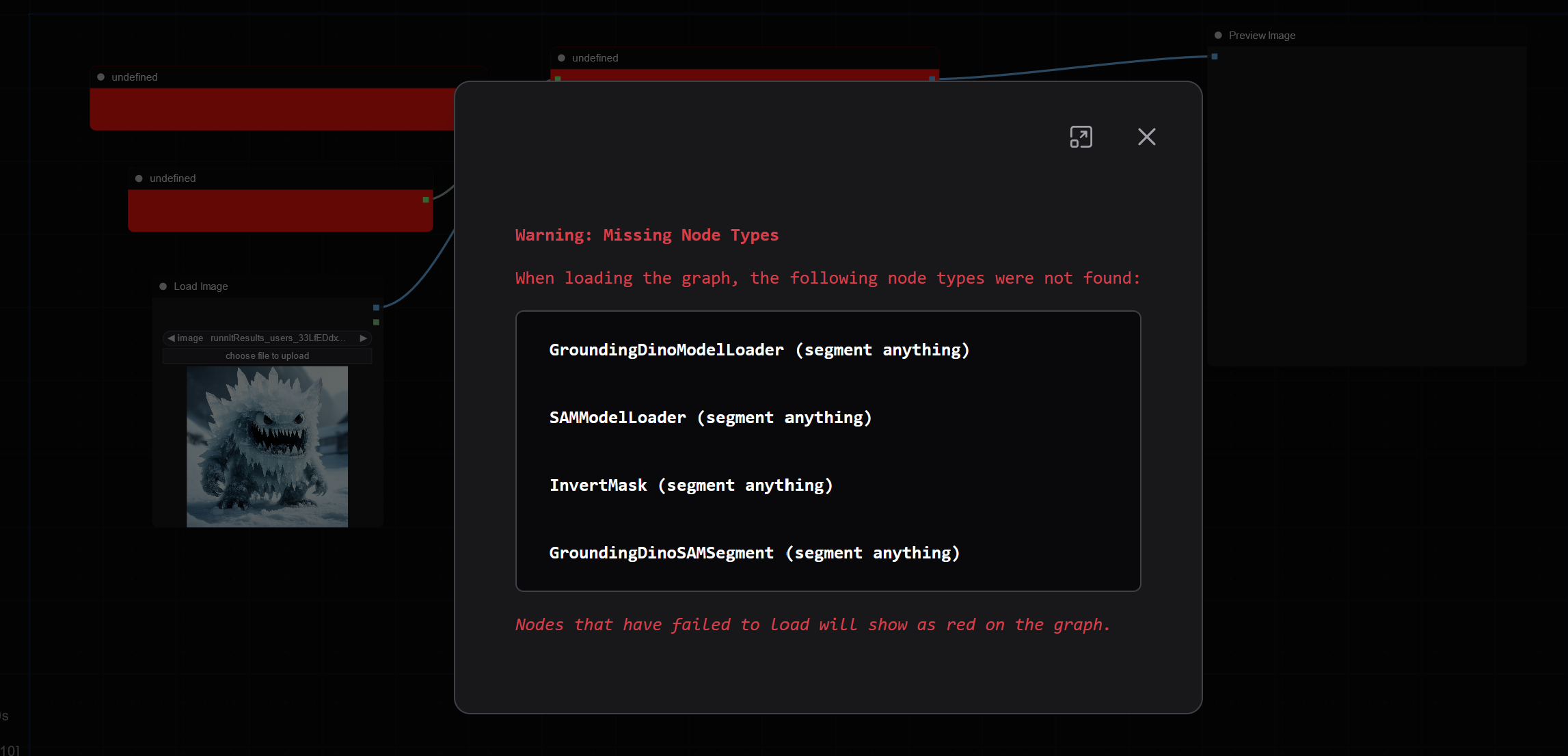
Go to the ComfyUI Manager Menu. Click on Install Missing Custom Nodes.
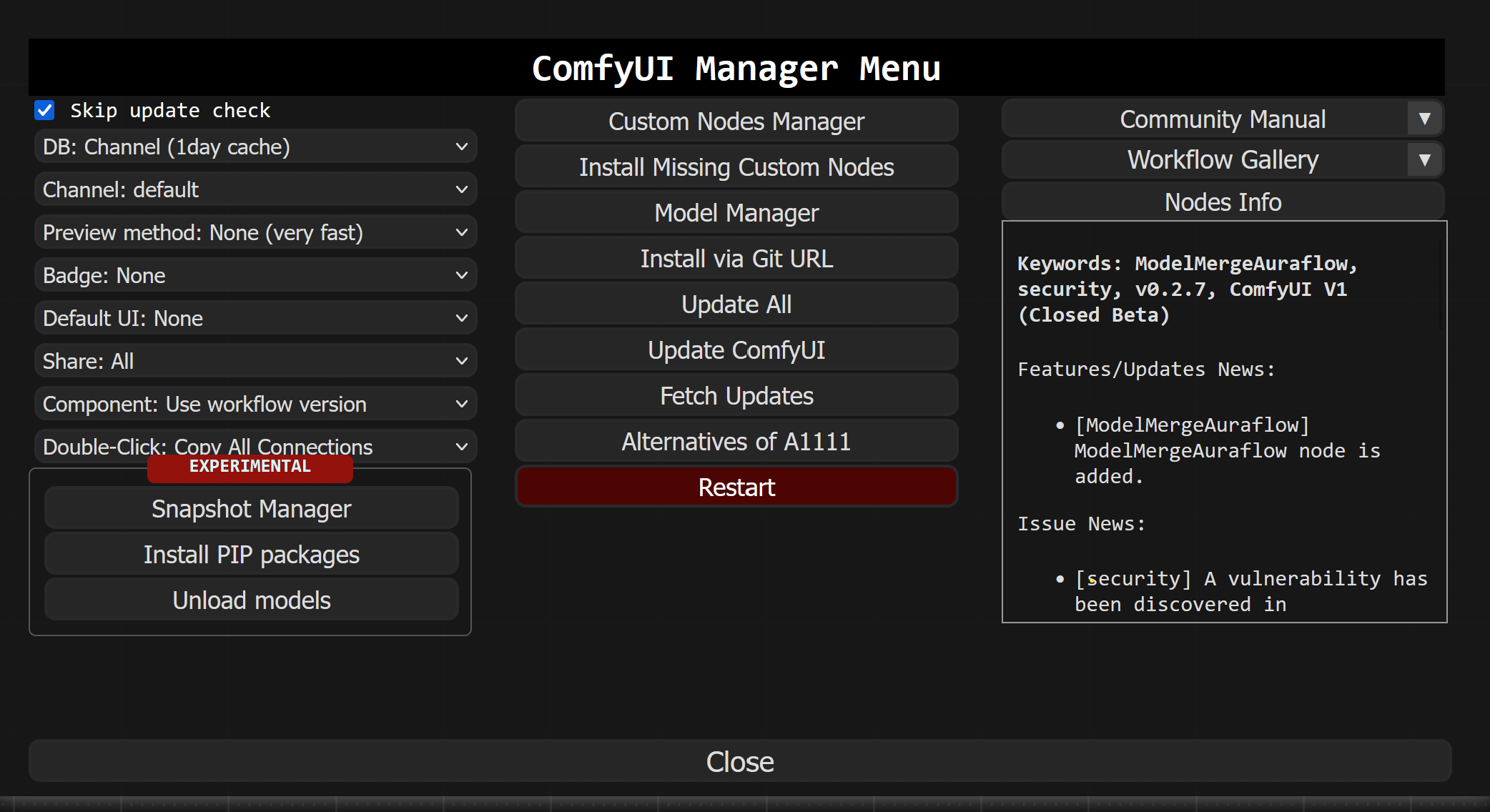
You should see a list of missing nodes. Install the node titled Segment Anything and ComFyUISam2(Segment Antyhing 2) nodes.
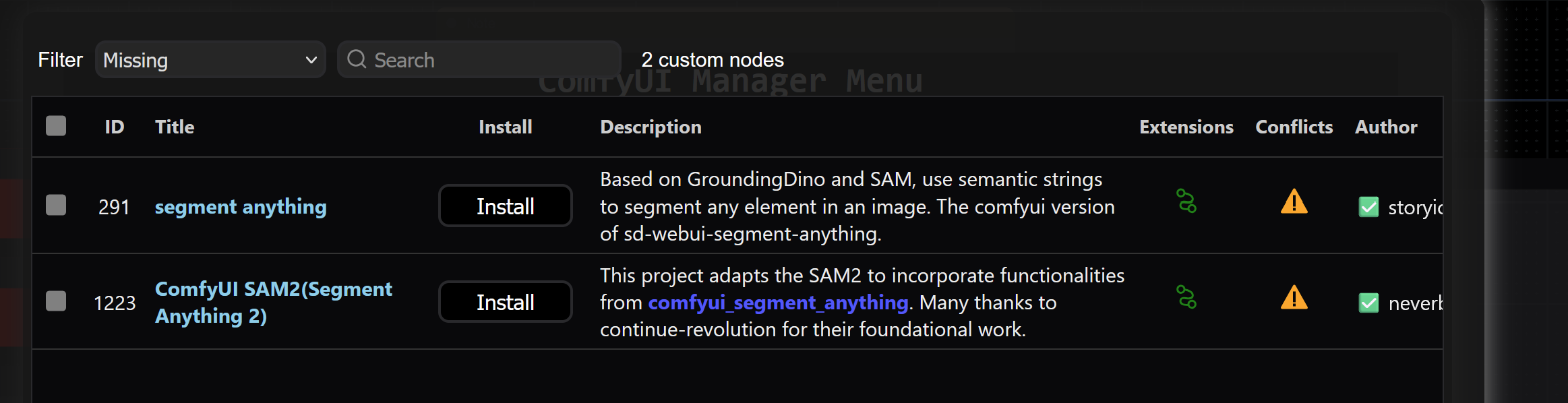
Navigate to the Server Manager on the far left side of the screen.
Then click Restart App 'ComfyUI' on the right-hand side.
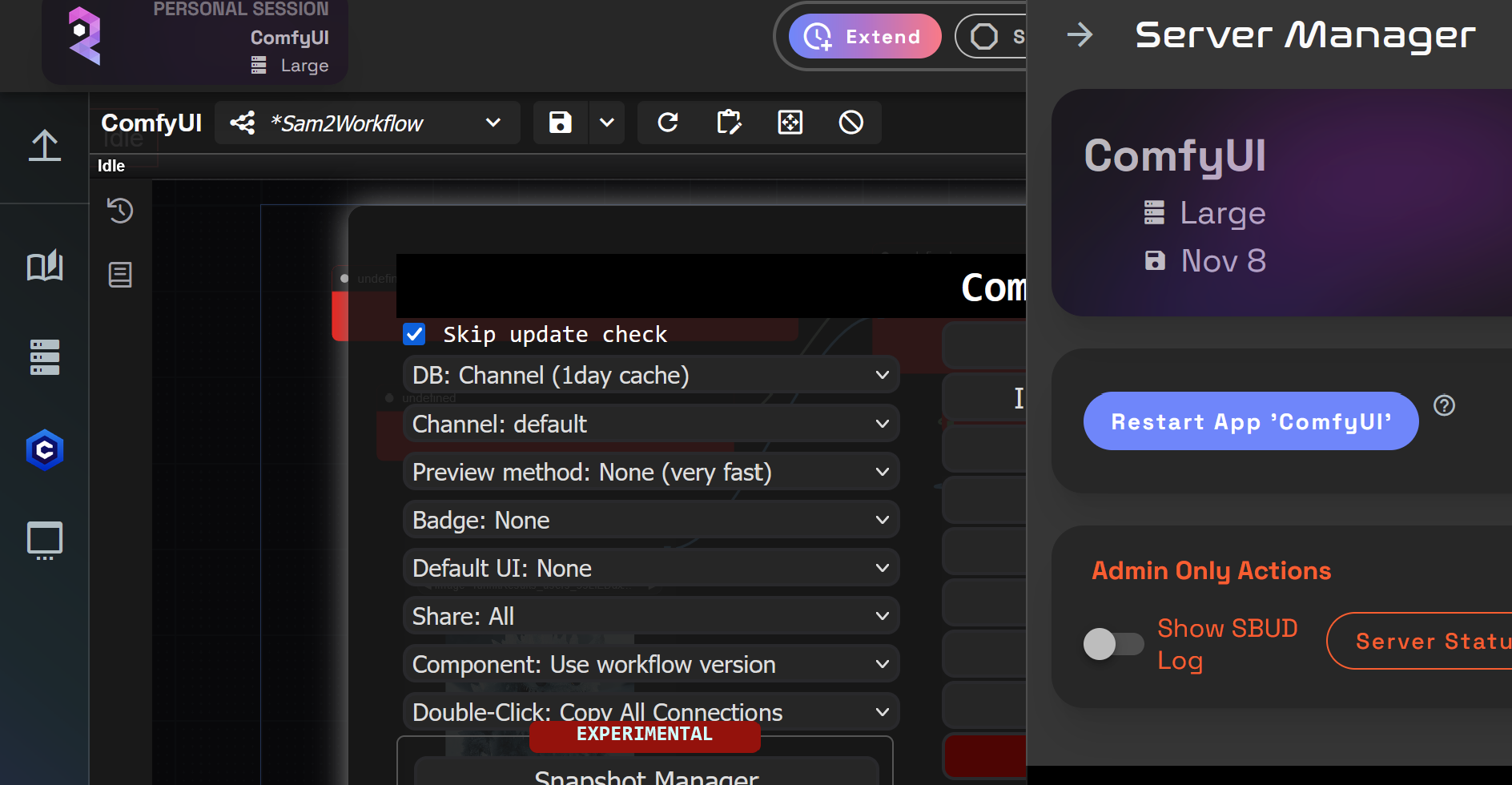
Upload an image and change the prompt as needed. Here is an example of a room with prompt orchid.
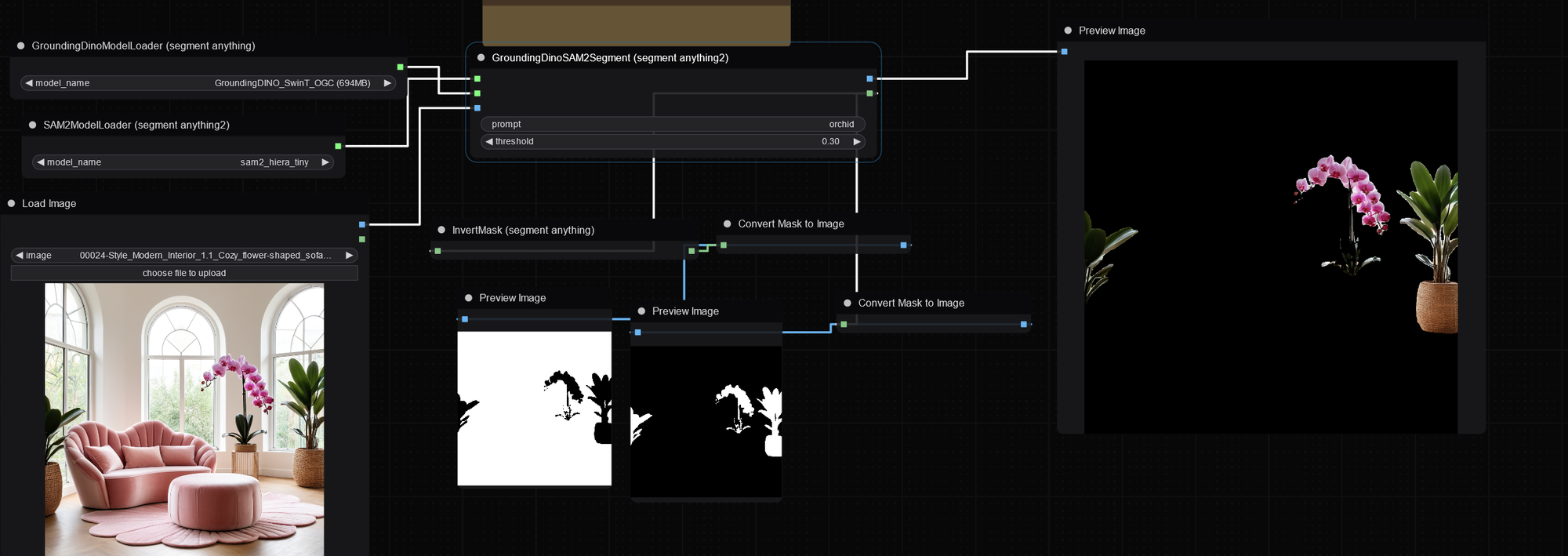
Prompt: Bird
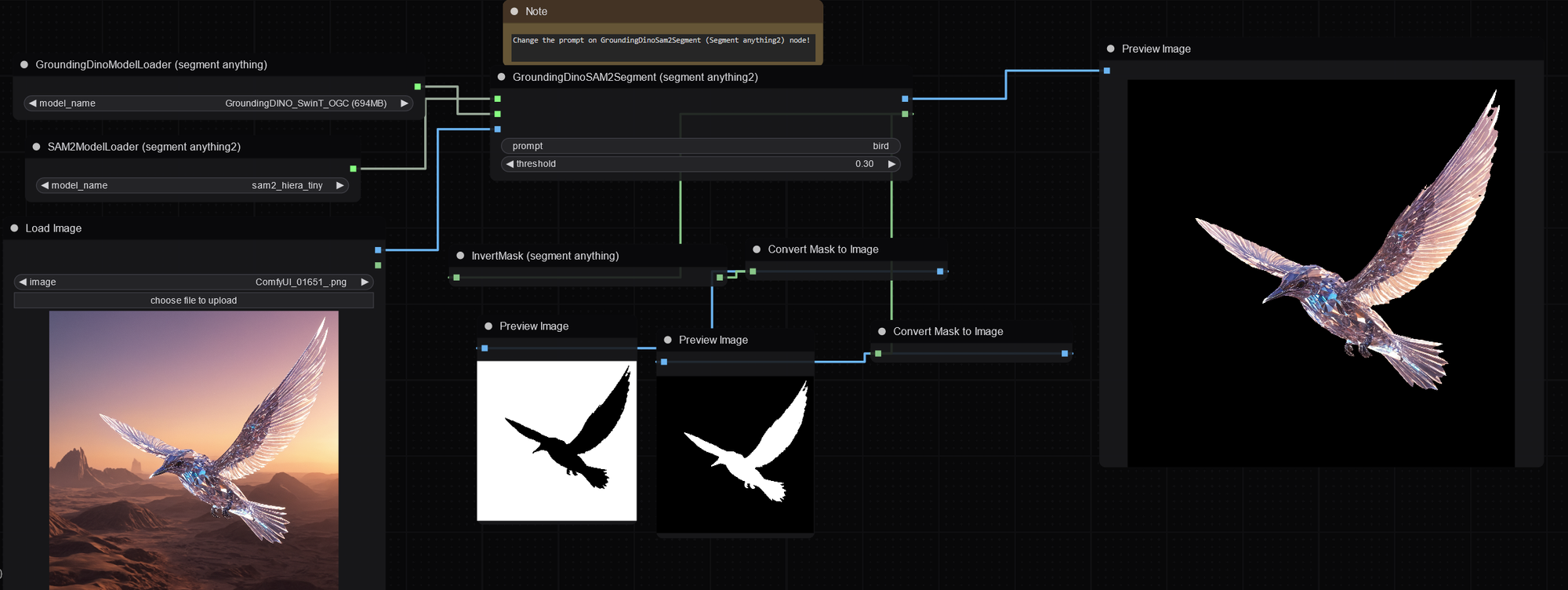
Conclusion
ComfyUI's integration of SAM2 provides a powerful toolset for professionals seeking advanced object segmentation capabilities. By following the setup instructions and utilizing the provided workflows, you can enhance your image and video processing tasks with greater accuracy and efficiency.
Below is a link to the Github of neverbiasu the creator of the workflow.