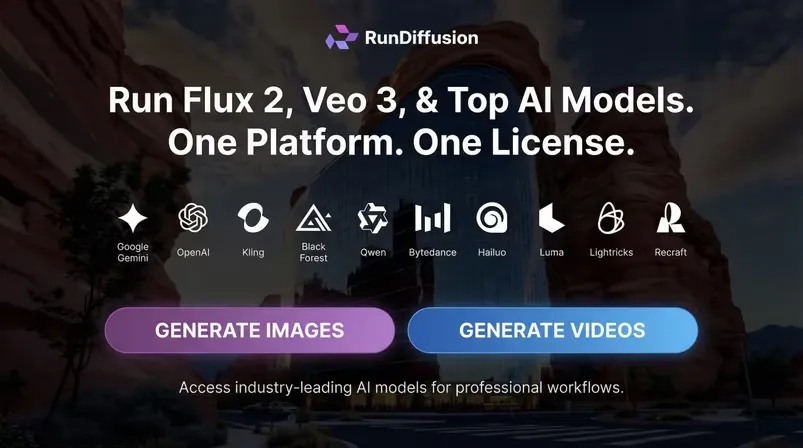The Runnit Platform gives you a complete cloud-based architecture toolkit no CAD software, no installs, no GPU needed. Whether you're starting from a sketch or just a design idea, you can now go from concept to render to blueprint entirely in the cloud.
In this walkthrough, you’ll learn how to:
- Turn a sketch into a clean render using Bldg. Sketch to Render Runnit
- Generate concept houses directly from text using Juggernaut Pro Flux
- Transform the style or scene with Flux Kontext Max Runnit
- Inject some life to the still images with Runnit Scenes
Sketch to Render with Bldg. Sketch to Render Runnit
Start by uploading a basic sketch—whether it's a pencil scan, digital line drawing, or simple tablet sketch. This tool will generate a detailed architectural image while preserving your design structure.
How to use it:
Login to RunDiffusion
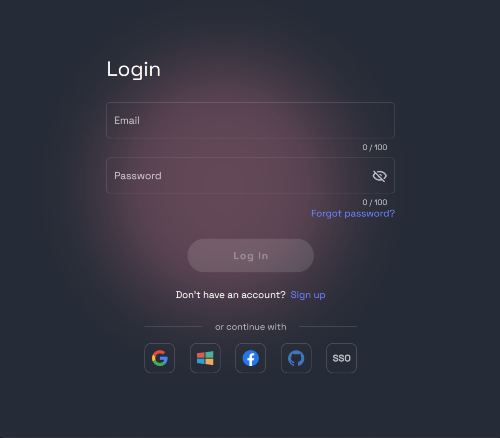
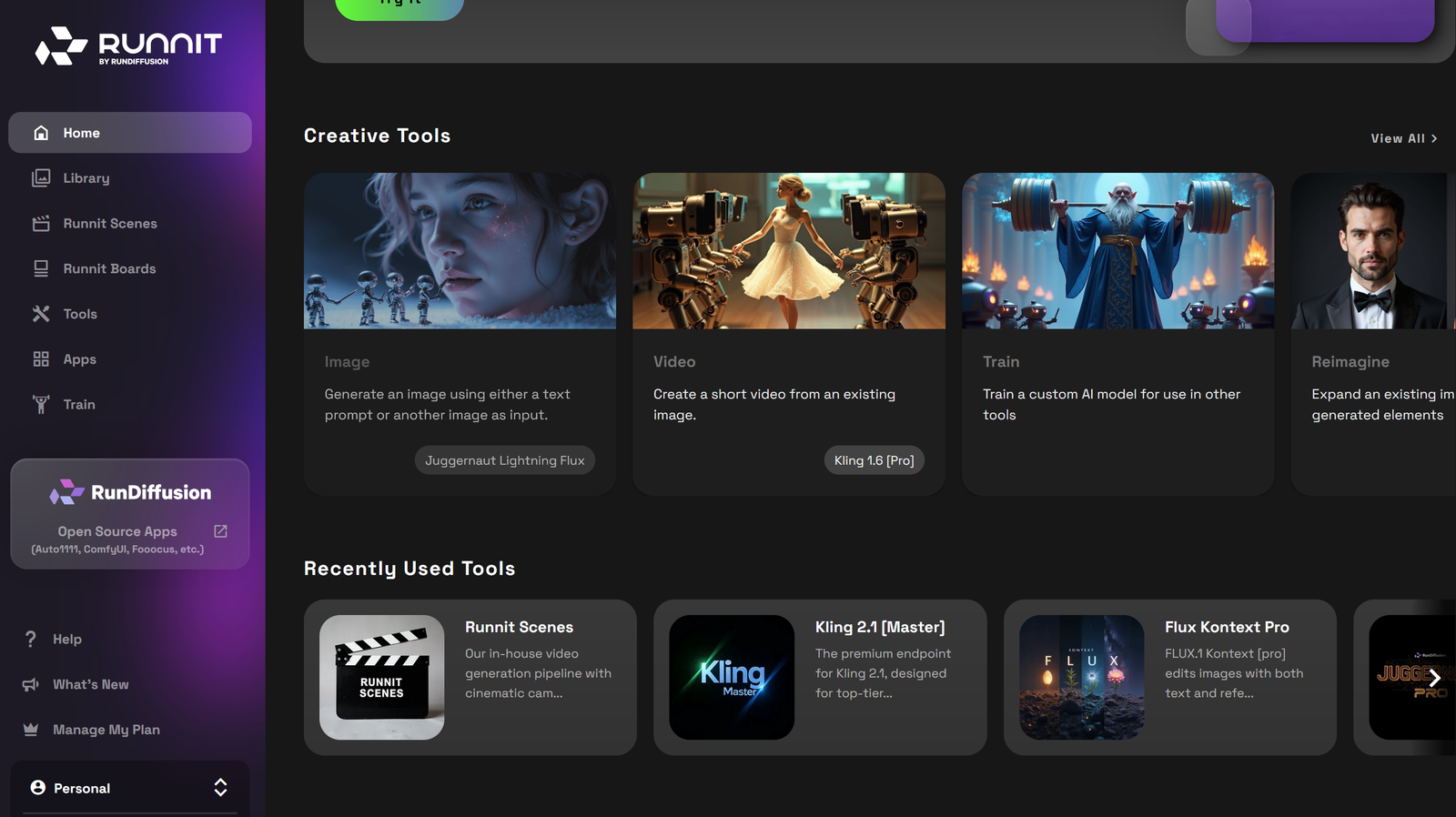
Click on Tools on the left side barIn the search type: Bldg. Sketch2Render and click on Bldg. Sketch2Render tool.
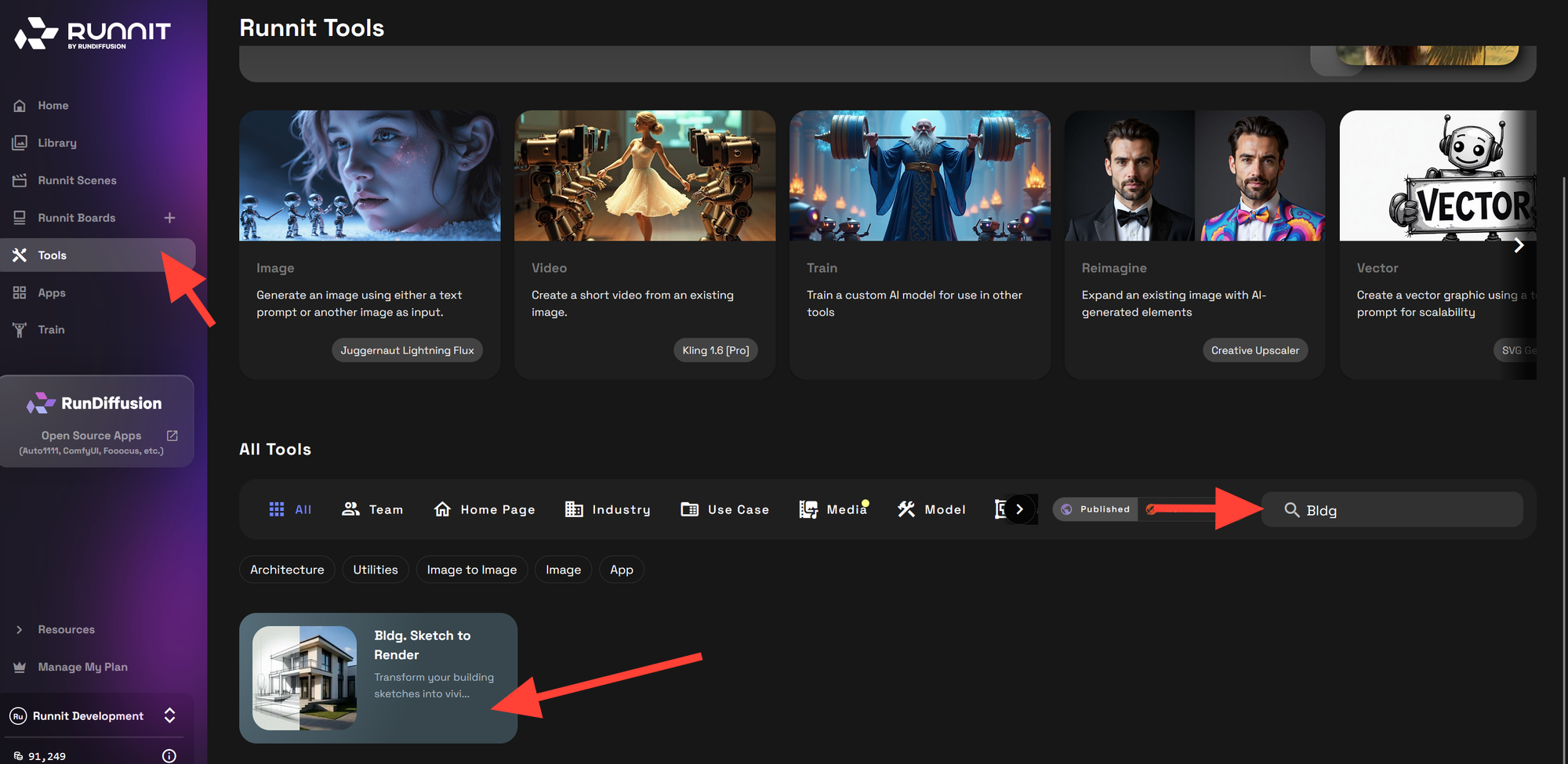
Select an image from your Library or click Upload to upload one from your hard drive.
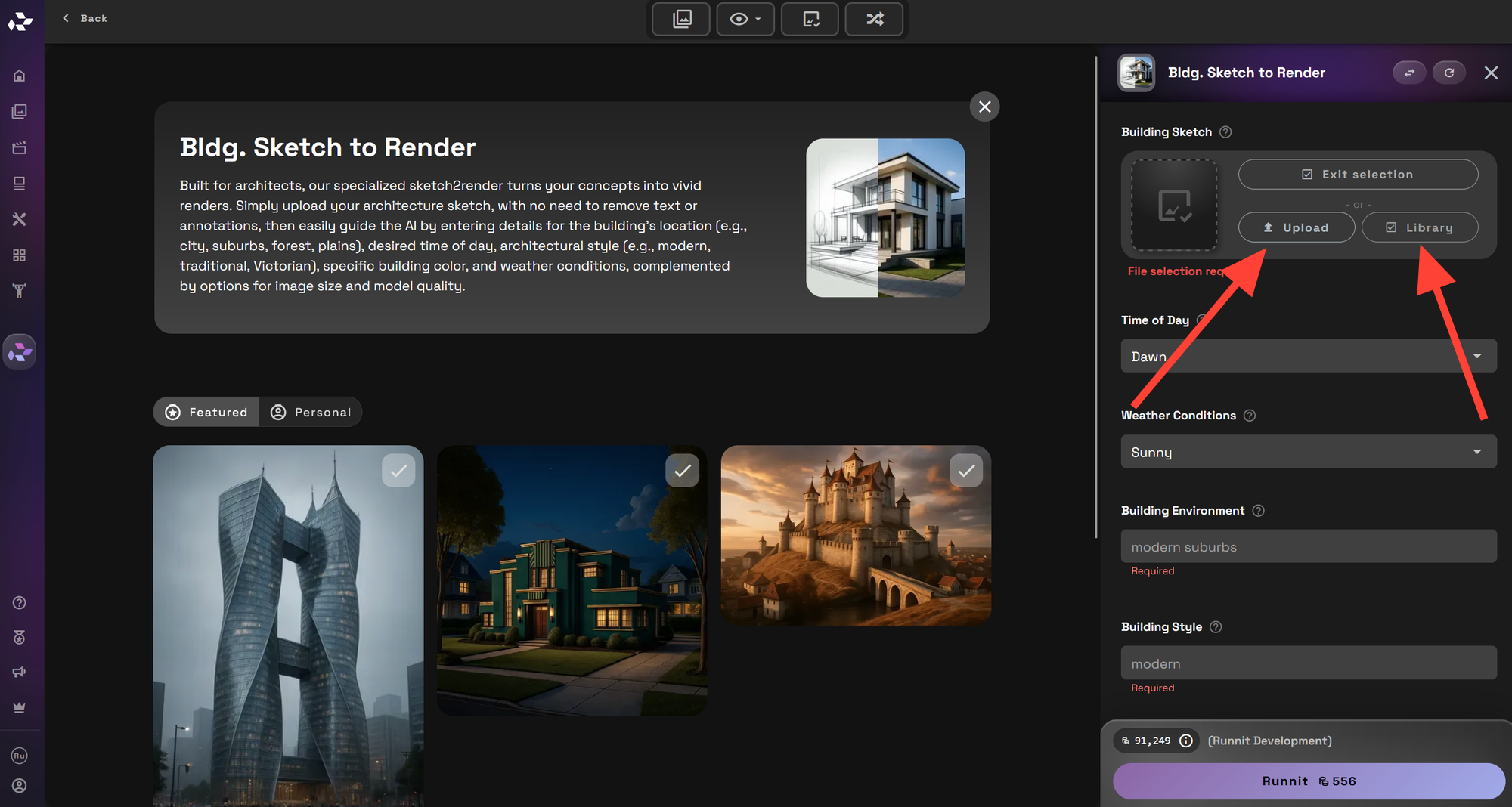
Select a time of day.
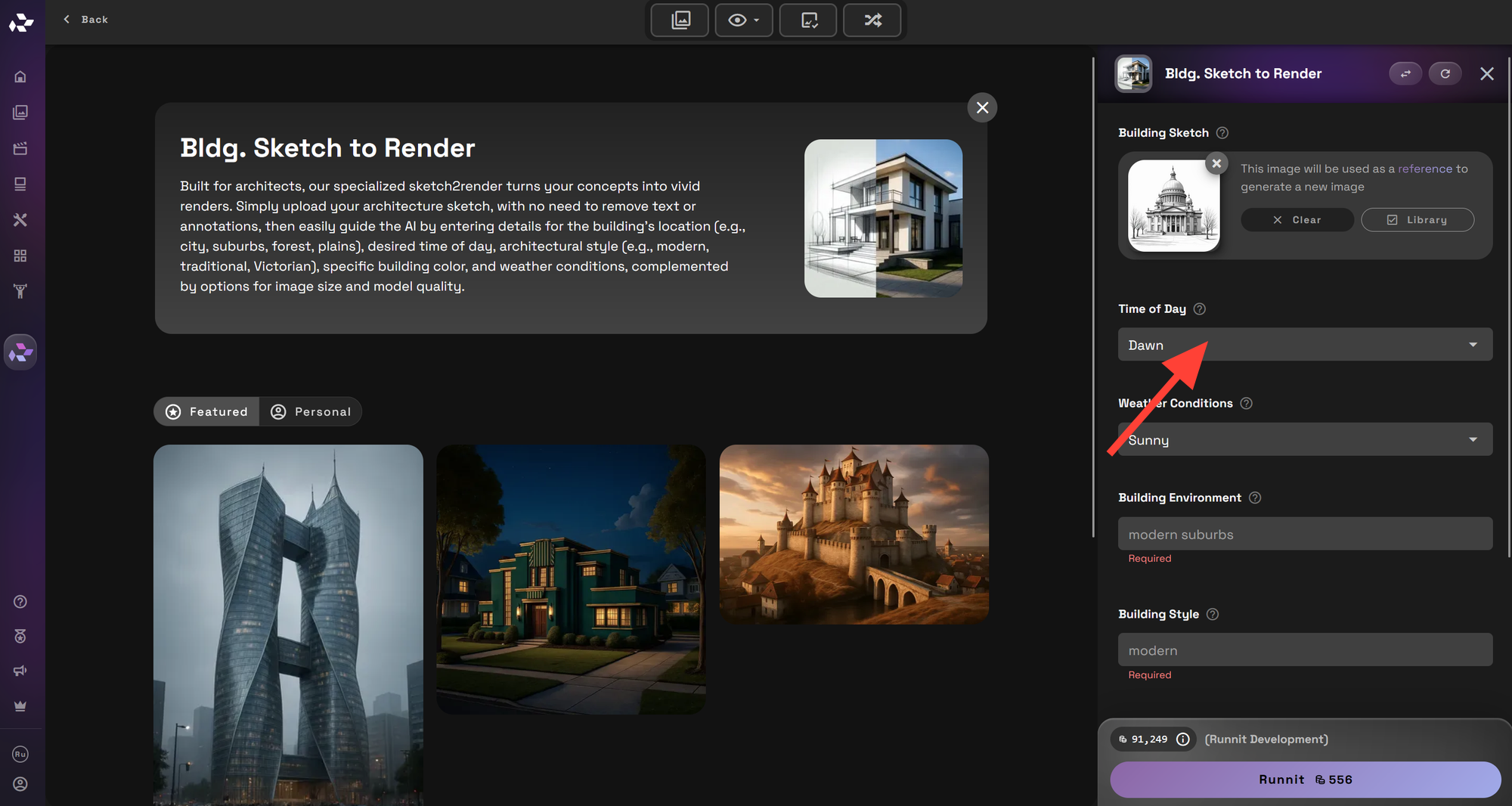
Select the Weather Conditions
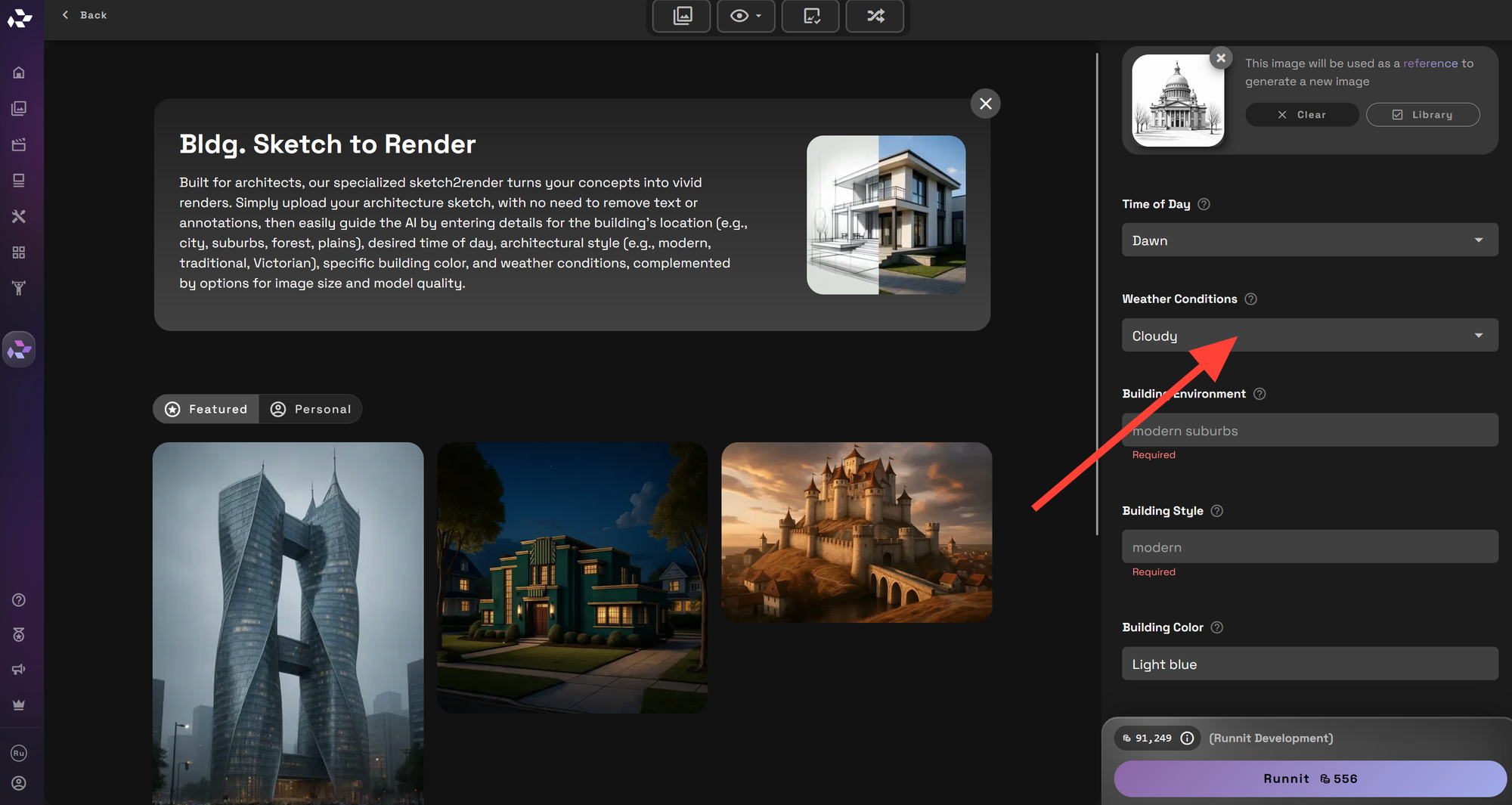
Describe the Building Environment.
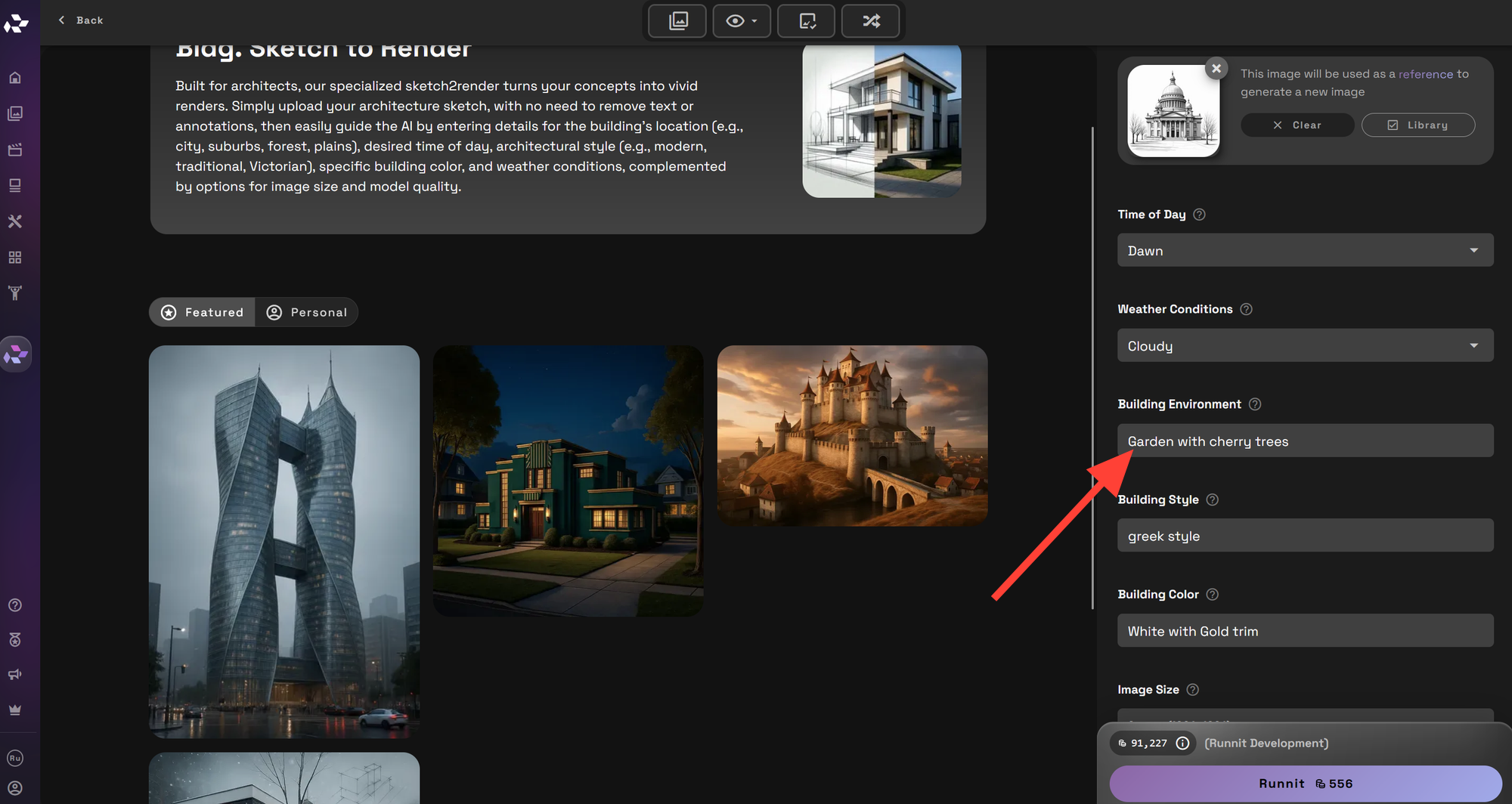
Add the building style like modern, traditional etc.
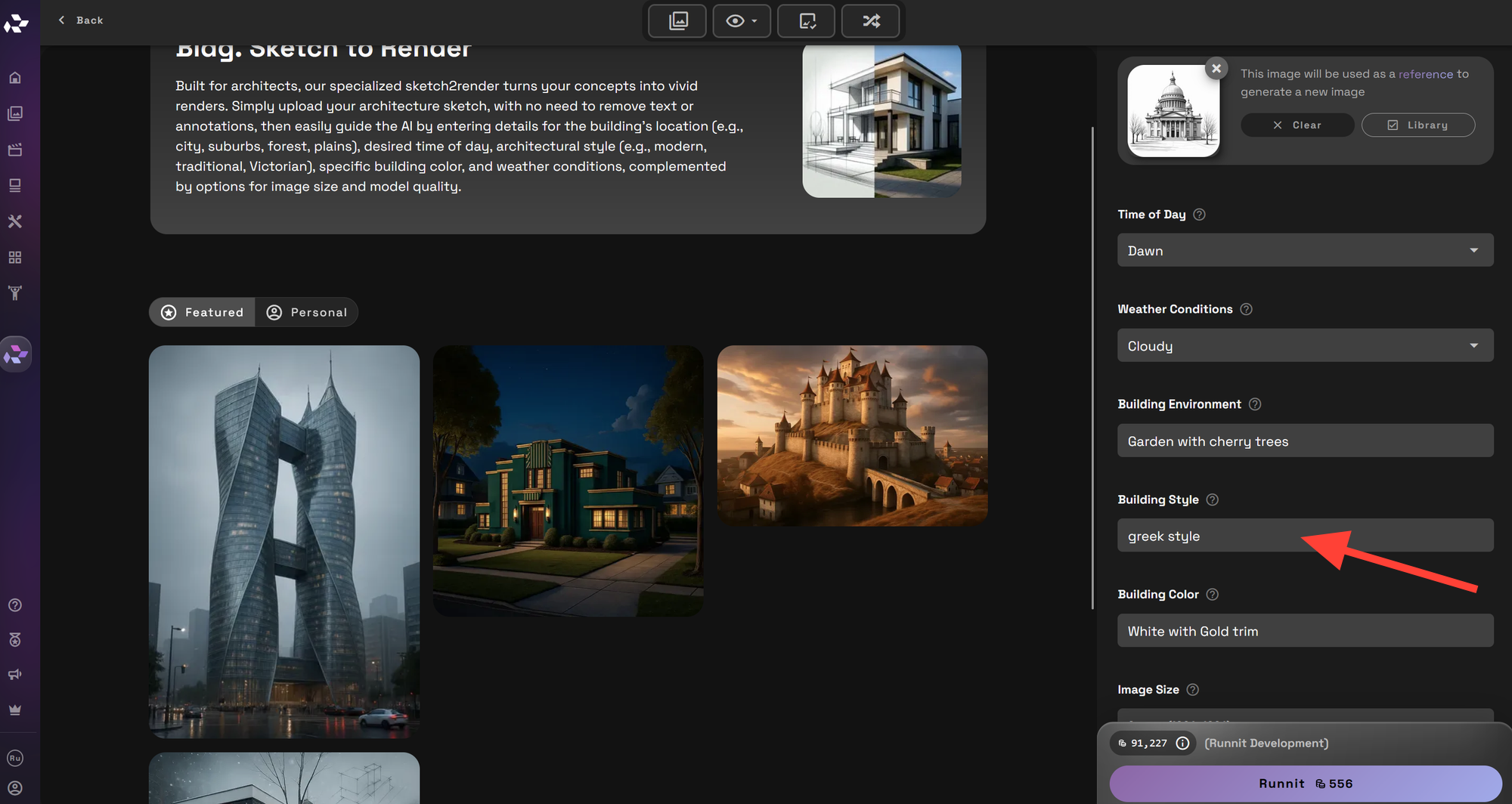
You can also specify a building color.
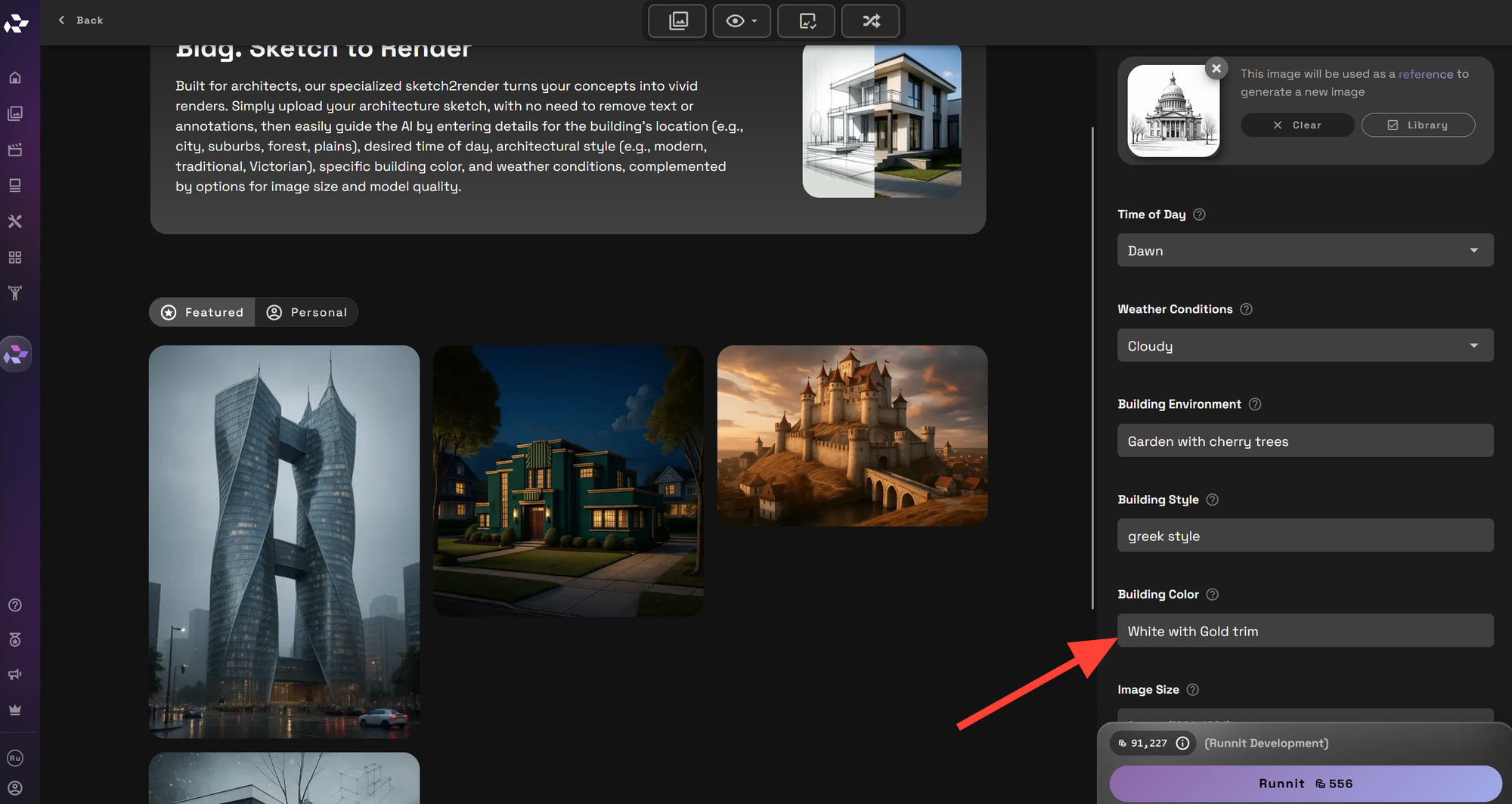
r Image size.
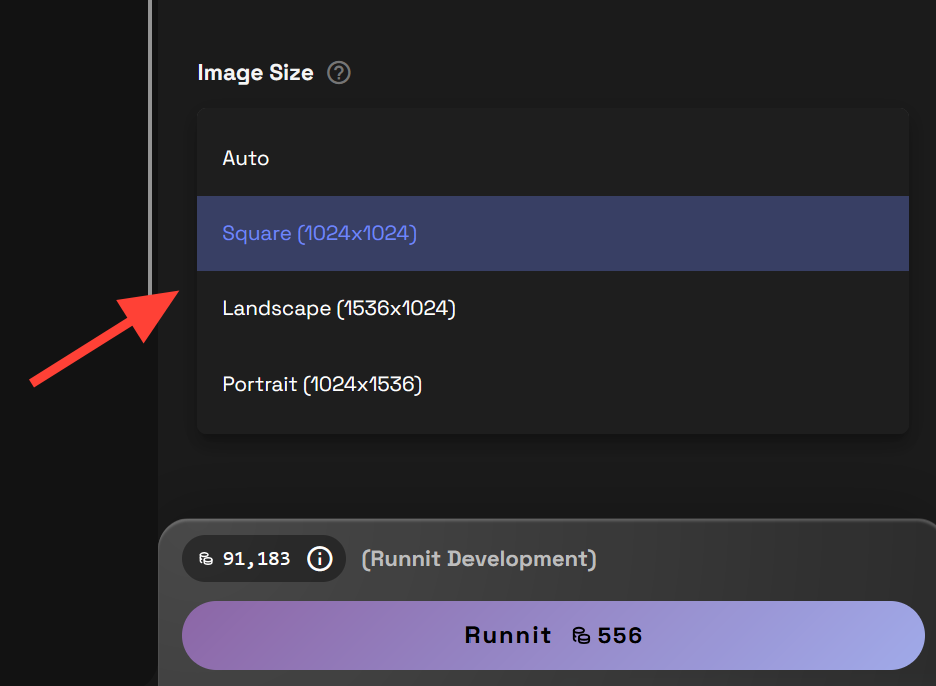
Select your image quality. Medium or High Quality.
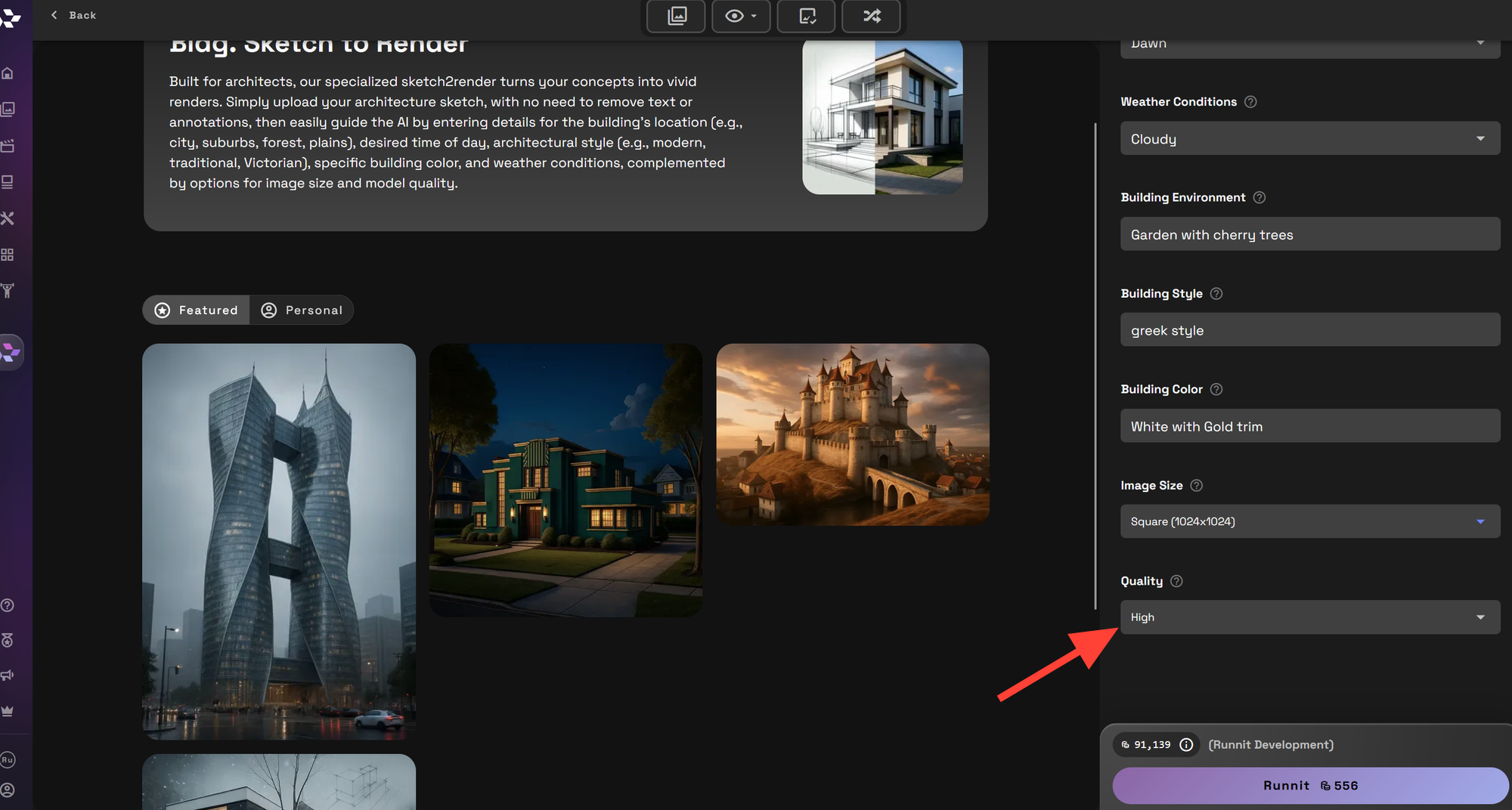
Finally click Runnit
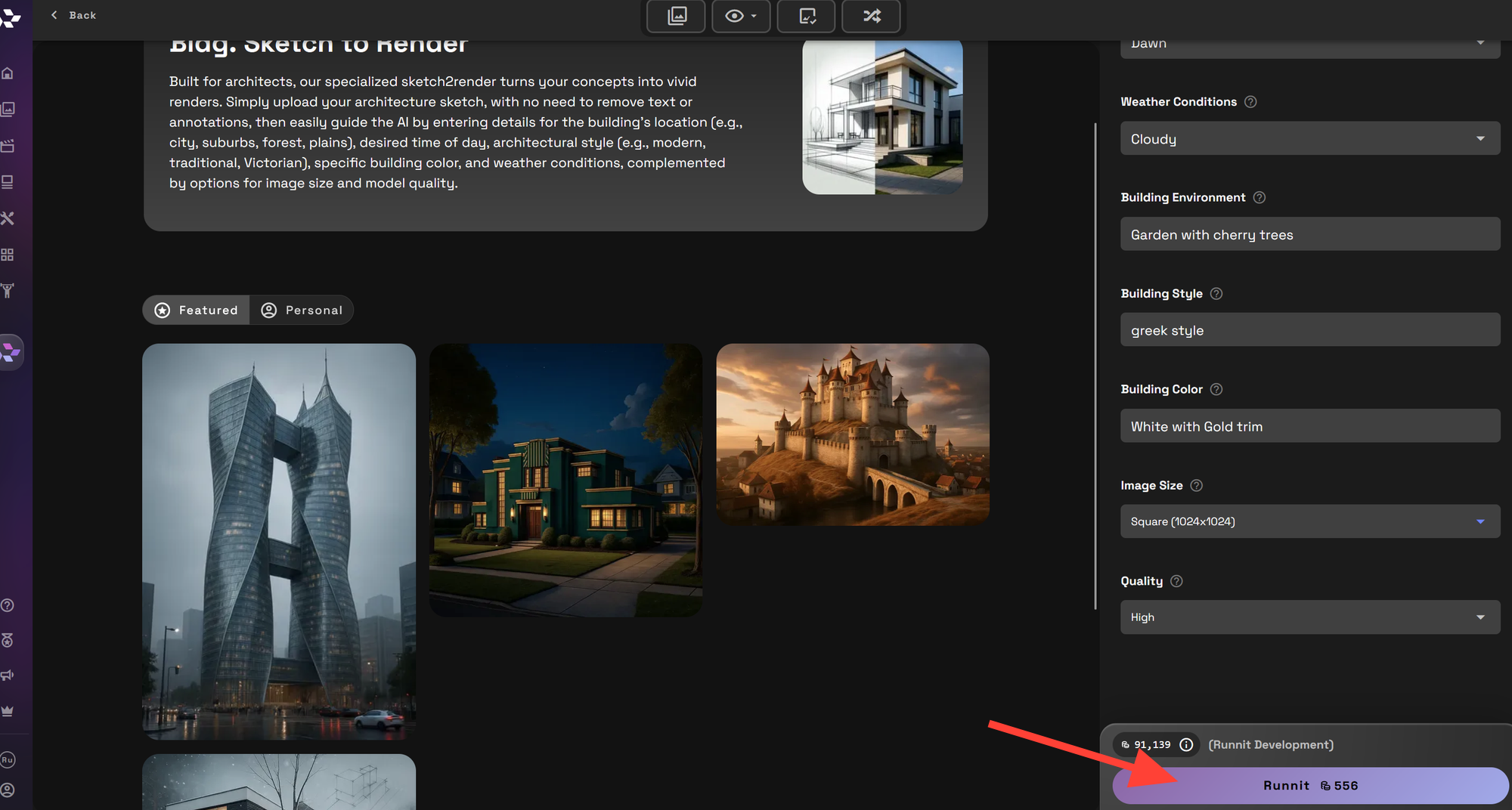
Click on the image to see further details.
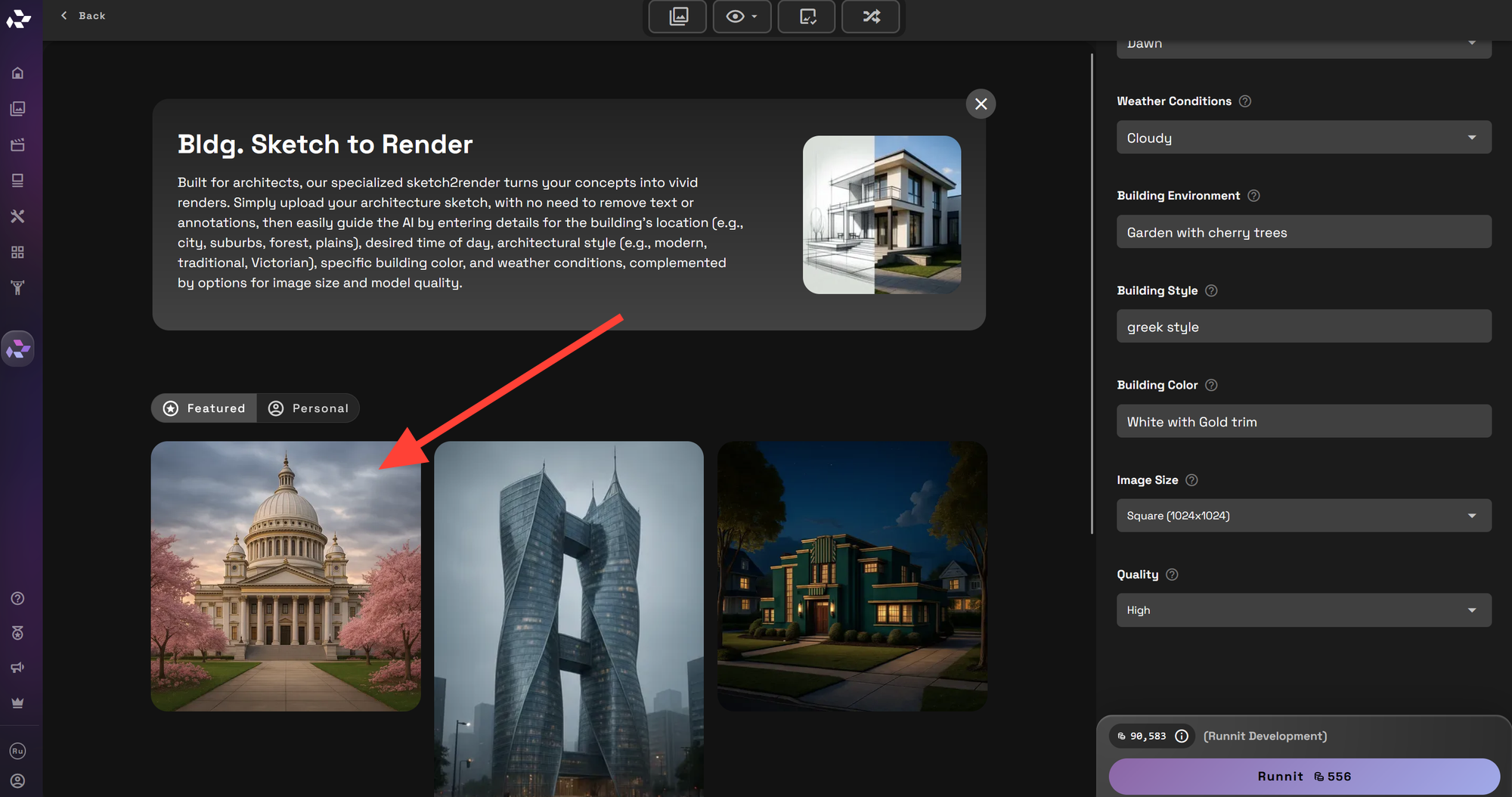
From here you can Remix the image, Expand it or download it.
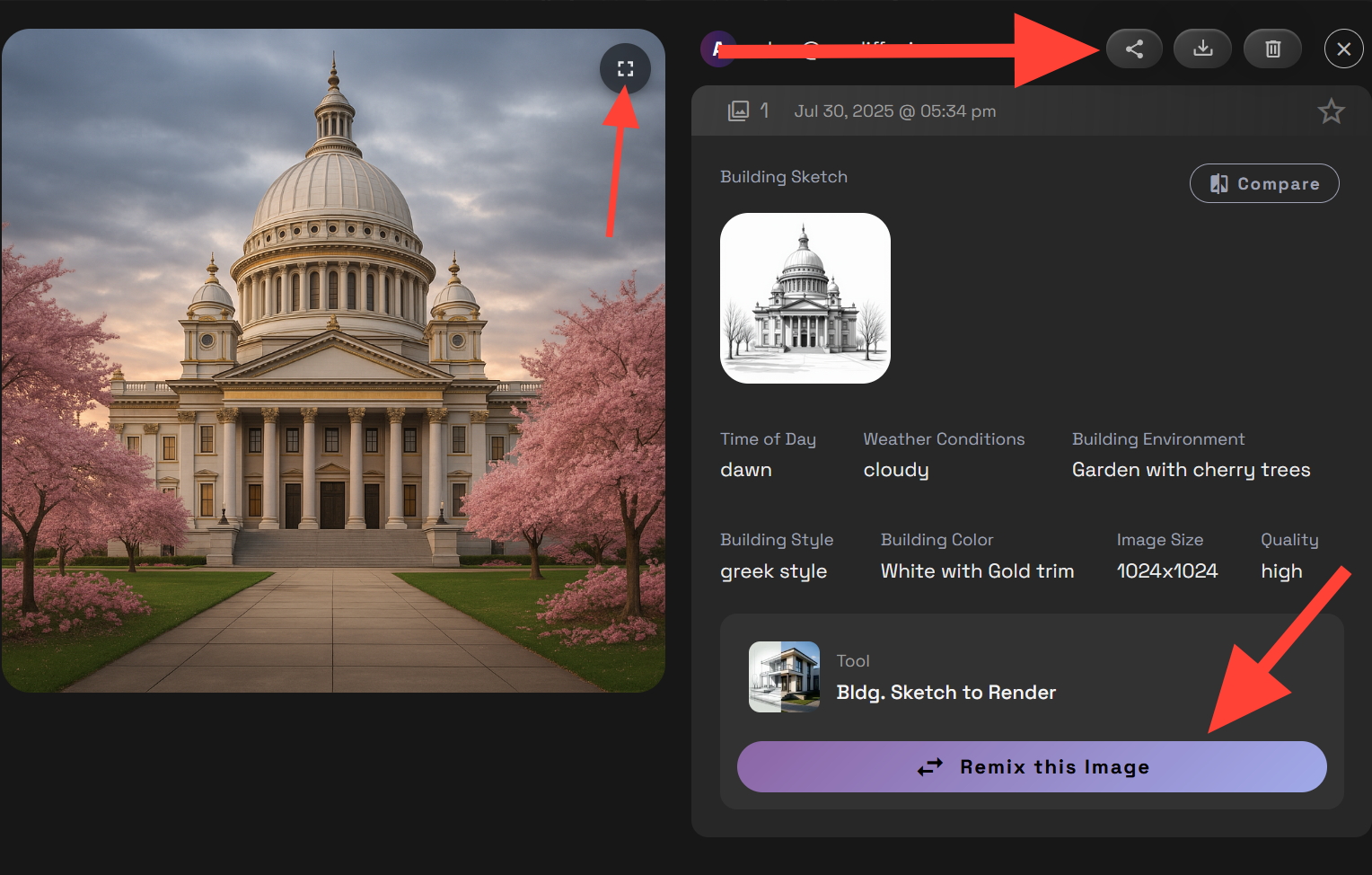

Generate Concept Houses with Juggernaut Pro Flux
If you don’t have a sketch or you want to generate ideas from scratch use Juggernaut Pro Flux. This is a high-performance model tuned for creating detailed architectural concepts based purely on your text prompt.
What it’s good for:
- Exploring ideas and styles without preparing a drawing or sketch.
- Quickly iterating multiple house types
- Creating base concepts for later refinement
On the Runnit Platform click on Tools
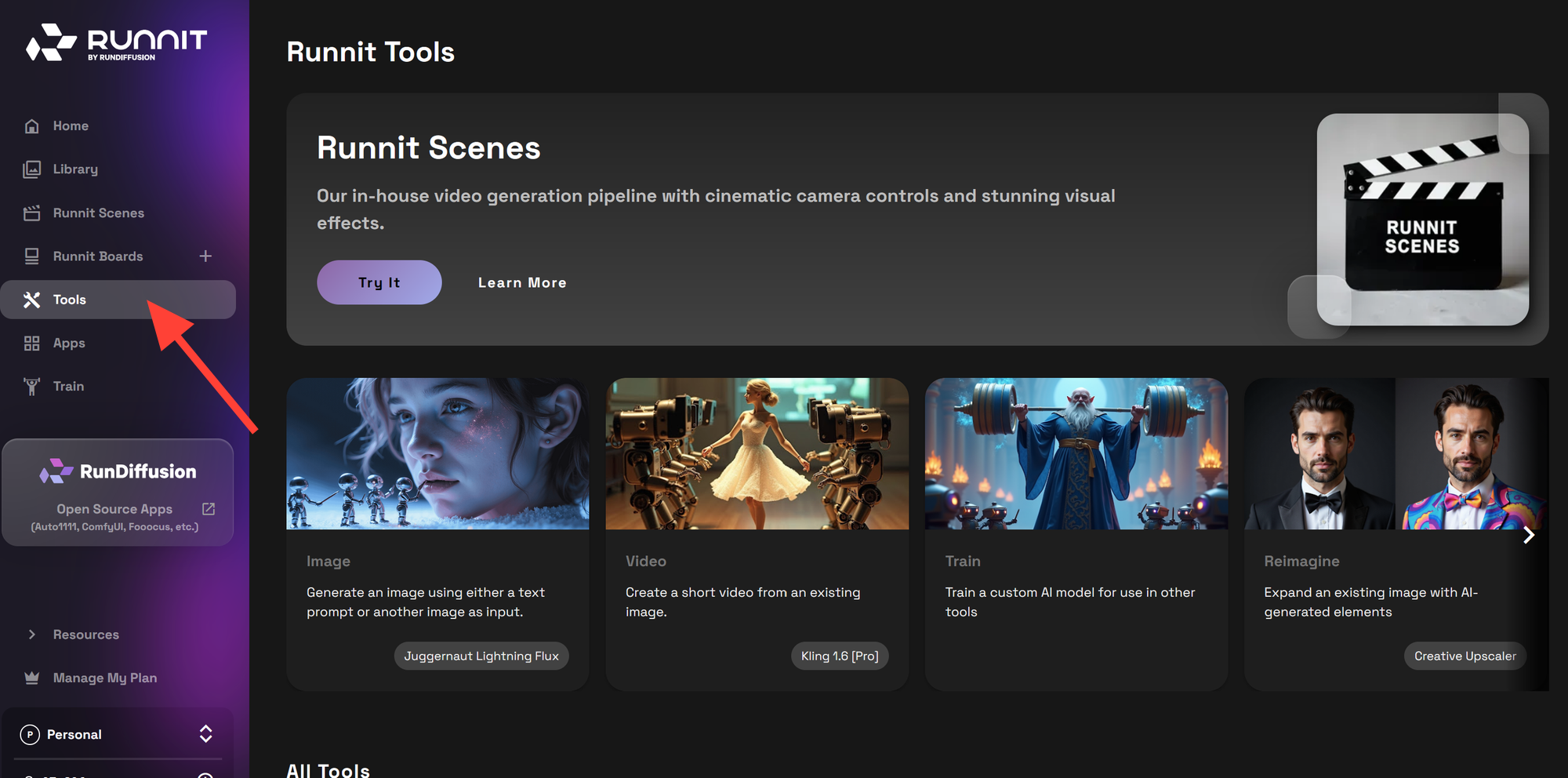
In the Search box type Juggernaut. Then select Juggernaut Pro Flux.
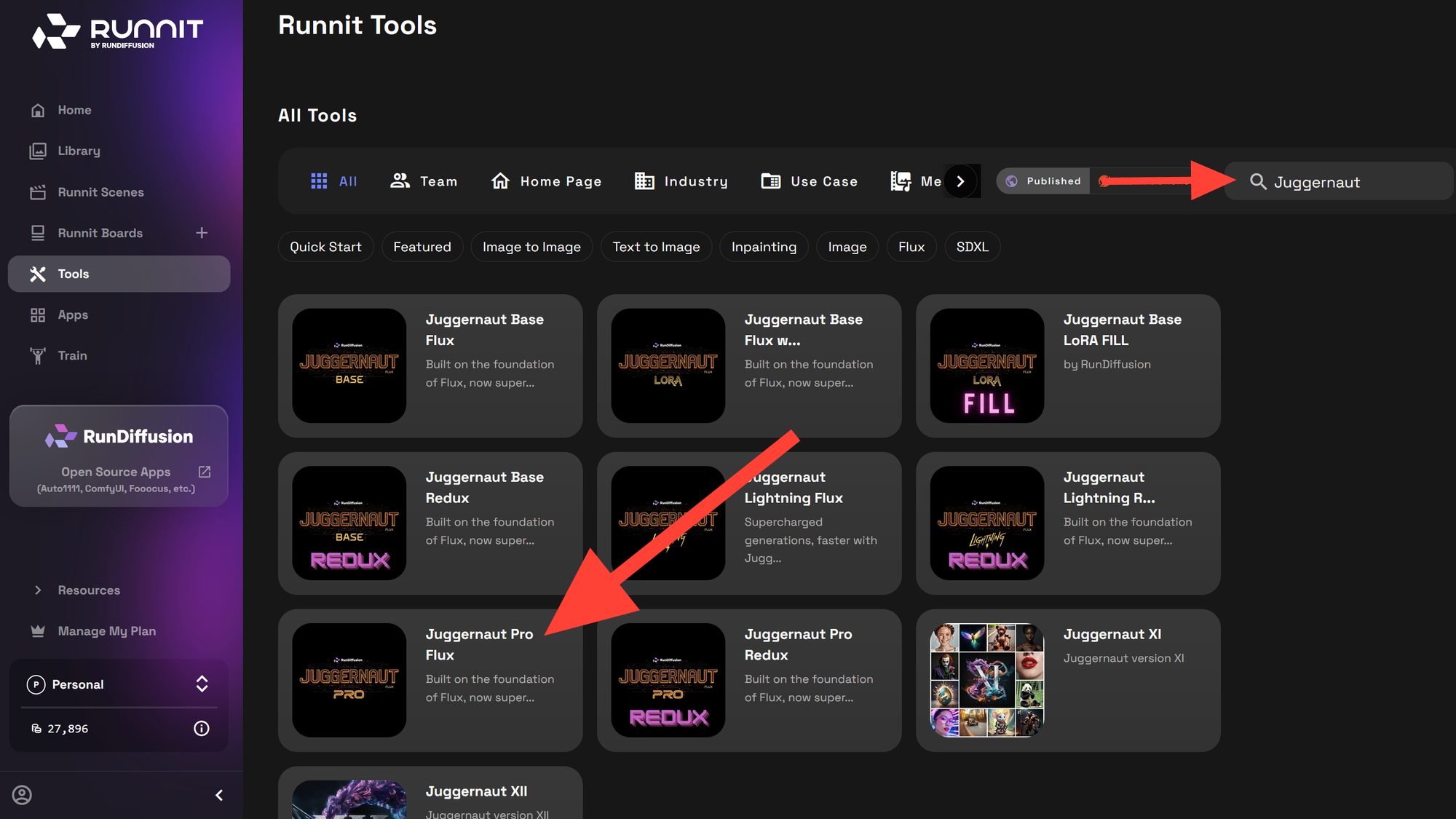
Type a prompt
Example: Luxury cliffside villa with glass walls, natural stone foundation, ocean backdrop
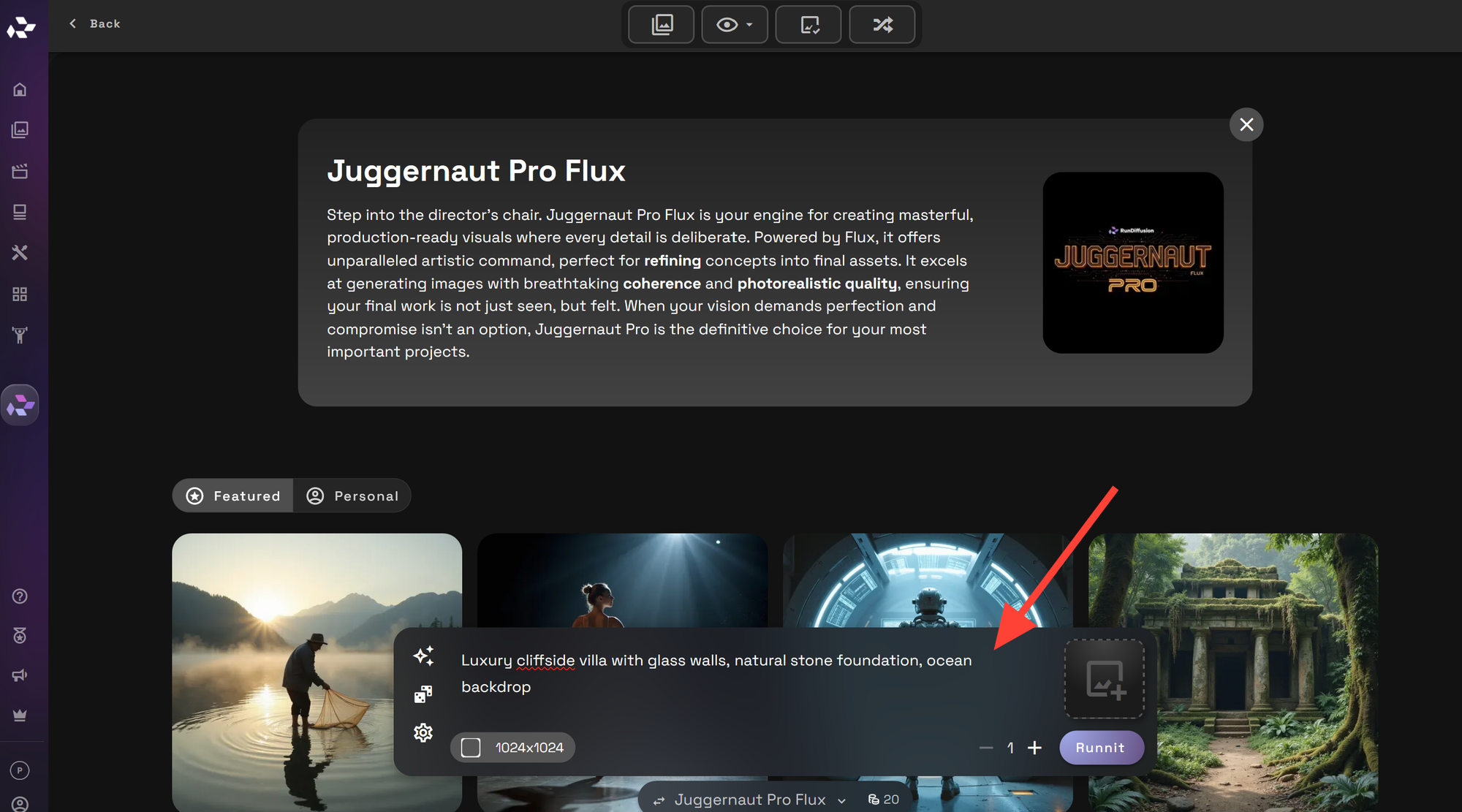
Click Runnit
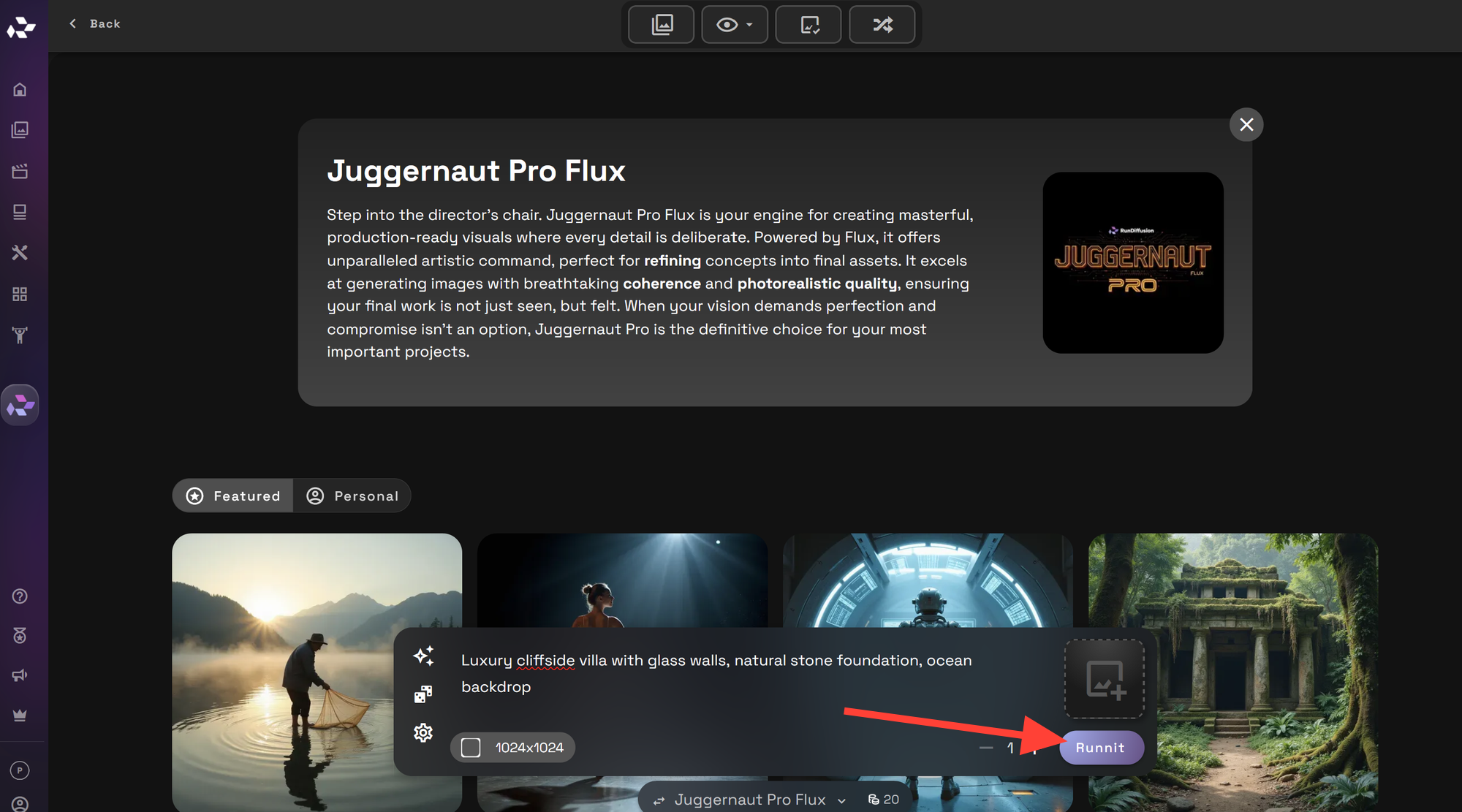
Click on the Image Card
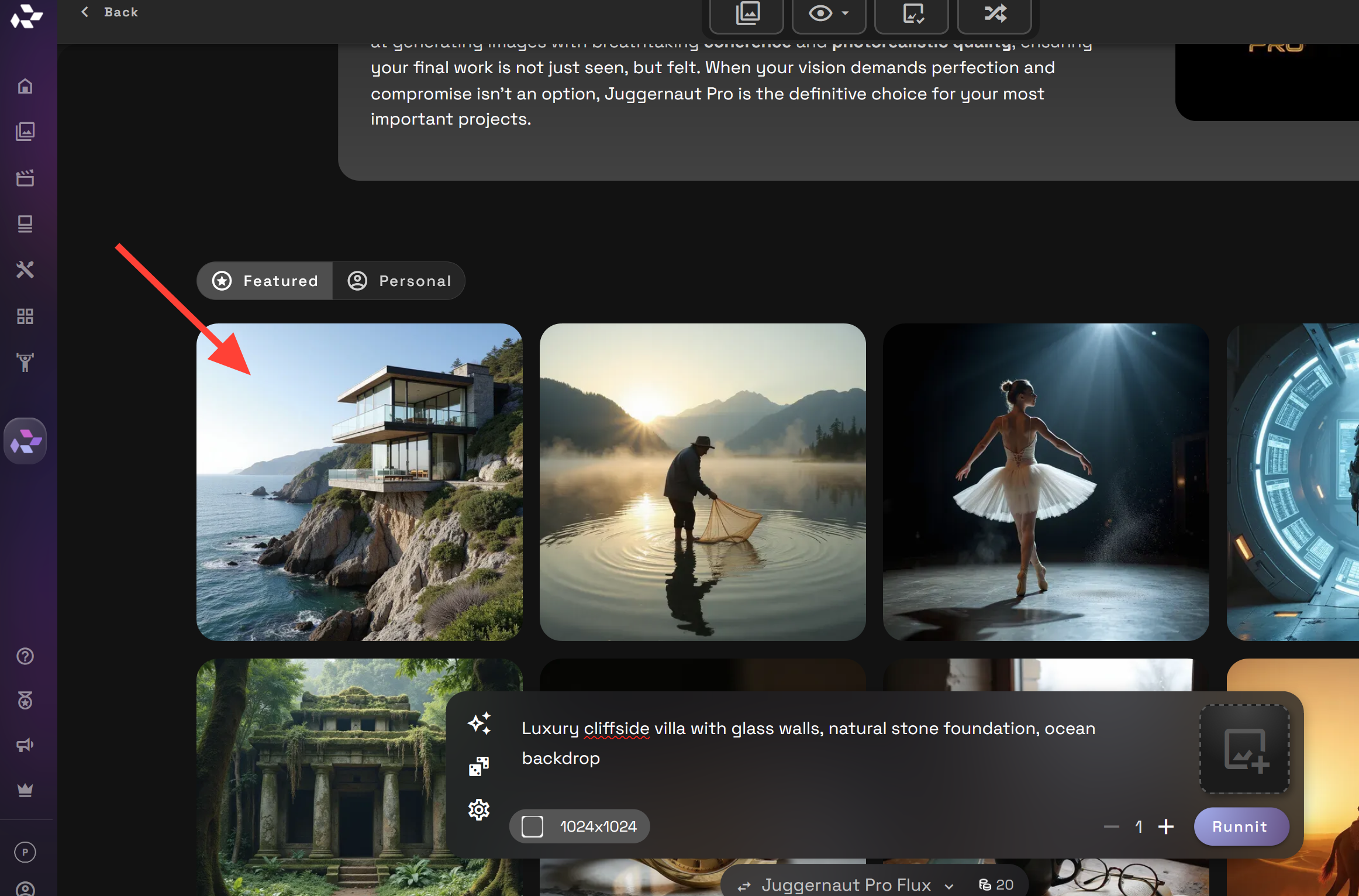


This is a fast way to brainstorm different building designs.
Evolve and Transform with Flux Kontext Max Runnit
Now take your image you just created and evolve it using Flux Kontext Max Runnit. This tool allows you to make changes to your image and maintain fidelity.
Use it to:
- Change environment and lighting
- Shift architectural style or materials
- Recompose layout into more refined proportions
- Create or remove building add-ons and objects
On the Runnit Platform click on Tools
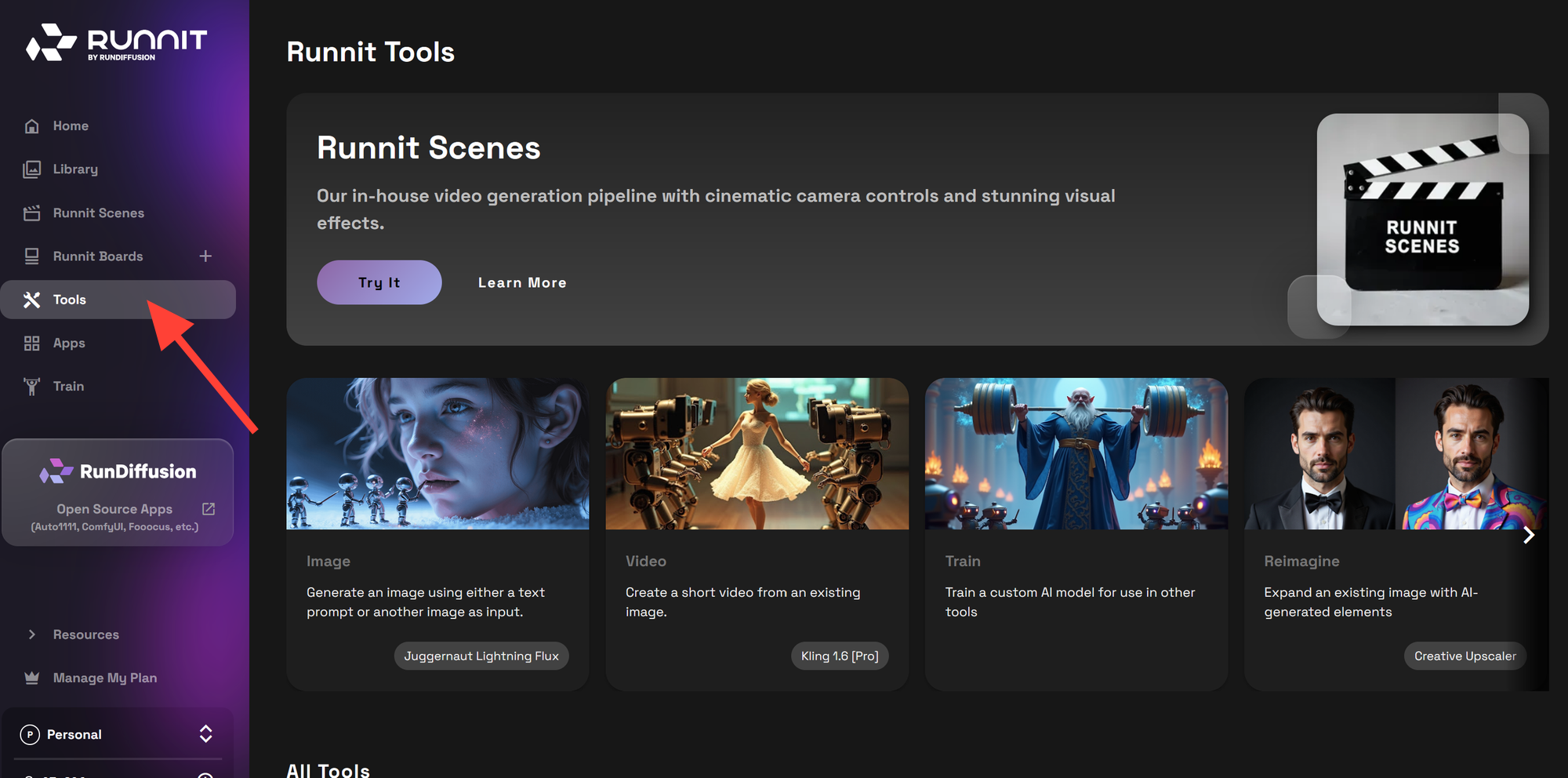
Search for Flux Kontext. Click on the Flux Kontext Max tool.
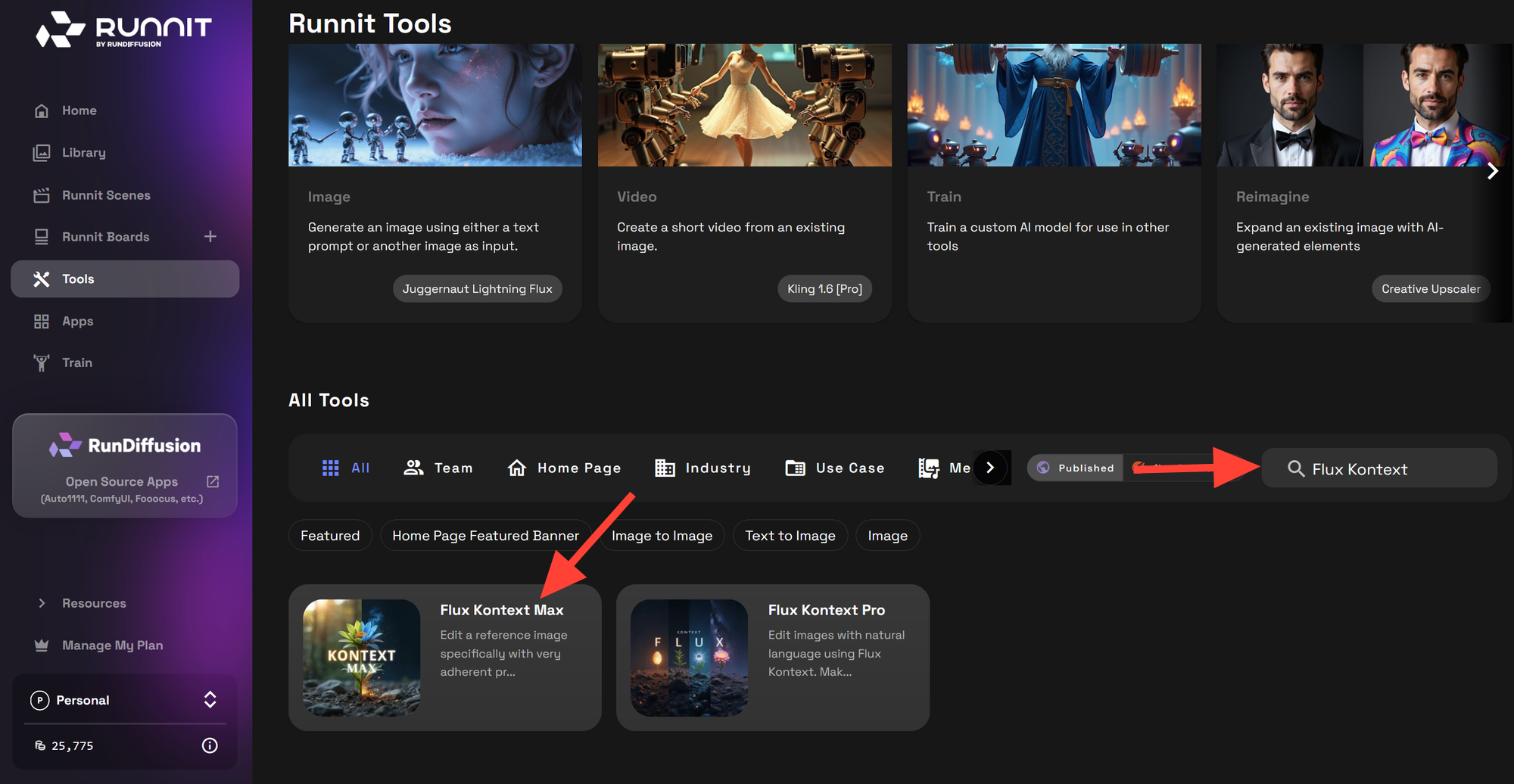
Click on the Photo Icon and upload a photograph or choose a photograph from your library. If you created a photograph with the Sketch to Render or Juggernaut Pro Flux in the last steps those can be found in your library.
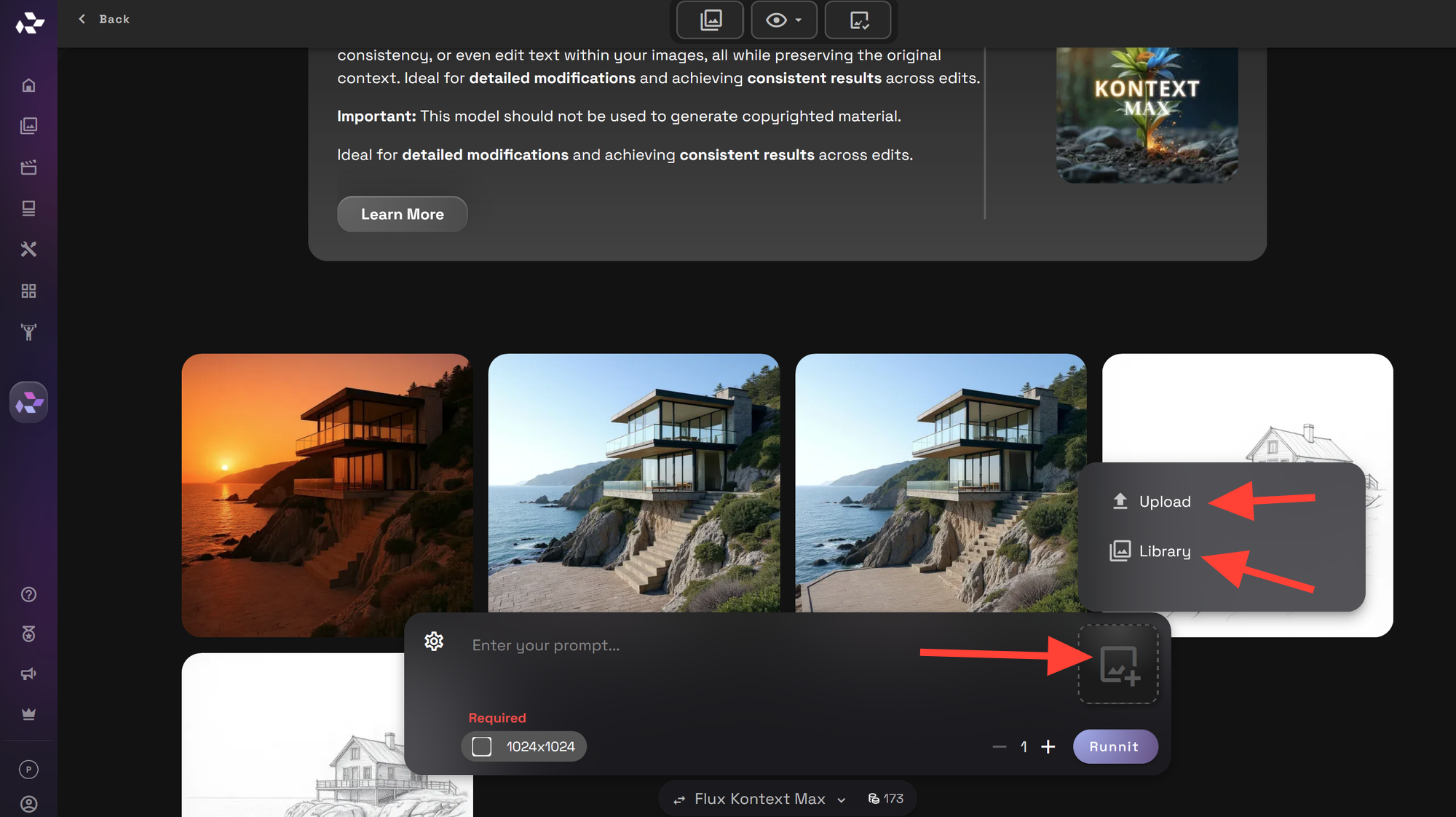
Write your Prompt and click Runnit
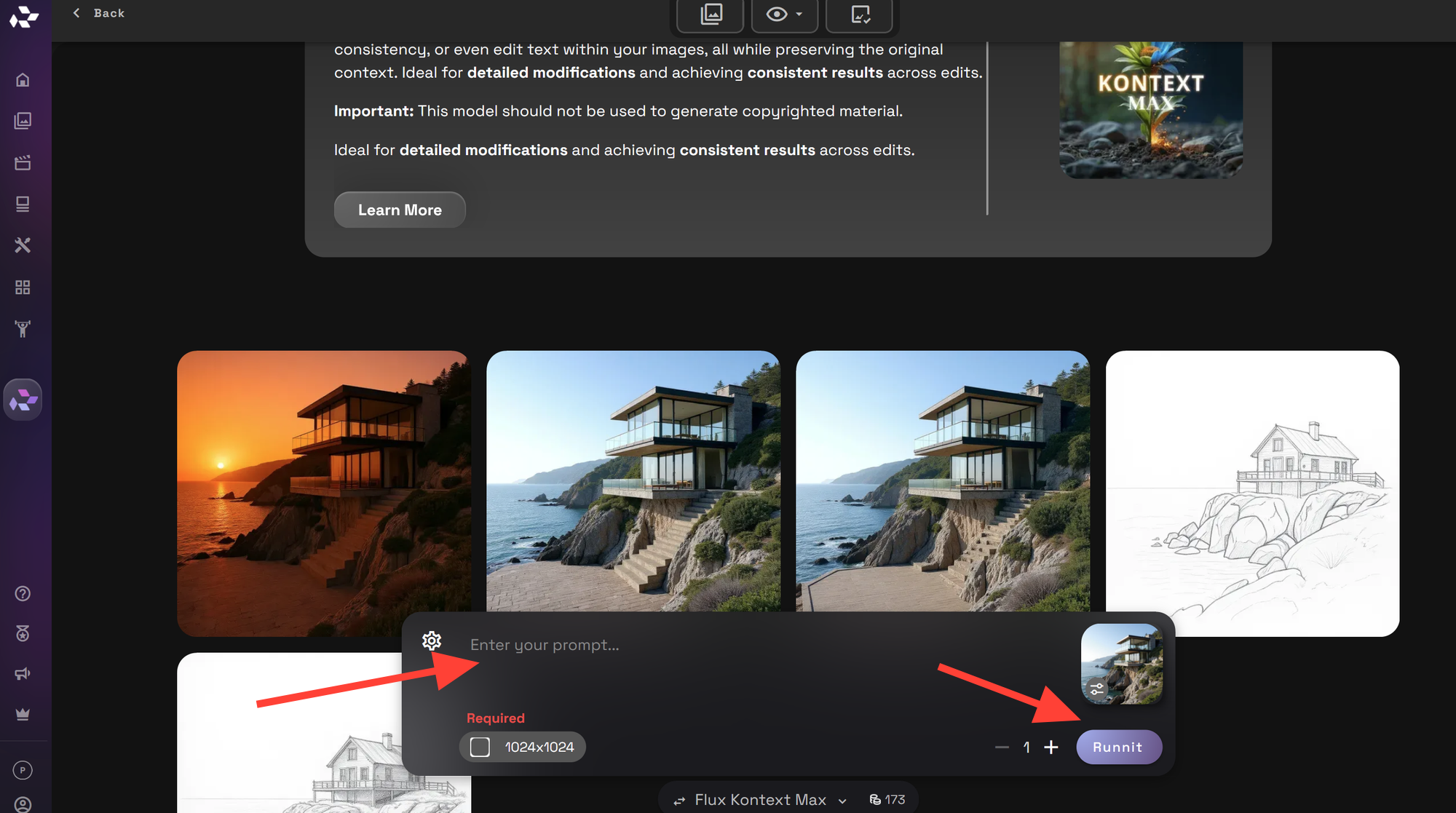
Prompt example:
"add paved driveway and stairs leading to the front door"

Prompt Example: "Change to Sunset"

Best Practices
- Change one or two things at a time.
- Use short clear instructions.
Finish with Runnit Scenes
Runnit has numerous video models. For Quick iterations to add a touch of life to your videos we recommend Runnit Scenes. Runnit Scenes video effects are one of the fastest video creations on our site perfect to explore ideas and concepts with.
On the left sidebar select Runnit Scenes.
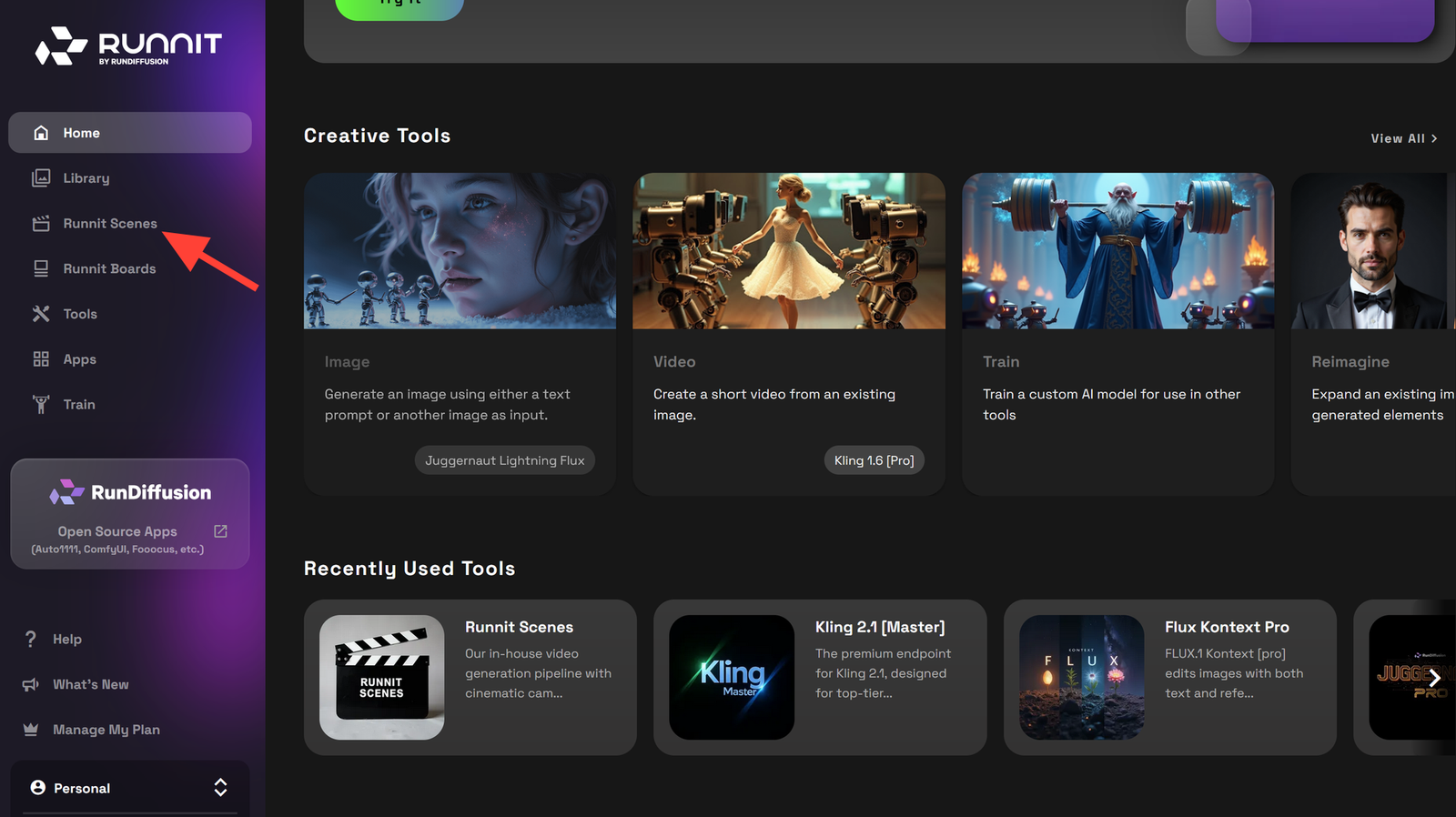
Click on Effect Select.
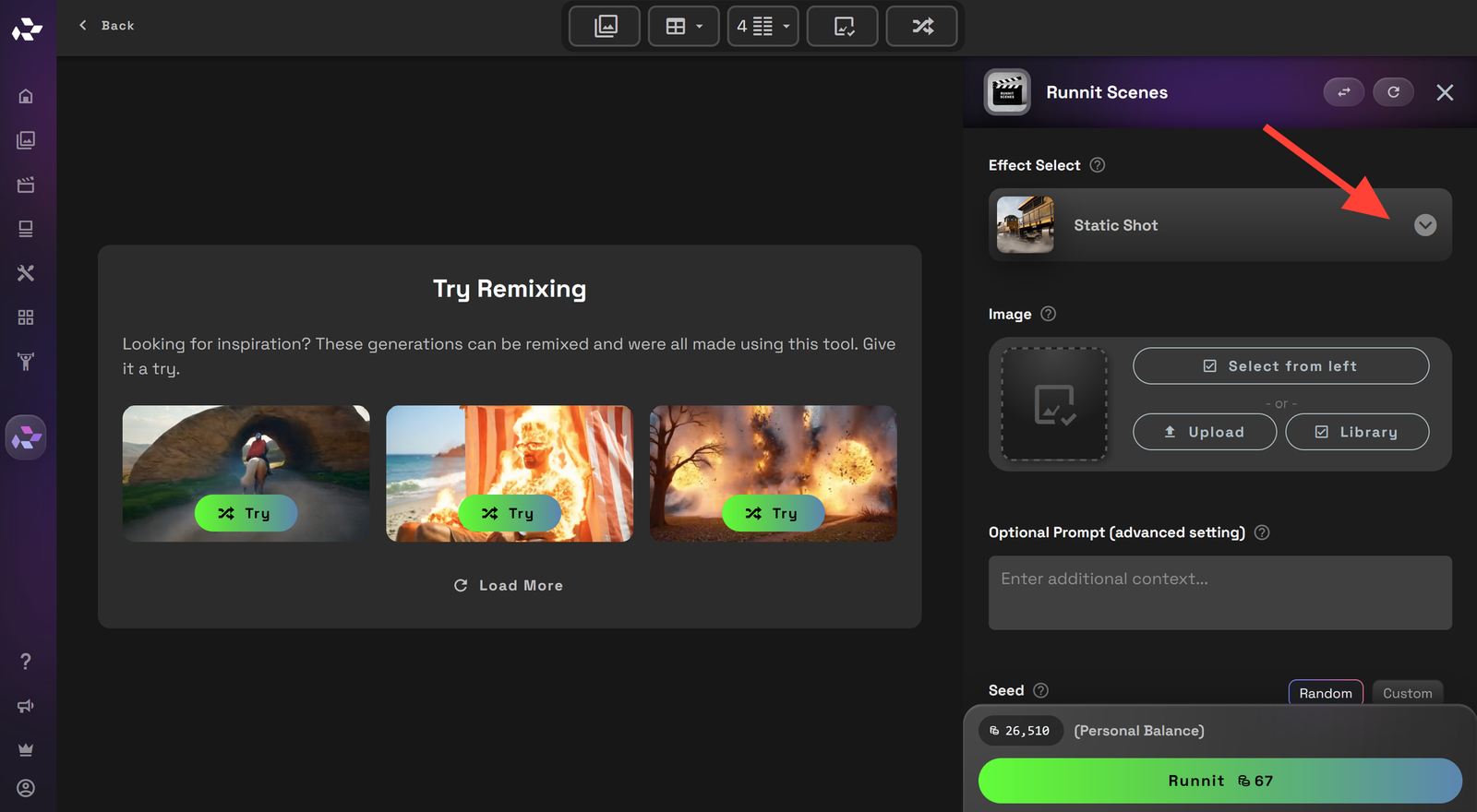
Select the Effect you want to use.
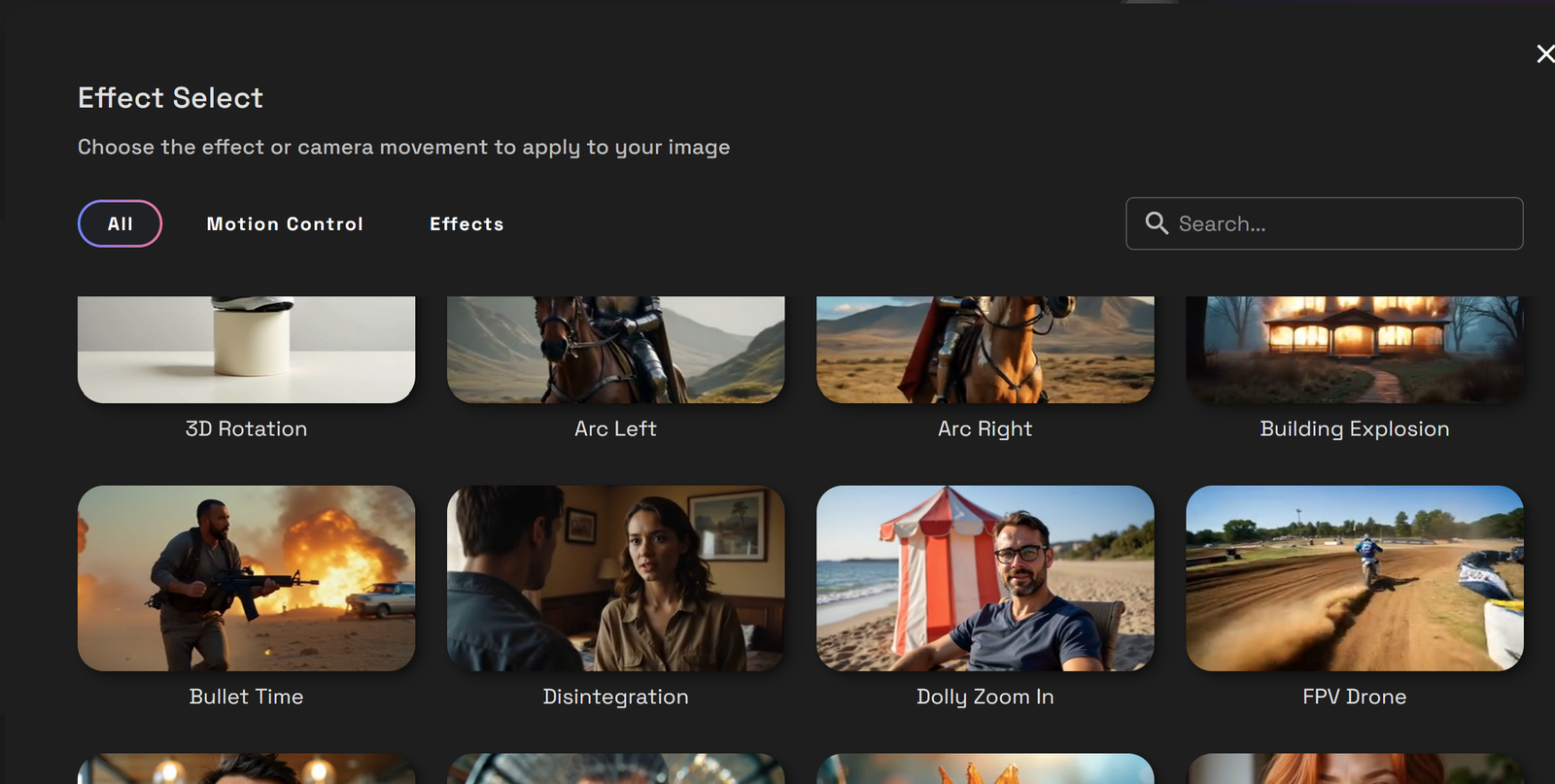
Upload an Image or Select an image from your Library.
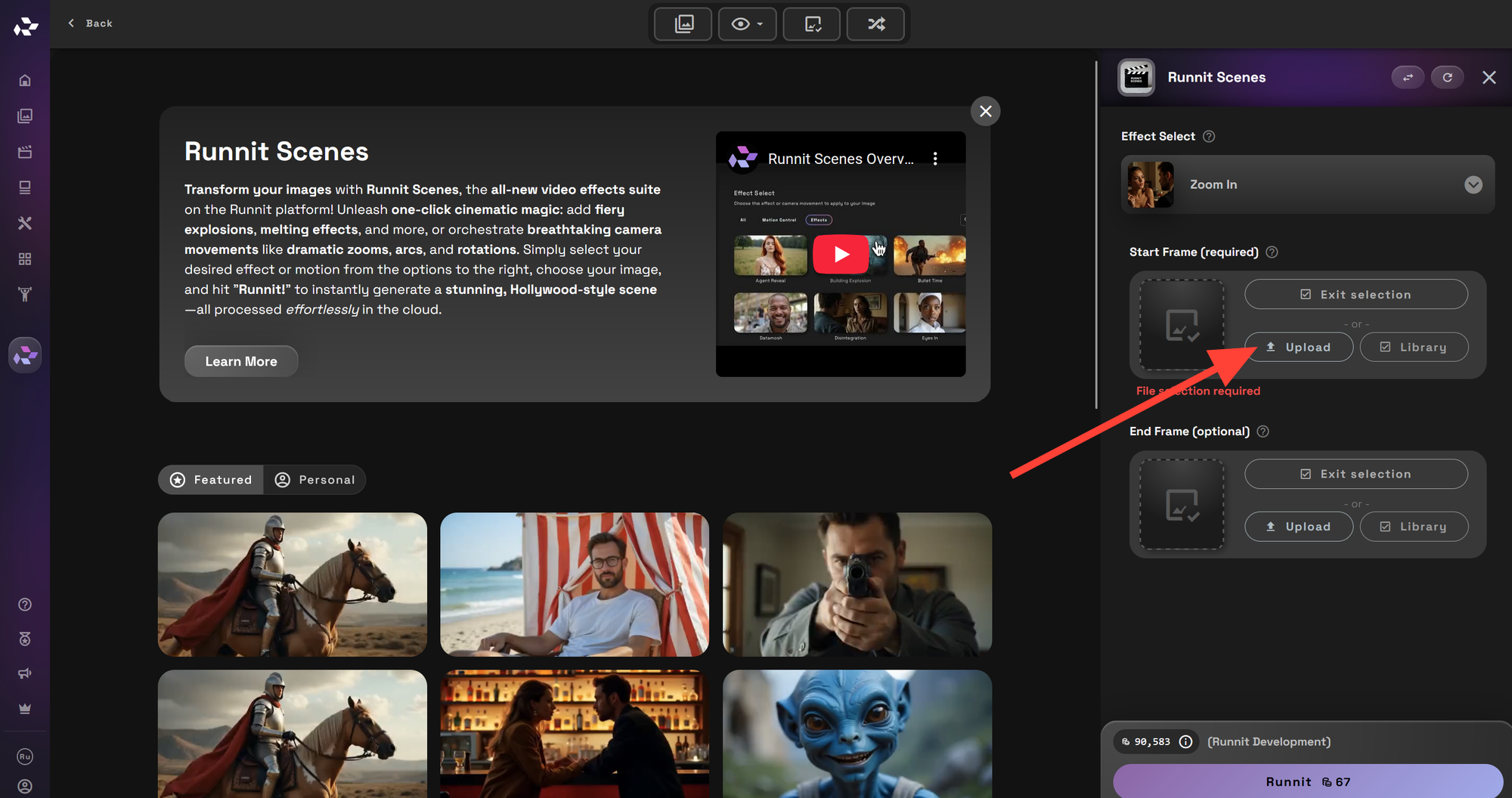
Click Runnit
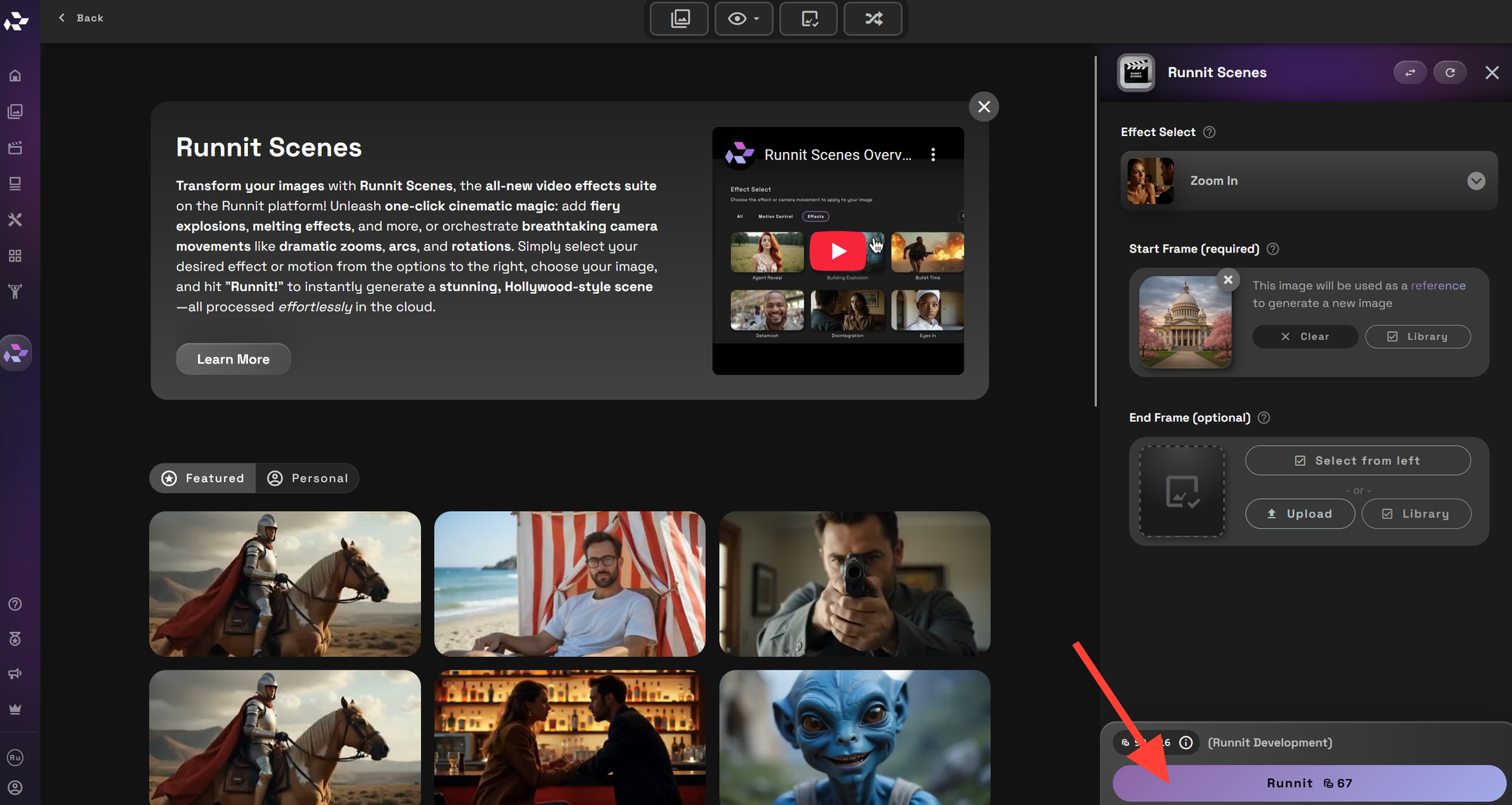
Your video will show up shortly. You can click on the image card to see details, watch the video and download it.
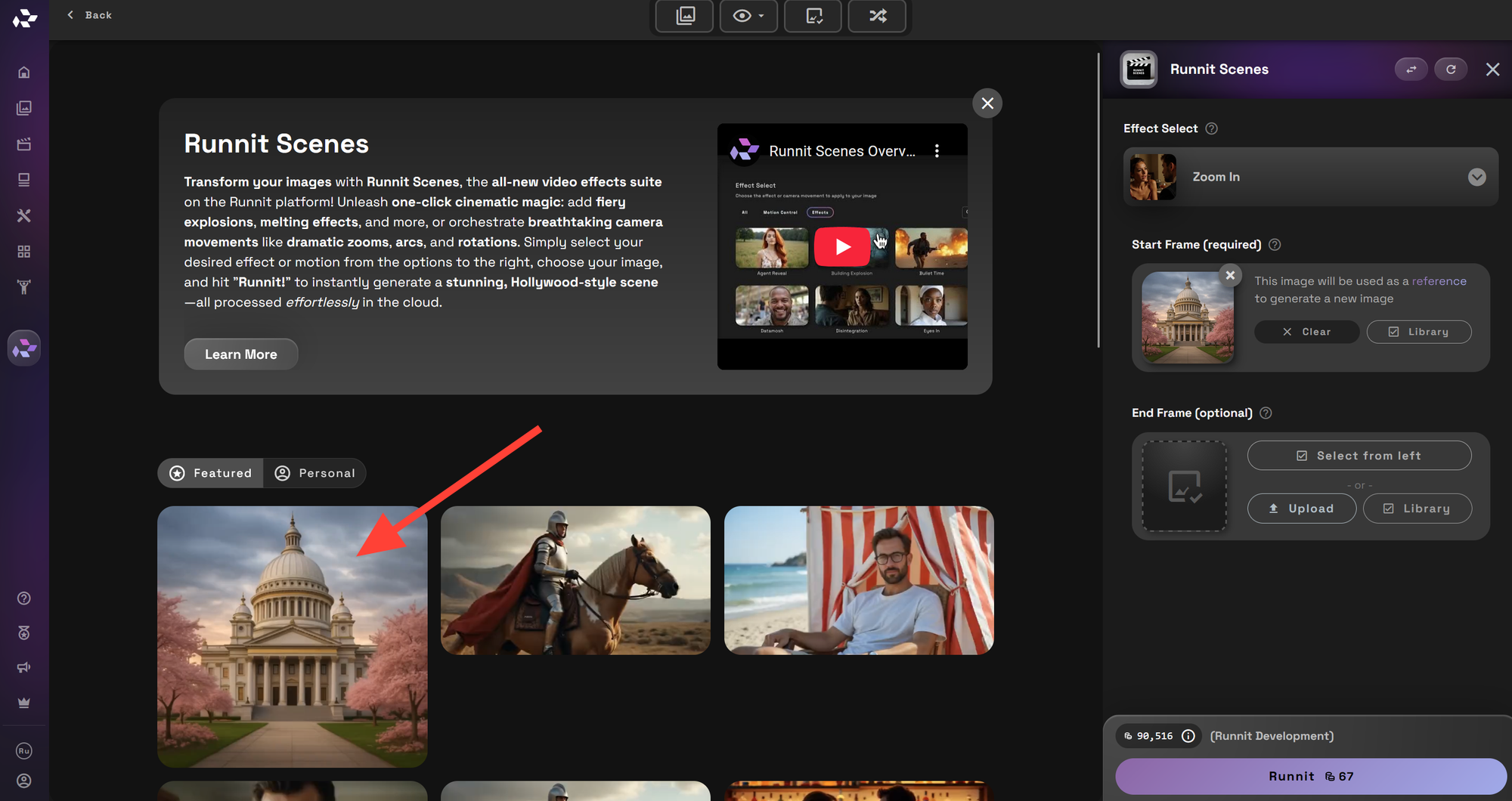
Download, Share or Delete your video.
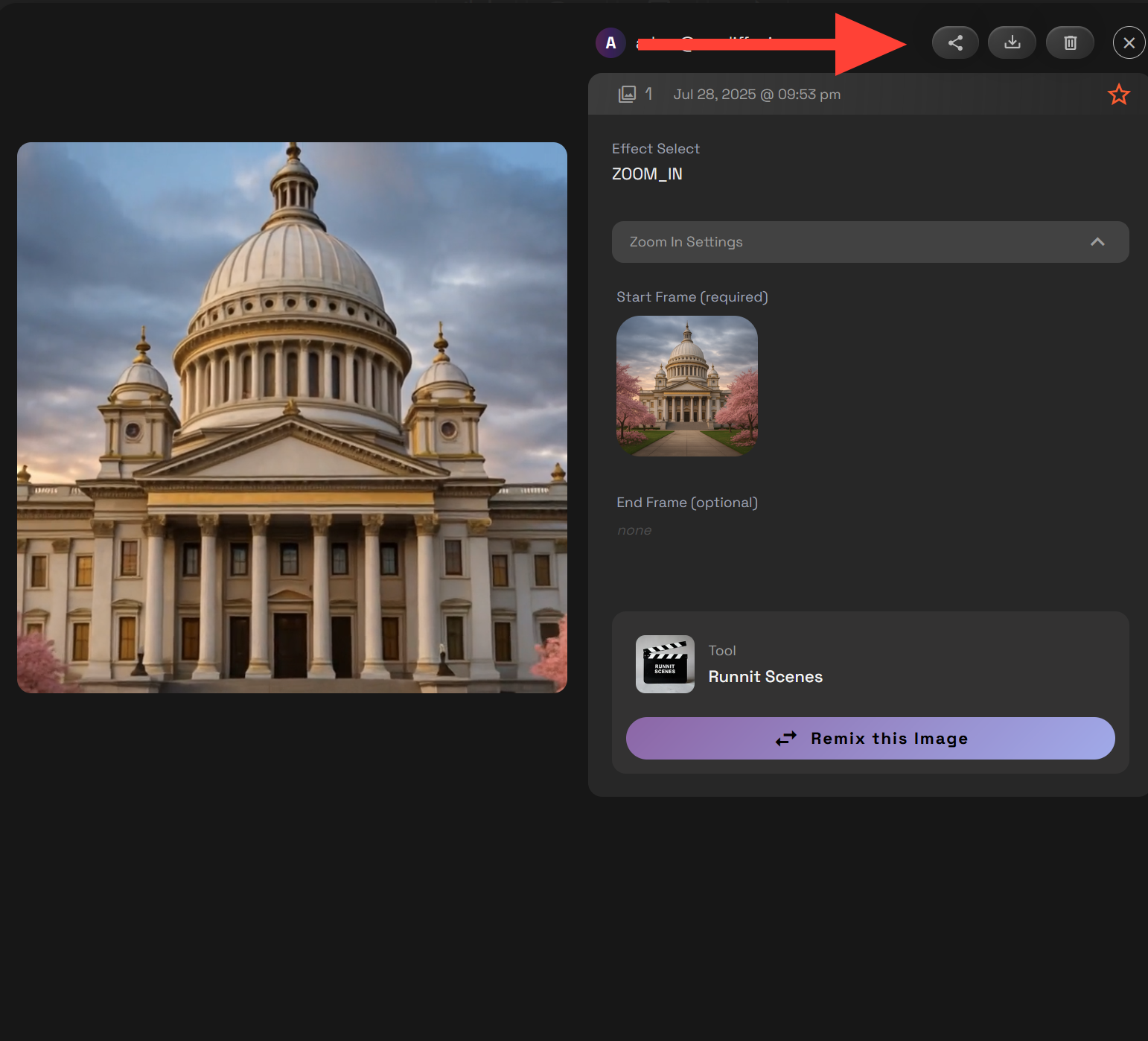
Suggested Workflow Summary
- Sketch-based path:
- Start with Bldg. Sketch to Render
- Refine with Nano Banana Pro or Seedream V4 Edit
- Add Video with Runnit Scenes or Seedance Bytedance
- Prompt-based path:
- Generate concepts with Juggernaut Pro Flux
- Refine with Nano Banana Pro or Seedream V4 Edit
- Add Video with Runnit Scenes or Veo3.1
Either path gives you a full pipeline from a raw idea to finished image or video ready to present and use!
Related Articles