The new Video Game Asset Generator App on Runnit helps developers, designers and hobbyist produce visual assets quickly and easily. Whether you're building a mobile game or testing out a new concept, this tool generates 2D art assets directly in your browser. In this article, we'll break down what the app does, how to use it, and how it fits into your workflow using Runnit's cloud-based tools.
What is the Video Game Asset Generator? It is an App on the Runnit Platform that uses AI to help create art for your games. It lets you create:
- 2D characters and Items
- Icons and UI elements
- Weapons, props, and equipment
- Various game art styles
How to Get Started:

Log in at https://app.rundiffusion.com/login
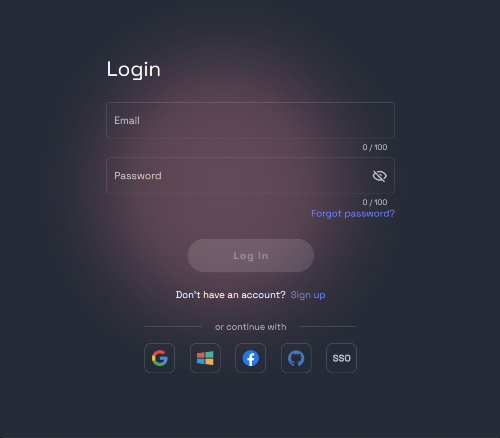
Open the Runnit Platform: https://app.rundiffusion.com/runnit/home
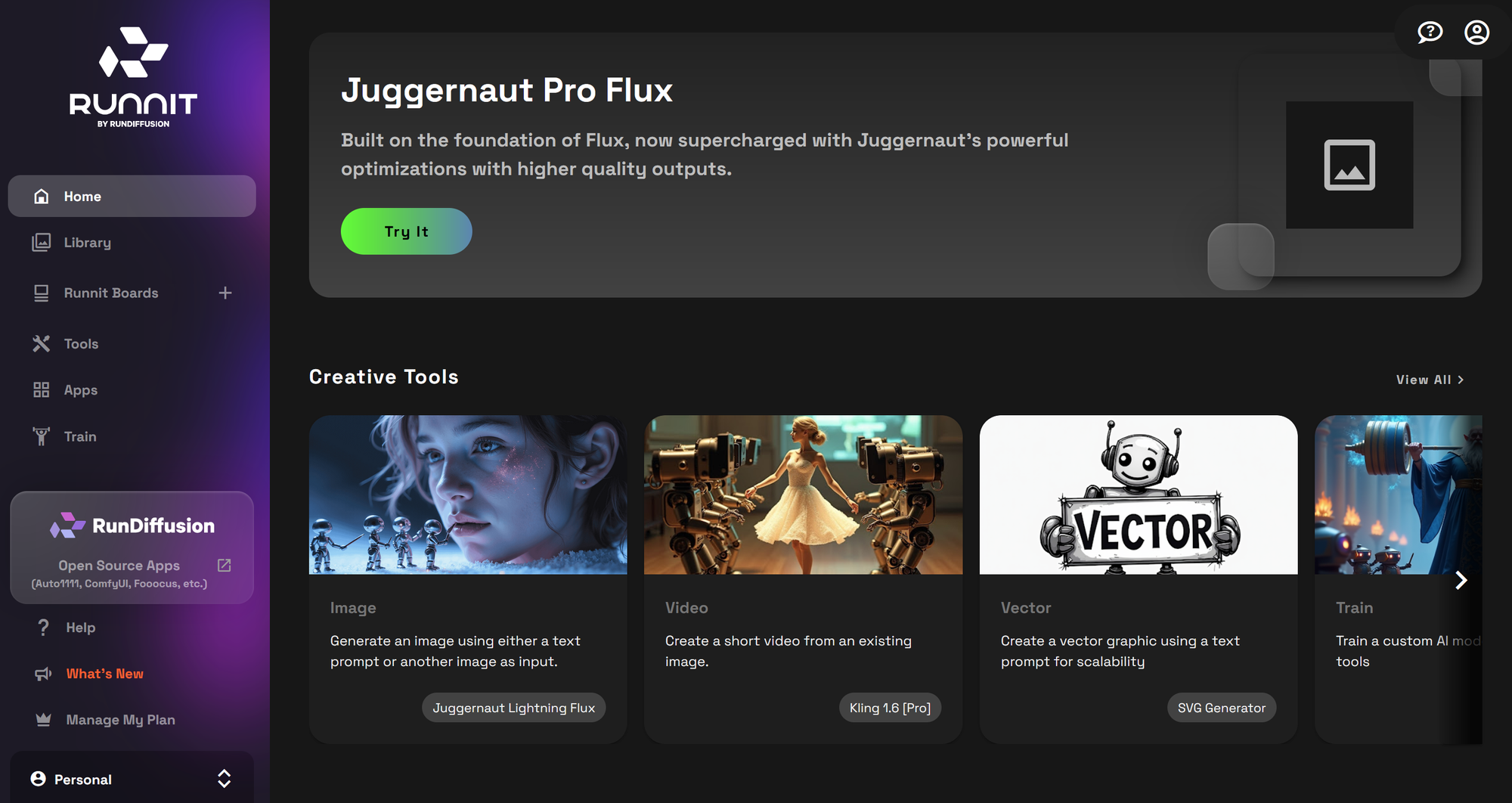
Click on Apps on the left side.

Scroll down and click on Video Game Asset Generator.

Enter a Prompt in the prompt box.
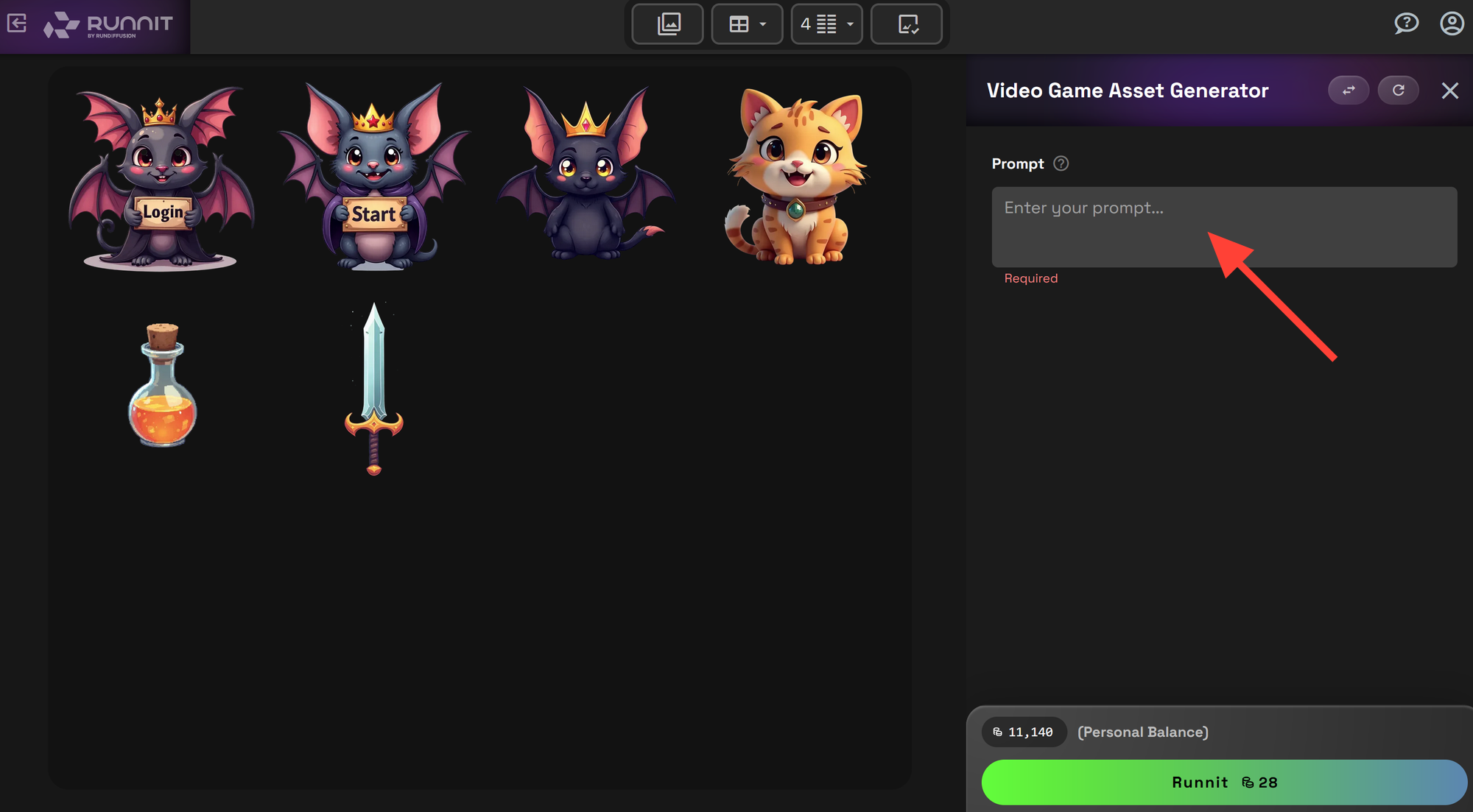
Click Runnit to Generate your new game Asset.
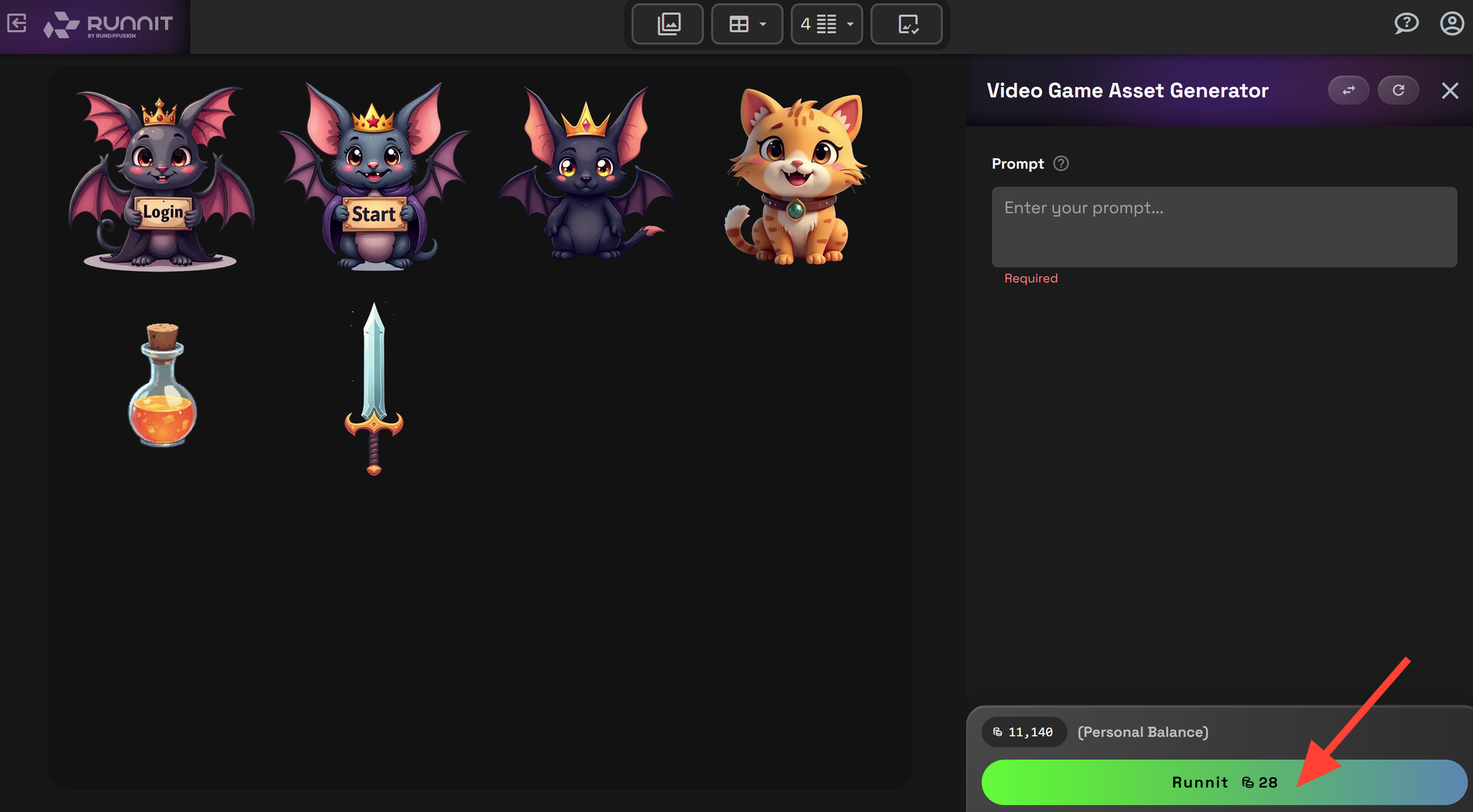

Use Cases
- Game devs: Build full asset sets
- Small teams: No need to outsource visuals
- Prototypes: Add art to demos fast
- Explorers: Try new styles or ideas with zero friction

Prompting Tips
- Style: Add a style to your prompt such as pixelart, fantasy, rpg
- Short Prompts: Concise prompts work great you don't need to be elaborate.
- Black background: Prompt for a black or solid colored background for the AI to remove it.
- One at a time: Prompt for a single character, item, symbol, piece of equipment at a time. Prompting multiple characters may cause problems.
The Video Game Asset Generator App helps you turn ideas into game visuals with just a few clicks. You don't need to install software. It's fast, simple, and built for game creation. Try it today on Runnit.
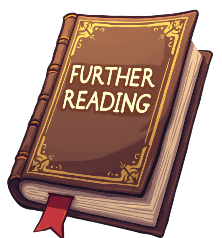
Further Reading


