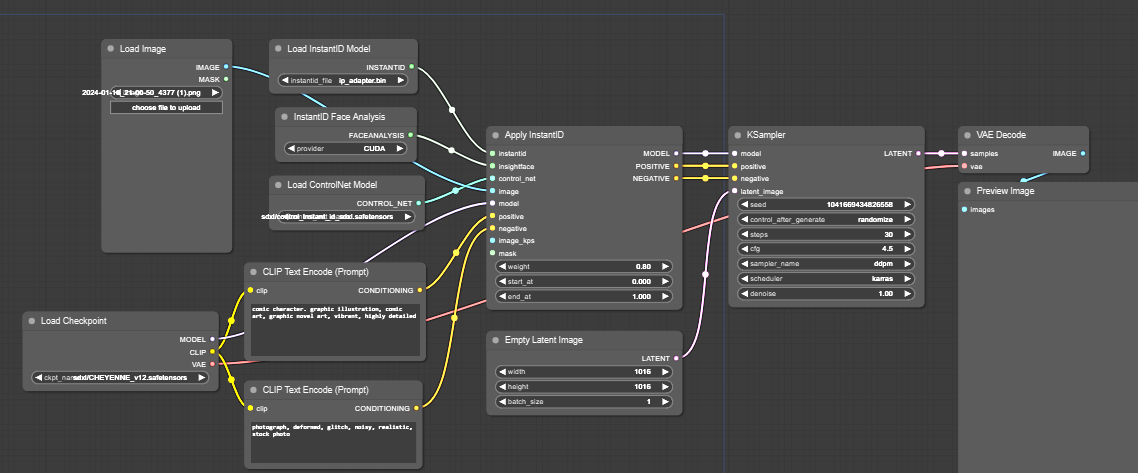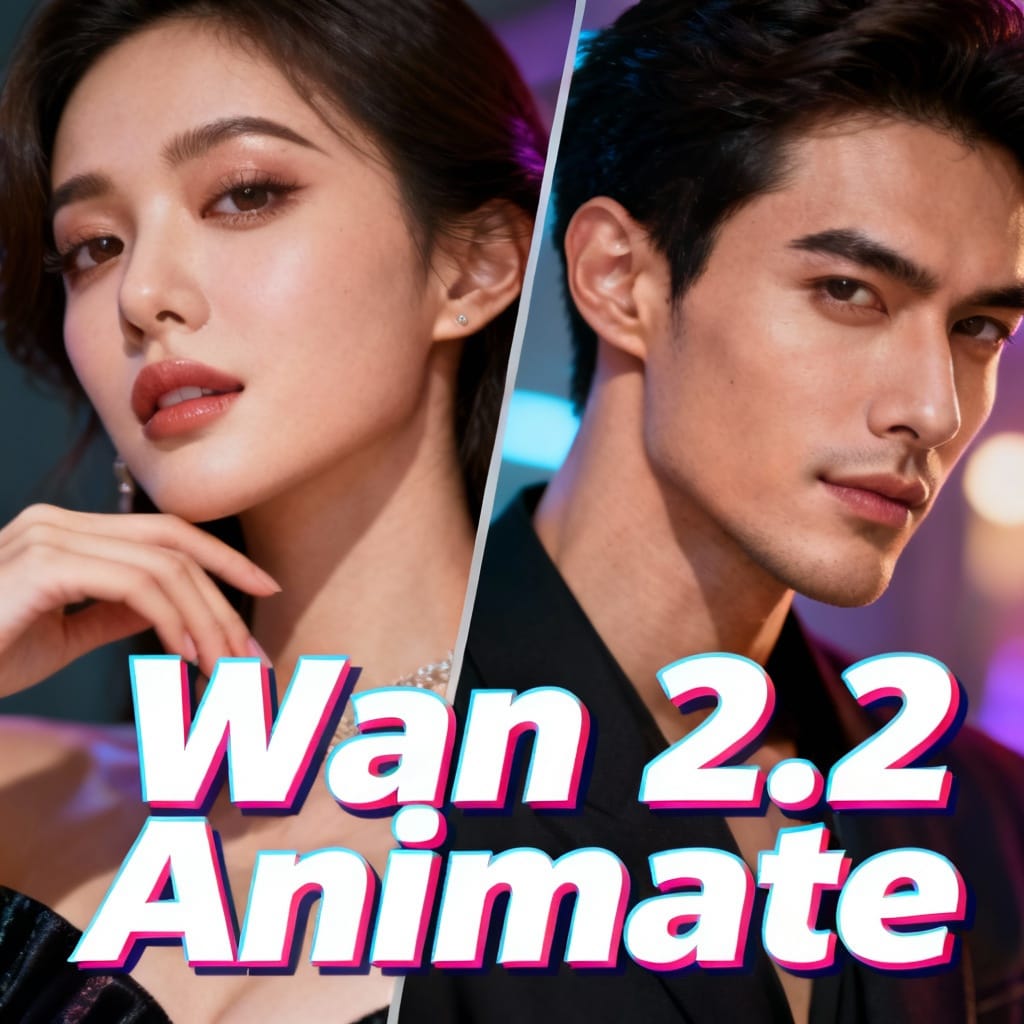Wan2.1 is now available inside ComfyUI, bringing powerful new features to your AI workflows on RunDiffusion. In this article, we'll explore what Wan2.1 adds, how to access it, and why it could significantly boost your ComfyUI experience. If you're working with AI models, style transfers, or image enhancement inside ComfyUI, this update is one you won't want to miss.
What Is Wan2.1?
Wan2.1 is a comprehensive, open suite of video foundation models designed to push the boundaries of generative AI. Key features of Wan2.1 include:
- State-of-the-Art (SOTA) Performance: Outperforms many open-source and commercial video generation models across benchmarks.
- Efficient on Consumer-Grade GPUs: With the T2V-1.3B variant needing only ~8.19GB VRAM, it can run on widely available hardware.
- Multi-Task Excellence: Supports Text-to-Video, Image-to-Video, Video Editing, Text-to-Image, and Video-to-Audio workflows.
- Visual Text Generation: Wan2.1 is the first video model capable of generating high-quality Chinese and English text within videos.
- Powerful Video VAE: Wan-VAE enables efficient 1080P encoding/decoding while preserving critical temporal details.
These advancements make Wan2.1 one of the most versatile tools available for creators looking to push the envelope of AI video and image content.
How to Use Wan2.1 Inside ComfyUI
Using Wan2.1 is simple on RunDiffusion. Here's a quick guide:
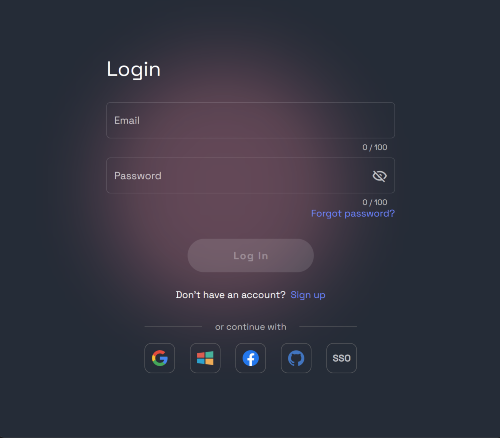
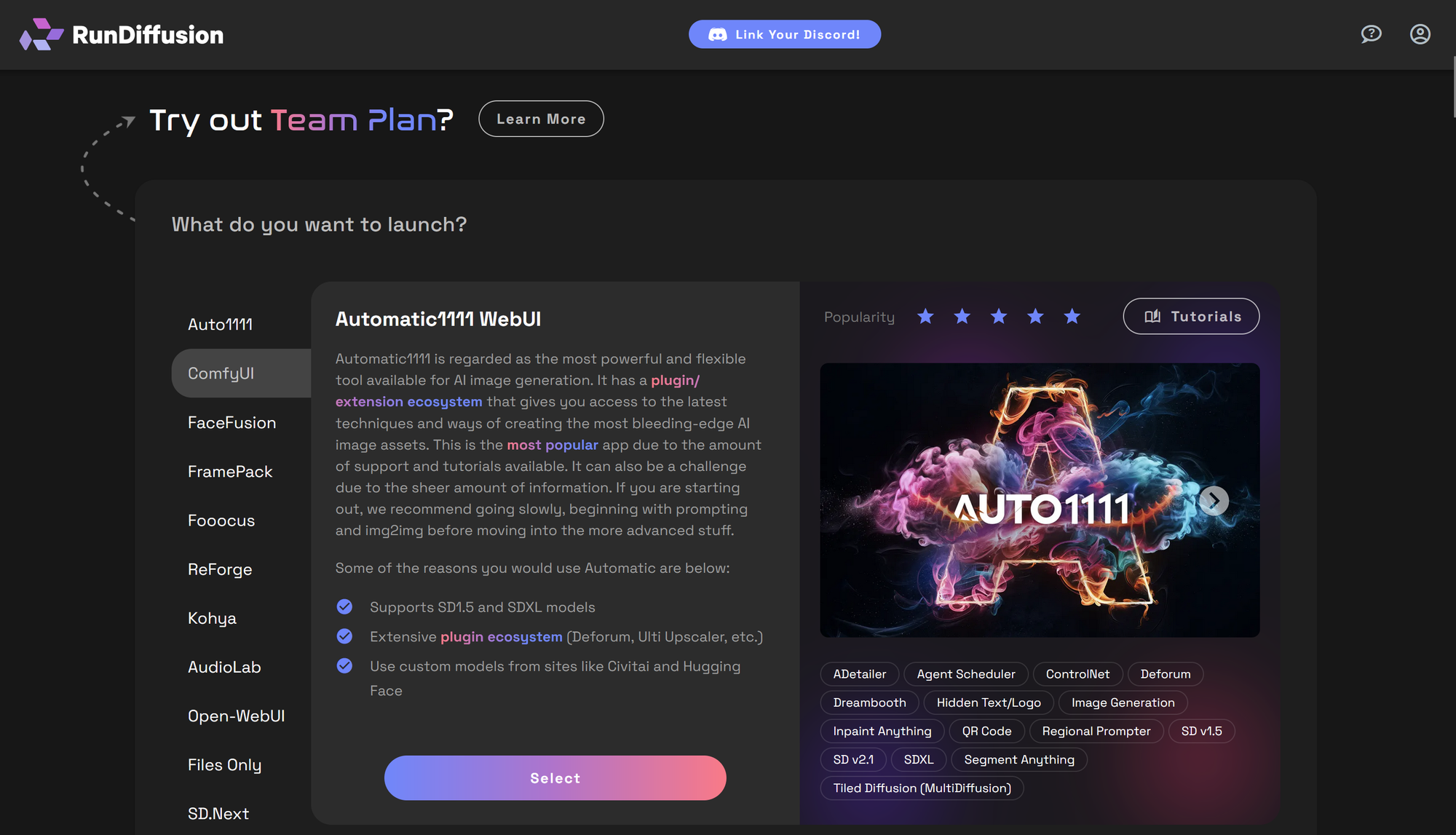
Click on ComfyUI on the left sidebar and click Select.
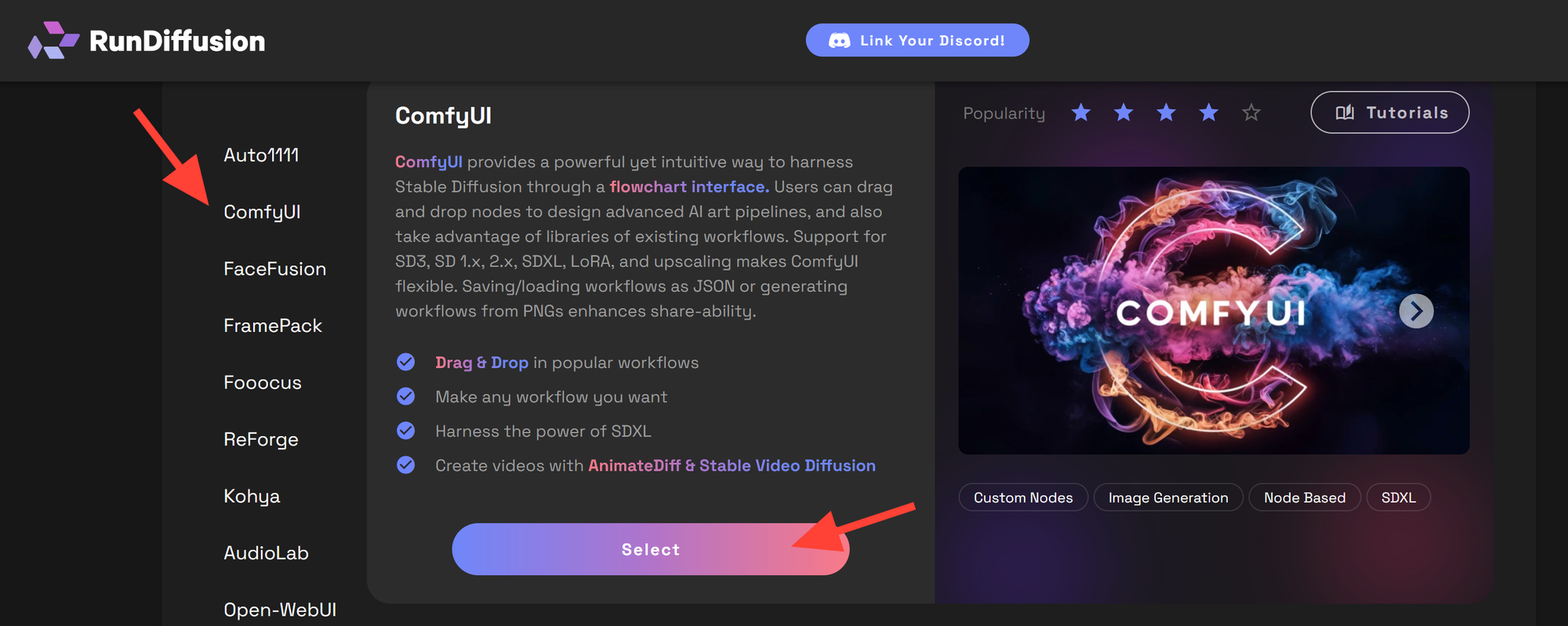
Select a Large or Max server. Launch a session.
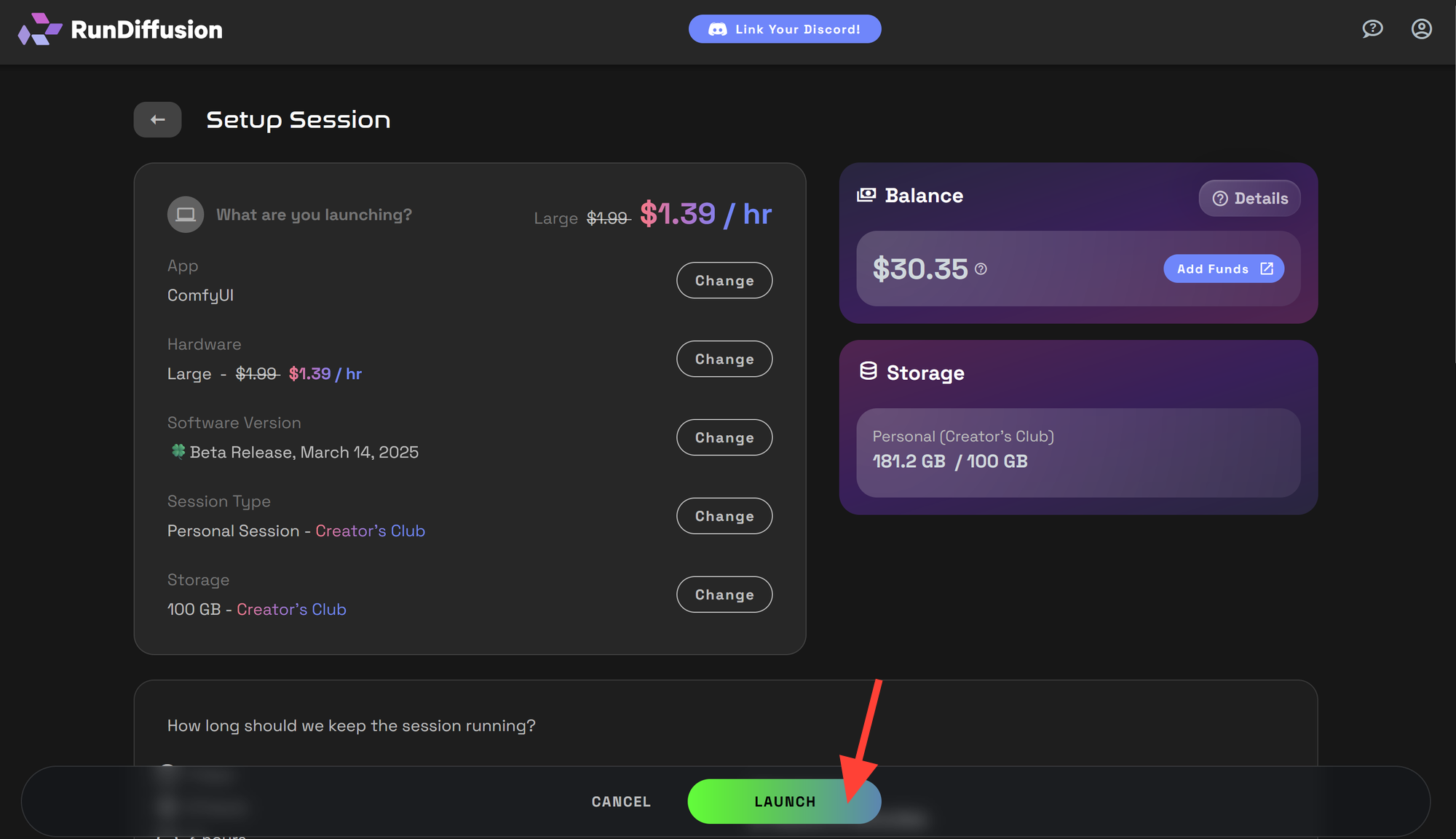
Open the provided Wan2.1 Workflow.
You can download the workflow we provided here and open it.
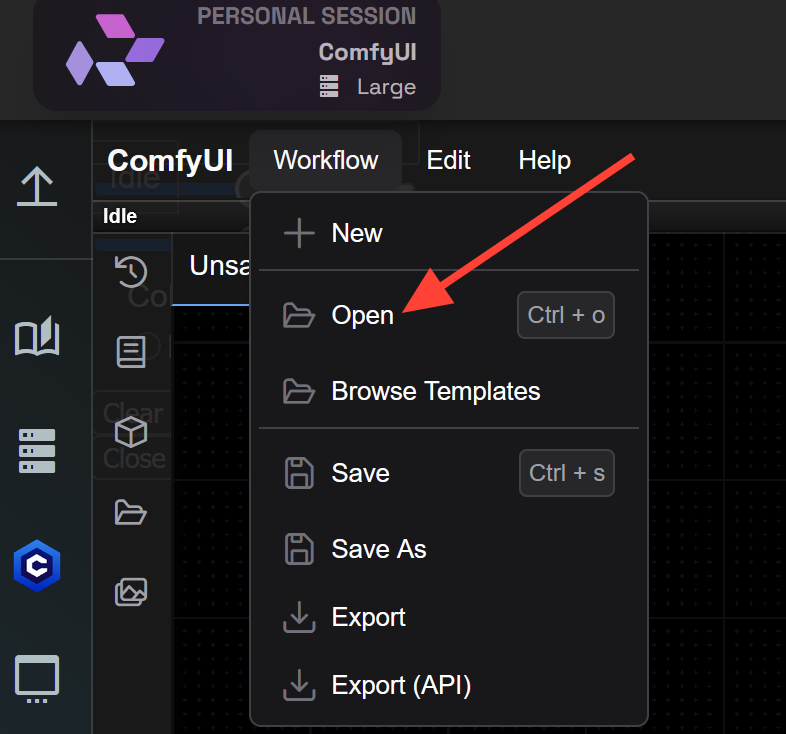
You may also click on the workflow icon on the left side search wan and click on VID-WAN2_1-IMG2Video.json
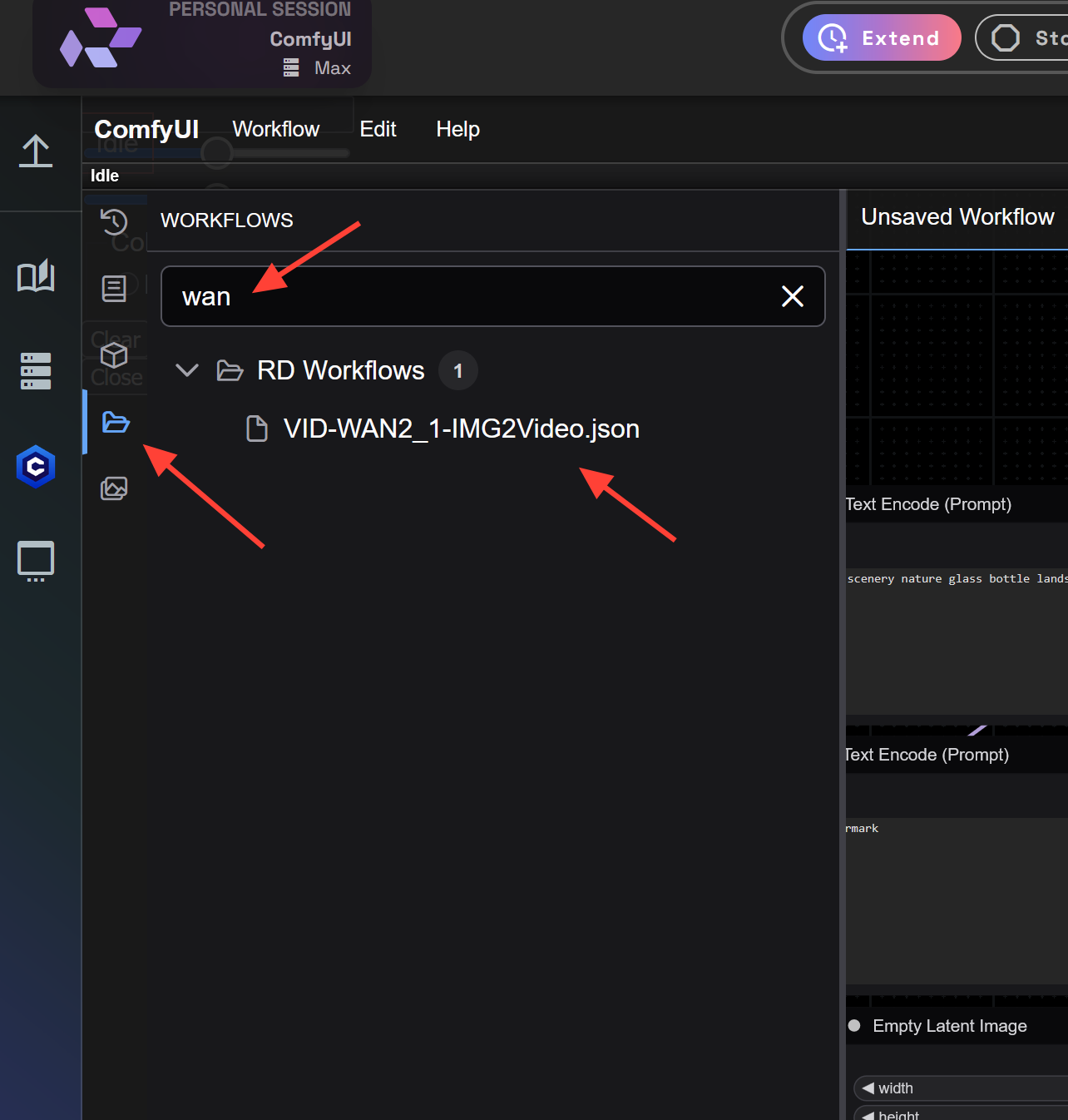
Load a Start and End Frame
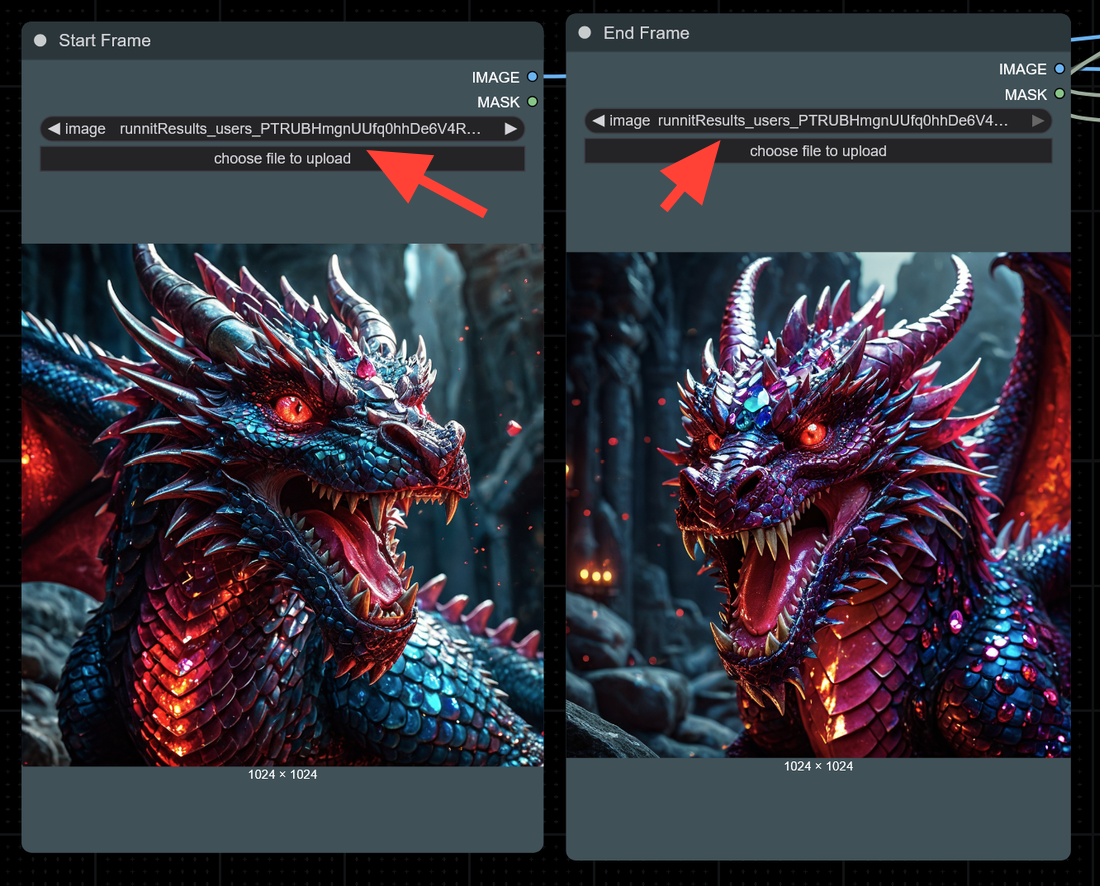
Enter a prompt in the Prompt Node box.
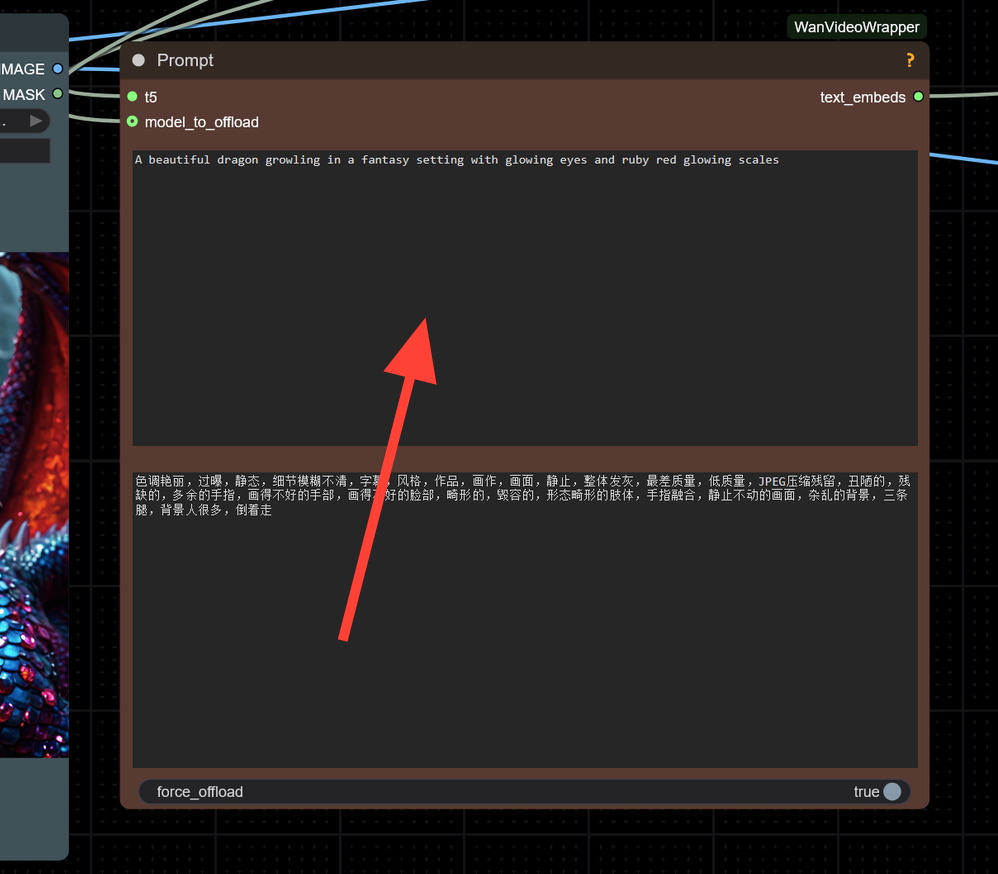
Click Run! Be patient as Video Models take more time to load.
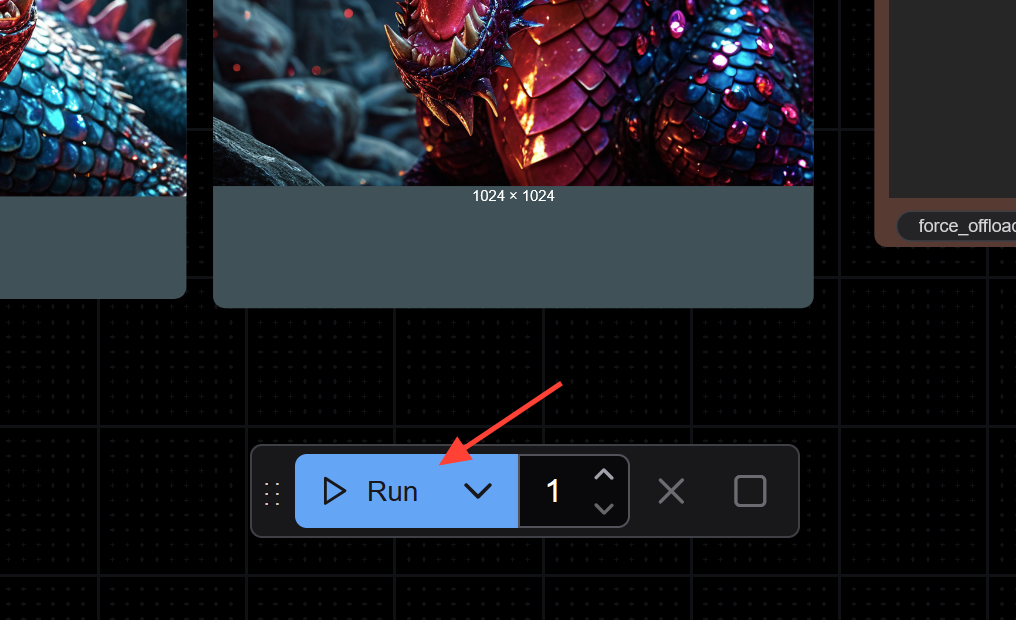
Enjoy your creations.
Another Example
Pro Tips for Best Results with Wan2.1
- Focus on Clear Prompts: Especially for Text-to-Video tasks — clarity improves final video coherence.
- Leverage Image-to-Video: Start with strong base images and turn them into dynamic clips.
Related Resources