If you're managing or using an Enterprise account on RunDiffusion, keeping your team topped up with tokens is essential for uninterrupted AI image and video generations.
"How do I top up my tokens on RunDiffusion when using an Enterprise account?" This guide walks you through the process in a few simple steps.
Video Tutorial
As a team Admin Login to your Account
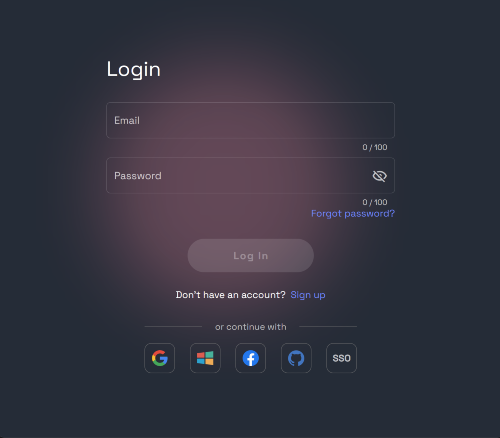
Go to the Runnit Platform
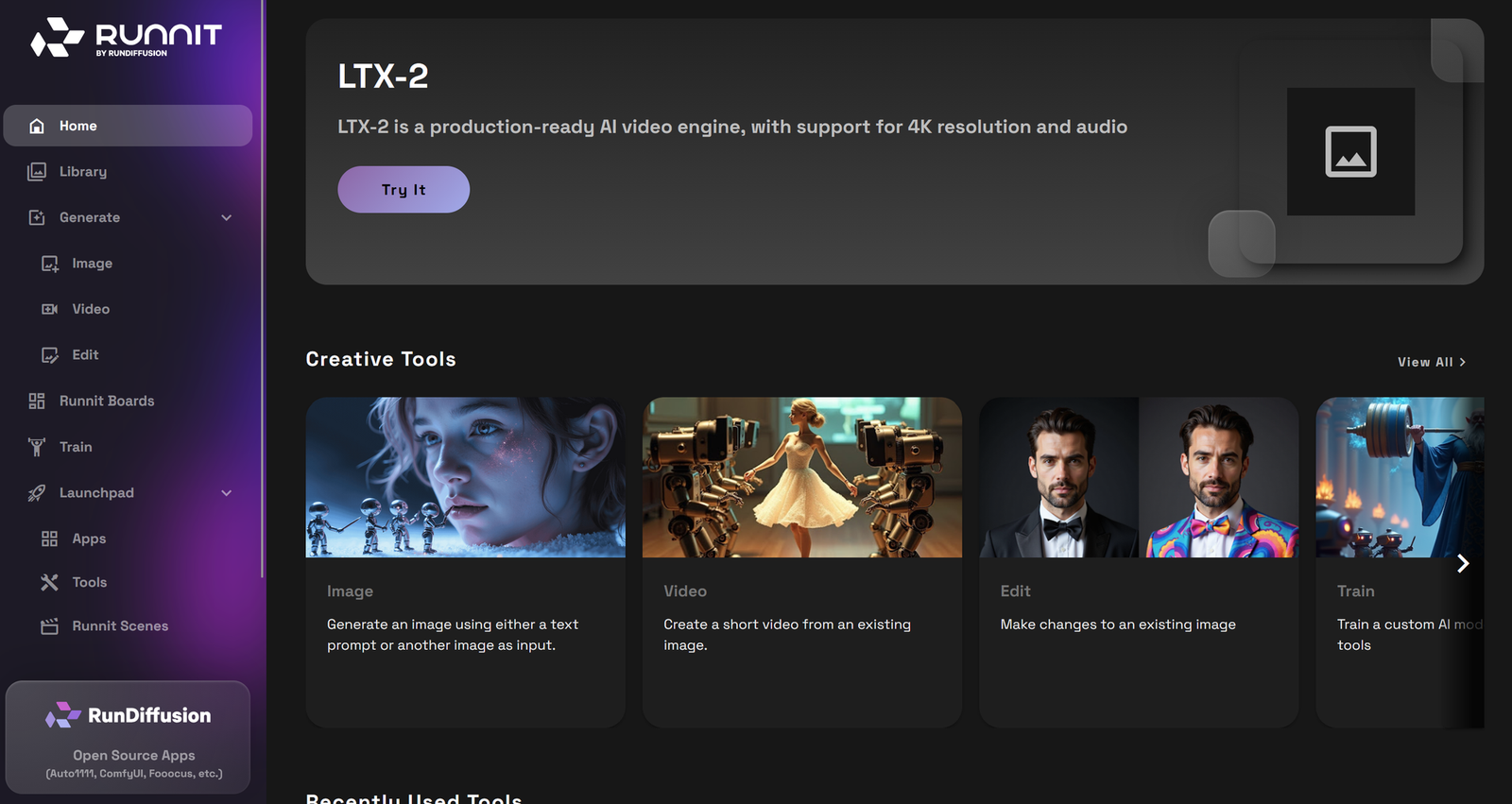
Scroll down on the left sidebar and select your team account.
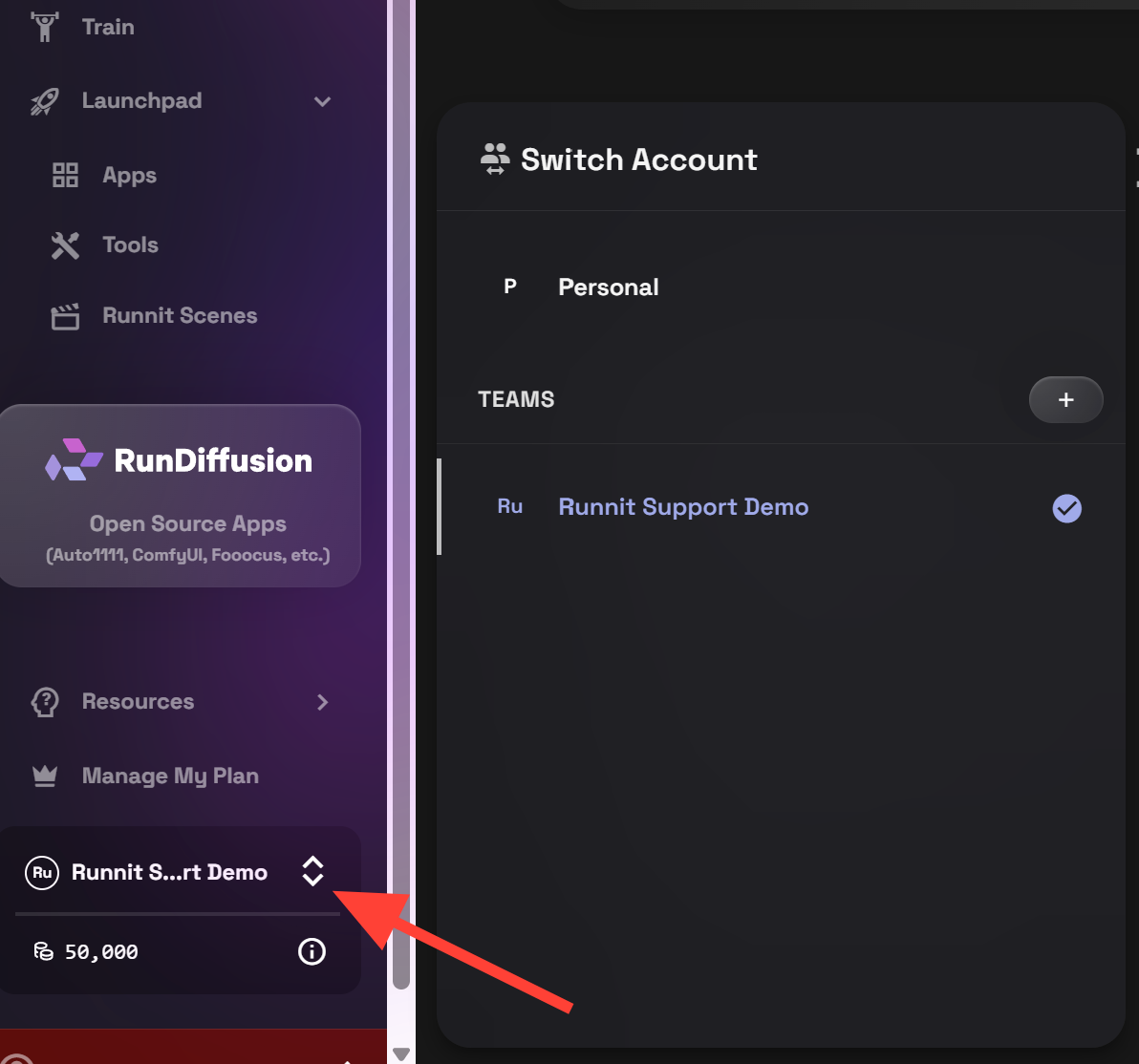
Scroll down to the account menu button, then click on your Company Dashboard at the top.
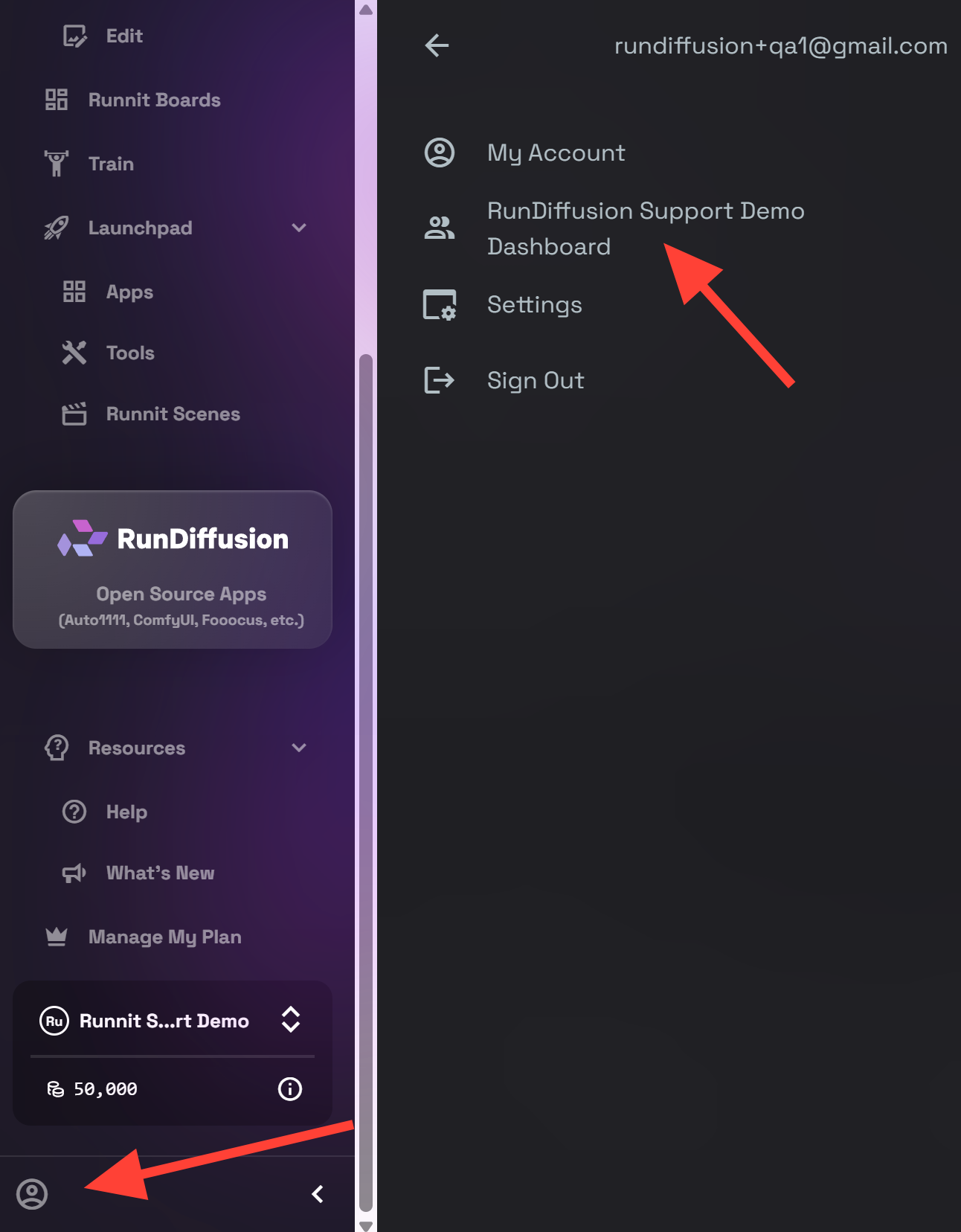
On the Company Token Bank click on Manage
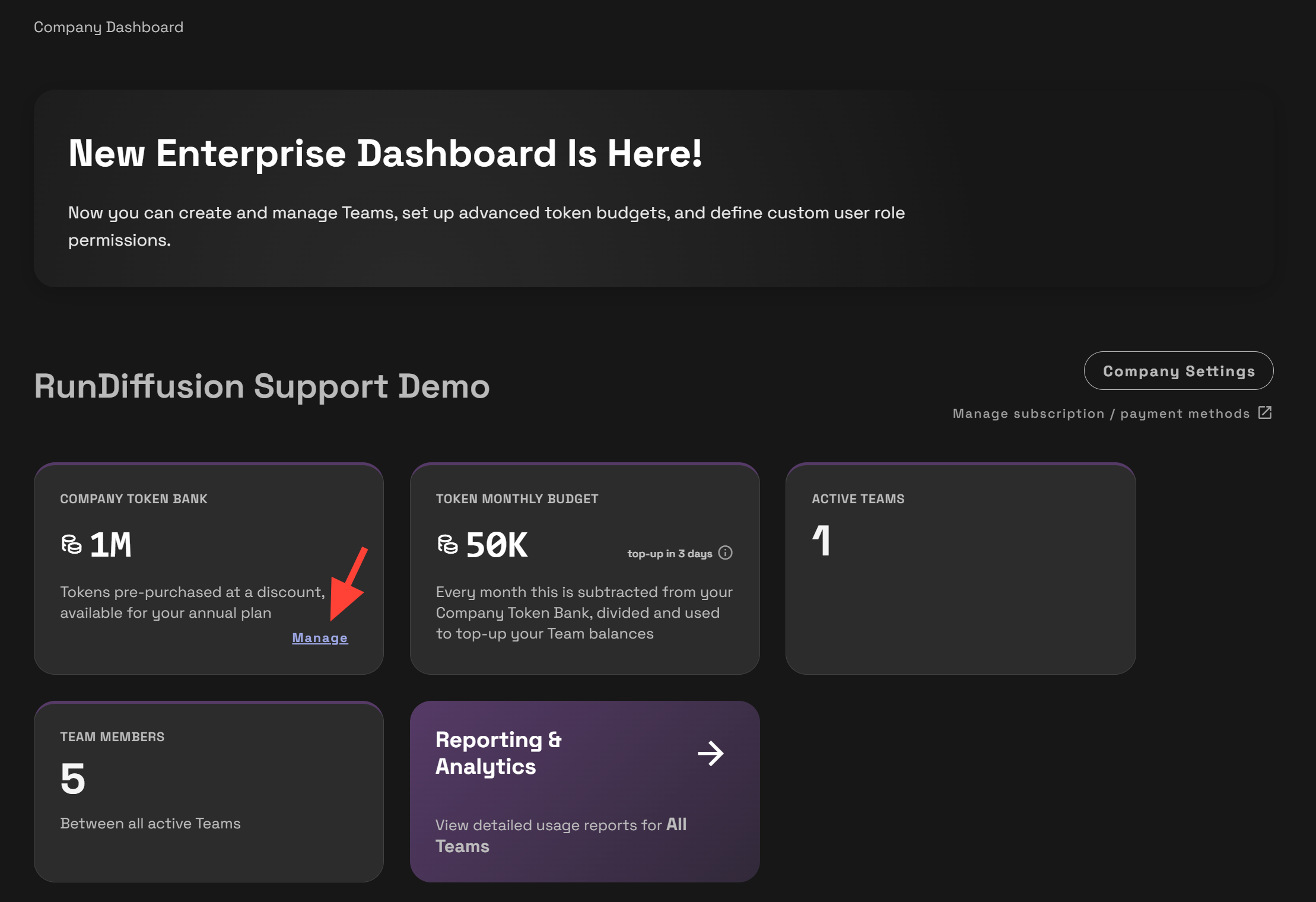
Select the number of packages, type I agree and click Submit.
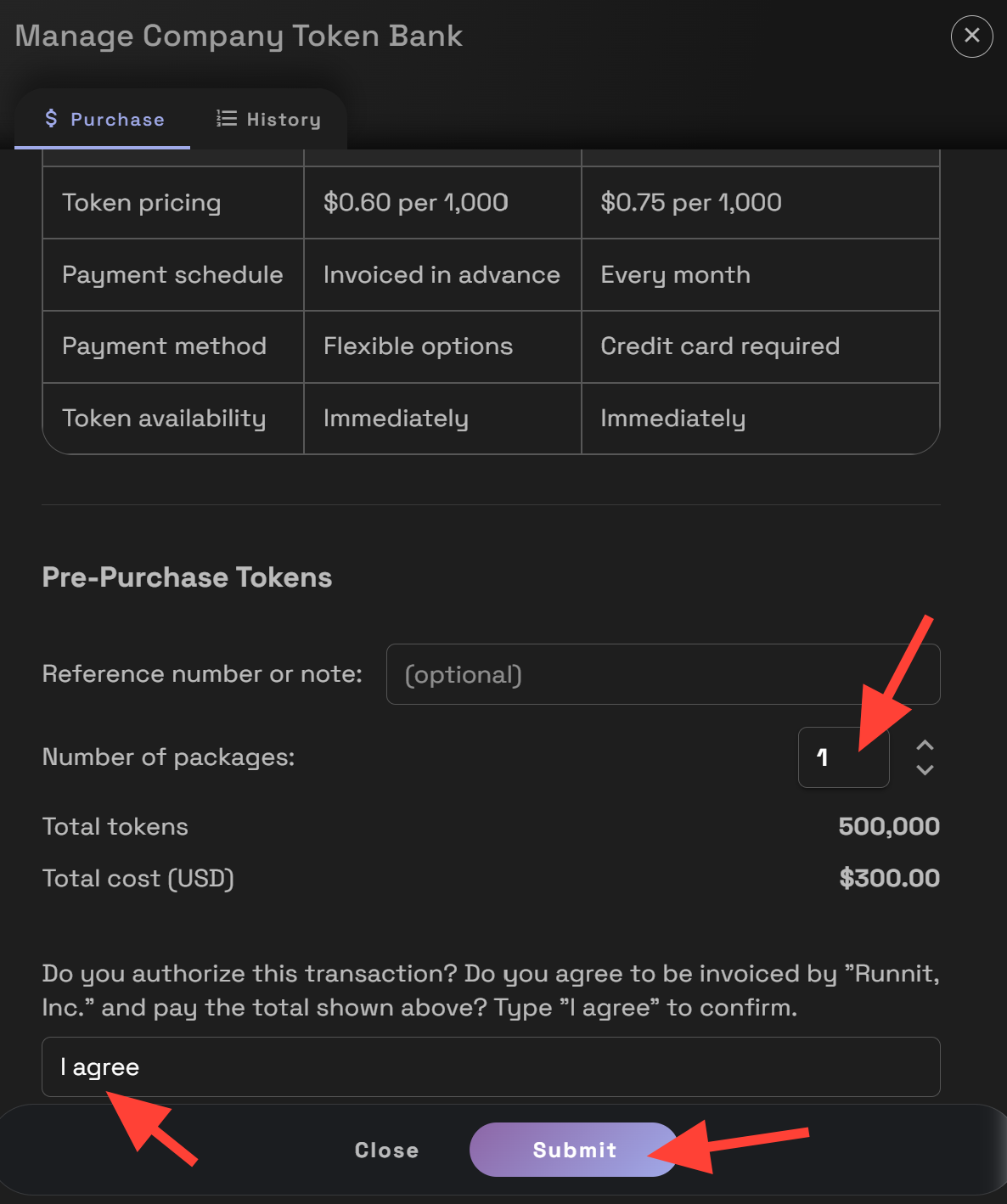
Once you have completed your purchase you need to assign the tokens to your team. Scroll down to Active Teams. Click on the 3 dots next to the team you want to add tokens too.
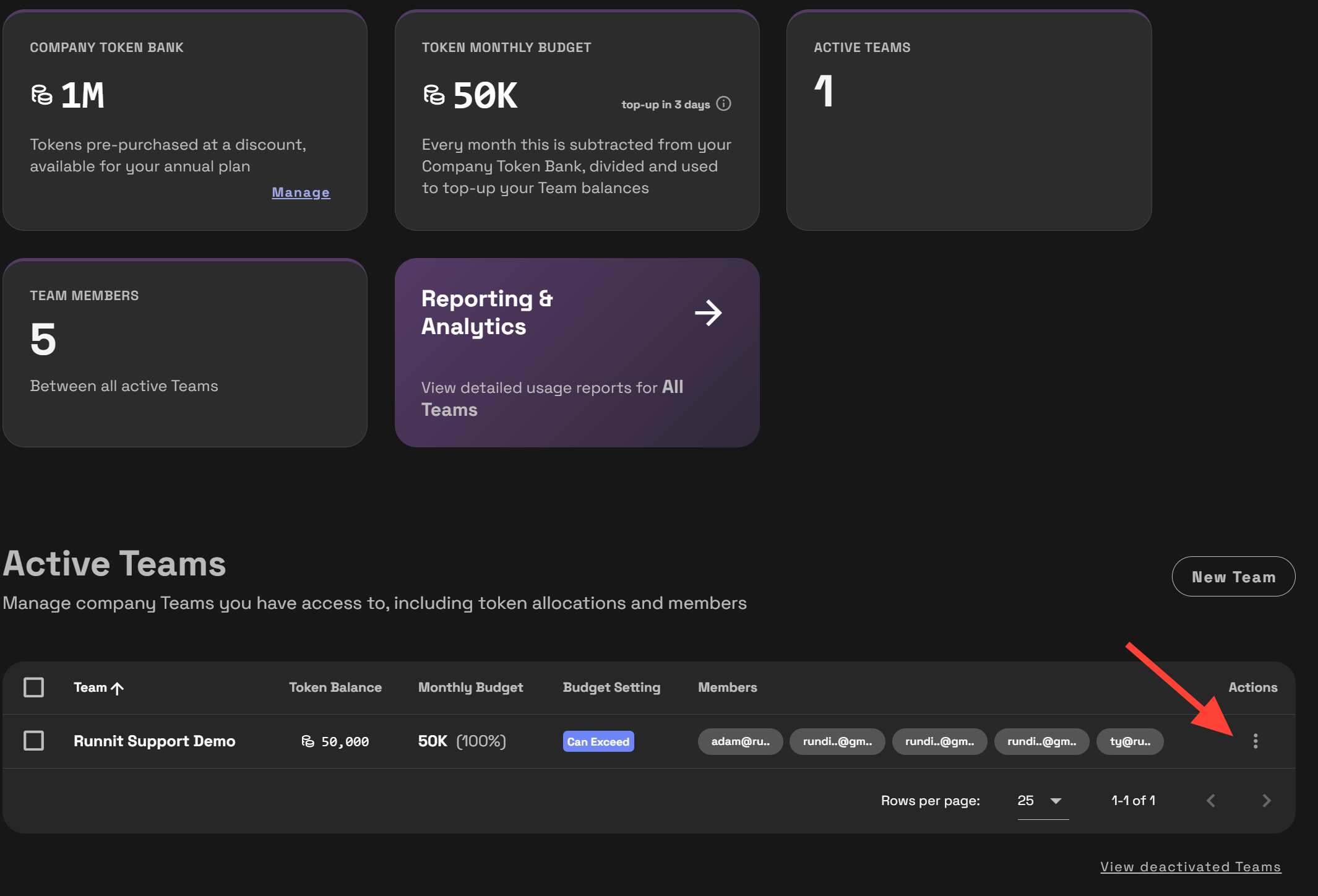
Click on Transfer Tokens.
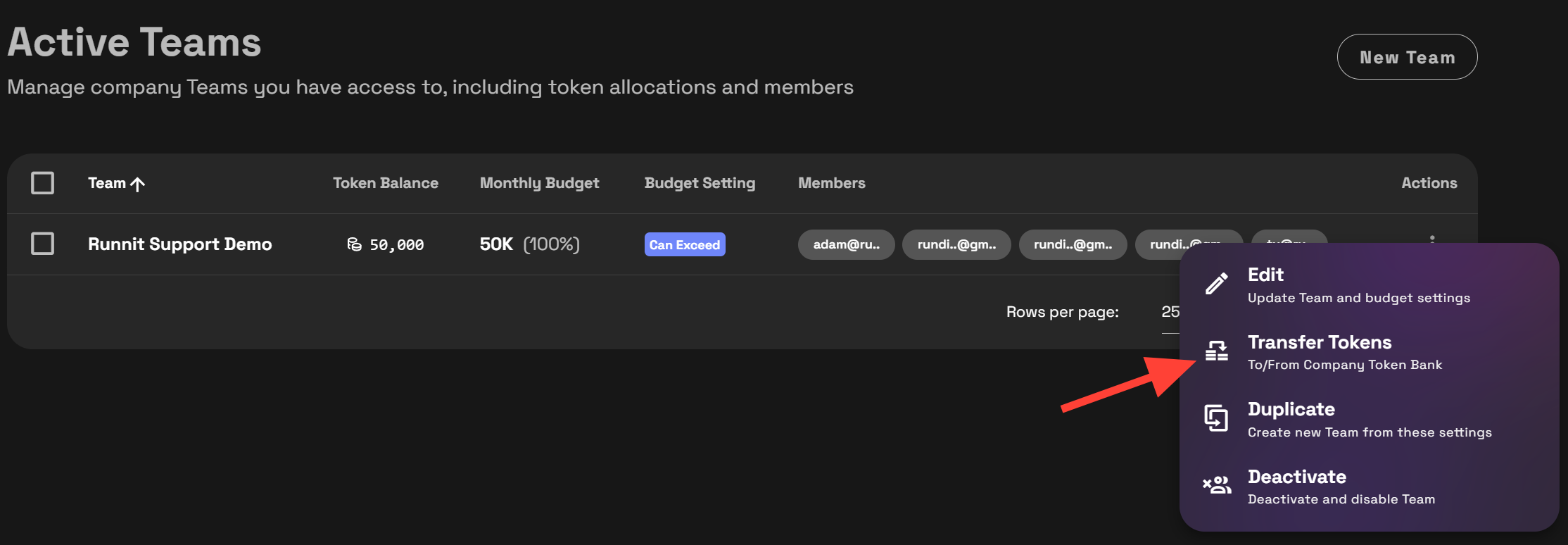
Type the number of tokens you wish to transfer. Then click Submit. The arrow indicates the direction of the transfer. You can transfer from your team back to the Company Token Bank or vice versa.
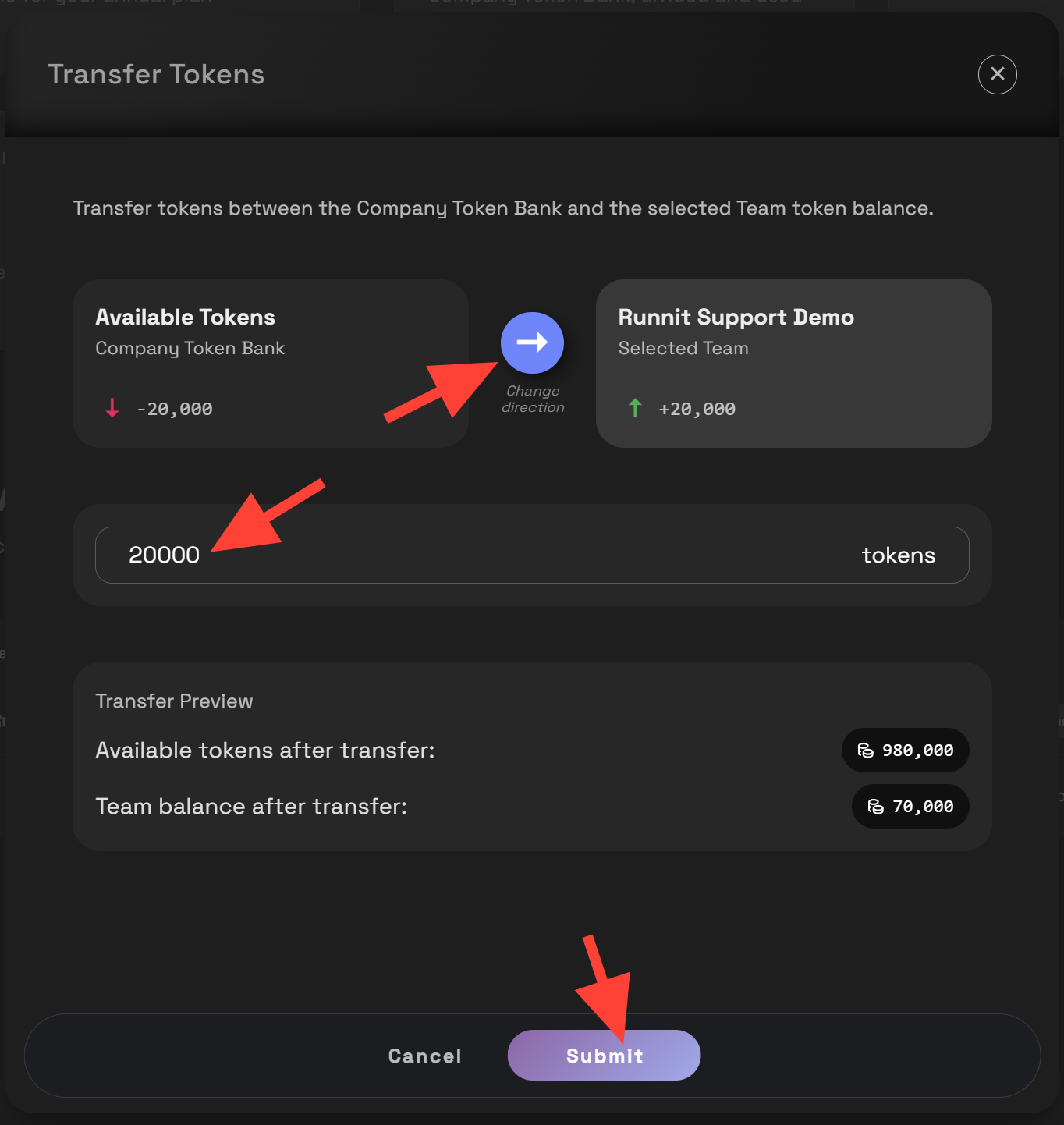
Managing tokens efficiently is a critical part of scaling AI workflows on RunDiffusion’s Enterprise platform. By following the steps above, your team can stay focused on building, creating, and iterating without disruption.






