If you're using the Runnit Platform on RunDiffusion and want to upgrade or downgrade your plan, the process is quick and easy. Whether you need more tokens for larger projects or want to scale back your usage, this guide will walk you through each step.
Why You Might Change Plans
Changing your plan lets you better match your subscription to your current workflow. You might:
- Need more tokens for training models or creating videos.
- You may need to use both Runnit platform and RunDiffusion Opensource applications.
- Reduce costs by moving to a more basic plan during slower months.
Whatever the reason, it only takes a few clicks.
Change Your Plan on Runnit
Here’s how to upgrade or downgrade your plan on the Runnit platform:
Login to RunDiffusion
Go to the Runnit Platform
On the left side click on Manage my plan.
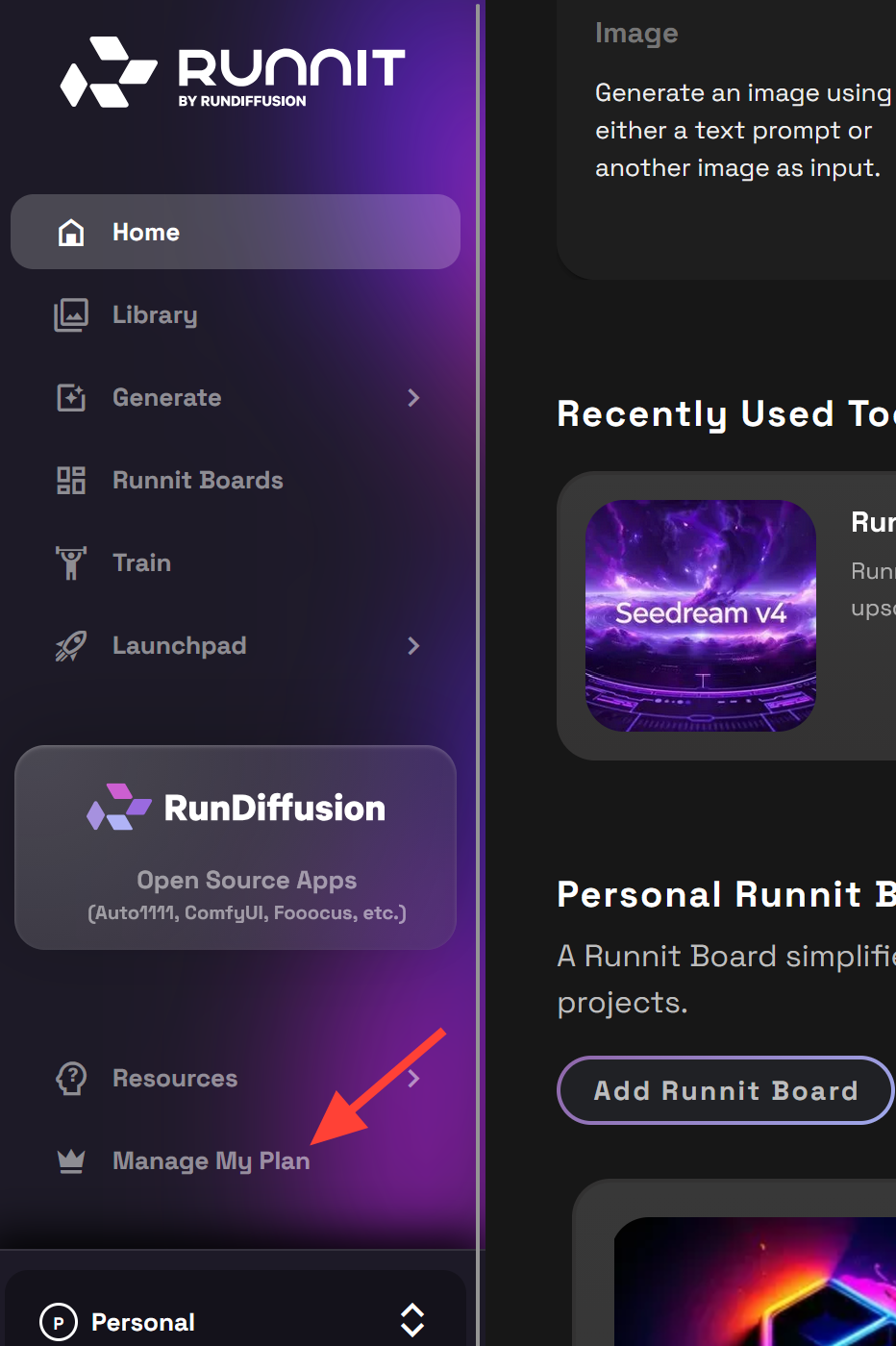
Click Manage Plan
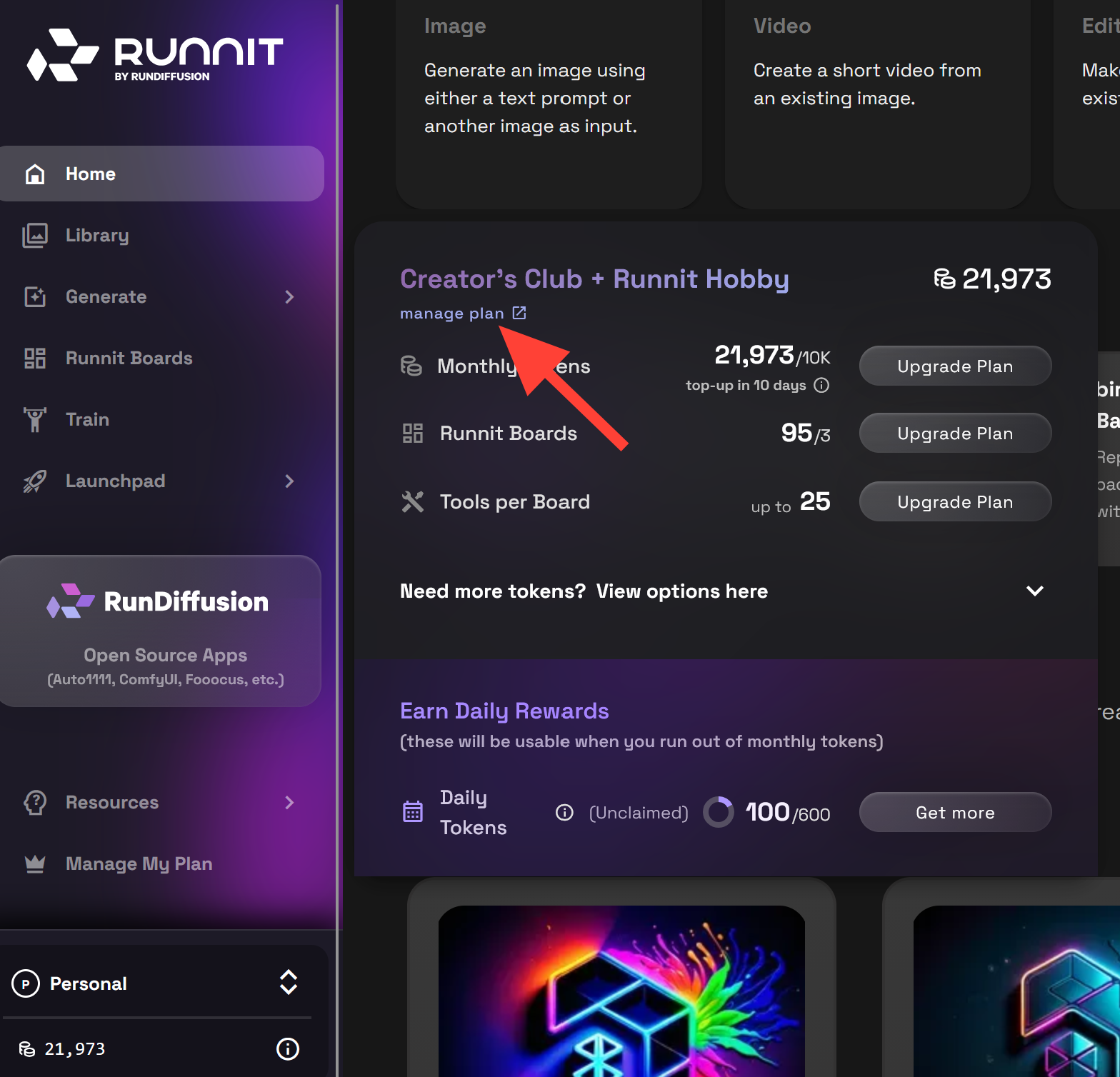
Click on Choose Plan or Downgrade plan on the plan you would like to upgrade or downgrade to.
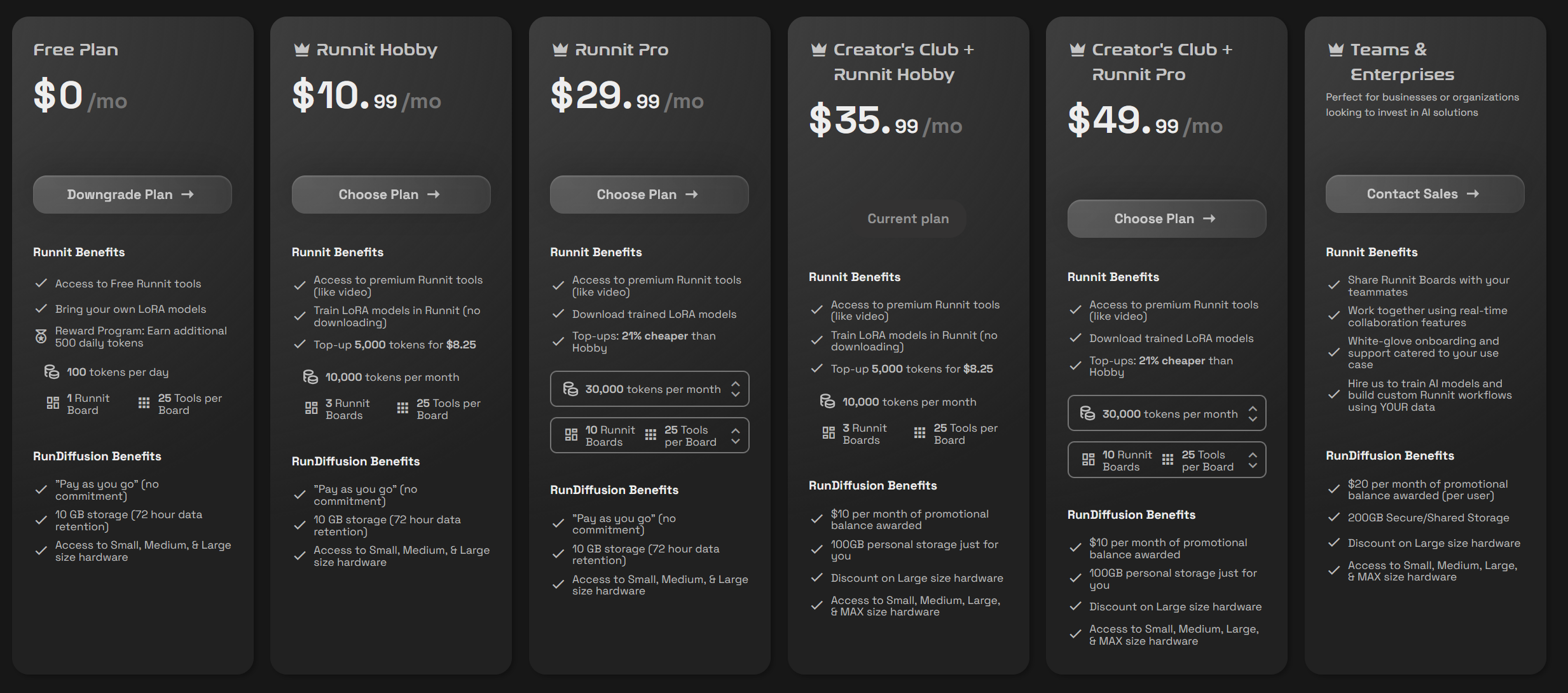
After selecting a plan please Confirm your updates by clicking Update Plan.
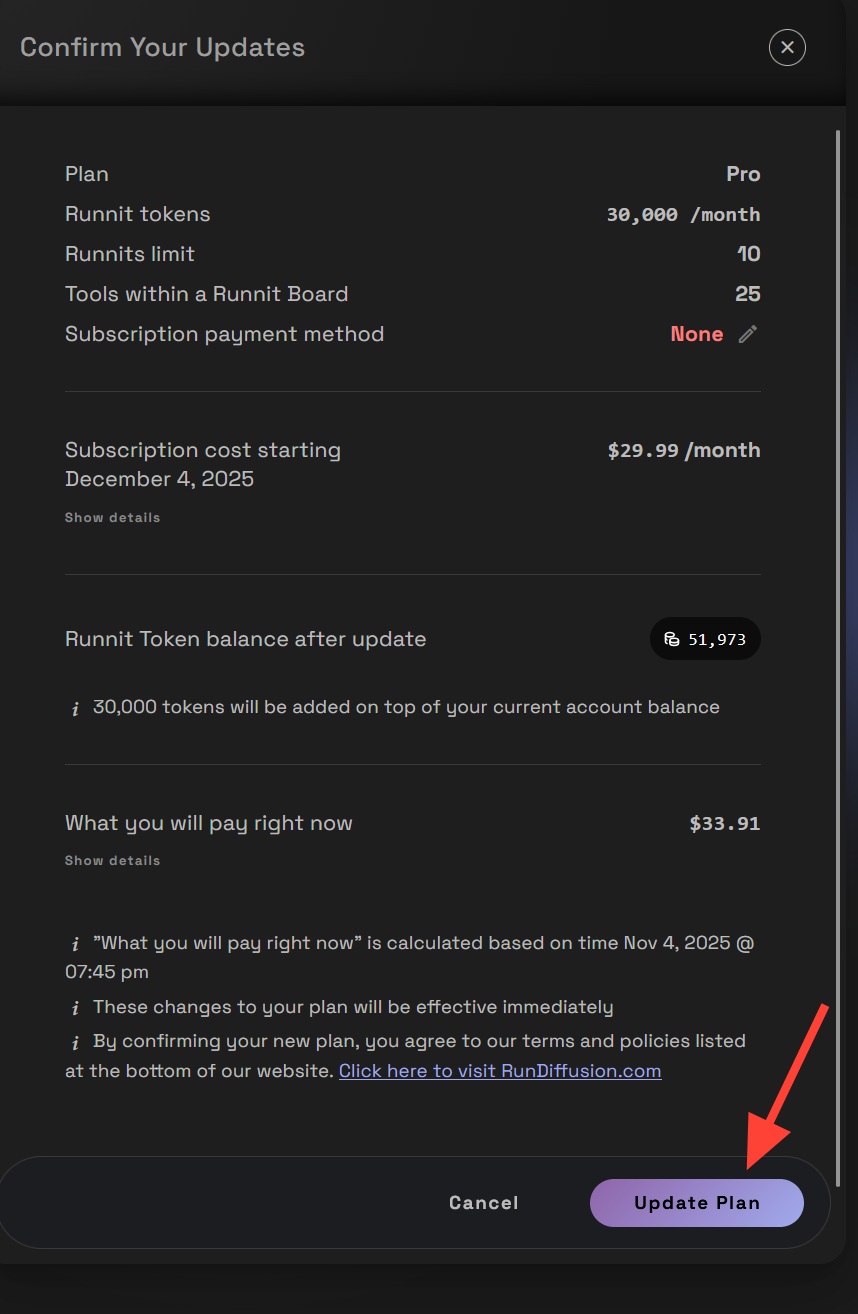
Things to Keep in Mind
- Plan changes take effect immediately billing adjustments will be reflected in your next invoice.
- Downgrading may remove access to certain features or tools.
- Downgrading a plan to free is the same as canceling your plan.
Related Articles
How to Access Your Logs for Open Source Applications | RunDiffusion
When you’re troubleshooting you often need to access your log file on RunDiffusion. Reviewing log files is a vital step. RunDiffusion’s FILES ONLY app gives you direct access to your Cloud Filebrowser storage including your logs, without needing to relaunch a session. In this article, we’ll walk through how to access logs using FILES ONLY, what to look for, and how it helps when using apps like ComfyUI, Auto1111, or Kohya etc. Step by Step: How to Access Logs Using FILES ONLY Login to RunDi

How to Download an Invoice from Your RunDiffusion Account | RunDiffusion
Need a copy of your RunDiffusion invoice? This step-by-step guide shows you how to sign in, access your account menu, and download or print receipts with ease.

How to Open a Support Ticket | RunDiffusion
Need help? Open a support ticket by clicking the Help Chat Icon in the top right, our team will assist you as soon as possible!






