Runnit Scenes is officially live, bringing a powerful new movie effects suite to the Runnit platform. Whether you want to rotate, explode, melt, or electrify your footage, Runnit Scenes lets you do it all.
Perfect for AI creators, short-form editors, or anyone remixing content, this tool brings fast, cinematic transformation directly to your video uploads.
What is Runnit Scenes?
Runnit Scenes unlocks cinematic storytelling through AI-powered movie effects. Just upload your image, choose from a list of bold prebuilt transformations, and generate a Hollywood-style scene all processed in the cloud.
Available Effects in Runnit Scenes
Here’s the full lineup of movie-style effects available at launch:
- 3D Rotation – Rotate your subject in dramatic cinematic motion
- Arc Left / Arc Right – Pan left or right around the subject with a dynamic, camera-rigged look
- Building Explosion – Blow up your scene with action-film energy
- Bullet Time – Capture the moment mid-action with slow-mo and pan
- Disintegration – Break your subject into particles as they vanish
- Dolly Zoom In – Create intense tension with the classic vertigo effect
- FPV Drone – Fly through the scene in a fast-moving first-person perspective
- Face Punch – Add an impactful cinematic hit
- Lens Crack – Simulate the camera breaking on collision
- Metal Melt – Turn your character into molten liquid metal
- Morphed Skin – Morph and mutate skin in surreal ways
- Set On Fire – Light your subject ablaze in realistic flames
- Static Shot – Freeze the frame while chaos happens around it
- Symbiote – Wrap your subject in alien transformation effects
- Thunder God – Electrify your video with bolts and sparks
- Zoom In / Zoom Out – Control focus dynamically with clean, cinematic zooms
How to Use Runnit Scenes
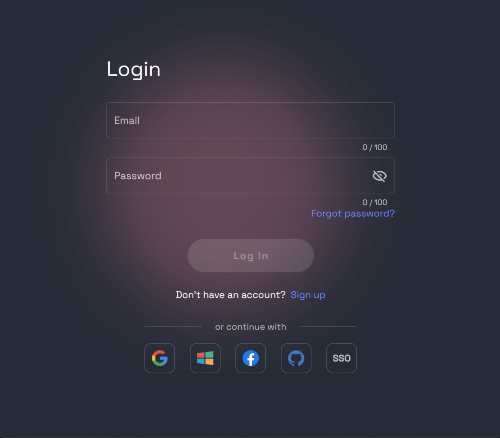
Open the Runnit Platform
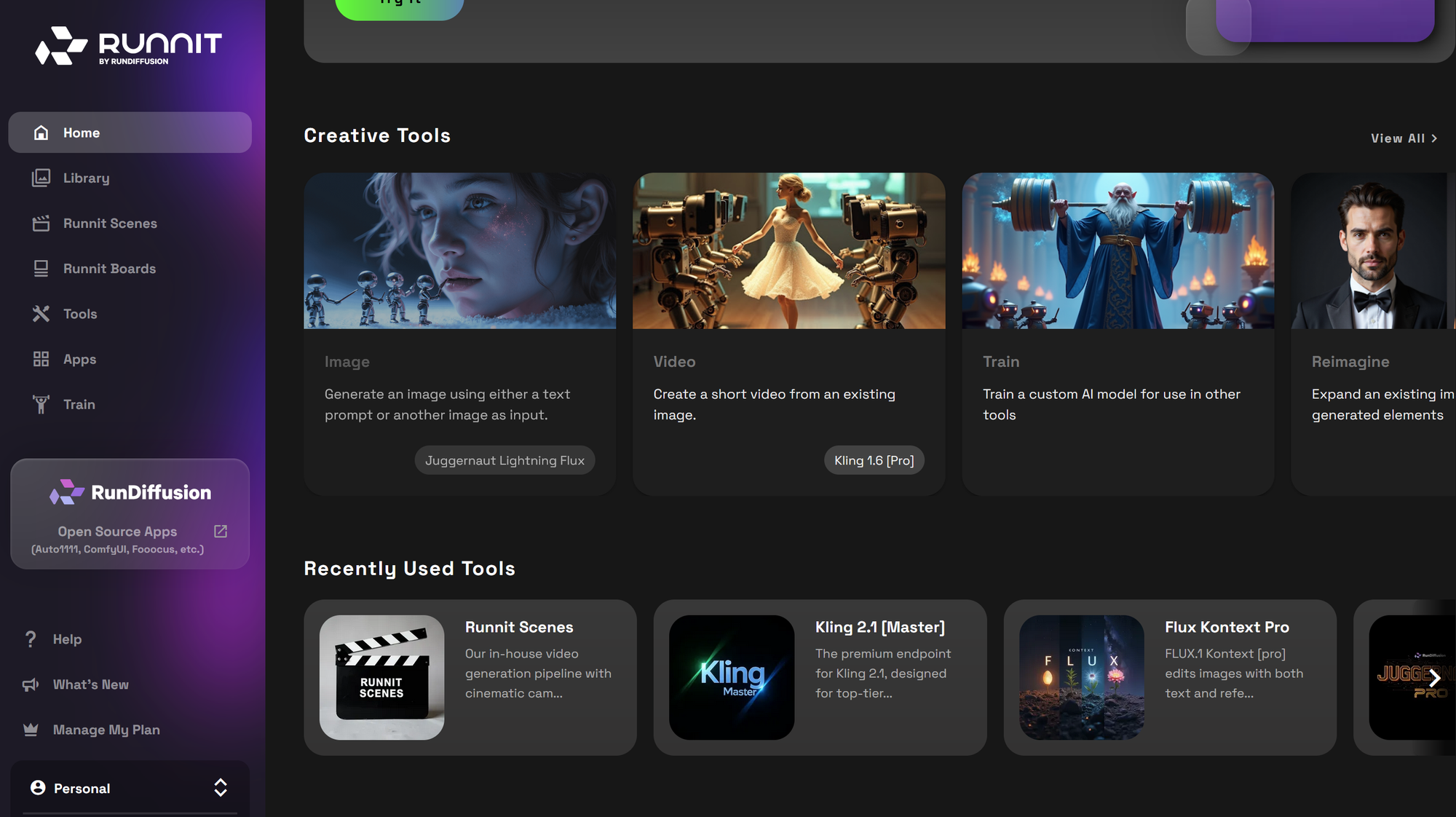
Click Runnit Scenes from the sidebar
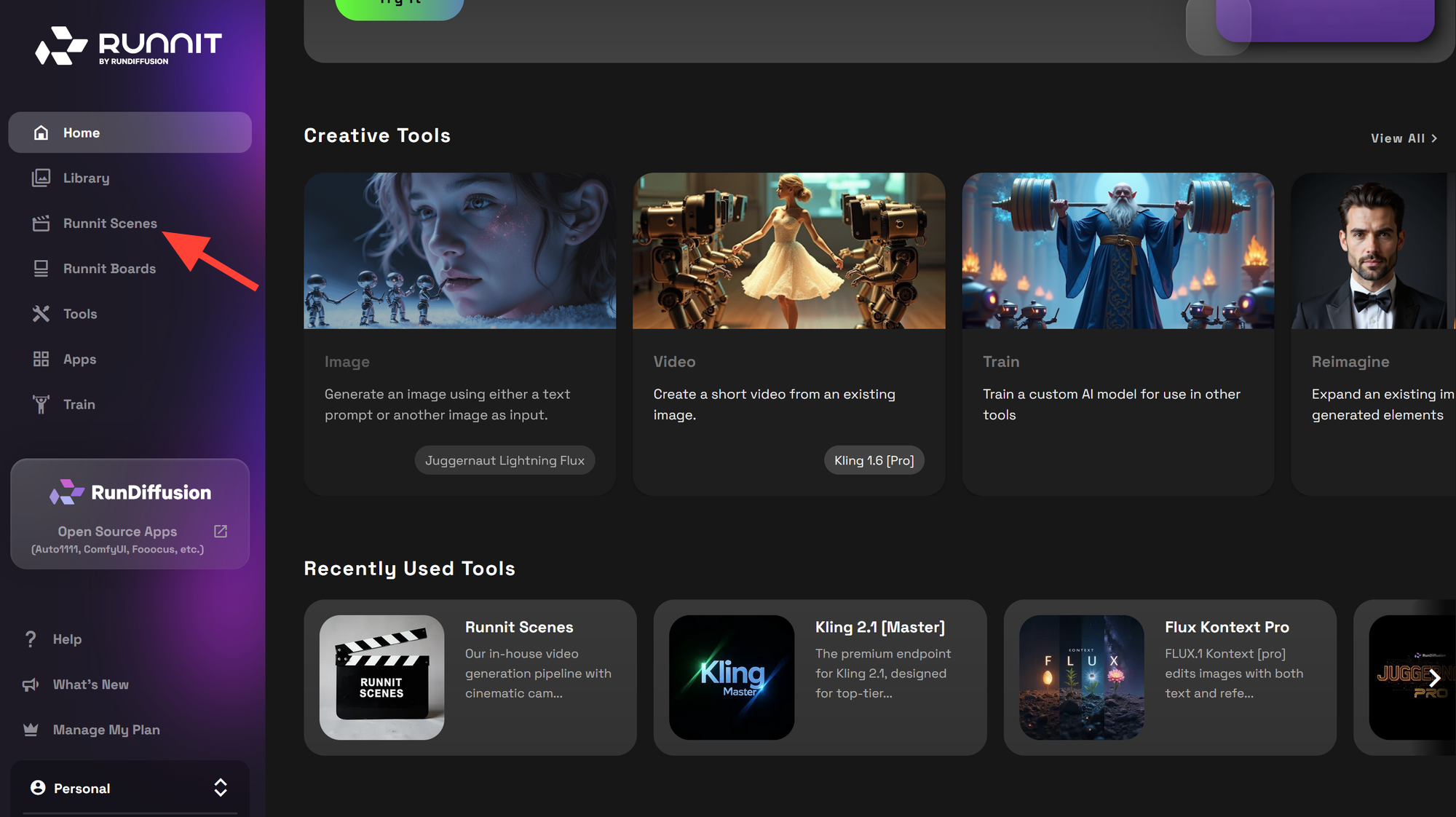
Click on Effect Select.
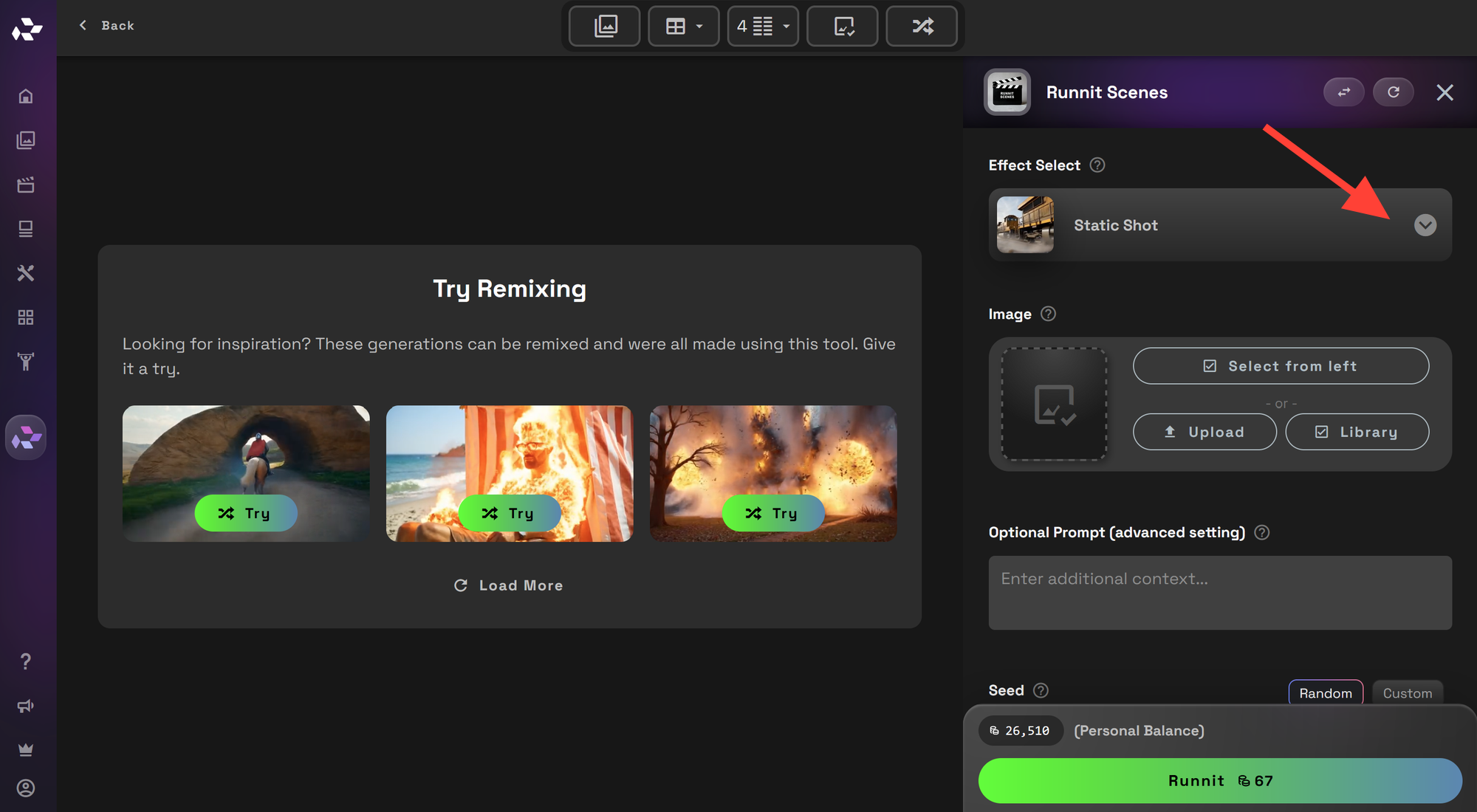
Select the Effect you want to use.
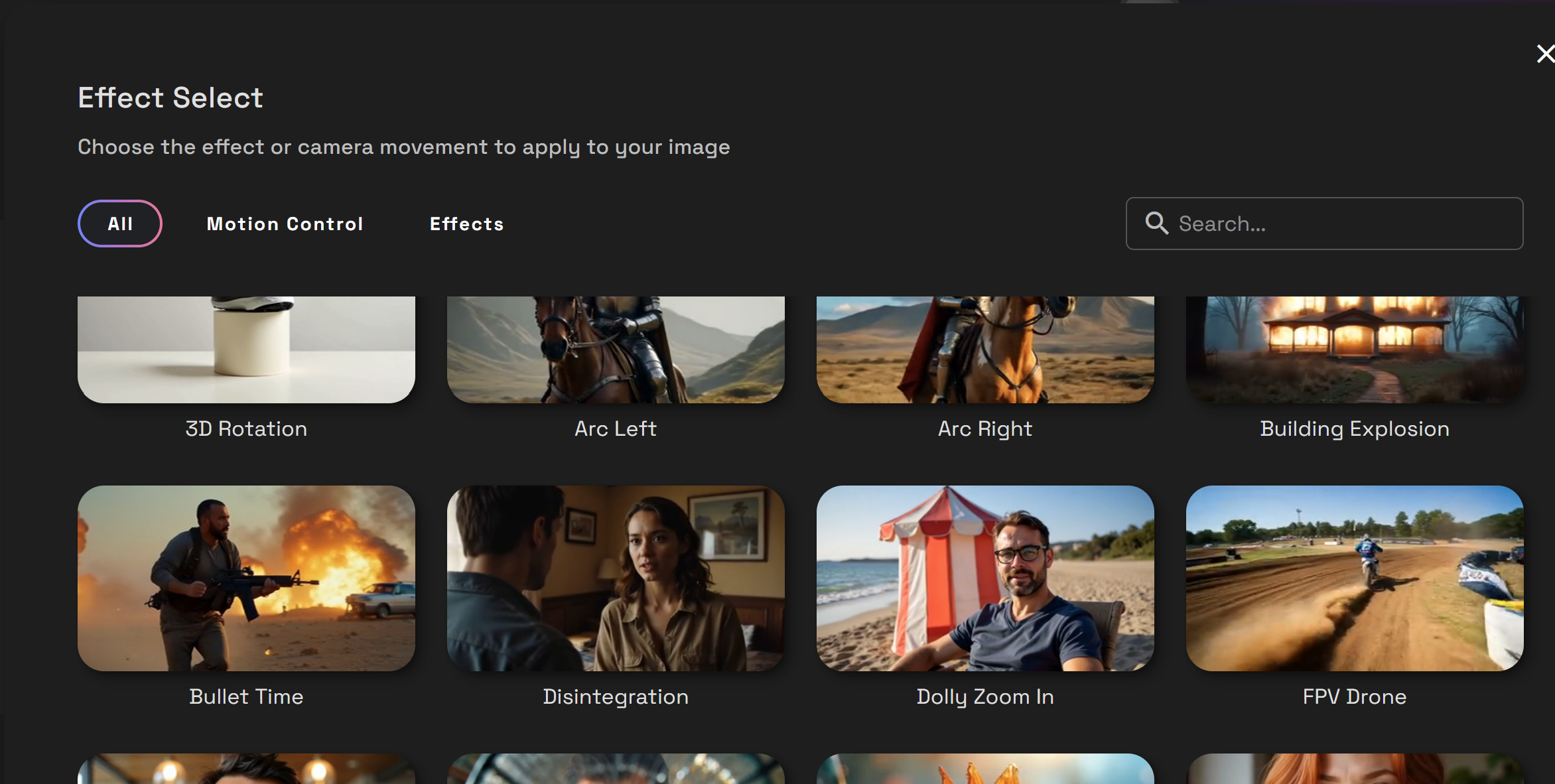
Once you have selected your effect. Upload or Select an image from your Library.
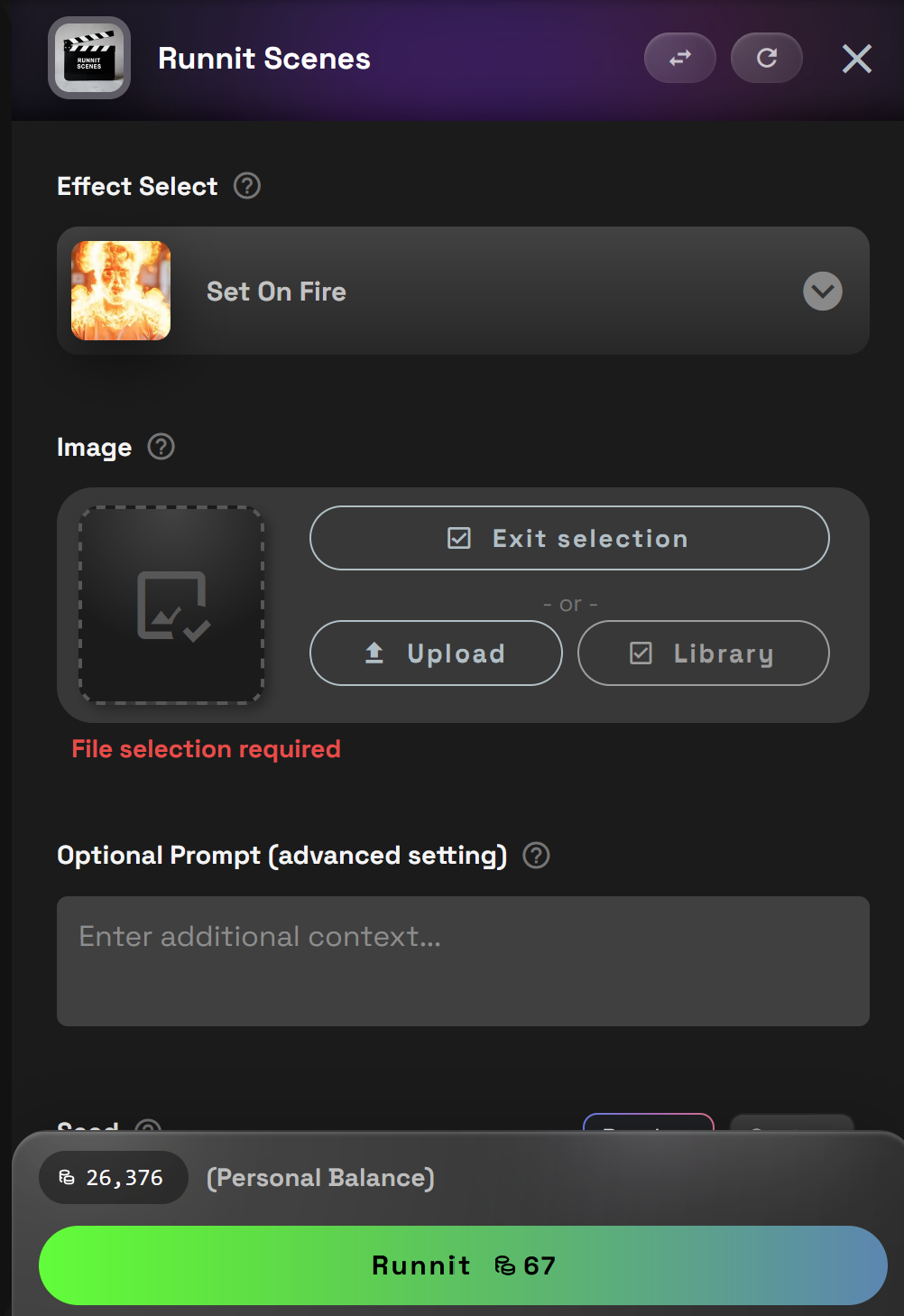
Click Runnit!
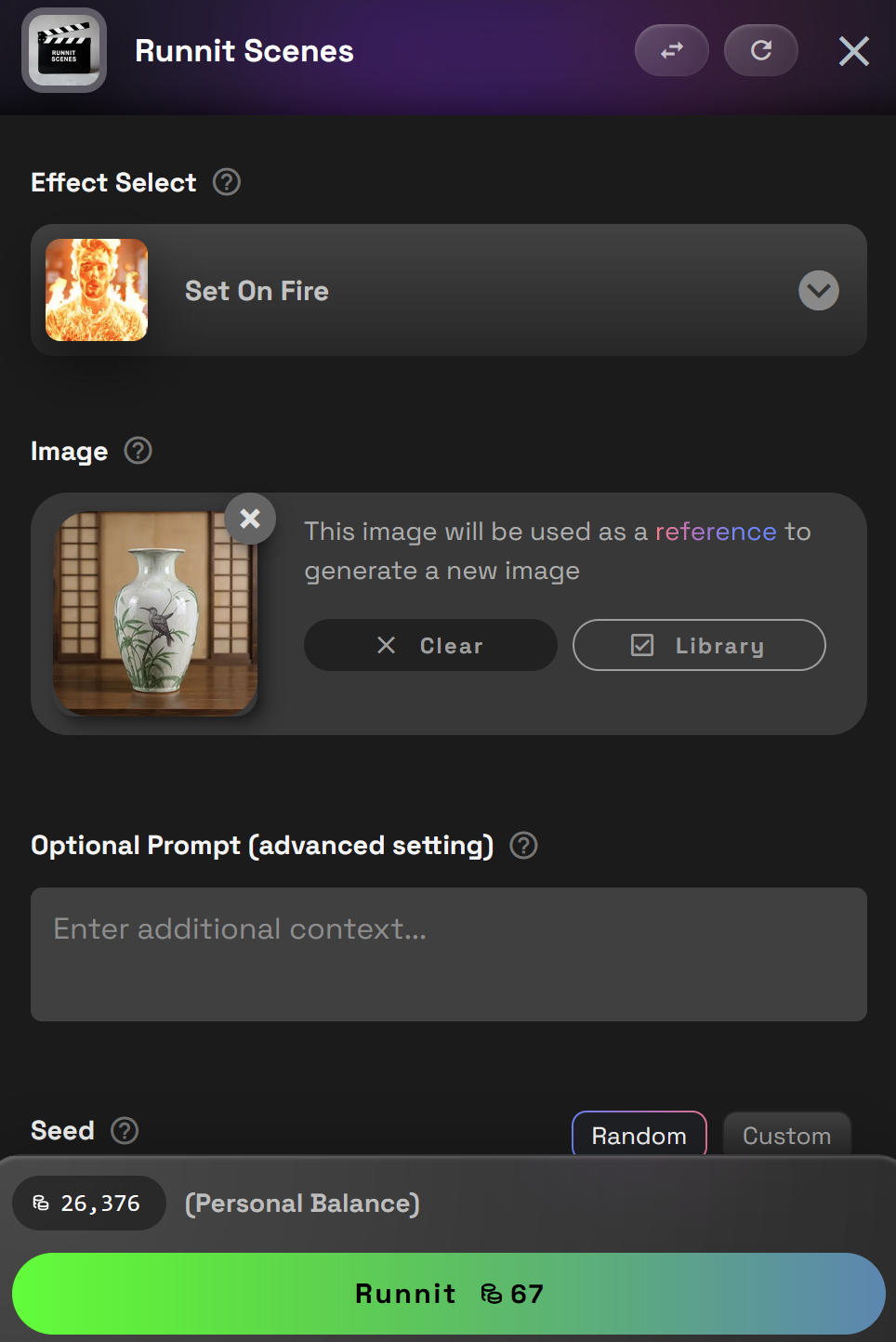
More Movie Effects Coming Soon!
We’re actively working on even more movie-style effects. New scenes will be added regularly, so be sure to check back often. If you have special requests for effects, send them our way we’re building this with your creativity in mind.
Why Creators Use It
- 🎬 Instant storytelling potential for reels, promos, and AI projects
- ☁️ Fast, cloud-based processing on RunDiffusion
- 🧠 Works great with other tools and apps


