Update: I have removed the portion of this tutorial that required you to download the models. We now host the models so running SD3 should be straightforward!
Once all files are downloaded, you are ready to launch ComfyUI:
- Open ComfyUI from the RunDiffusion interface. We recommend a large server but a medium works but it is slower. Be sure to select the Beta build.
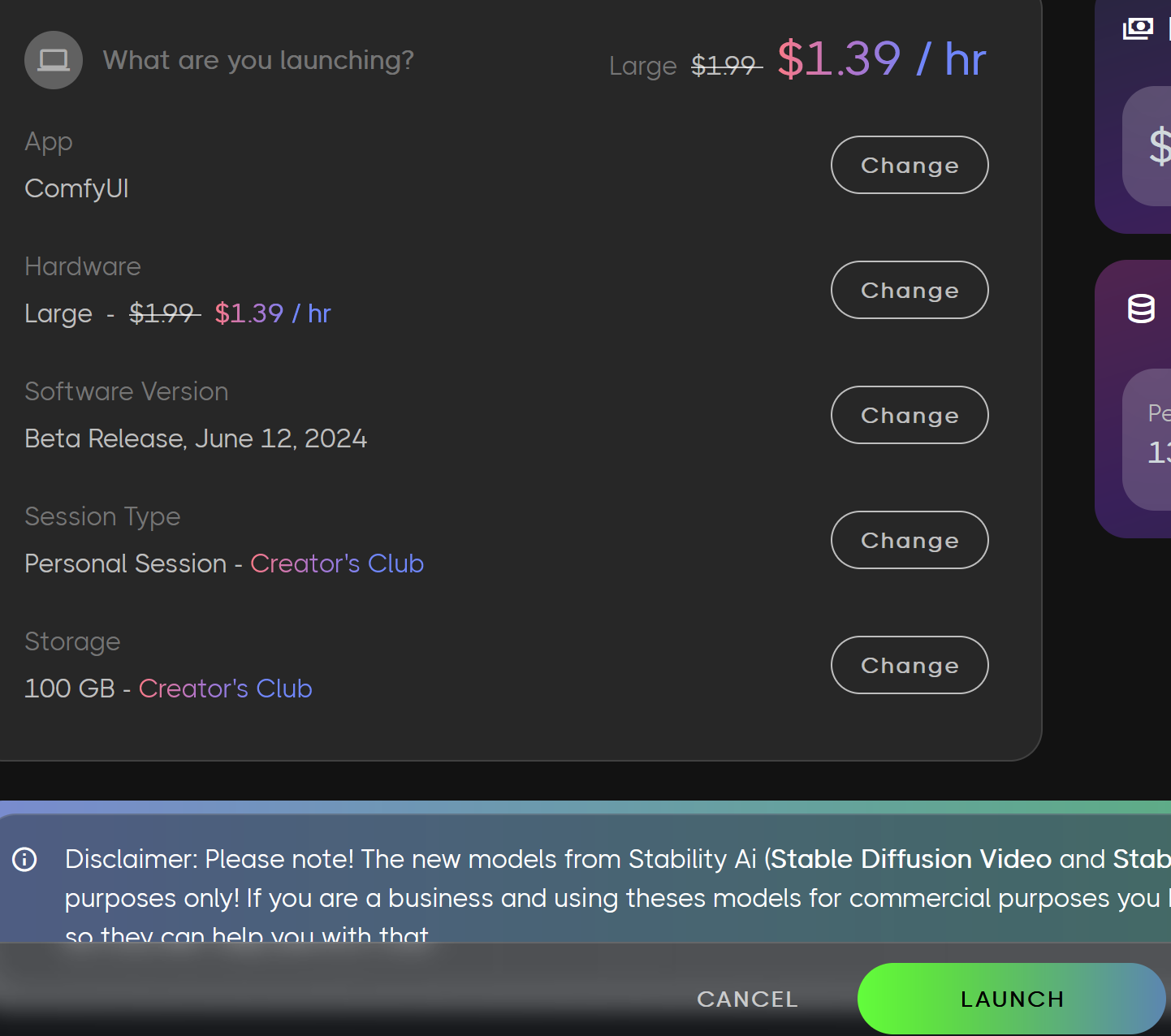
Drag and drop this cute mouse into ComfyUI to get started it has the correct model paths. This article can help troubleshooting ComfyUI if you have questions.

This guide provides a streamlined approach to setting up SD3 on RunDiffusion. For more detailed guides and troubleshooting tips, check out the following articles on RunDiffusion Learning:
By following these steps, you will have SD3 up and running in no time.


