Creating your own AI model just got an upgrade. With Rundiffusion's newly added Standard Trainer, users can now unlock higher-quality LoRA training directly in the cloud with no technical setup required. Whether you’re crafting stylized characters, realistic portraits, or unique art styles, this tool delivers professional-level results.
Why Use the RunDiffusion's Runnit Trainer for Model Training?
If you've ever tried to train a LoRA model locally, you know the pain: installations, GPU errors, dependency mismatches—it’s a headache. With RunDiffusion, training is as easy as uploading a few images and clicking Launch. Now with the new Standard option, you get access to even higher-fidelity outputs, ideal for advanced users or projects where quality matters most.
What’s in it for you?
- No setup or installations—run directly in the browser
- Fast training times
- Choice of Lightning (quick and efficient) or Standard (high-quality) models
- Full control over training types and output goals
Getting Started with the Runnit LoRA Trainer
Here’s how to train your model in minutes using the Runnit LoRa trainer on RunDiffusion
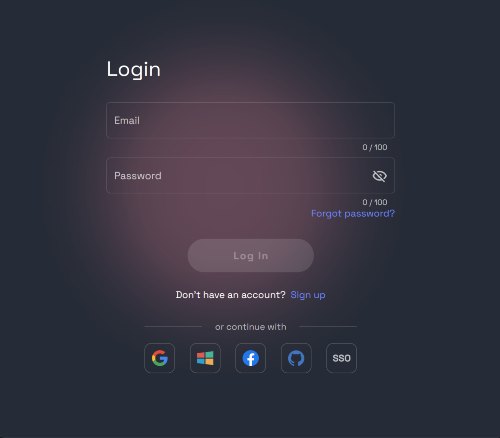
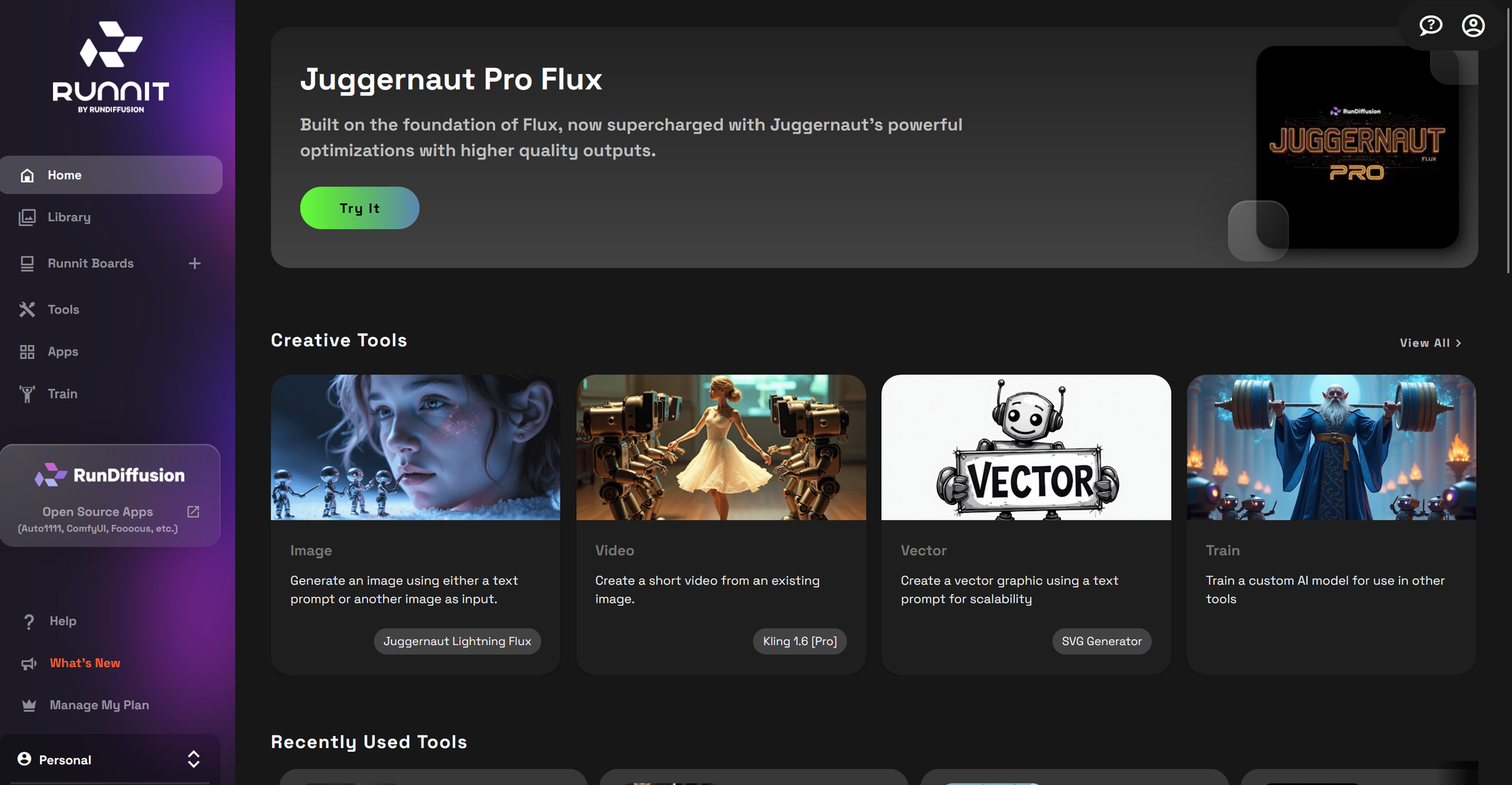
Select Train on the left side
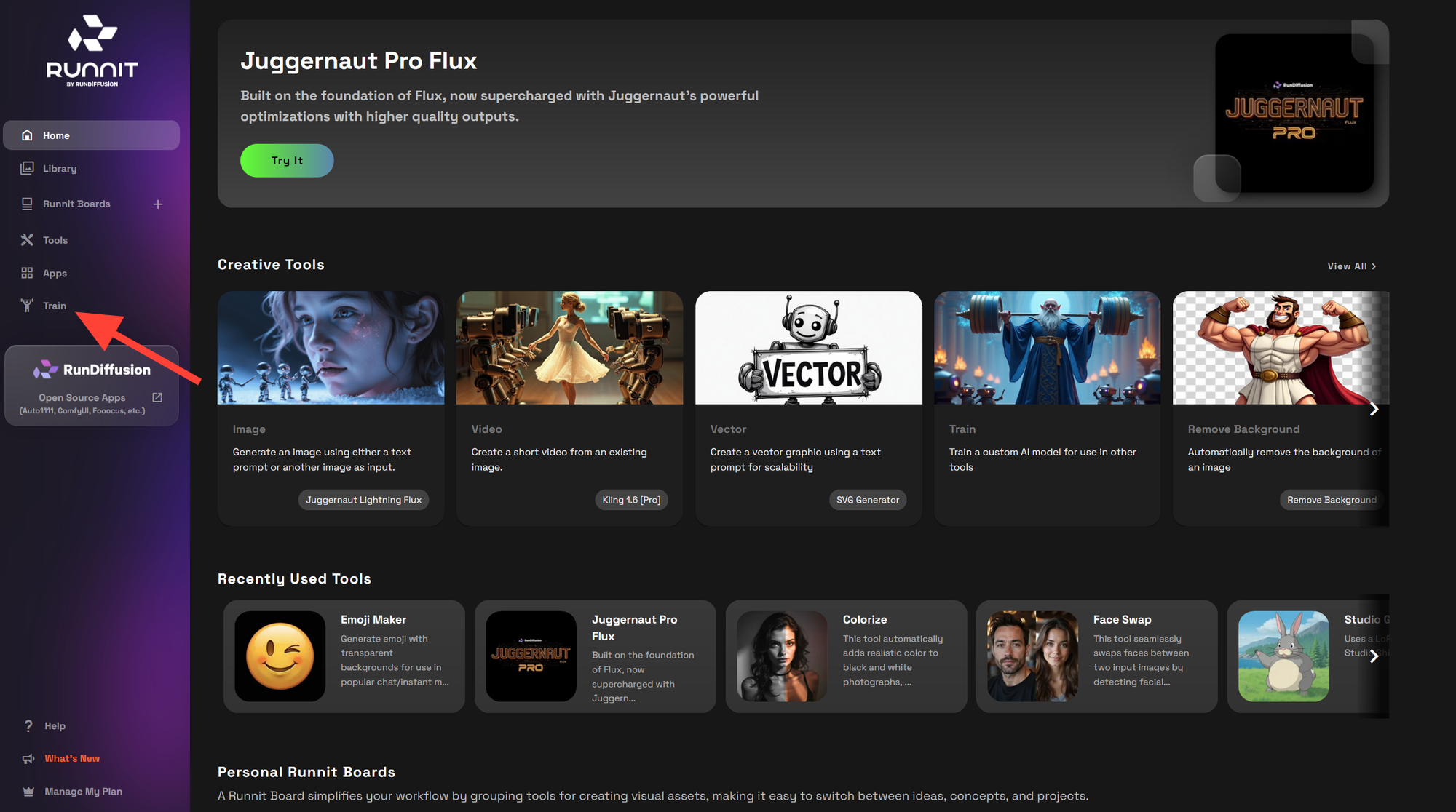
Click on Add Model in the top right.
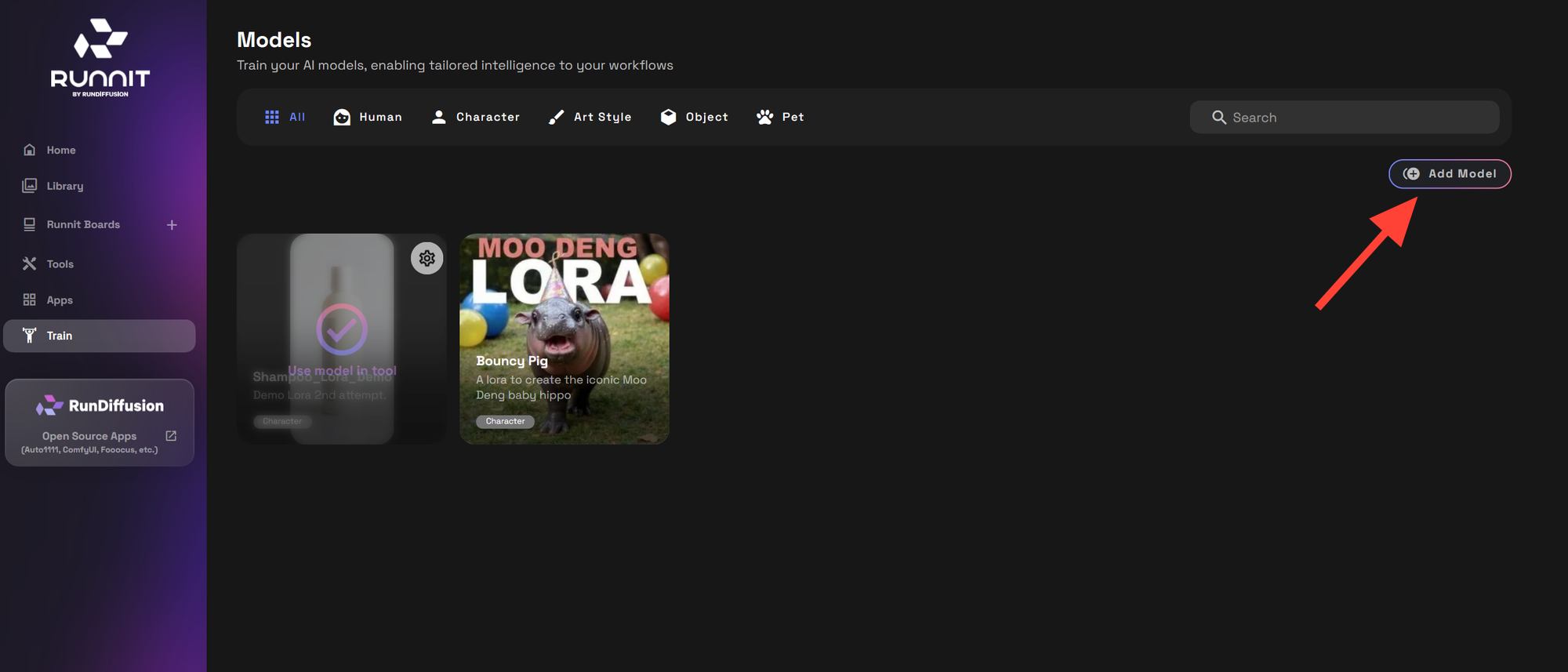
Select what type of model that you would like.
- Human – Ideal for photorealistic portraits and lifelike fashion models
- Character – Perfect for stylized art, cartoons, anime, and mascots
- Art Style – Recreate a specific artist’s look or invent a style of your own
- Object – From everyday products to fantasy props
- Pet – Dogs, cats, birds, or any beloved creature brought to life in AI
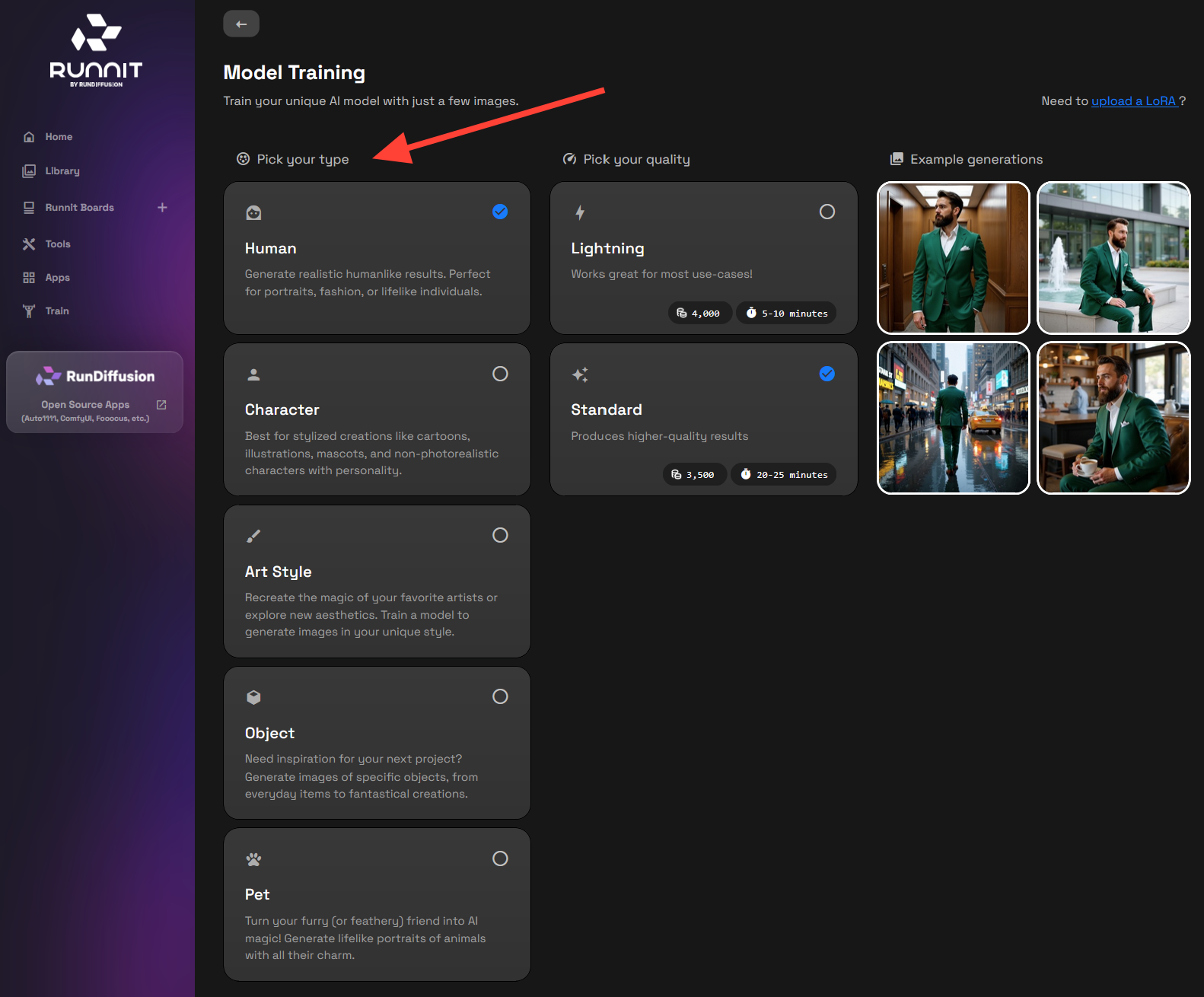
Choose your quality Lightning or Standard.
- Click Launch and let Runnit handle the training in the cloud.
- Lightning – Quick, versatile, and efficient (2,000 steps, ~5–10 minutes)
- Standard (New!) – High-quality results with richer detail (3,500 steps, ~20–25 minutes)
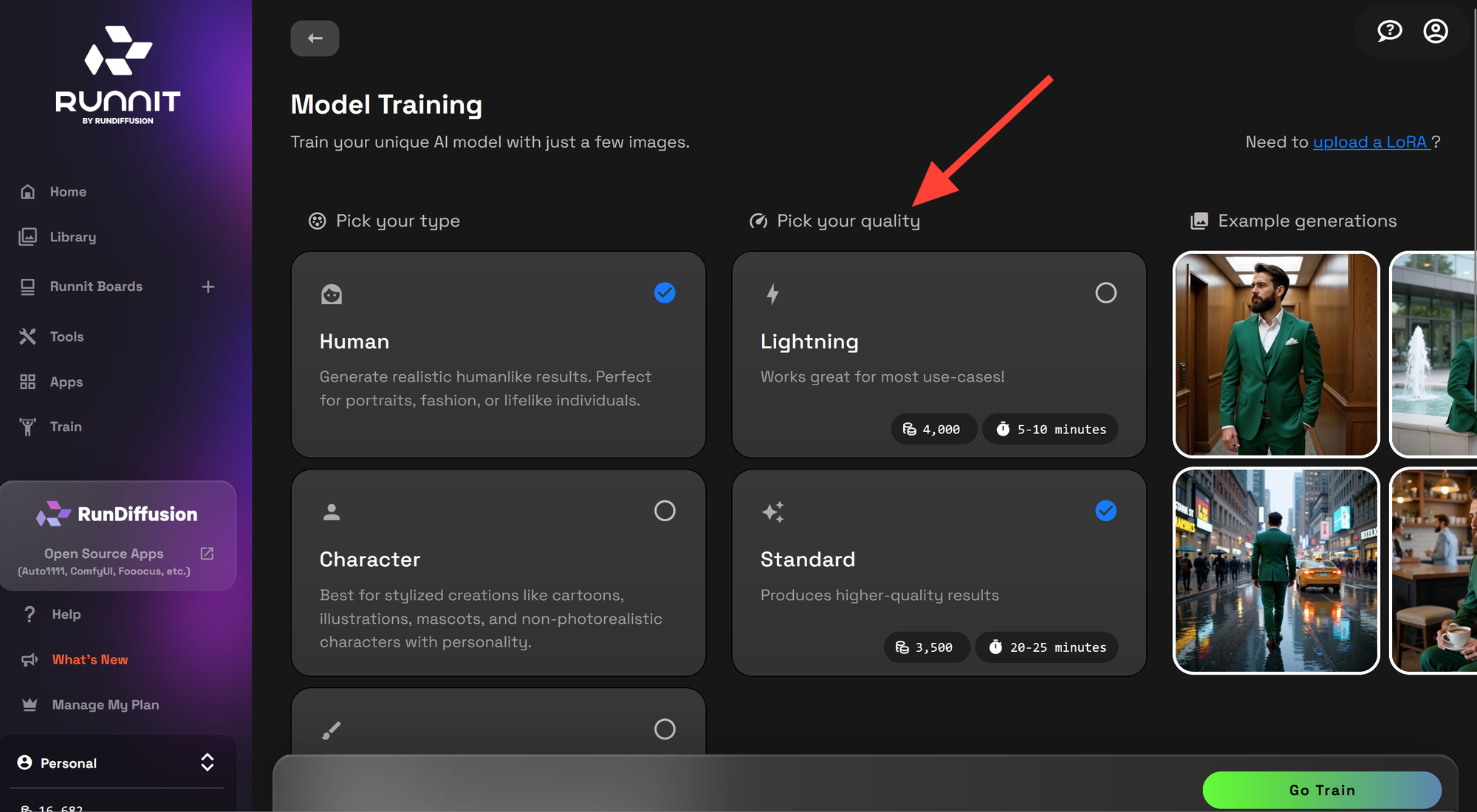
Click on Go Train.
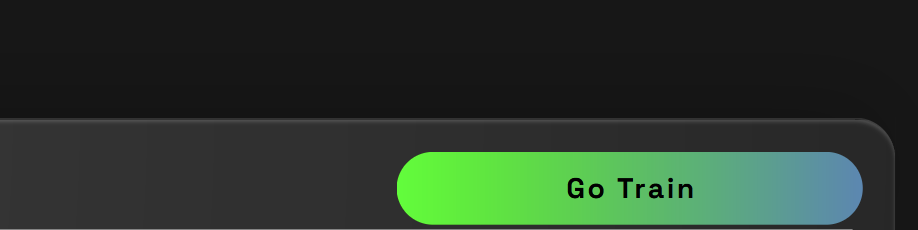
Upload your images and pick your model type.
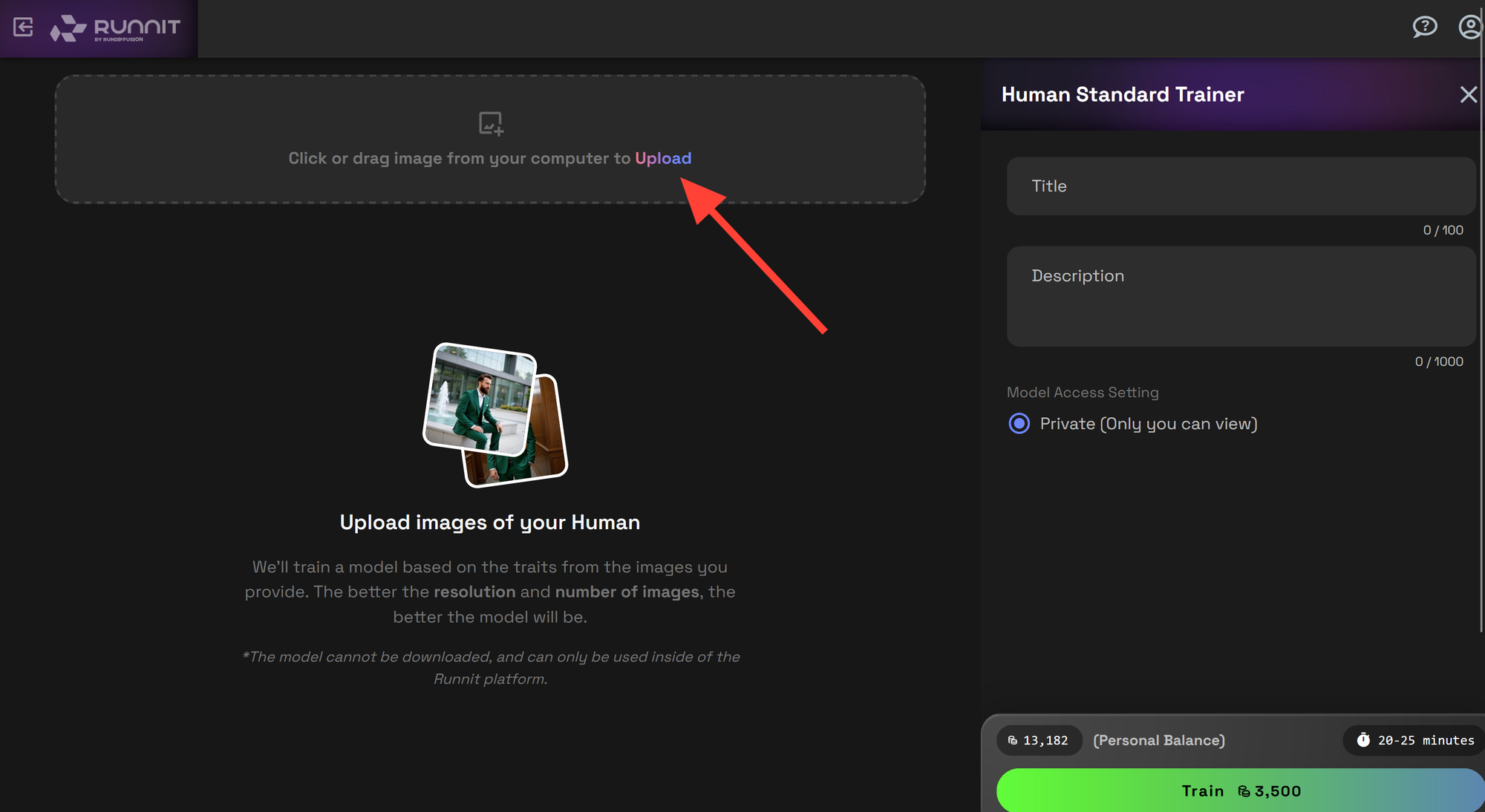
Write a title and description.
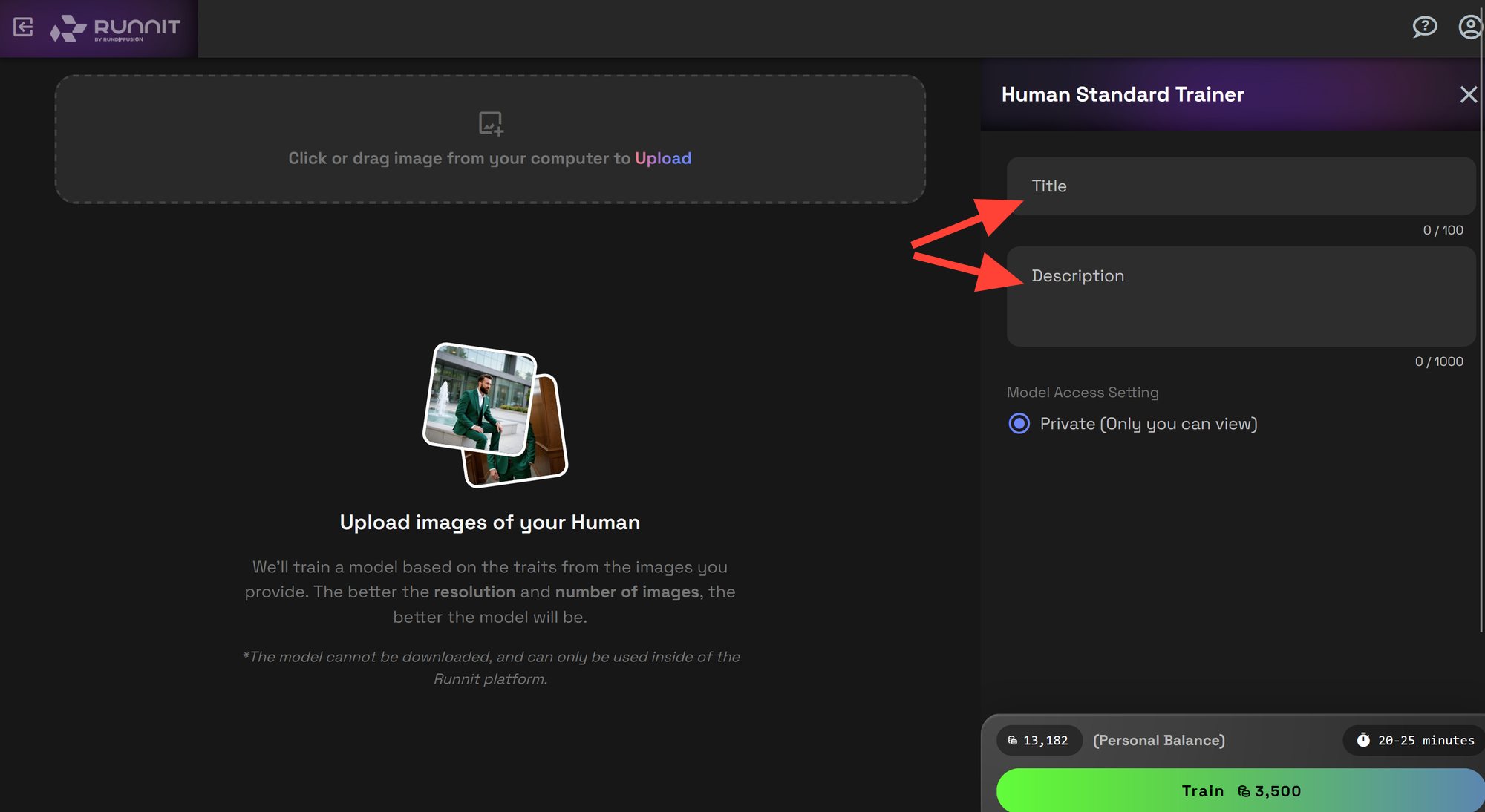
Click Train.
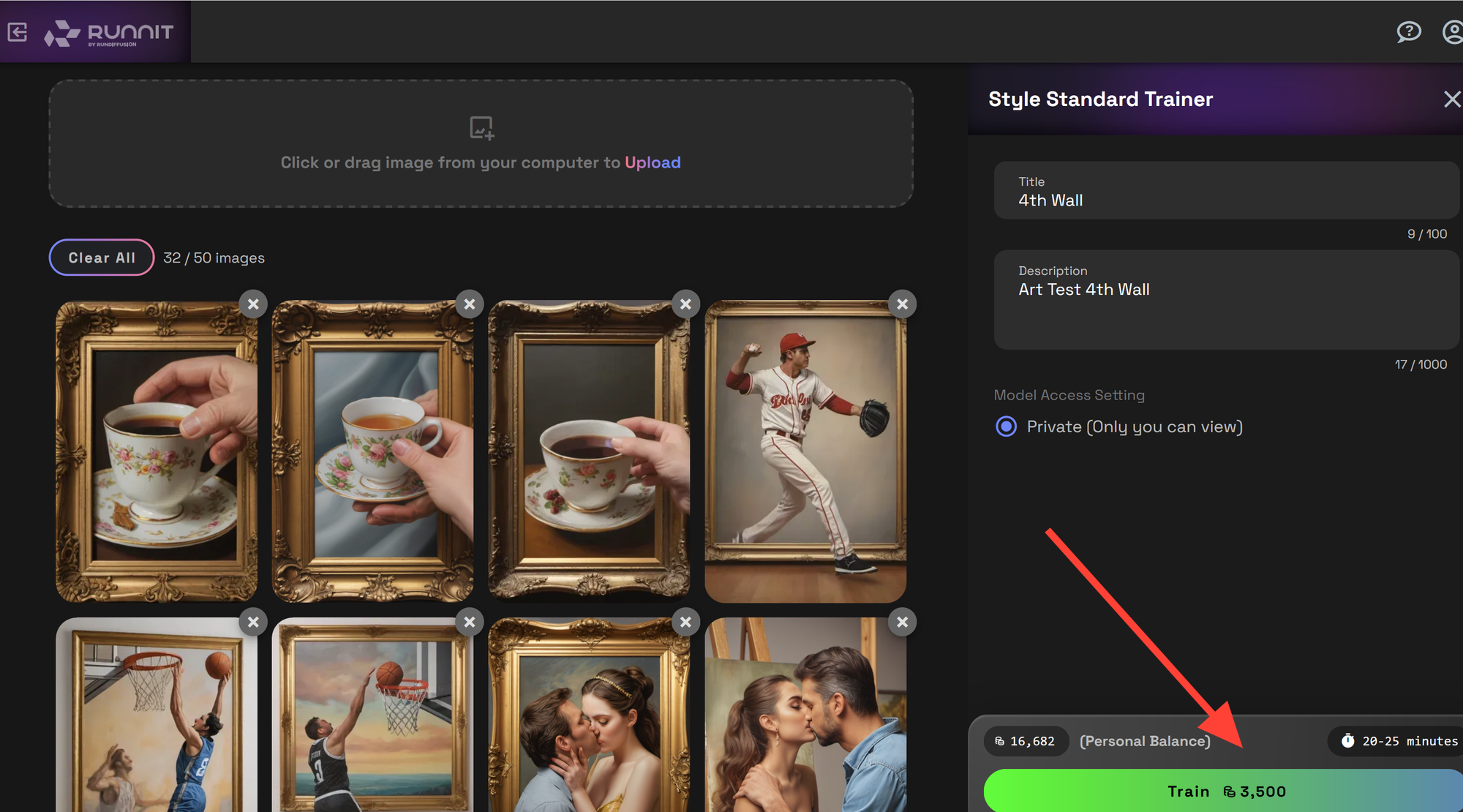
Your model will be available on the Models page once it is finished training. You should get an email telling you that your model has completed training.
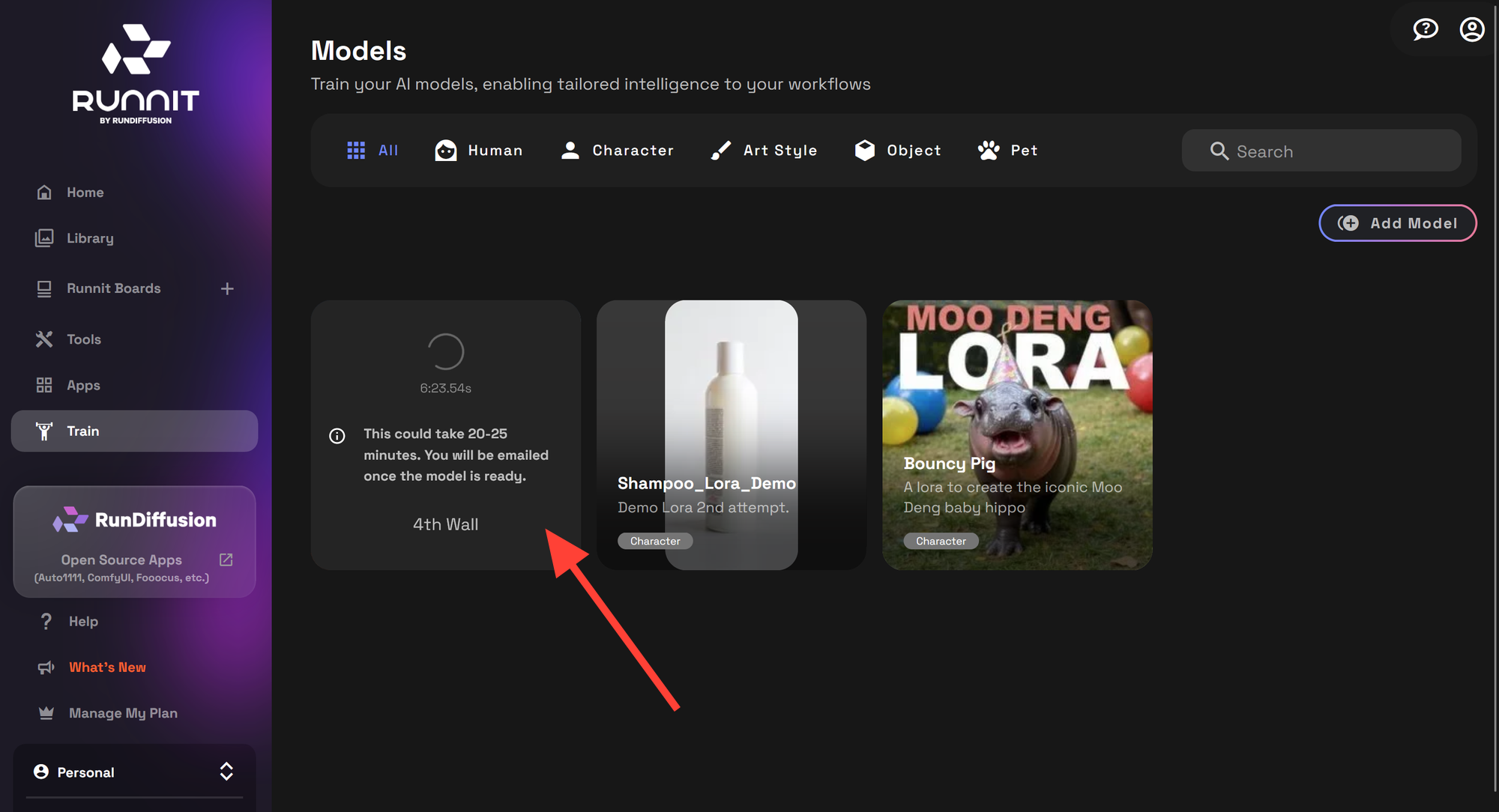
Once your model is ready you will be able to see it under Models. Click on your model.
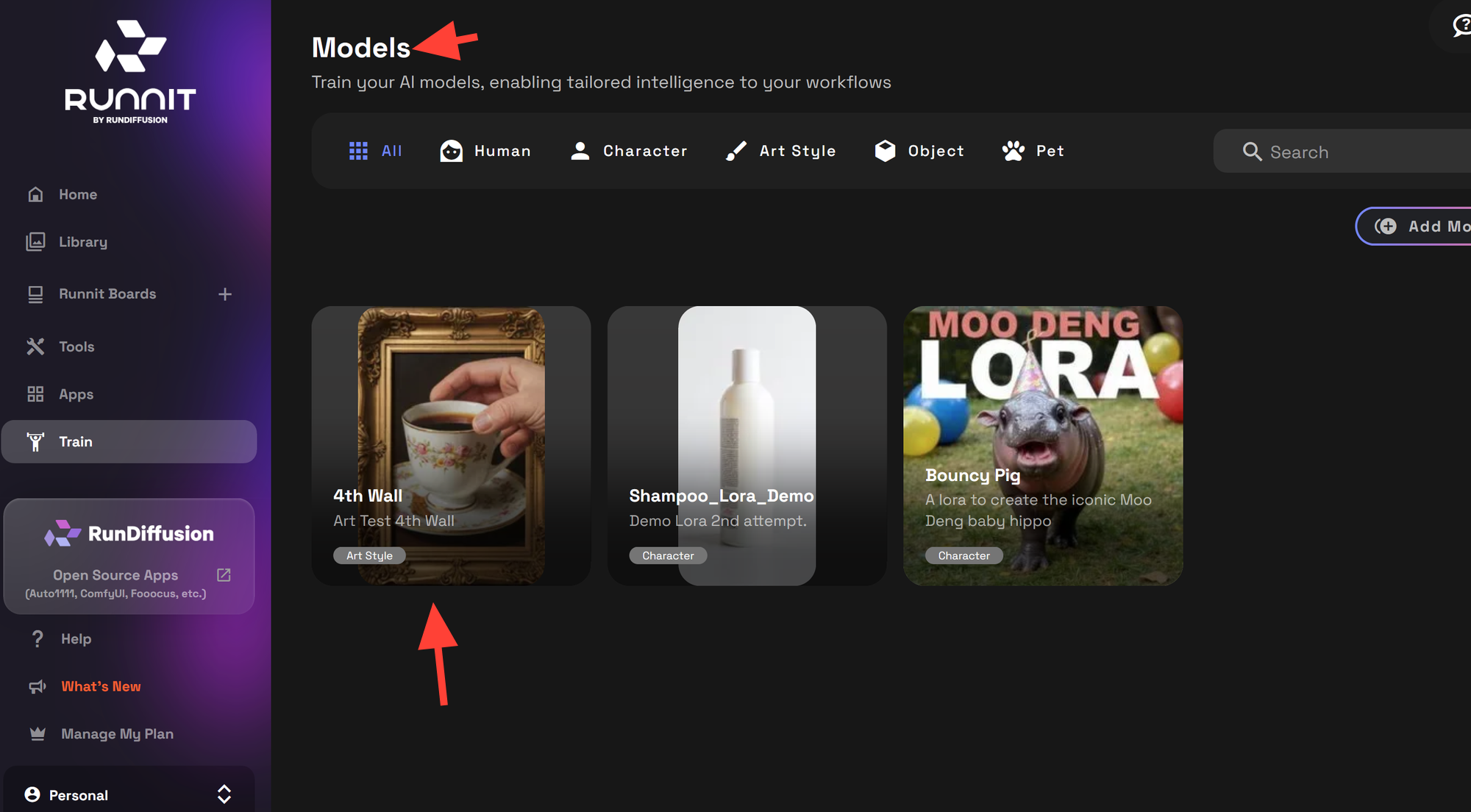
Click Use in tool. Doing so will open an existing tool
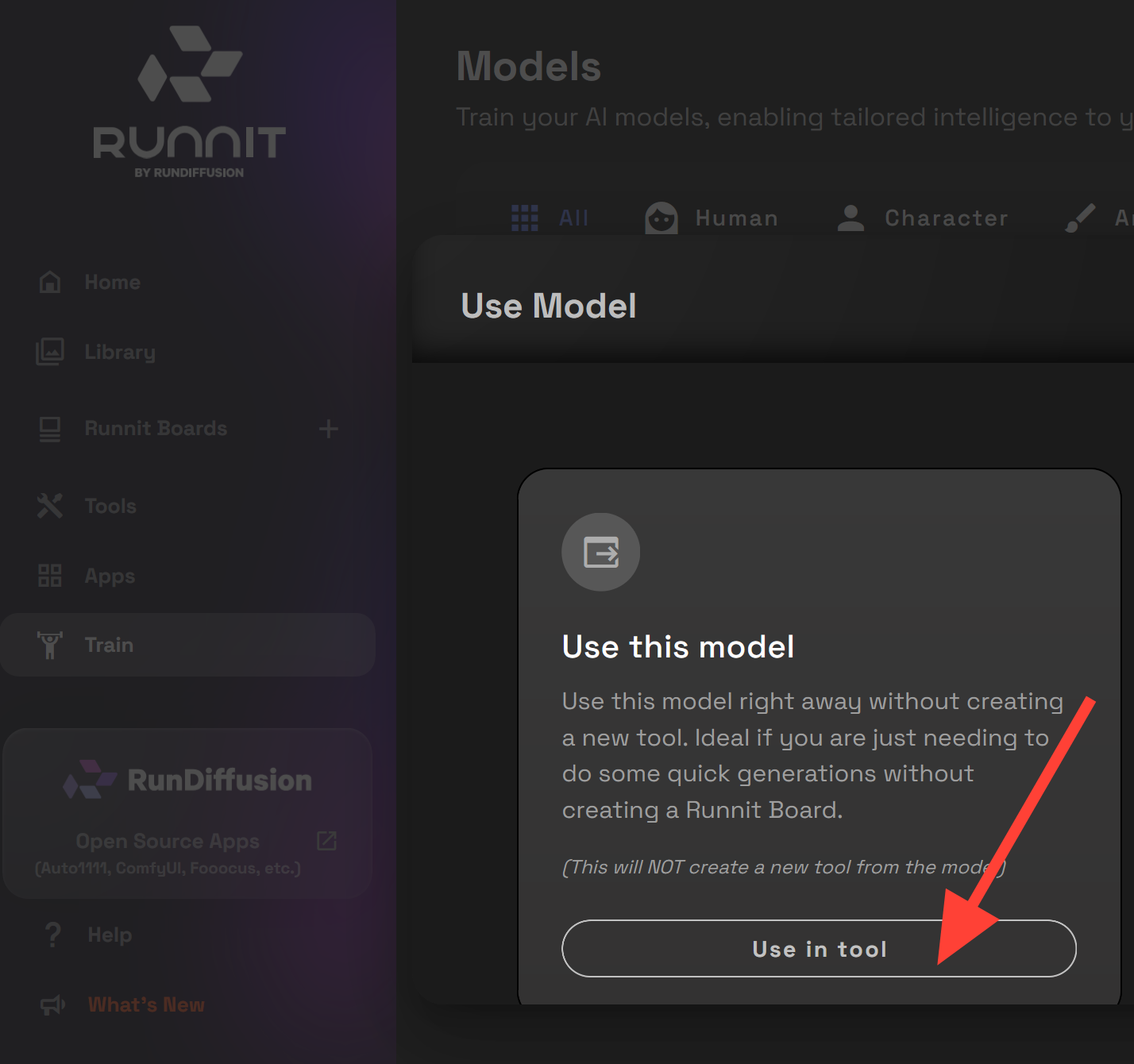
You have two options Image Generation or Inpainting (Fill). For most use cases you will want to use Image Generation. Under Image Generation click on Use in tool .
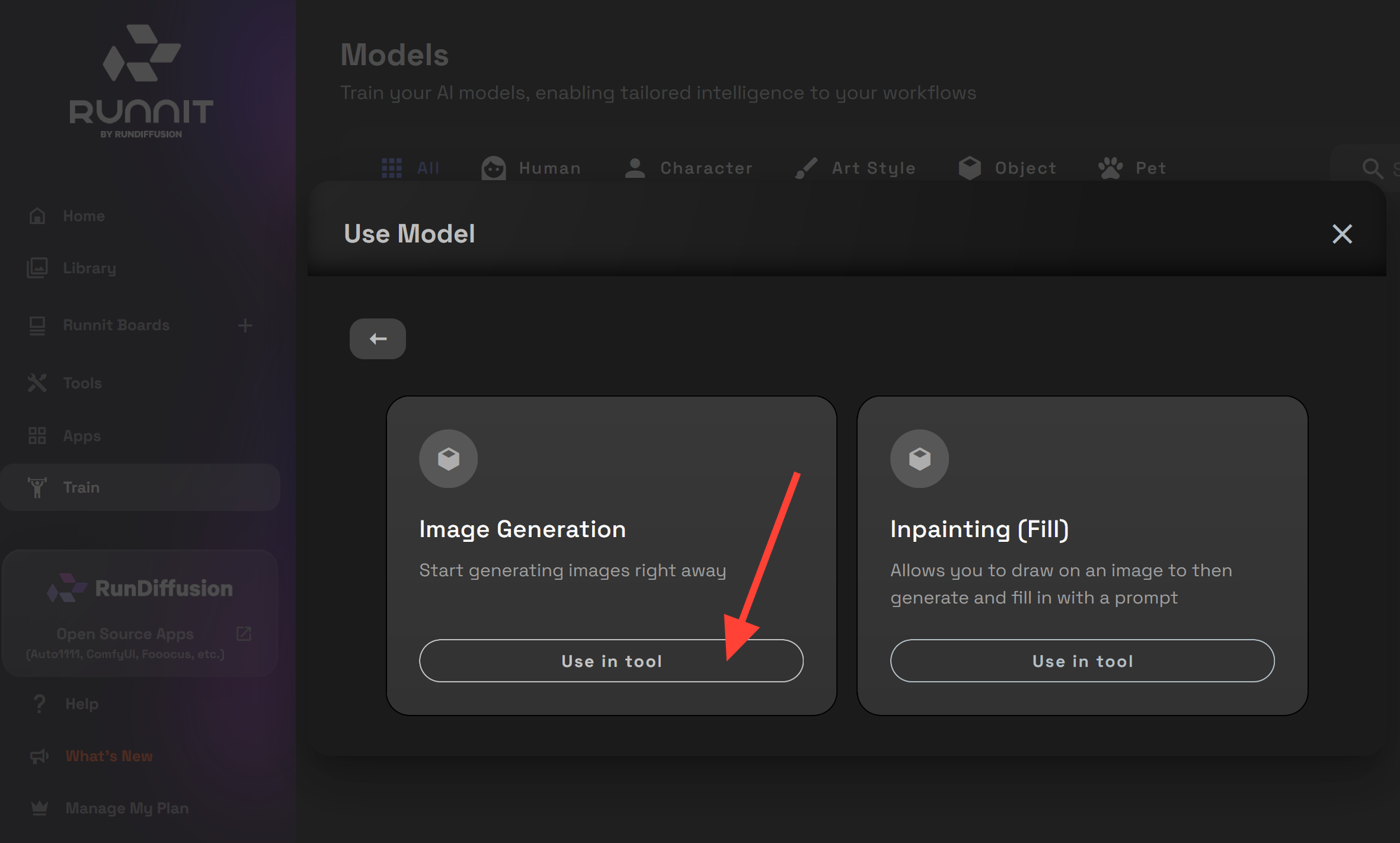
This will load the Flux [Dev] tool and allow you to write a prompt as normal.
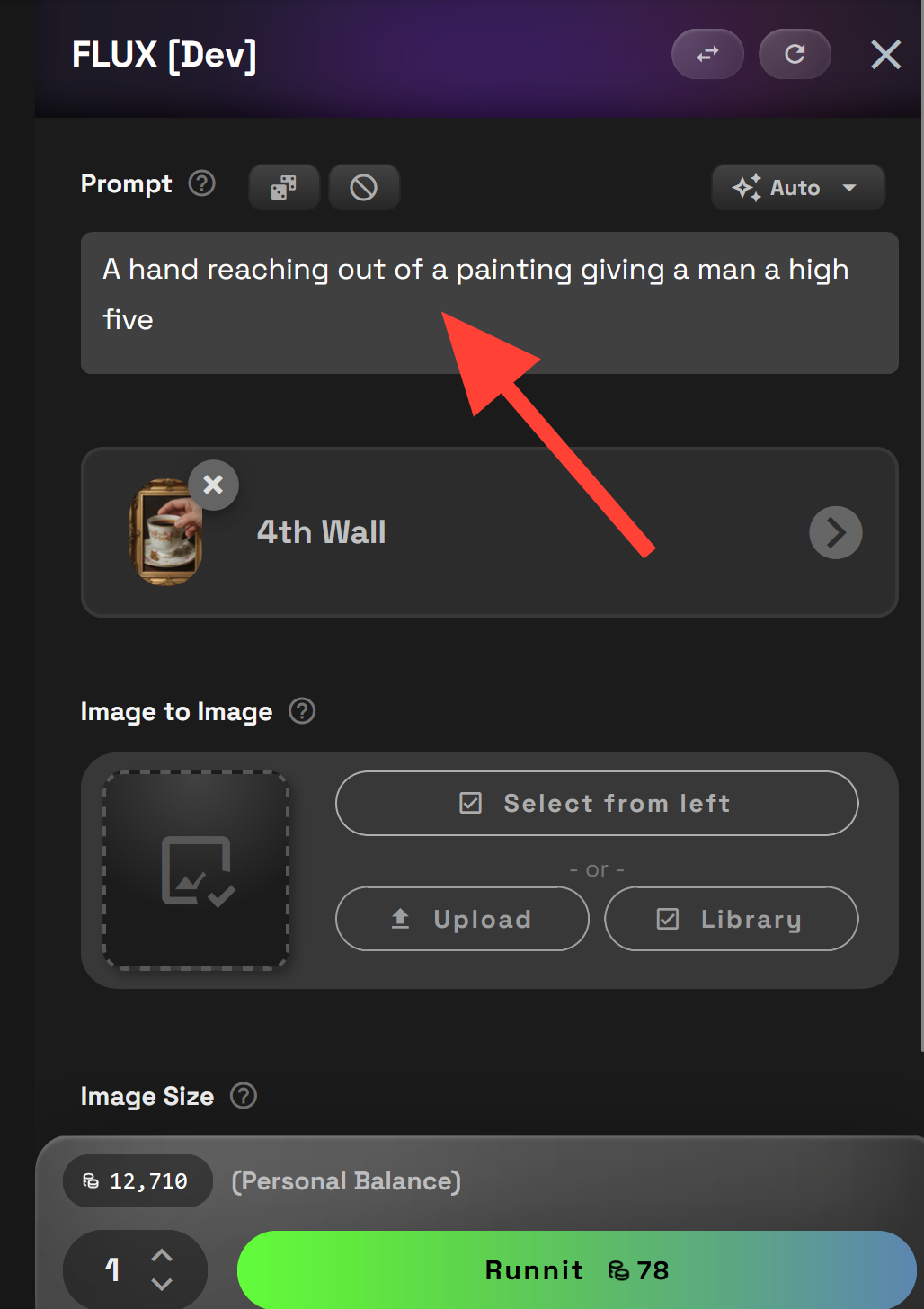
Click Runnit to generate your image.
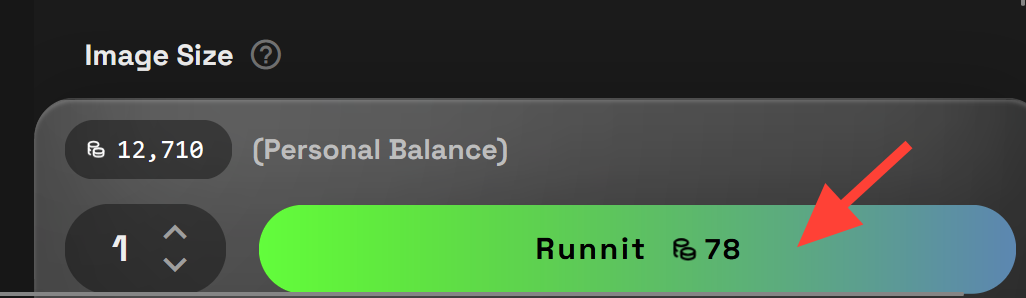

When Should You Use Standard Training?
The new Standard option is best for:
- Professional use-cases where detail and accuracy matter
- Stylized art that needs consistency across outputs
- Portraits that demand sharper features and realistic textures
- Branding projects where visual quality is critical
If you’re experimenting or testing ideas, Lightning still delivers excellent results fast. But for final outputs? Standard may be the way to go.
Final Thoughts
The Standard Trainer makes RunDiffusion's Runnit platform a top-tier solution for anyone looking to train high-quality custom LoRAs without the hassle of local setups. Whether you're a digital artist, creative professional, or AI enthusiast, it’s now easier than ever to bring your ideas to life with the quality they deserve.
Further Reading
Once your model is trained, there’s a lot more you can do on the Runnit platform. Here are some helpful guides to extend your creative workflow:



FAQ: Rundiffusion's Runnit LoRA Trainer (Lightning + Standard)
What is the Runnit LoRA Trainer?
The Runnit LoRA Trainer is a cloud-based training system that lets you create custom LoRA models without installing software, configuring GPUs, or dealing with technical errors. You upload your dataset, choose a training type, and RunDiffusion handles the rest.
What’s new about the Standard Trainer?
The newly added Standard option increases step count and improves model fidelity. It delivers richer detail, stronger style consistency, and more realistic outputs compared to Lightning. It is ideal for professional or high-quality use cases.
What’s the difference between Lightning and Standard training?
- Lightning: Fast, efficient, ~2,000 steps, typically 5–10 minutes. Best for experimentation, prototypes, or quick character tests.
- Standard: High-quality, ~3,500 steps, typically 20–25 minutes. Best for polished output, portraits, stylized art, or production-level assets.
Who should use Standard training?
Standard is ideal for:
- Professional artists and creative teams
- Projects requiring sharp detail and accurate textures
- Stylized characters or art styles needing consistent reproduction
- Branding or commercial deliverables
Lightning is still great for rapid tests or early exploration.
What types of models can I train?
You can choose from five model categories:
- Human: Realistic portraits, fashion, lifelike characters
- Character: Anime, cartoons, mascots, stylized characters
- Art Style: Replicate or invent stylistic aesthetics
- Object: Products, gear, tools, props, fantasy items
- Pet: Dogs, cats, birds, exotic pets
Do I need to install anything to train a model?
No. Training runs entirely in the cloud. The process is fully browser-based.
How long does training take?
- Lightning: approximately 5–10 minutes
- Standard: approximately 20–25 minutes
Timing depends on the model type and dataset.
Where can I find my trained model?
Once training is complete, your model appears on the Models page. You will also receive an email notification.
Do I need technical knowledge to train a LoRA?
No. Runnit abstracts away all configuration, dependencies, and GPU requirements. Beginners and professionals both get consistent, stable training results.
What are ideal use cases for the Runnit Trainer?
- Custom characters for games, comics, or branding
- Stylized portraits or consistent art styles
- Product-based creative workflows
- AI-driven storytelling and worldbuilding
- Personal creative experimentation
Can I use my trained models in other tools on RunDiffusion?
Yes. Your LoRA can be used in Flux Dev on our Runnit Platform or be downloaded and used in our available Opensource applications.
Why train models on Runnit instead of locally?
- No environment setup
- No dependency issues
- No GPU errors
- Faster training
- Professional-quality results with zero hassle
Does RunDiffusion support more advanced workflows?
Yes. You can chain your LoRA with other tools on Runnit Boards, integrate it into campaign workflows, or create full creative pipelines.





