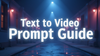Creating breathtaking AI videos just got easier with Kling on RunDiffusion. If you've ever wanted to turn a simple idea into a full cinematic experience, Kling's text-to-video generation makes it possible. In this guide, we'll break down the updated Kling prompt structure, share best practices, and show you exactly how to get started.
Important Note: Kling 1.5, Kling 1.6, and Kling 2.0 are all available as tools on the Runnit Platform on RunDiffusion, giving you access to the latest versions for your projects.
Kling Optimized Prompt Structure
Based on Kling's official recommendations, the ideal prompt should cover:
- Subject: The main focus of your video (e.g., people, animals, objects).
- Subject Description: Physical appearance and posture (e.g., clothing, stance, details).
- Subject Movement: How the subject moves during the video (e.g., running, floating, dancing).
- Scene: The environment where the action takes place.
- Scene Description: Additional setting details (e.g., weather, surrounding elements).
- Optional Enhancements:
- Camera Language: Shot type or camera movement (e.g., aerial shot, low-angle tracking).
- Lighting: The type and quality of light (e.g., soft morning light, harsh neon glow).
- Atmosphere: The overall mood or vibe of the video (e.g., dreamy, tense, magical).
Kling Prompt Formula
You can build your Kling prompts using this structure:
[Subject], [subject description], [subject movement], [scene]. [Scene description]. [Optional: camera language, lighting, atmosphere].
Example Prompt 1:
A young woman wearing a flowing red dress, sprinting joyfully across a sunlit meadow. Flowers sway in the gentle breeze and birds soar overhead. Wide aerial shot, soft golden light, dreamy atmosphere.
Example Prompt 2:
A sleek futuristic robot, standing tall and alert, marching through a rain-soaked neon city street. Reflections shimmer on the wet pavement. Low-angle tracking shot, vibrant neon lighting, moody and gritty ambiance.
Example Prompt 3:
A majestic white horse, galloping powerfully across a snowy open field. Flurries of snow drift in the air. Tracking side view, overcast lighting, serene and mystical mood.
Kling Pro Tips for Amazing Results
For the best possible Kling videos, remember these tips:
- Focus on clarity: Keep each part of the prompt concise but descriptive.
- Limit to 2-4 main ideas: Avoid overwhelming the model.
- Write naturally: Use vivid language, not keyword spam.
- Specify camera styles when it enhances the scene.
- Use atmospheric details to add emotion and depth.
How to Start Using Kling on RunDiffusion
Getting started is easy! Follow these steps:
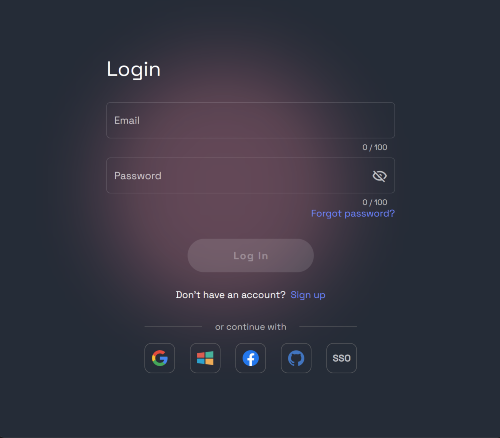
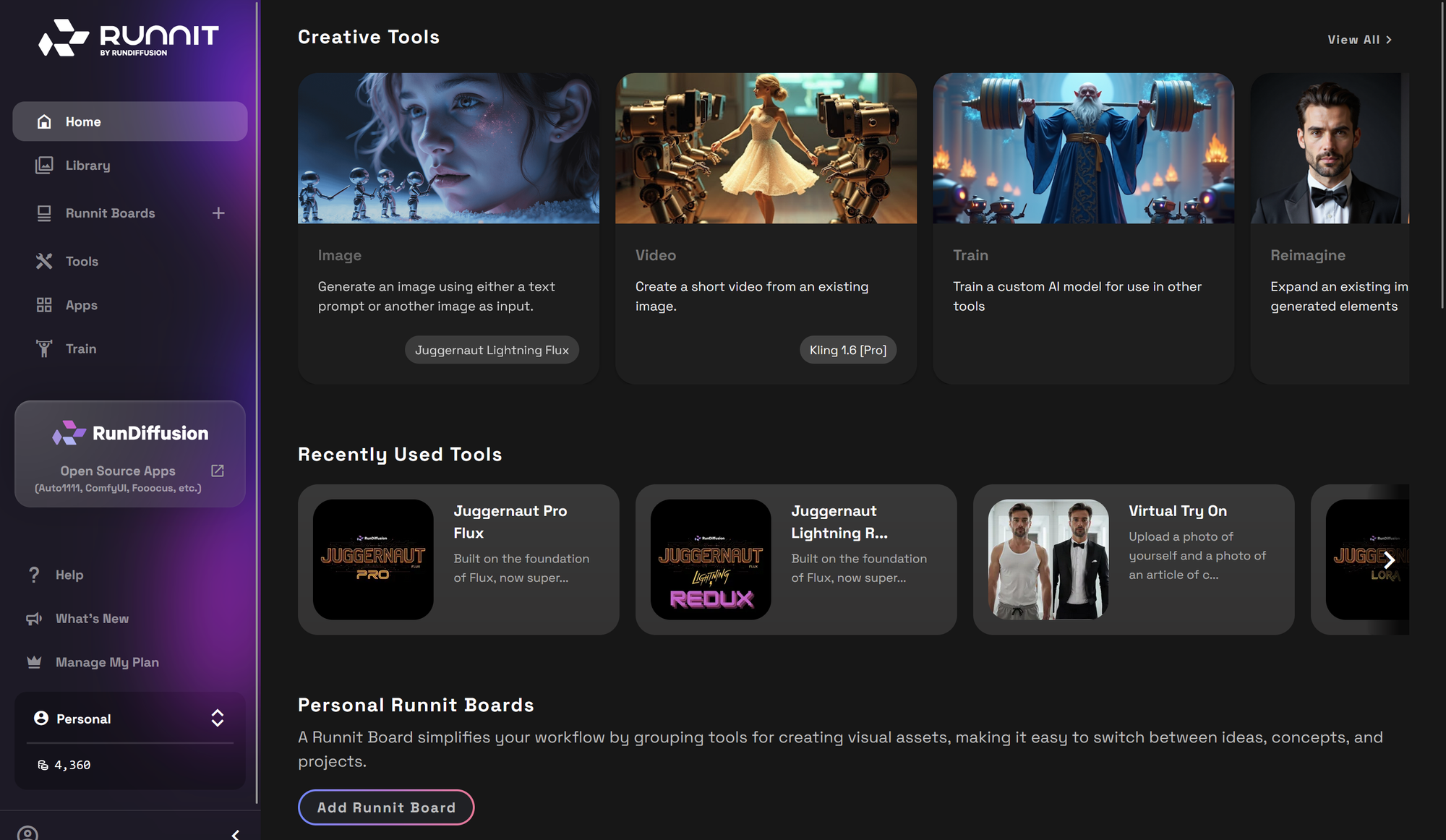
Click on Tools on the left side.
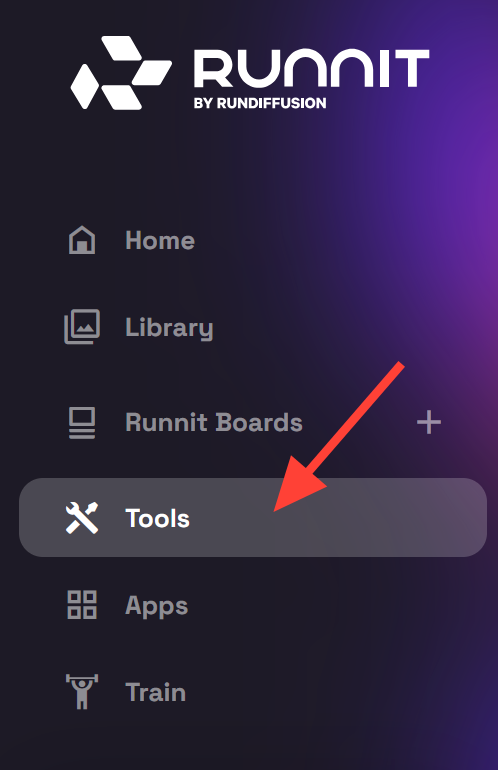
Choose a Kling video model from the available tools. You can enter Kling in the search box to narrow it down.
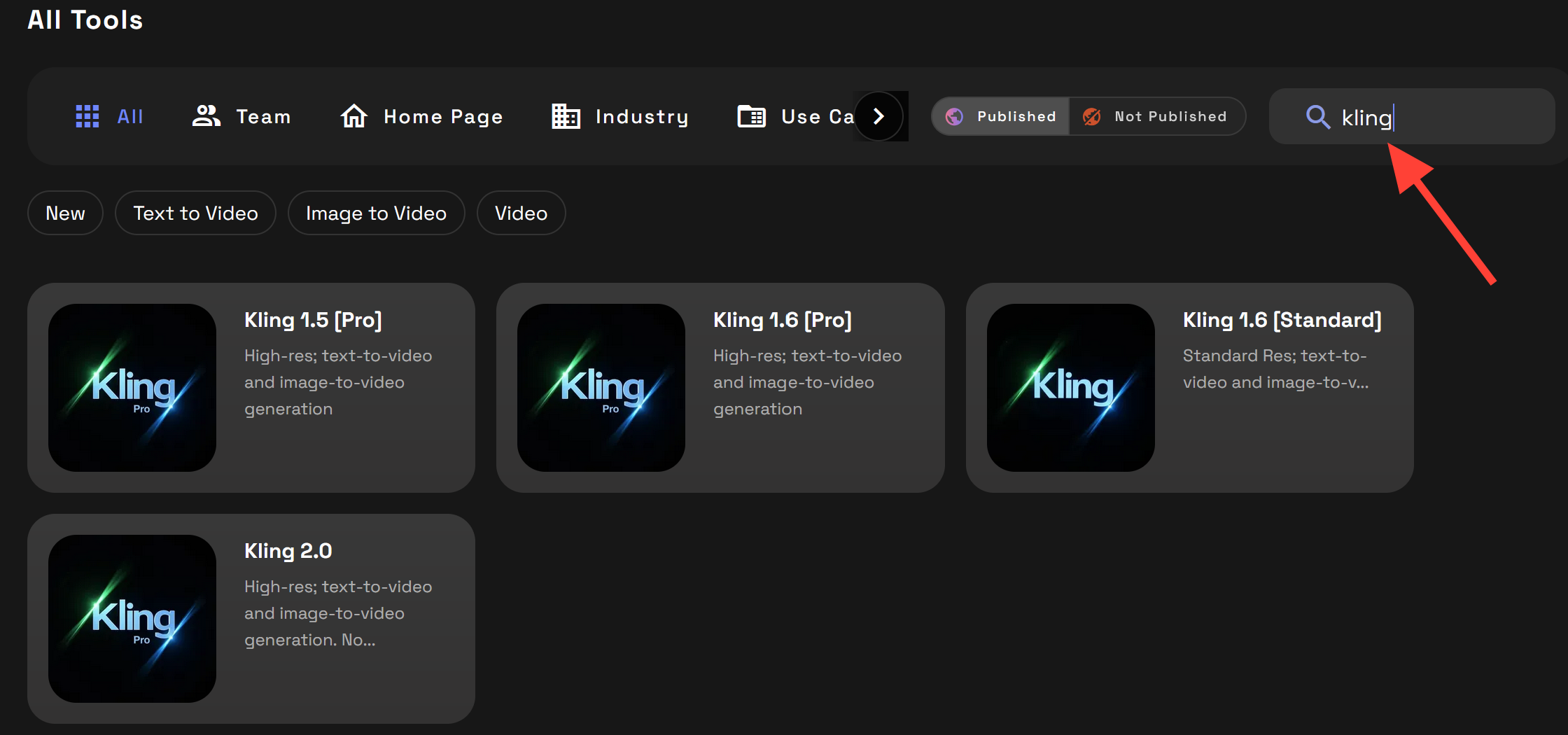
Click on a Tool you want to use such as Kling 1.6 [Pro].
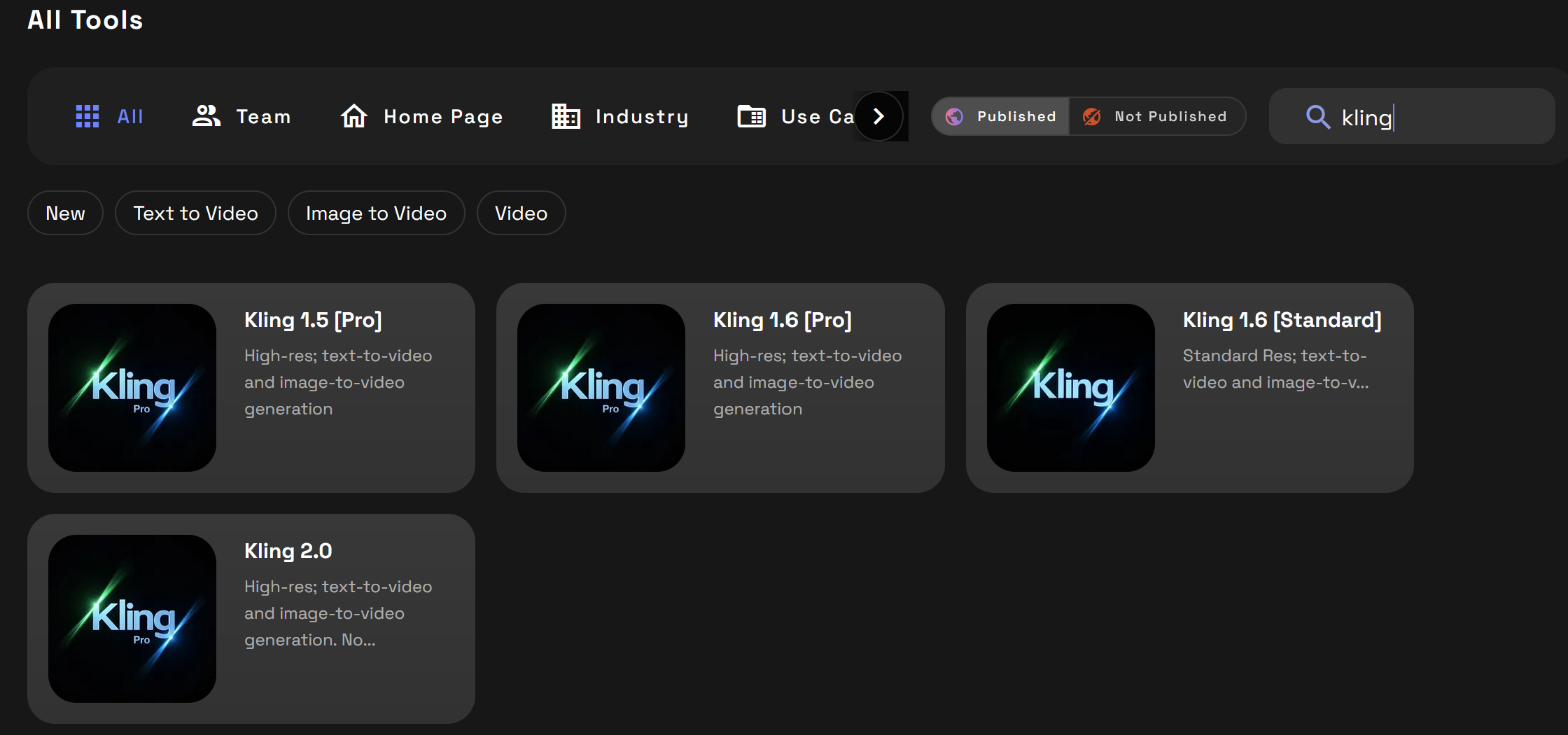
Enter a prompt.
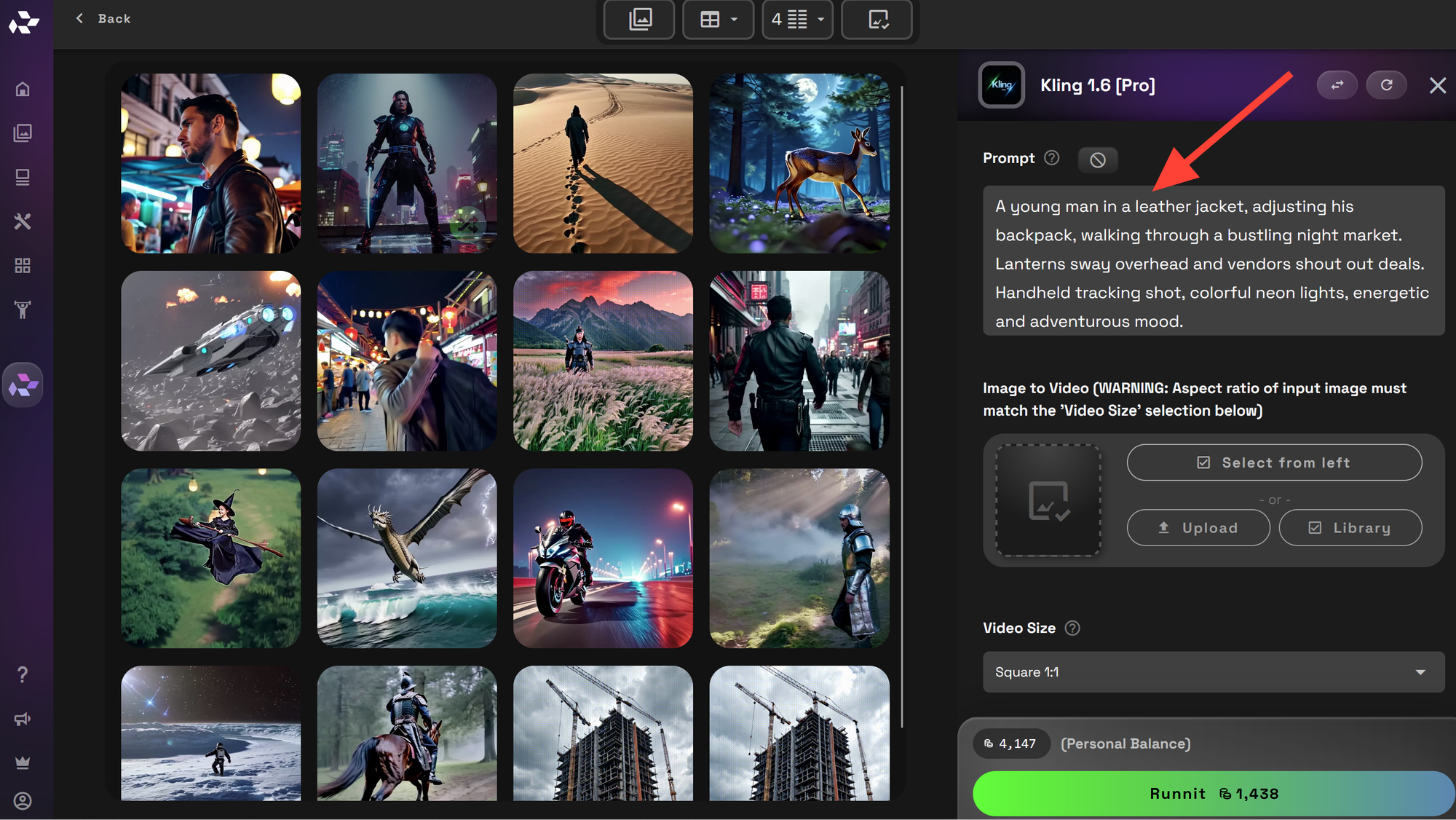
Adjust the Video Size and Duration as needed.
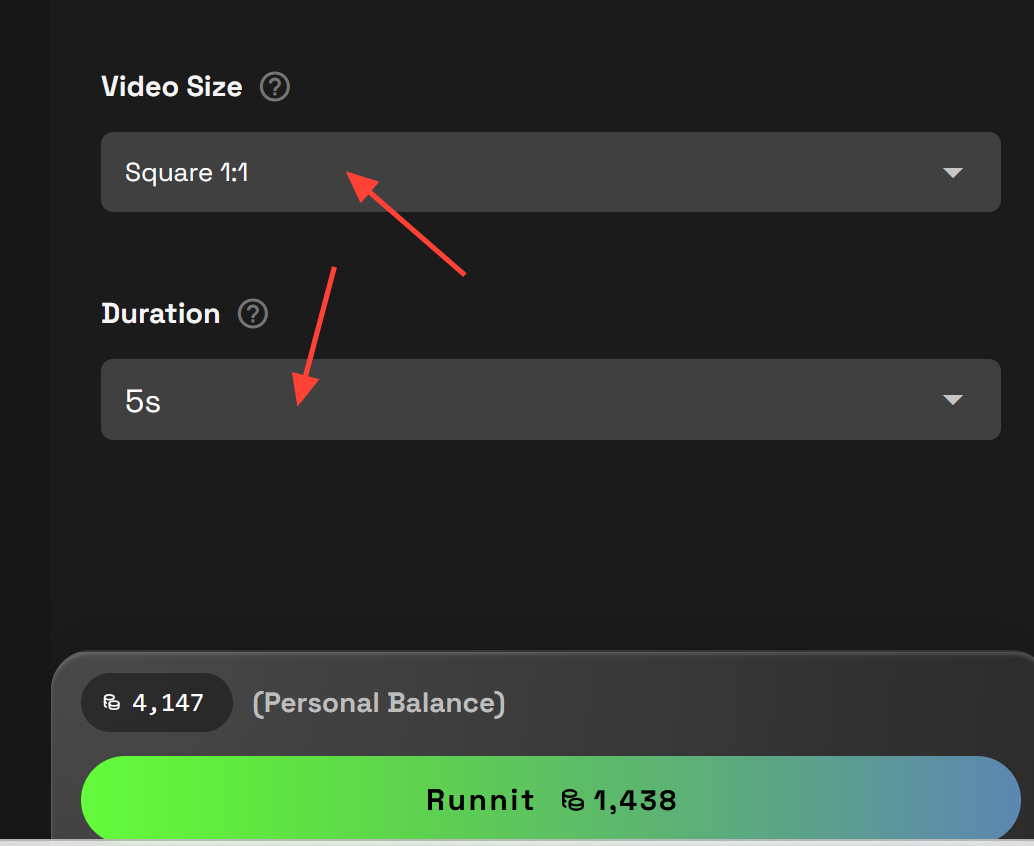
Click Runnit to Generate your video.
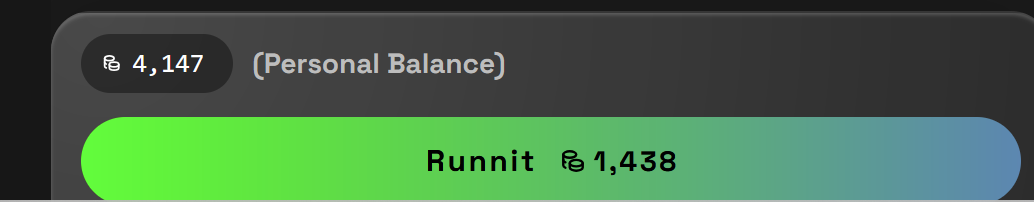
For a more detailed guide on how to create an Image to video with Kling 2.0 You can check out our Kling 2.0 guide.
Optional: Upload or Select a Starting Image
You may upload an image or choose one from your library to use as the starting frame.
Minimum size: 300 × 300 pixels
Recommended starting image resolutions:
- 1024 × 1024
- 1280 × 720
- 960 × 960
- 1080 × 1920
- 1920 × 1080
- 1400 × 1400
Examples
An ancient stone idol, slowly cracking open to reveal a glowing core, hidden deep within a jungle temple overgrown with vines. Birds scatter from the treetops. Low upward camera angle, shafts of sunlight through mist, mysterious and powerful atmosphere.
A towering stone golem, slowly awakening atop a misty mountain peak at dawn. Clouds swirl around its massive form. Low upward tilt shot, soft cool-toned light, epic and awe-inspiring atmosphere.
A tiny gnome wearing a bright blue hat, skipping through a lush overgrown garden. Giant colorful flowers loom overhead. Slow panning shot, soft pastel lighting, playful and magical atmosphere.
A rugged survivor wearing a torn jacket, cautiously making their way through an abandoned, crumbling city. Dust swirls around empty cars. Handheld shaky cam, muted grey lighting, tense and gritty vibe.
Final Thoughts
Kling makes it easy to bring your stories to life with just a few well-crafted sentences. By following the updated prompt structure and using cinematic language, you can consistently create professional-looking AI videos without complex tools.
With Kling 1.5, 1.6, and 2.0 now available on Runnit, you have even more power to create cinematic masterpieces.
Ready to turn your imagination into stunning video reality? Try Kling on Runnit by RunDiffusion today!
Related Learning Resources