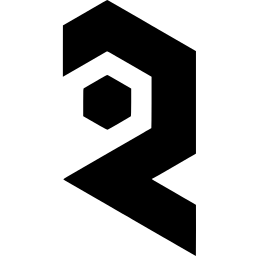Good day and welcome to RunDiffusion. In the guide we will walk through all we have to offer, guides to help you along the way and an insight to what you can expect from our platform.
Upon reaching our website there are a few options in the upper right corner.
Pricing: This will go over the different plans we have available to suit your needs, ranging from Hobbyist to Business&Enterpirses.
For business: A page to contact our staff on how we can provide you with our services to suit your specific needs.
Docs: Documentation website for all different types of workflows to guide you inside our various apps.
Affiliate: Information and sign-up option for becoming a RunDiffusion Affiliate.
Discord: Links directly to our discord where you will find many channels to talk, share ideas, art and much more.
Log in: Where you can login or create your RunDiffusion account and start your venture inside our various apps that include starter apps like Fooocus which is for beginners and more complex apps like ComfyUI for seasoned Ai Art experts.
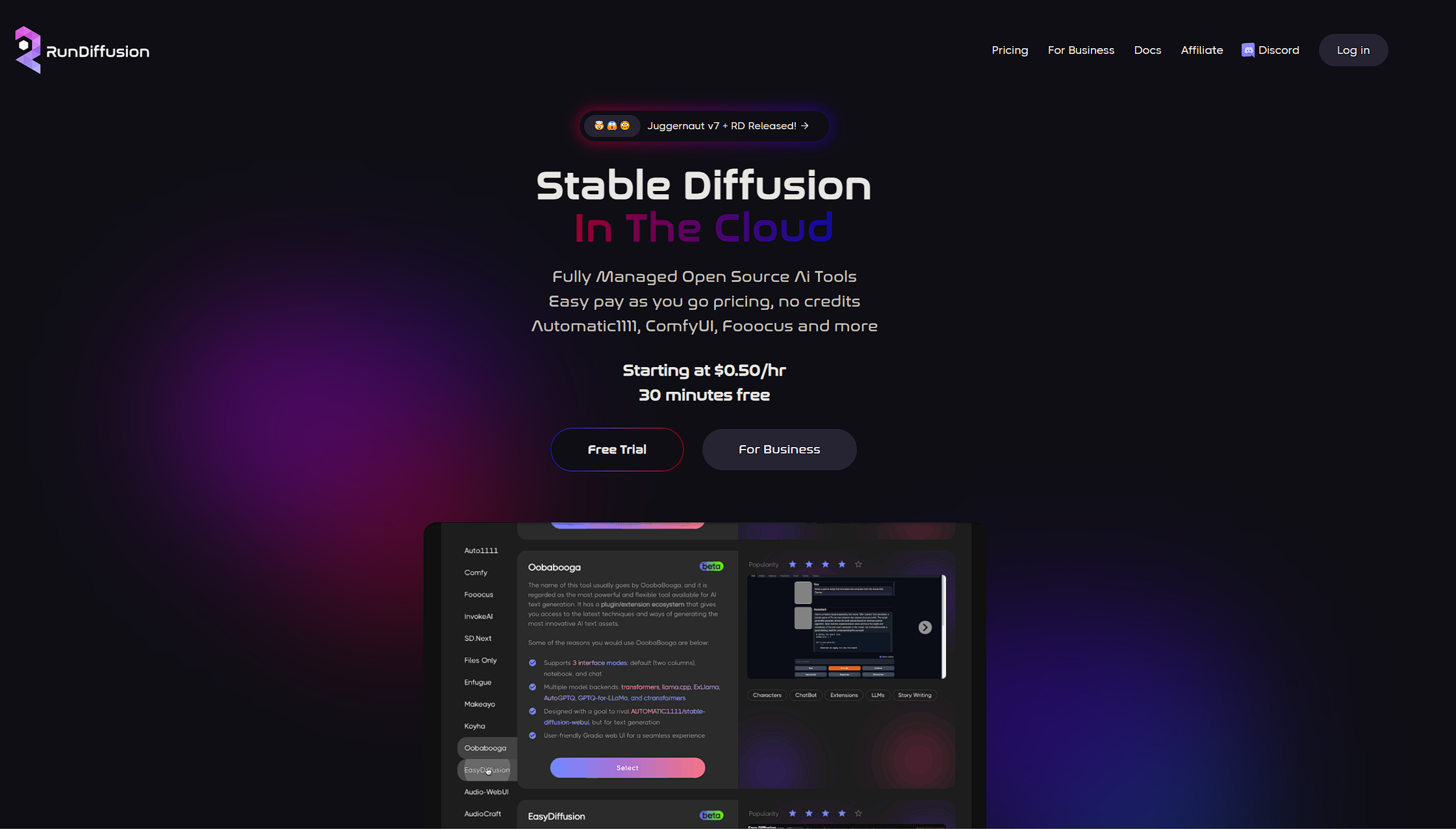
Upon logging in you will be met with our dashboard, which houses many different apps to choose from. Below will provide more information on each app.
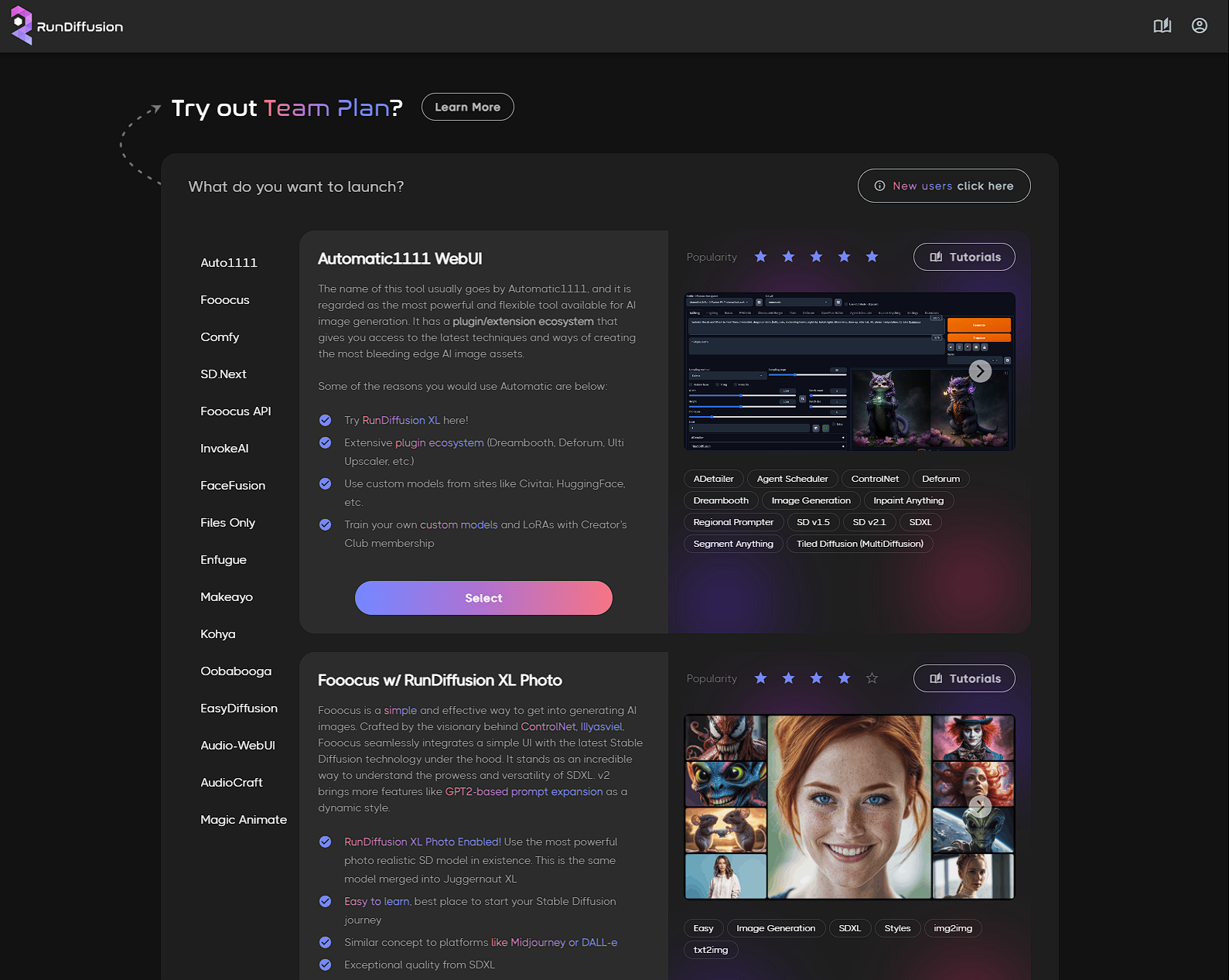
Auto1111 (Automatic 1111) is a mid-ranged experience-level platform which houses many extensions to help you create the art you are going after. Extensions include txt2img, img2img, upscaling, deforum, controlnet, inpaint anything, model merger, open pose, custom scripts and more.
Here are a few starter guides to get you going.




Fooocus is a new user-friendly application that includes txt2img, inpainting and upscaling. It also includes a large list of "styles" that help create your photo into your desired look. This is best if you are new to AI Art.
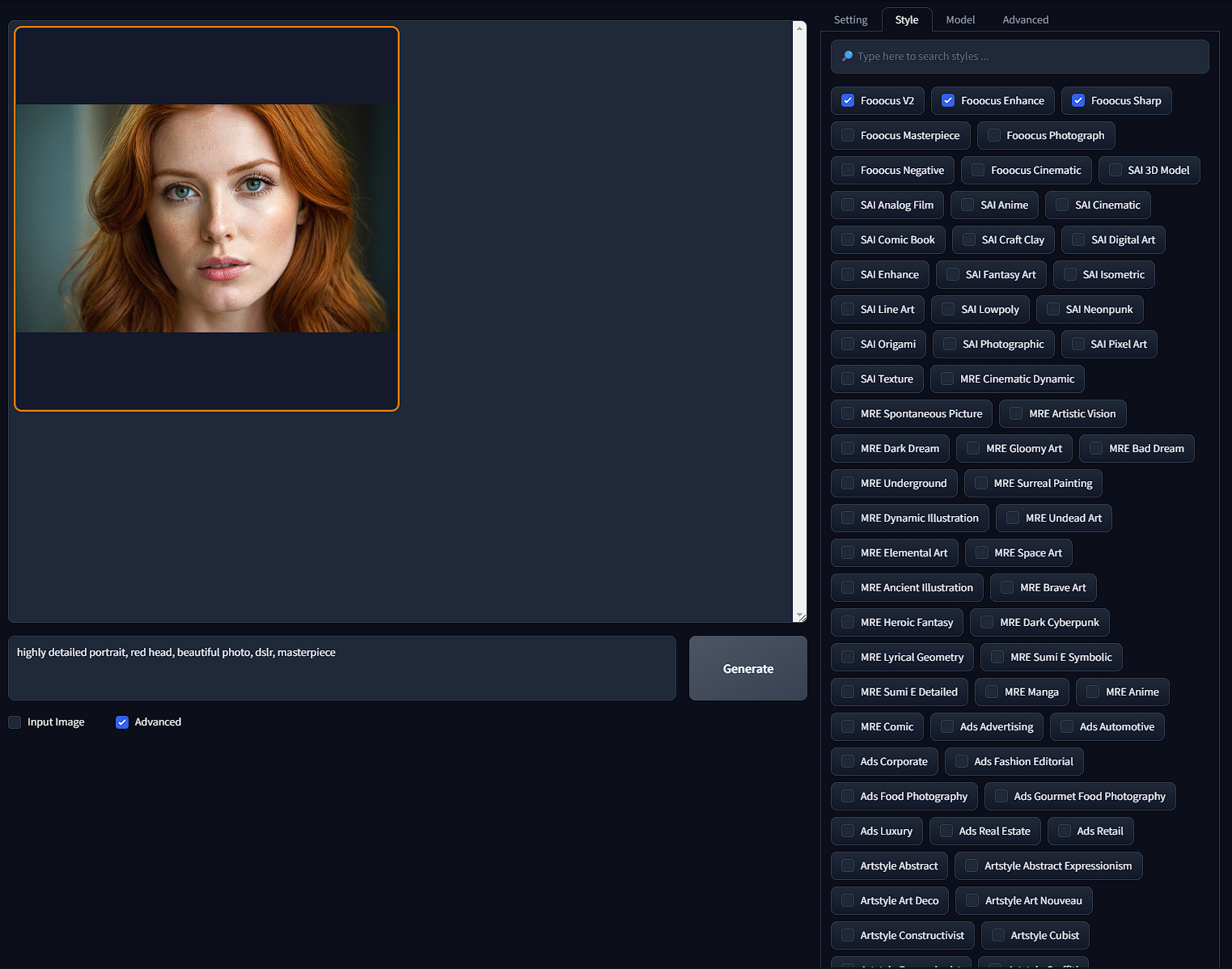
InvokeAi is another easy platform to jump into. It houses lots of features like ControlNet, Upscaling, Unified Canvas and img2img.

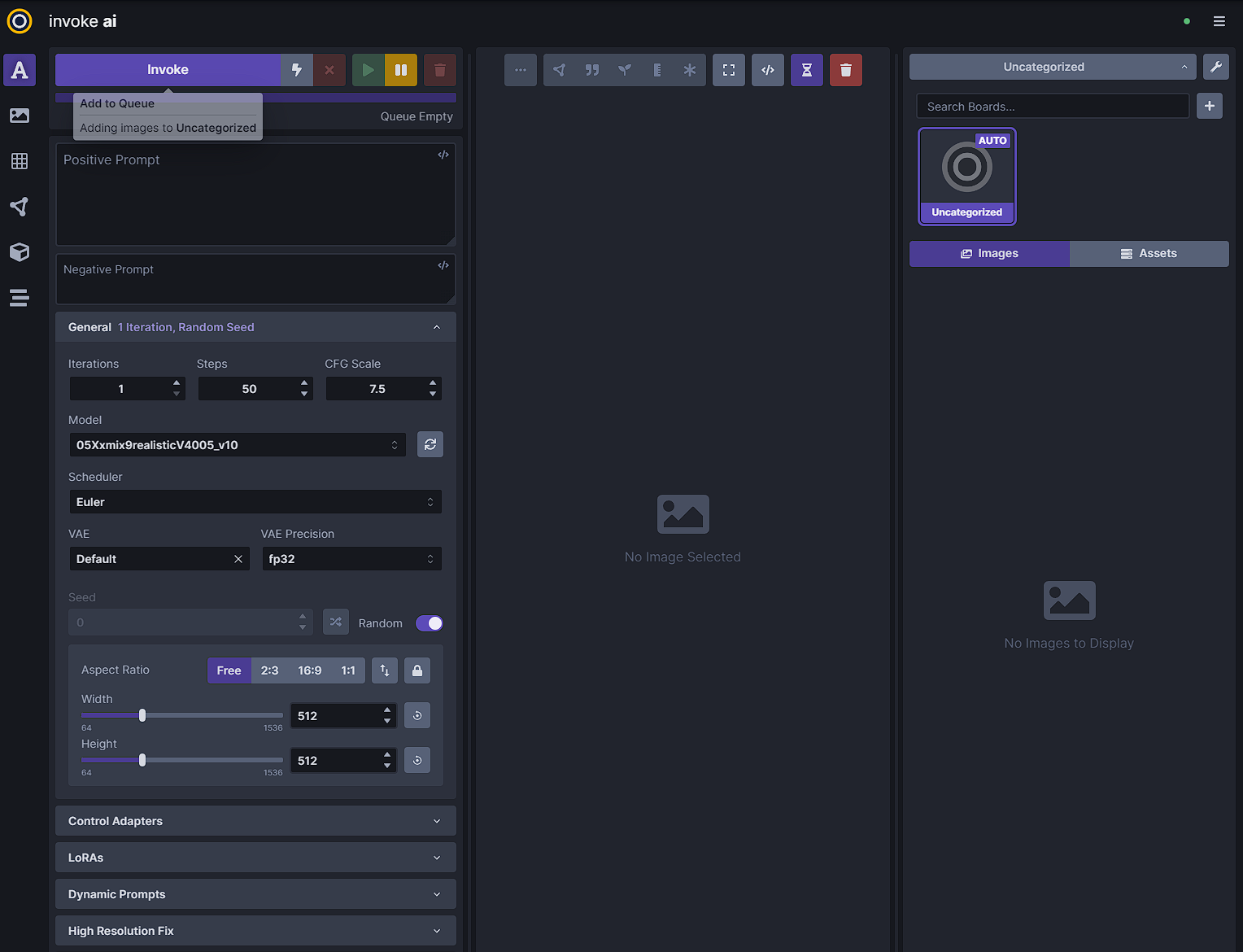
Kohya is an application to create your own models and LoRA's. See the documentation here. https://learn.rundiffusion.com/kohya-training/
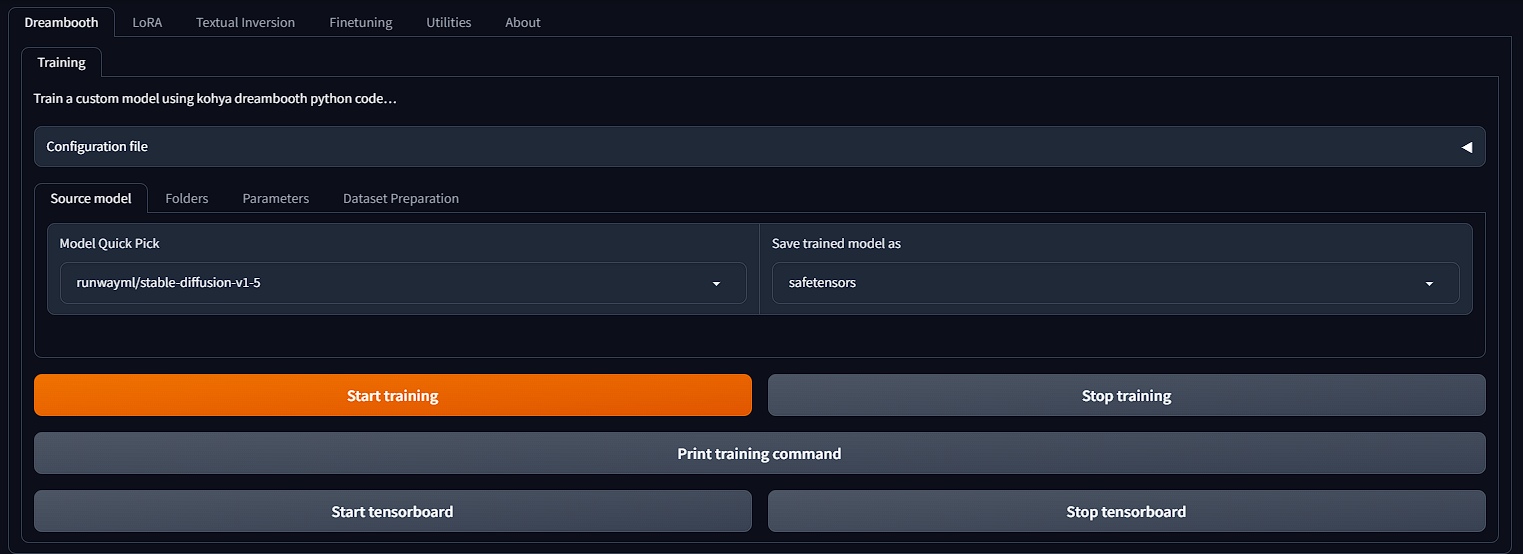
Files Only is your browser of files that is a cheap option (Free for Creators Club) to spin up and look through all your generated images, or upload custom models/LoRA's. However, the easiest way to upload Models/LoRA's is through the Civitai Loader.


FaceFusion Advanced
FaceFusion WebUI The journey is towards a seamless face fusion experience, where the magic is all in the visuals. Unlike others, our interface dedicates 95% to the image, making the fusion process intuitive and engaging. Transition smoothly between face enhancing, swapping, and frame refining, without the need for view switching. Dive right in with pre-set processing models awaiting your creativity.
⚡ Speedster - With built-in optimization for execution threads, FaceFusion accelerates your face fusion journey, ensuring quick previews and faster results.🔄 Seamless Fusion - Never fret about the technicalities. Whether it's img2img, face recognition, or frame processing, FaceFusion handles it all smoothly in the backdrop.📸 Versatile Media Support - Delve into fusion creativity with both images and videos. FaceFusion seamlessly processes and enhances your media, be it a still image or a dynamic video, accentuating the fusion finesse.
SD.Next (Vlad)SD
SD.Next is an advanced fork of A1111 that has implemented numerous improvements, from an intelligent startup to restarting with the push of a button, with full multiplatform support. You won't find any other SD application that can give you the amount of models it can load, and they're constantly innovating to add more features!
SD.Next was the only application that supported SD-XL 0.9 on the first day of the leak that wasn't directly controlled by StabilityAI, and they have been improving it every day since.
Multiple prompt parsers - our improved parser, Compel and legacy A1111Support for multiple backends - original (modified LDM) and diffusers (Huggingface)Support for multiple diffusion models - Stable Diffusion 1.5, 2.x, SD-XL, and even KandinskyBuilt-in queue management with historyEnterprise level logging and hardened API

Enfugue
Enfugue WebUI - The focus is on the image, not on the inputs. For other WebUIs, 95% of the screen is occupied by inputs and 5% image, mine is the reverse. No modes of operation or tabs. Flow between inpainting, controlnet, upscaling, etc. without ever needing to switch views. Get going quickly with pre-configured style sets.
⚡ Turbocharged - TensorRT support is built-in and optimized on RunDiffusion.com; speed up inference by up to 100% using state-of-the-art AI technology from Nvidia🧈 Unified Pipeline - Never choose between txt2img, img2img, inpainting, or any upscaling pipeline again, with or without multi-diffusion. Just ask what you want, and Enfugue will take care of the rest.☁️ Cloud Queue - Have things to do? Send a dozen invocations at once, let Enfugue take care of making sure they all get done.
Makeayo
Makeayo is an easy-to-use application for running StableDiffusion and the amazing models that come with it. Its intuitive interface comes fully featured and doesn’t require any technical knowledge, making it a great choice for professional artists and hobbyists alike. Makeayo guarantees stunning works of art straight out of the box with little to no experience with generative AI, while ensuring full flexibility for more advanced users. Reasons to choose Makeayo include:
👨💻 No technical experience necessary - Ease of use is the forethought of why Makeayo was built😌 A simple and intuitive user experience for both new and advanced users.🏃 SDXL ControlNet and LORA support - Hit the ground running with instant support for SDXL and LoRAs.
Oobabooga
The name of this tool usually goes by OoobaBooga, and it is regarded as the most powerful and flexible tool available for AI text generation. It has a plugin/extension ecosystem that gives you access to the latest techniques and ways of generating the most innovative AI text assets.
Some of the reasons you would use OoobaBooga are below:
Supports 3 interface modes: default (two columns), notebook, and chatMultiple model backends: transformers, llama.cpp, ExLlama, AutoGPTQ, GPTQ-for-LLaMa, and ctransformersDesigned with a goal to rival AUTOMATIC1111/stable-diffusion-webui, but for text generationUser-friendly Gradio web UI for a seamless experience
EasyDiffusion
"Easy Diffusion" is renowned for its effortless user experience in AI image generation. This powerful tool integrates advanced capabilities with simplicity, enabling both beginners and experts to craft exquisite AI-driven visuals. Here are some reasons why Easy Diffusion stands out:
Enjoy a clutter-free UI packed with versatile features for a seamless experience. Exploit the Intelligent Model Detection, automatically selecting the best configuration for your chosen model. Dive into real-time creativity with Live Preview as the AI crafts your image. Experiment effortlessly using Image Modifiers to quickly switch between styles like "Realistic", "Pencil Sketch", and "ArtStation".Harness the power of ControlNet for unparalleled influence over image aspects, from posing to intricate detailing.
Audio-WebUI
Audio WebUI is a blast to play with! It has an attractive user experience and performs really well! For 🔊 Text-to-audio, 🗣 Text-to-speech, and 🗣 Speech generation and training, Audio WebUI is your tool! Clone your voice with RVC training to make a voice model. Teach yourself to sing, give speeches, or voice your YouTube videos!
With 🔊 Text-to-audio tools like speech generation, voice cloning, 🐶 Bark and more, the creative fun is never-ending. Create your own soundtrack with Audio LDM & AudioCraft, to prompt songs like "Upbeat EDM", or "Sad Western" and get some fun audio generations! Clone your voice with 🧬 RVC Voice cloning as the AI crafts your voice to be used by the generation tools.🐶 Bark integration. Bark can generate highly realistic, multilingual speech as well as other audio - including music, background noise and simple sound effects.
AudioCraft Plus
AudioCraft Plus is often referred to as the ultimate WebUI enhancement for the original AudioCraft. It boasts an array of advanced features, making it one of the most versatile and comprehensive tools for AI audio generation. The expanded feature set of AudioCraft Plus ensures that users have the latest tools and techniques at their fingertips.
Reasons to choose AudioCraft Plus include:
Featuring the advanced AudioGen Model for pristine audio qualityIncorporates Multiband Diffusion for versatile audio generation support for Custom Models, expanding creative possibilities
Discord
Discord is where all the magic happens. Within Discord we house many channels for various apps, content sharing, contests and much more! We also offer speedy support through Discord with any questions you may have on your artistic journey!
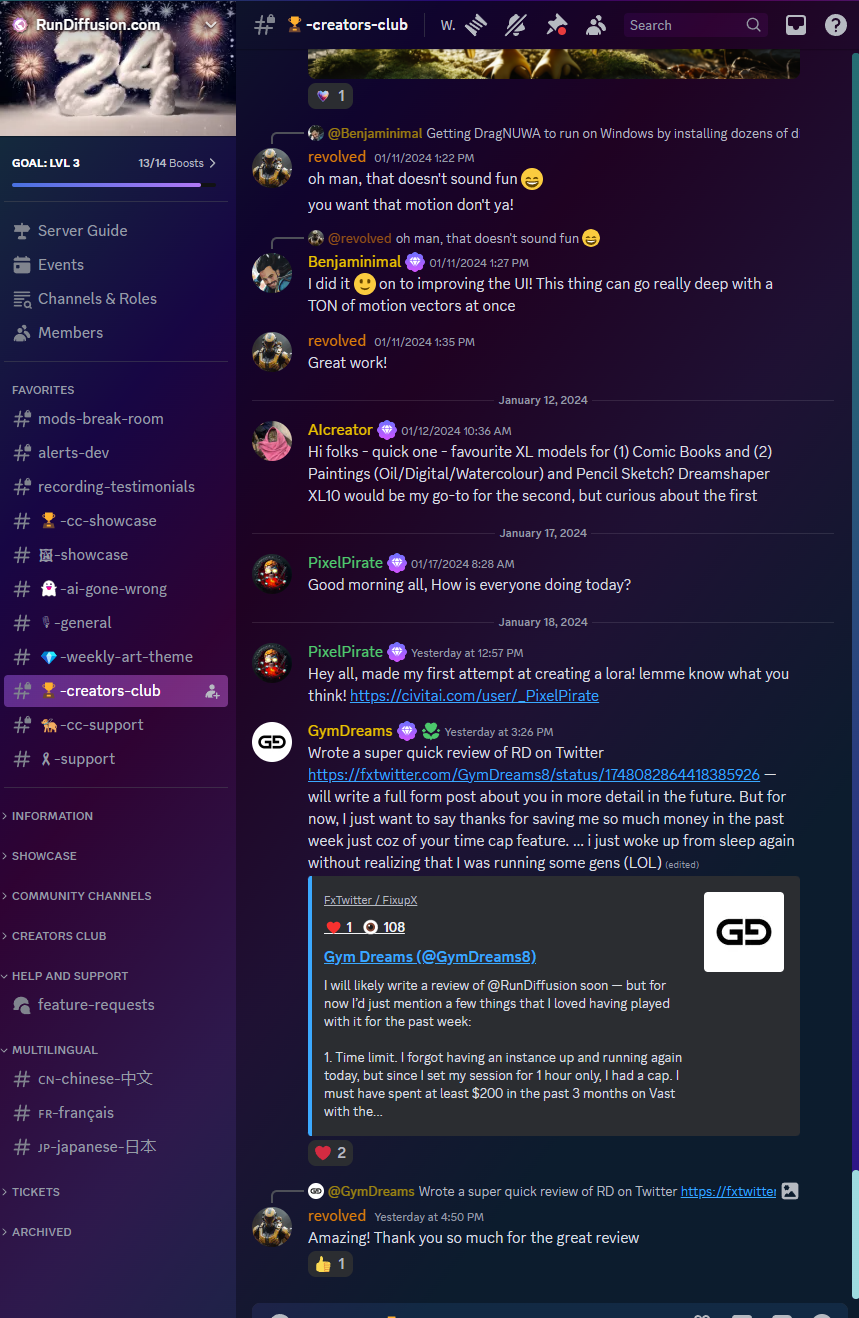
Throughout your experience on RunDiffusion, we are here for you the entire way. Please always feel free to reach out to us in Discord or through our support tickets to get you the help you require!

Creators Club
Creators Club is a membership to help boost your artist journey. Below are some of the benefits.
Benefits
- $10 per month of promotional balance awarded
- Discount on Large Servers
- Access to MAX (48GB VRAM) servers
- 100 GB Private Storage
- Persisted Extensions and Custom Nodes
- #CreatorsClub Discord
- Train Models (DreamBooth)

If there is anything we have not covered or you have further questions about, please reach out to us through Discord and we will be happy to assist you!
RunDiffusion