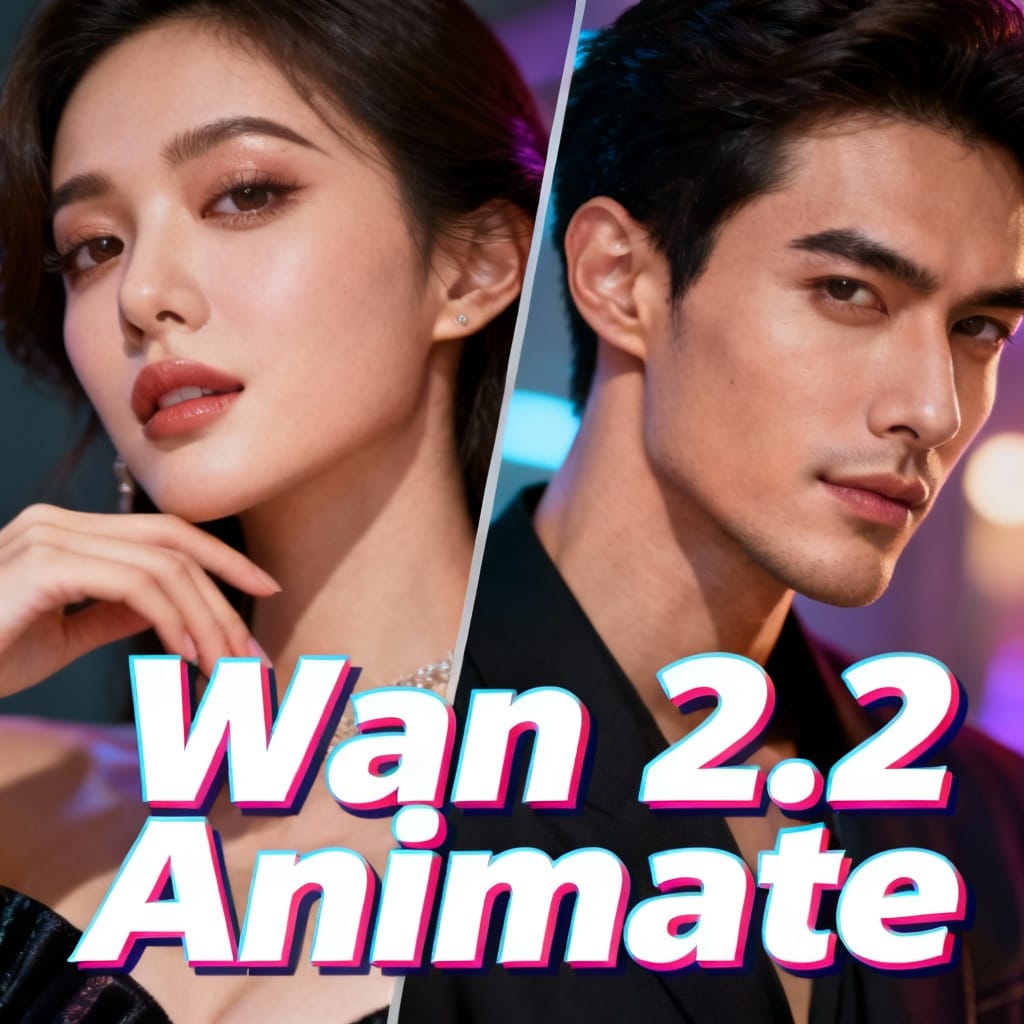Introduction
RunDiffusion has just introduced support for the powerful ComfyUI-Hunyuan3DWrapper! If you're excited about generating stunning 3D-aware AI outputs effortlessly, you're in the right place. In this tutorial, we'll walk you through everything you need to know about using the ComfyUI-Hunyuan3DWrapper on RunDiffusion.
We'll cover the setup, basic workflow, and tips to maximize your sessions — all using RunDiffusion's streamlined cloud platform.
What is ComfyUI-Hunyuan3DWrapper?
The ComfyUI-Hunyuan3DWrapper is an extension for ComfyUI that allows users to easily generate 3D-aware images and scenes by wrapping the Hunyuan 3D functionality into an intuitive node structure. Instead of dealing with complicated manual setups, this wrapper simplifies everything inside the ComfyUI node graph.
RunDiffusion makes it even easier by hosting it for you, so you don't have to install anything locally.
Getting Started
Follow these steps to launch the ComfyUI-Hunyuan3DWrapper on RunDiffusion
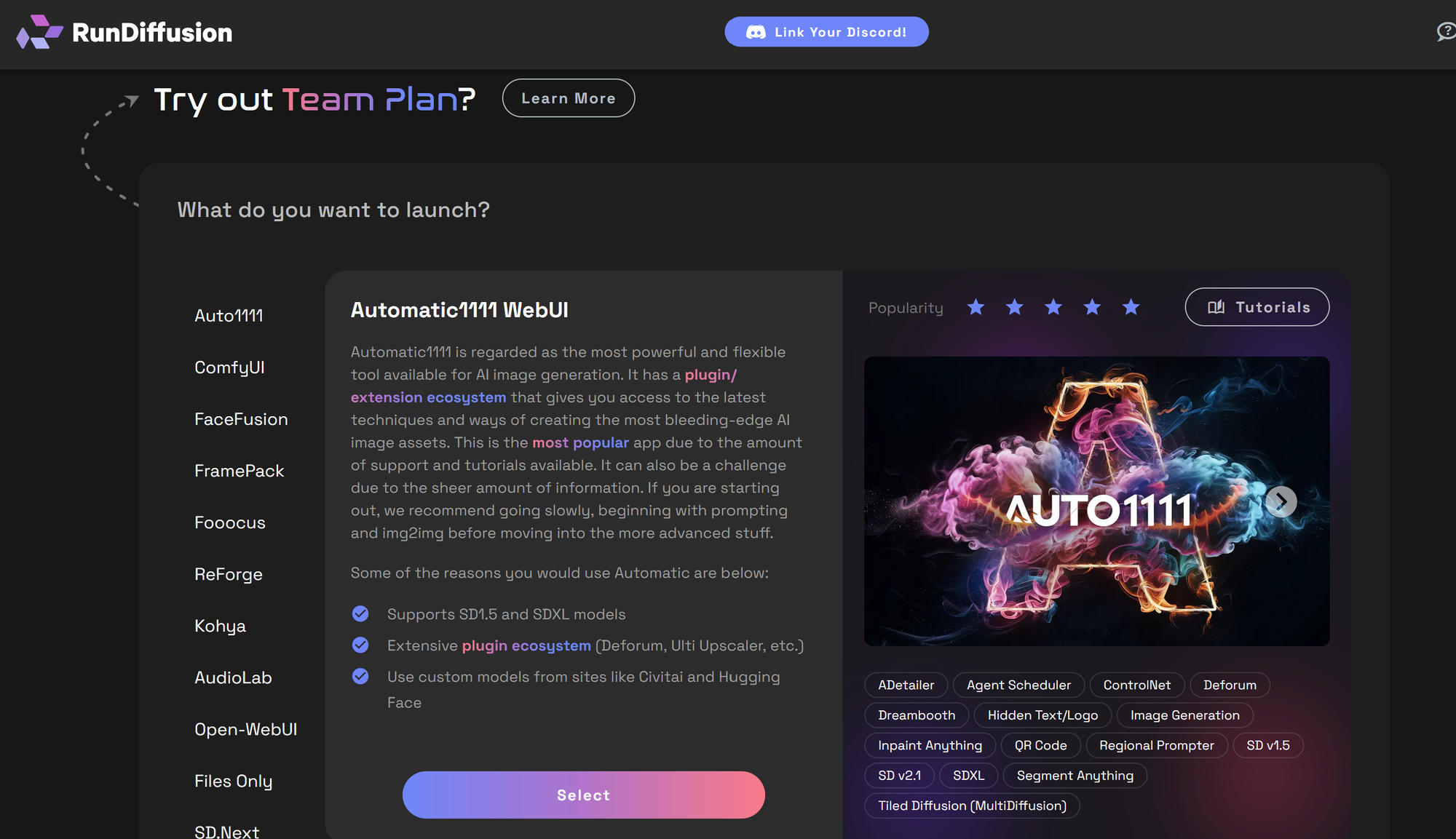
Click on ComfyUI on the side bar and click select.
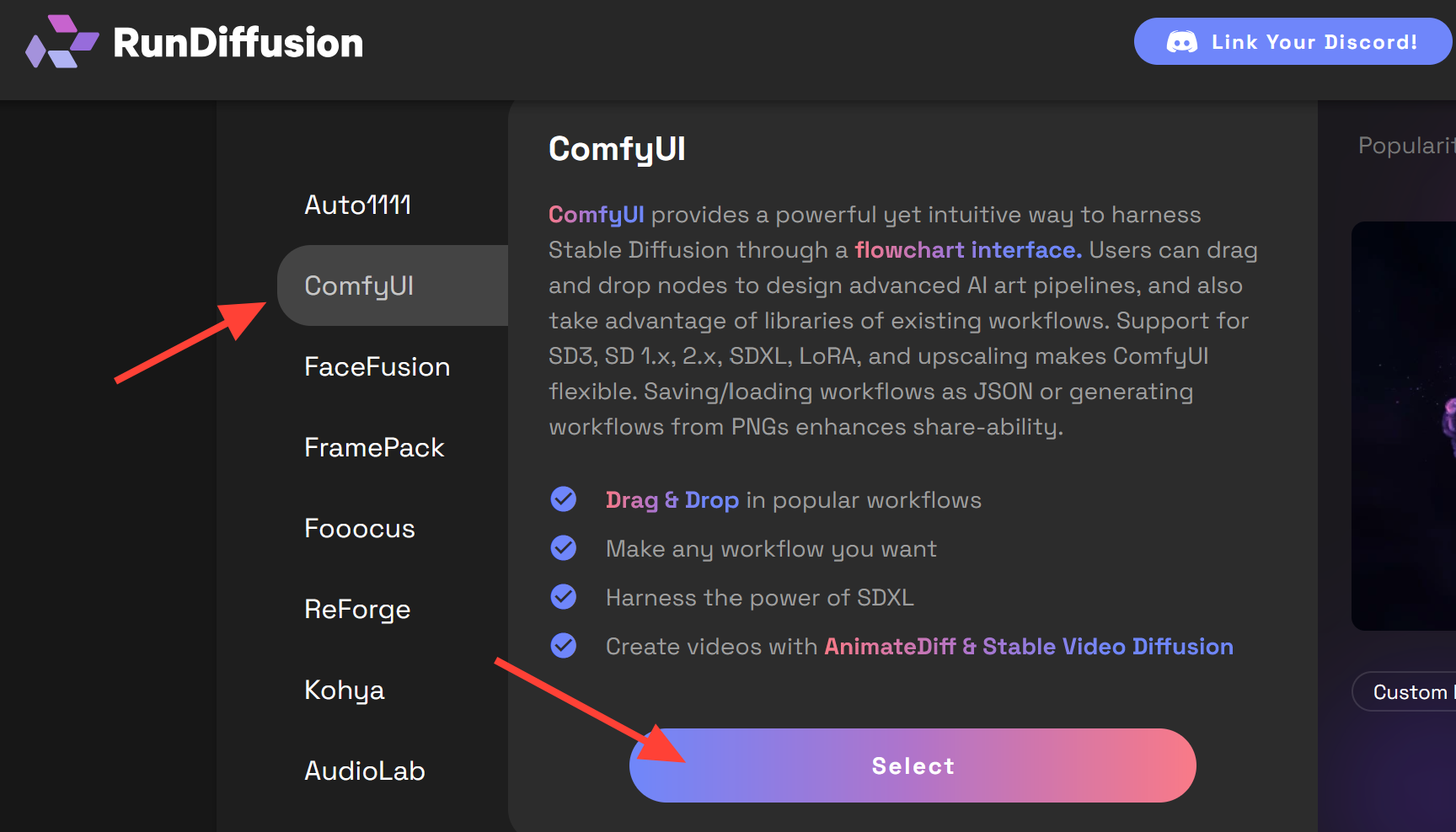
Setup your session. Hardware should be Large, select Beta Release and click Launch.
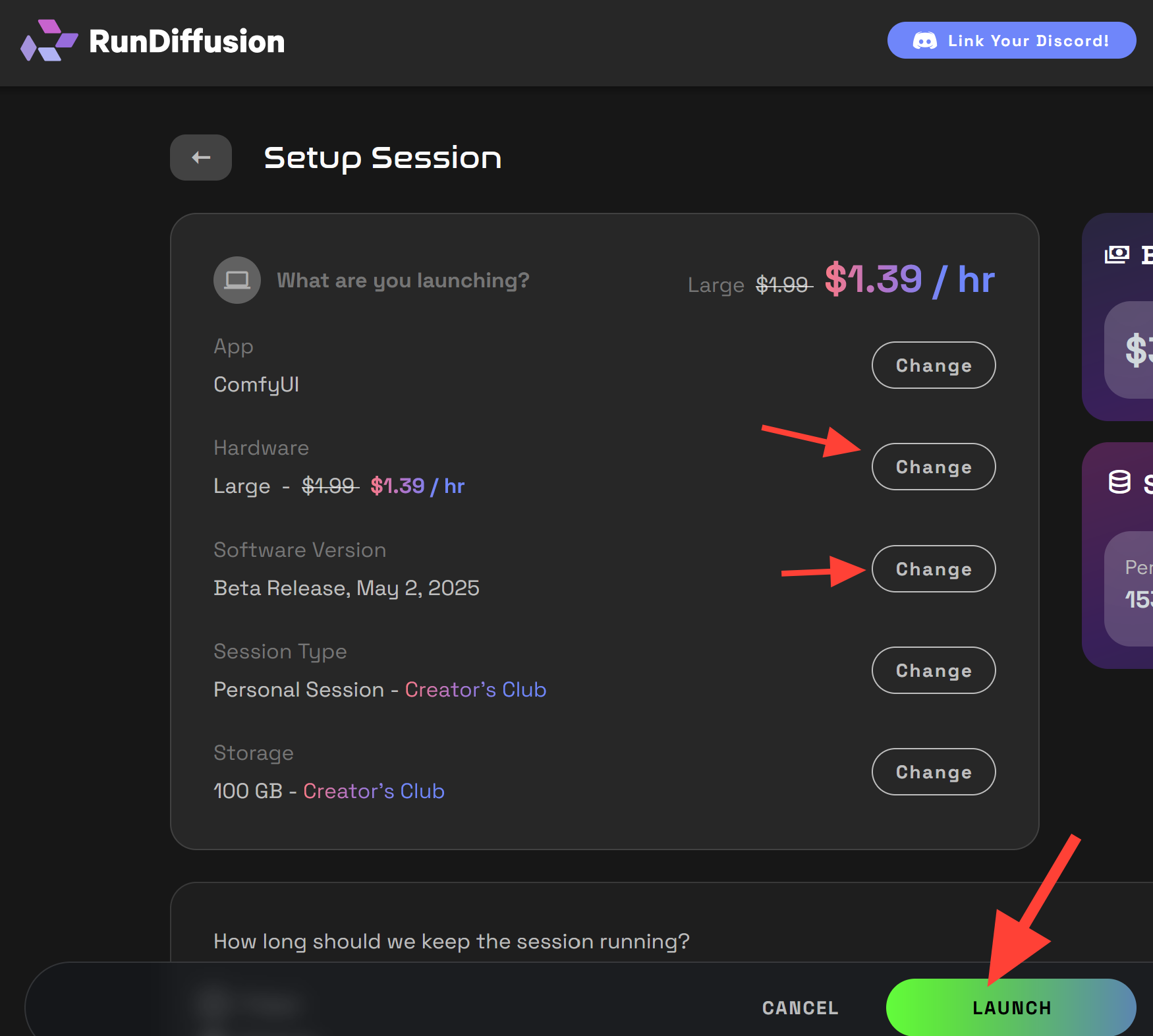
Click on the Workflow icon.
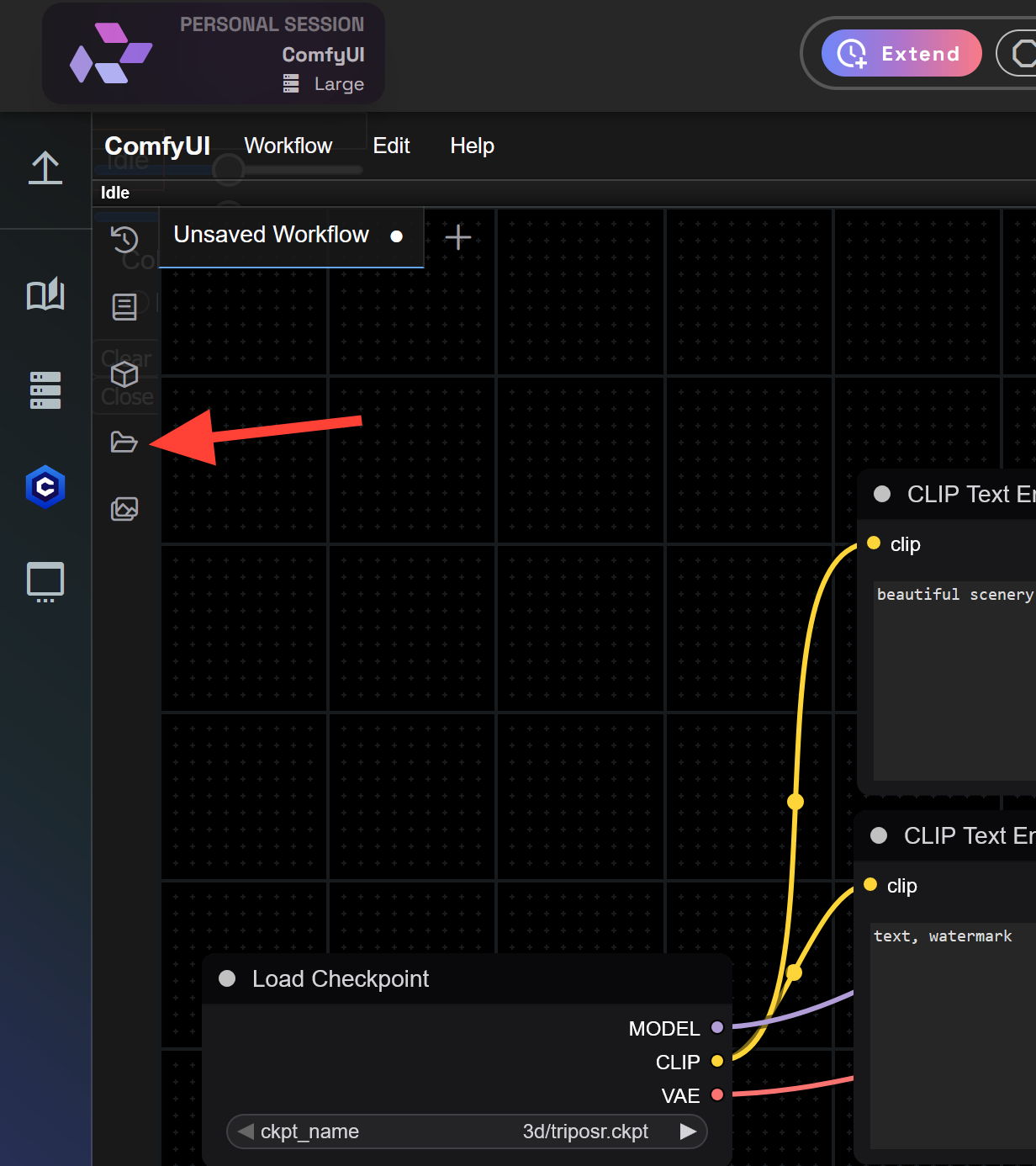
Click on RD Workflows.
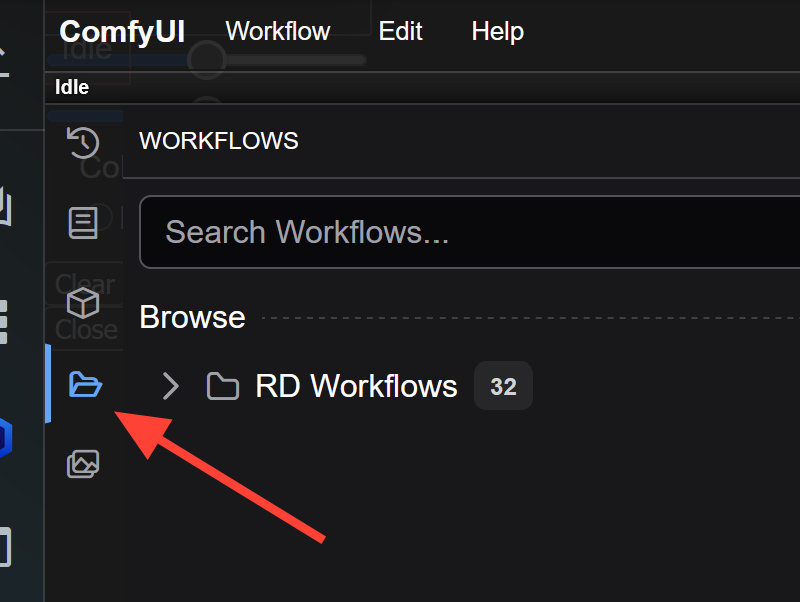
Click on IMG-Hunyuan-3D.json one time this will load the Hunyuan 3d image to 3d workflow. Update: We have added 3 New Hunyuan-3D workflows!
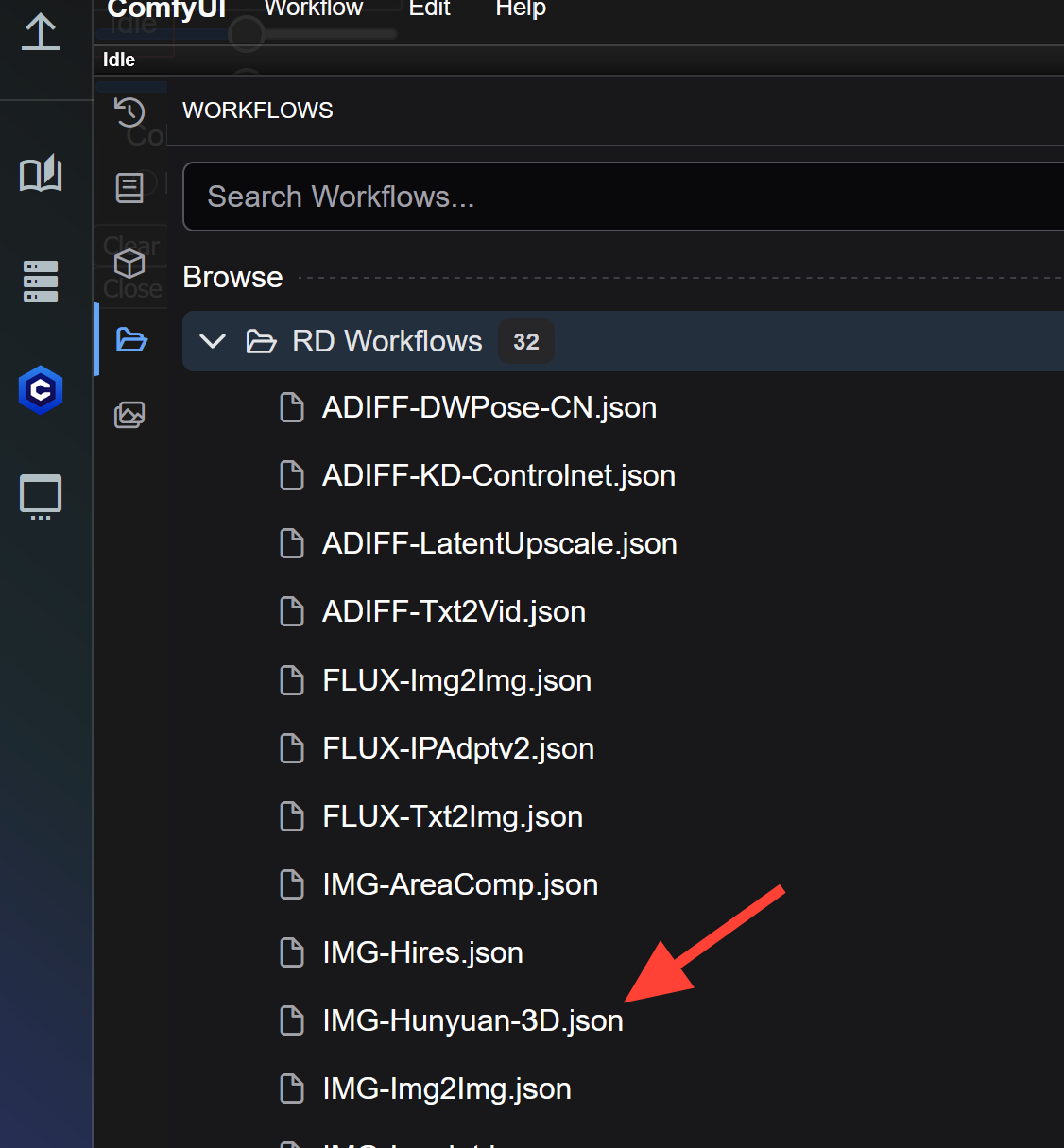
You can see you have the Img-Hunyuan-3D workflow loaded by checking the tab at the top. At the top left of the workflow there is a Load Image node click choose file to upload and select an image that you'd like to make into 3d.
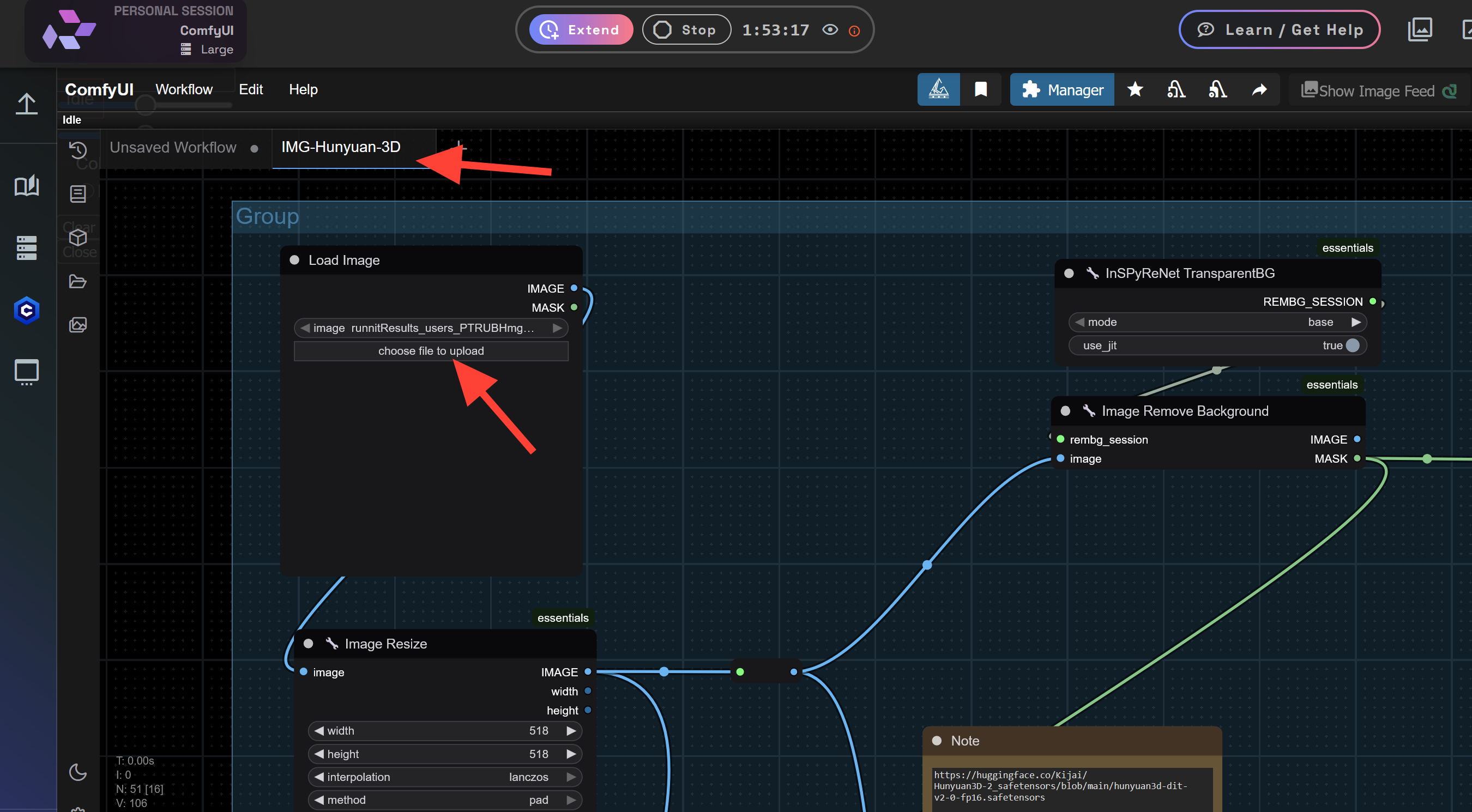
Click Run!
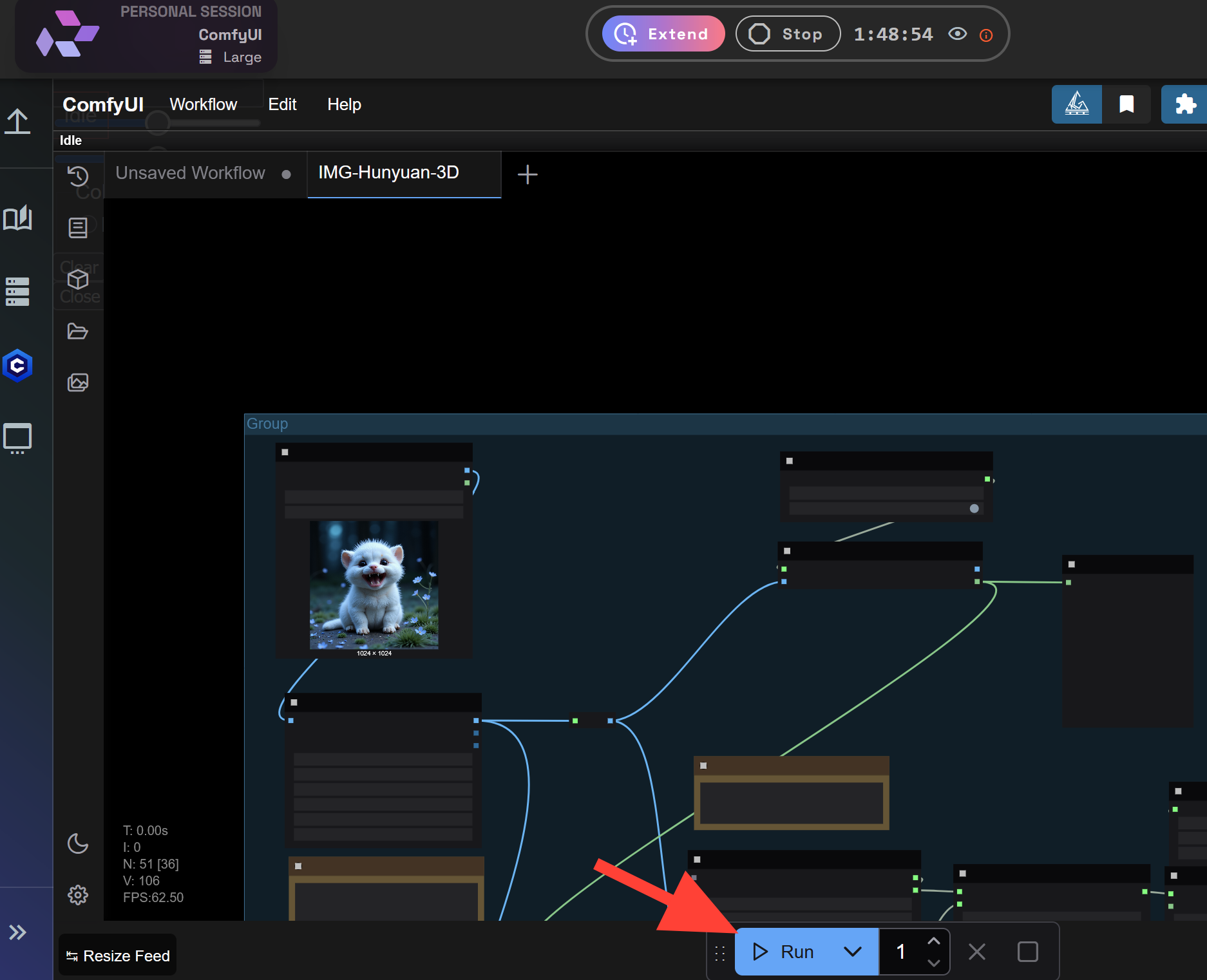
Your 3D model is ready! Let's download the .glb file. Click on the File Browser icon in the top right.
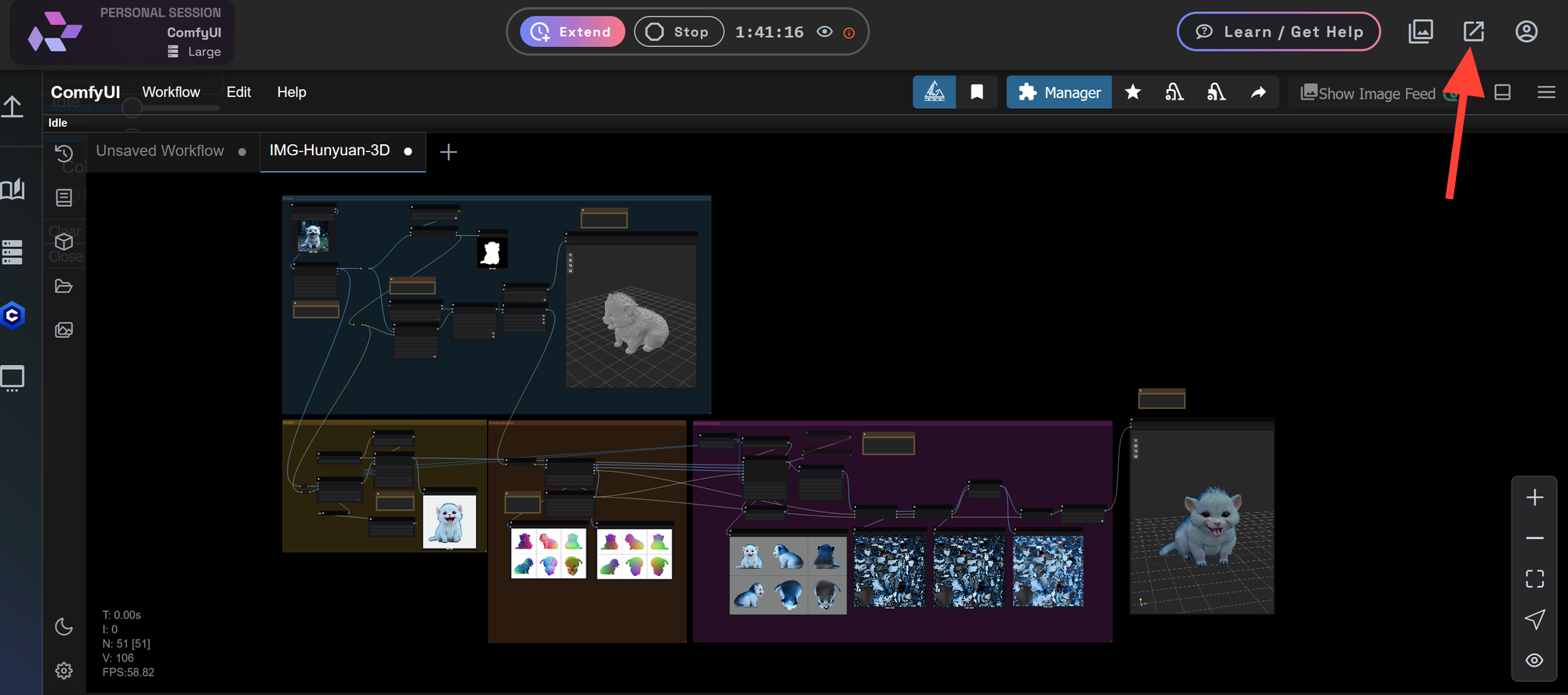
Click on Images. Then Click on images_CMFY. Then click on 3D. Click on the file you want to download and click on the download icon.
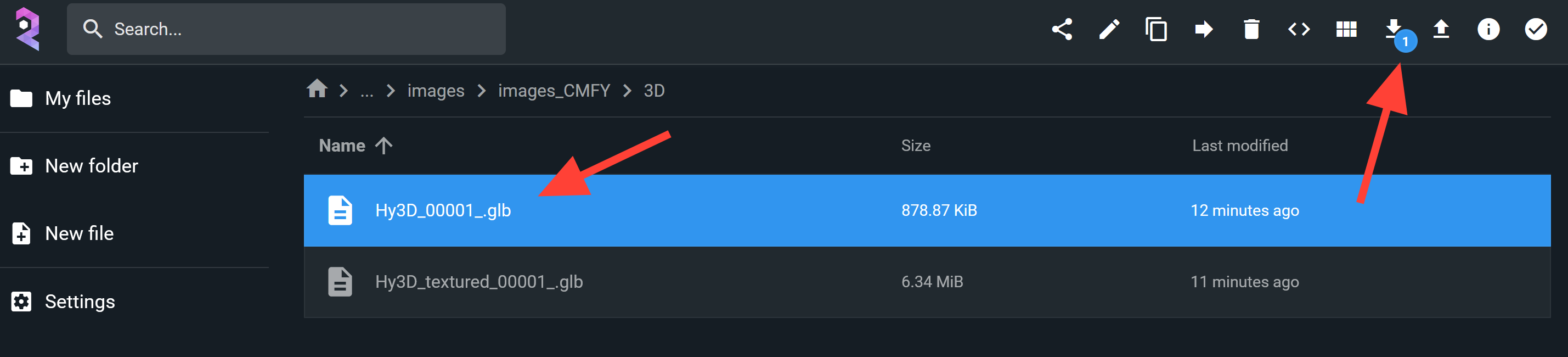
Why Use Hunyuan3DWrapper on RunDiffusion?
- No Installations: No local installs, updates, or GPU setups.
- Instant Access: Pre-configured — saves time.
- Access to More Tools: Integrate into your comfyui workflows.
Closing Thoughts
Launch a session today, upload your images, and start crafting immersive 3D results on RunDiffusion! The addition of the ComfyUI-Hunyuan3DWrapper to RunDiffusion introduces a powerful, image-to-3D workflow. Whether you're creating assets for 3D design, enhancing visual projects, or exploring new AI-art frontiers, the Hunyuan3D nodes simplify the process within the flexible ComfyUI environment.Closing
Further Reading: ComfyUI Topics
- Generate Text to Video with Hunyuan in ComfyUI on RunDiffusion – Master text-to-video workflows using Hunyuan inside ComfyUI.

Explore new creative possibilities with the powerful WAN model integrated into ComfyUI.