Note, VAEs are loaded by default and may lock up a box if misconfigured. Please delete a VAE if it causes a bad gateway error and your session refuses to boot.
What does a VAE do?
A VAE is a small file that works with your model to improve the output. In particular, it can improve faces, eyes, and colors. If you see a model and get washed out, browny/yellowish outputs that don't have a vivid color, it may need a VAE.
Some examples and further information here: https://stable-diffusion-art.com/how-to-use-vae/
Installation
In order for Automatic1111 to find the VAE, put the VAE in the models folder and have them named .vae.pt - Make sure you change the extension to .vae.pt (it might be .ckpt or .safetensors etc)
Then in settings under "User Interface", enter this value in the field "Quick Settings List":
sd_model_checkpoint, sd_vae, CLIP_stop_at_last_layers
This allows you to have VAE select and ClipSkip select up top next to the model selection. Now you just have to remember what VAE to use with your models. Note that if there is a VAE baked into the model, the VAE you select in the drop down does not matter.
The VAE drop down has 2 special fields: automatic and None.
Those vae.pt files just lie in /models/v1 (or v2 if 2.1 model)
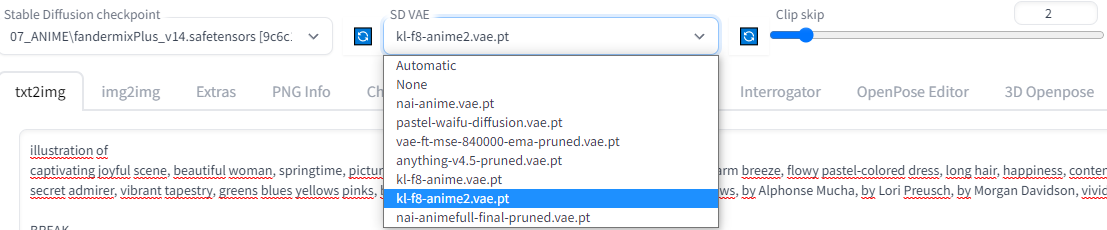
Using with Dreambooth
Using with Dreambooth is a bit different, it needs a Config.JSON file. Download it to separate directory and reference the directory (not the file) in the Dreambooth settings. Note, this may take some fiddling and uses different files from the Auto1111 VAE.

