RunDiffusion has an API flag which can be toggled per app in the server launcher. When selecting an app to launch, scroll down to see the API option. Once selected, the app will be booted in API mode and the API can be called externally.
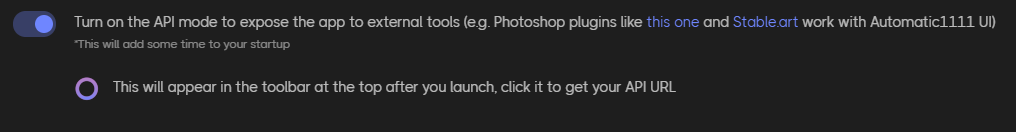
Once the application has booted, copy and paste the API url by clicking on the circle in the top right corner of RunDiffusions top menu.
If using a build created after 6/28/2024, please use the following username and password for the API in Automatic1111 and Open Webui:
--api-auth rduser:rdpass
The API will be active while the server is being run and the timer is not expired. At the moment, there is no API to turn on or off a RunDiffusion server. Manually starting and stopping the server will be necessary. Note that each time you boot the server, the URL will be different.
Our API is designed for single users and single GPU, it is not designed to be scalable for apps. It is great for prototyping, connecting different apps, and experimenting.
For troubleshooting API calls, please make sure to view examples like this example for ComfyUI, this example and documentation for Auto1111 and this example for Open WebUI/Ollama.
If you have issues with the API, reach out and open a support ticket. However, note that we cannot troubleshoot issues with applications outside of the RunDiffusion environment.



